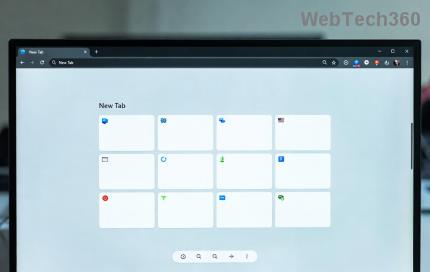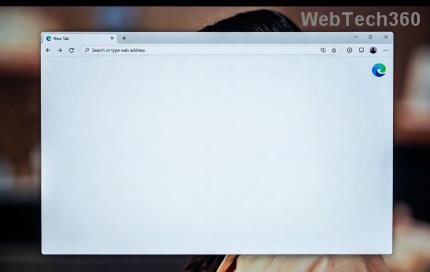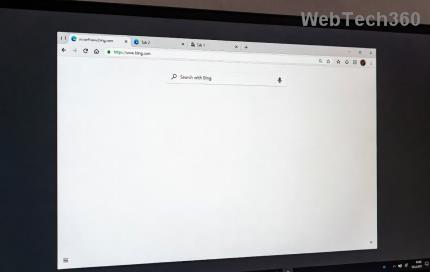Solving Windows 11 Starfield Performance and Lag Fix

Struggling with Starfield performance issues on Windows 11? Discover proven fixes for lag, stuttering, and low FPS. Optimize your setup with step-by-step guides to enjoy seamless gameplay in the vast universe of Starfield.