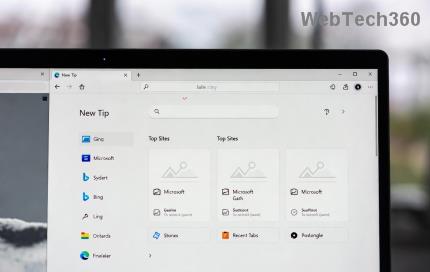Solving Microsoft Teams Error Code 2604: Network Timeout

Tired of Microsoft Teams Error Code 2604 Network Timeout crashing your meetings? Follow our step-by-step guide with proven fixes to restore smooth teamwork instantly.