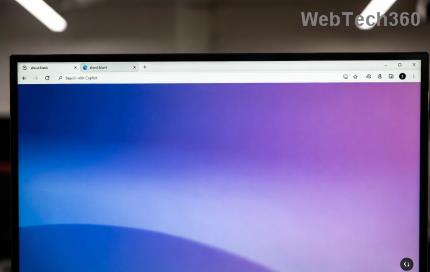Troubleshooting GPT Disk vs MBR Disk for SSDs

Struggling with GPT vs MBR disk issues on your SSD? Dive into this essential troubleshooting guide for seamless SSD performance, compatibility fixes, and expert tips to optimize your drive without the headaches.