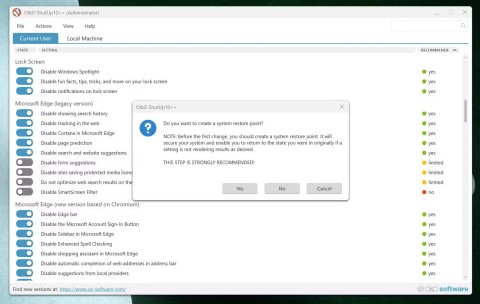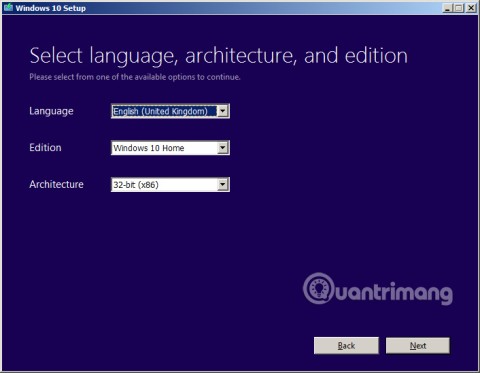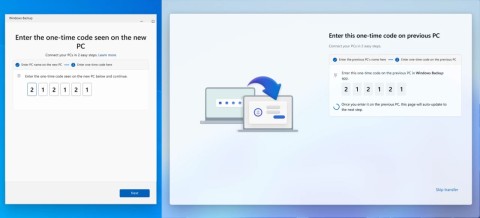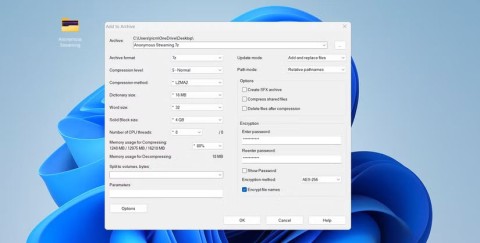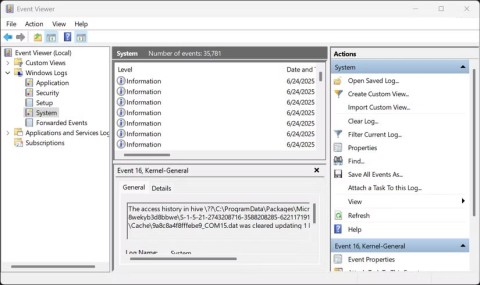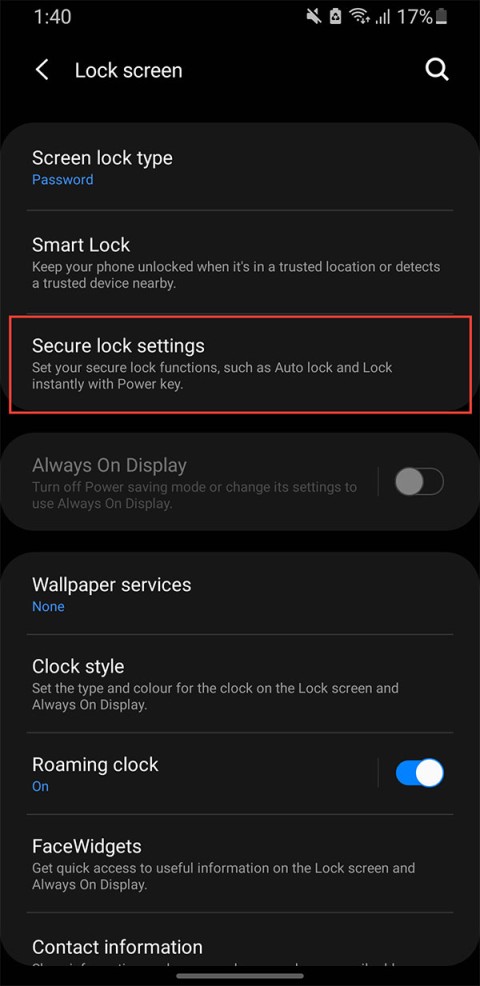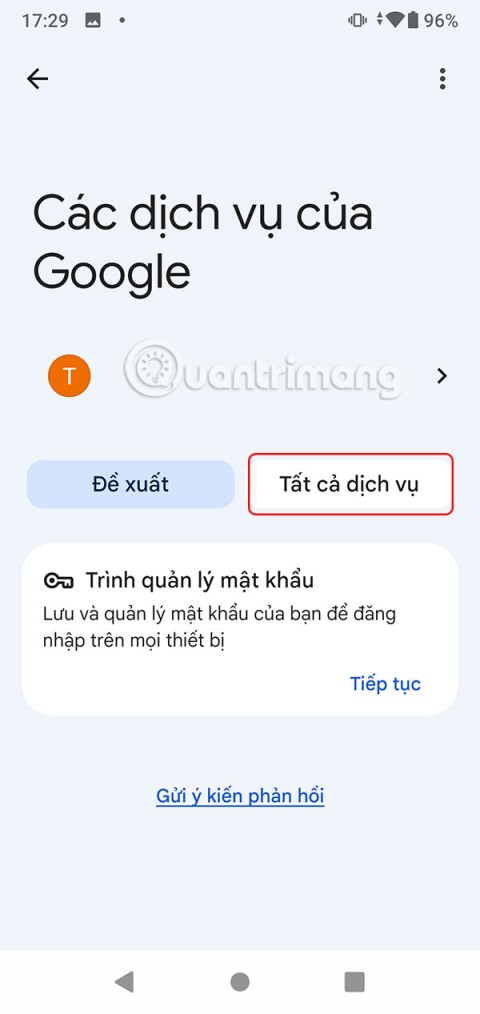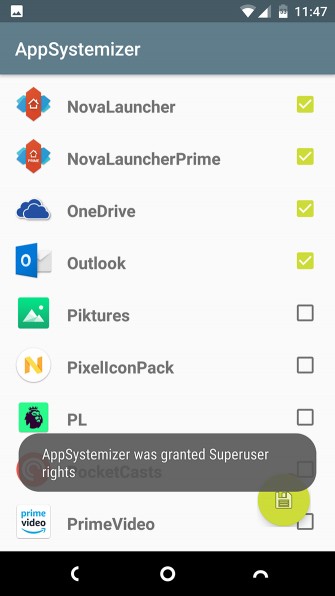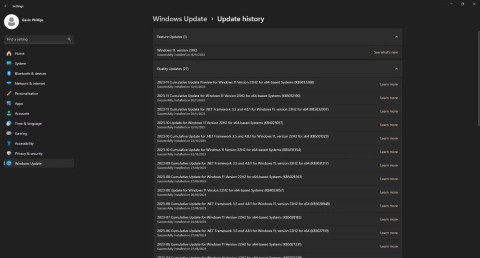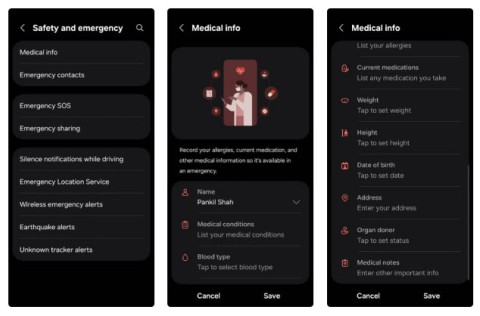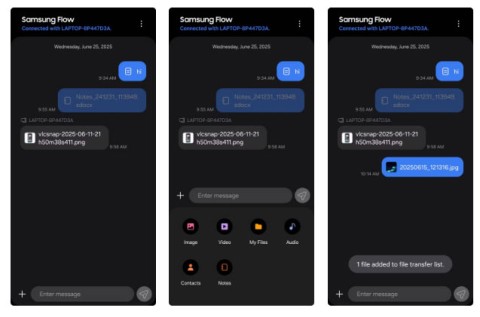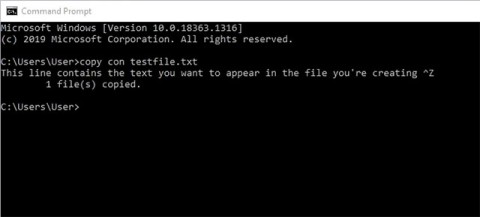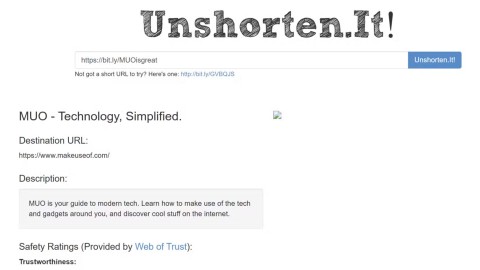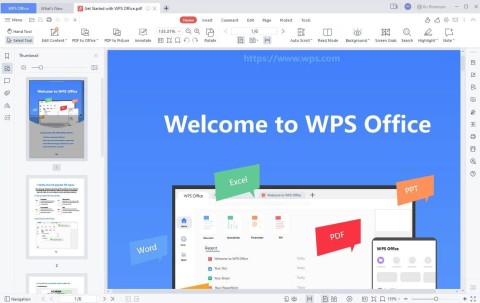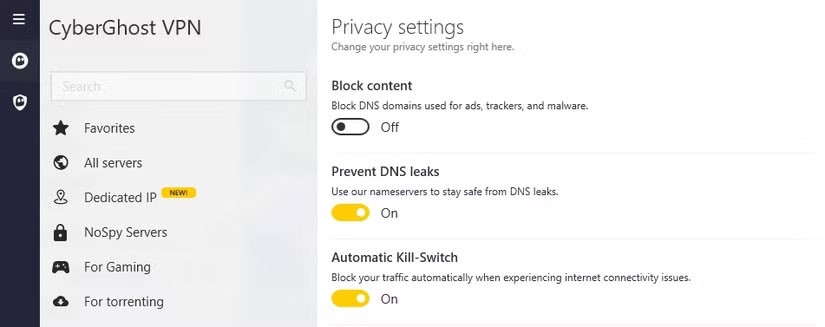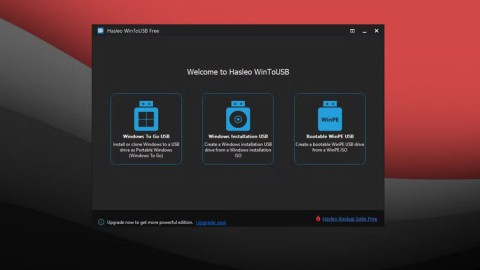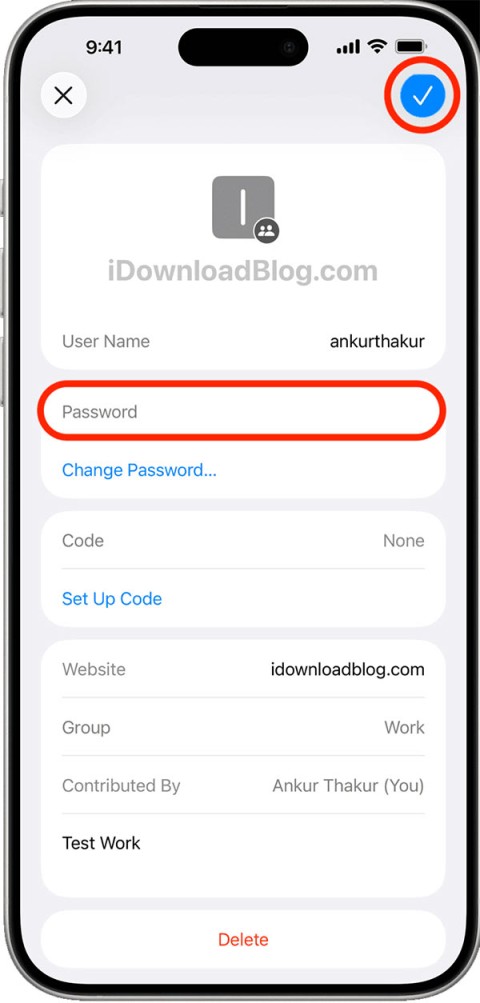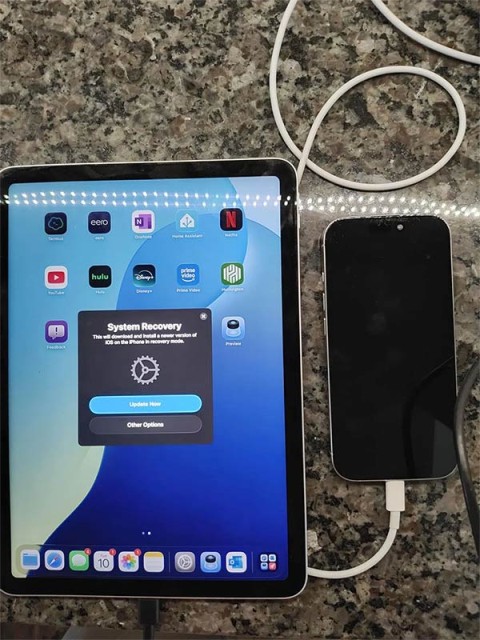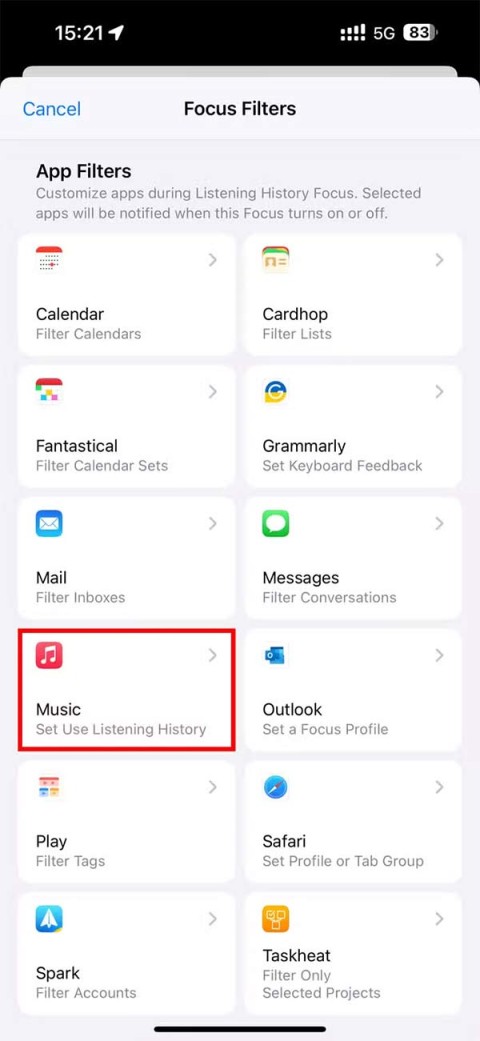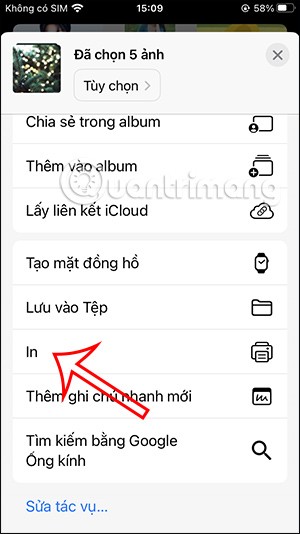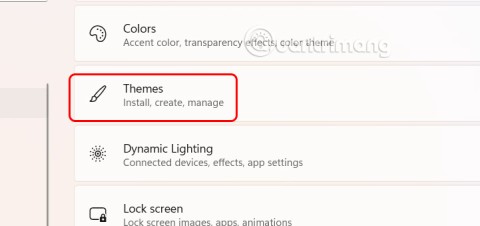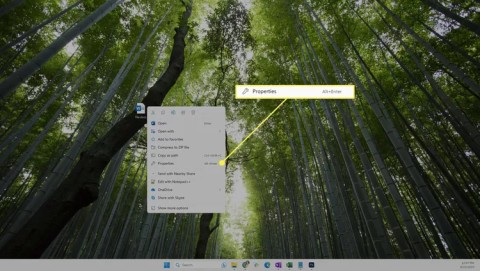10 Great Windows Features That Many People Dont Use
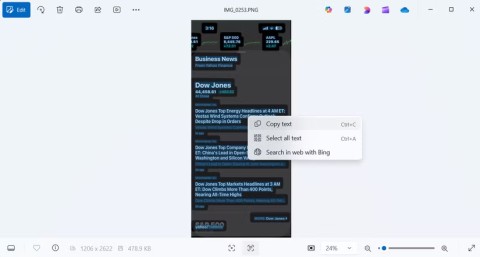
From killing frozen apps right on the taskbar to automatically locking your computer when you walk away, there are plenty of tools you'll wish you'd discovered sooner.