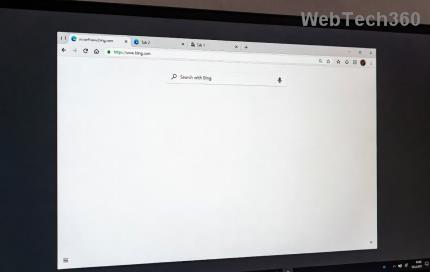Solving Windows 11 Dolby Vision Not Activating Fix

Struggling with Dolby Vision not activating on Windows 11? Discover step-by-step fixes, troubleshooting tips, and expert solutions to get vibrant HDR visuals up and running smoothly. Say goodbye to dim screens forever.