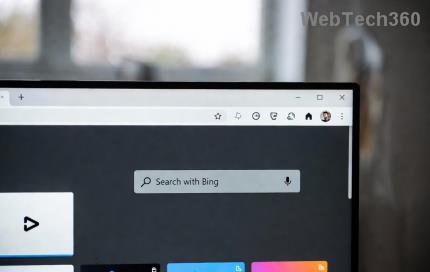How to Remove hiberfil.sys in Windows 11 Safely

Discover how to safely remove hiberfil.sys in Windows 11 to reclaim gigabytes of disk space. Step-by-step instructions, tips, and precautions for optimal performance without risks.