How to raise pets on your phone screen with Hellopet

Want to raise a pet but don't have the time or ideal conditions to do so? Try raising a virtual pet on your phone with the Hellopet app.

Want to raise a pet but don't have the time or ideal conditions to do so? Try raising a virtual pet on your phone with the Hellopet app.

GTA Vice City cheat codes details are for PC version of the game only. GTA Vice City cheat codes will be used for health, weapons, vehicles added to the game as usual.

Goku and the other Z fighters were weakened after being turned into children in Dragon Ball DAIMA. However, they still have powerful abilities.

Some devices after upgrading to iOS 18 experience keyboard lag, which affects content input on iPhone.

The new Calculator app on iOS 18 has added a Math note feature, providing a keyboard with Math symbols and many useful unit conversion modes for users.
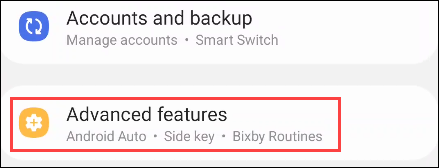
Certainly none of us want to be in a situation where we need to call for emergency help, but it is always essential to be prepared for the worst.

Android 12 brings the biggest design change in the history of Android. Google rethought the entire experience, from colors to shapes, lighting, and motion. The result is an Android 12 that's more intuitive, dynamic, and personalized than ever.
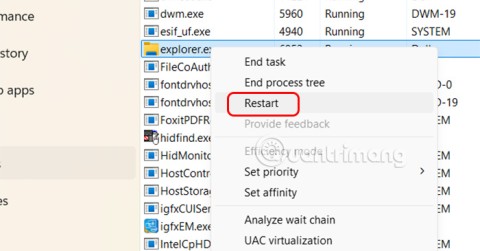
In the process of pinning applications, sometimes we encounter some errors such as not being able to pin the application to the Taskbar. Below are some ways to fix the error of not being able to pin the application to the Windows 11 Taskbar.
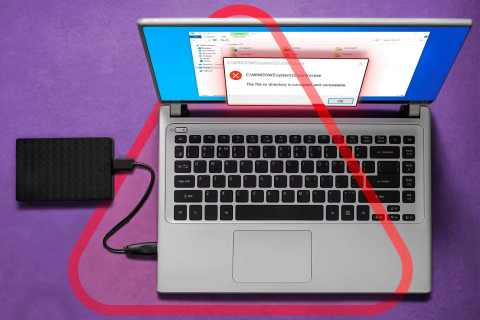
Windows BitLocker offers an easy-to-use solution for encrypting your hard drive. However, it also has its drawbacks, so it may not be a great choice for everyone.
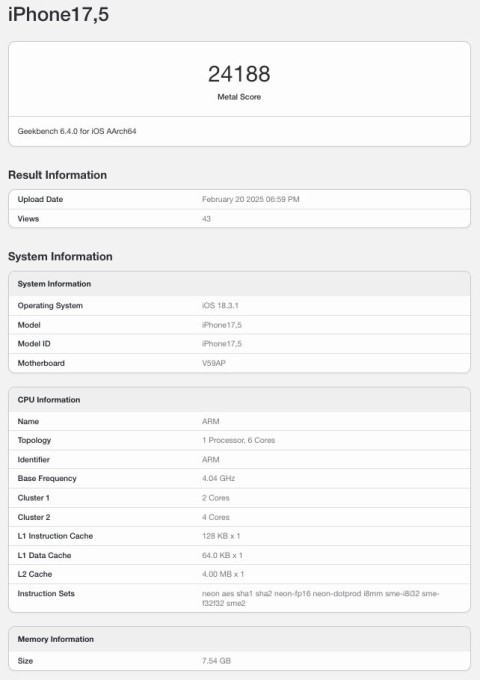
The iPhone 16e is the latest iPhone model just announced by Apple, and has immediately attracted a lot of attention from users when it is priced at a quite affordable level, only 599 USD.

Google will soon change the way users authenticate their Gmail accounts. Instead of the familiar SMS security code, Google is switching to a more secure method.
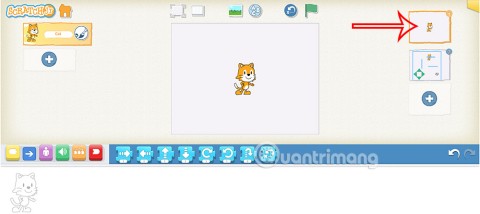
For projects or games in ScratchJR, the start and end screens play an important role in enhancing the completeness of the product.
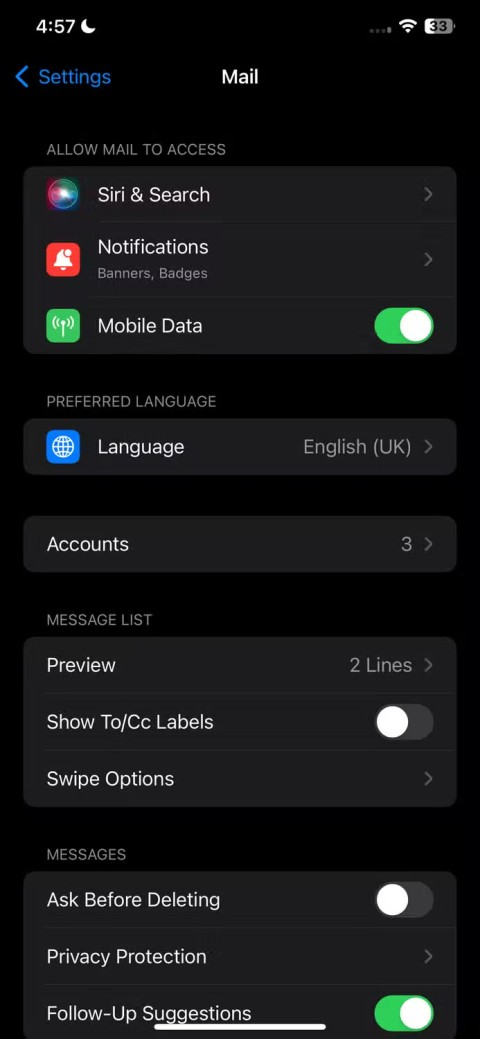
Apple Mail is a useful app for managing email on your iPhone, but its default settings aren't optimized for the best experience.
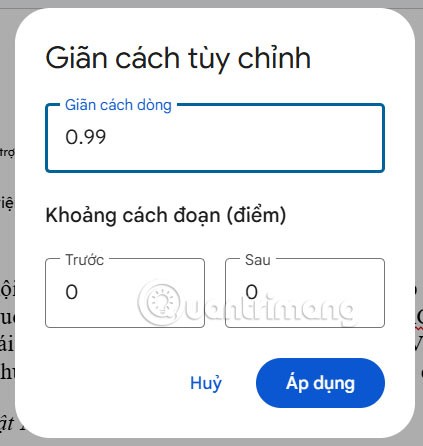
Managing pages in Google Docs is quite easy, but with a large number, managing more and more can be more difficult. Here are some ways to delete a page in Google Docs with extremely simple operations.
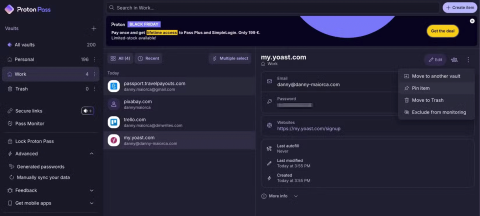
Backup email accounts are an easy way to streamline recovery, protect against data breaches, and help organize your digital life.

To view Facebook passwords on computers and phones, we will use the browser's password saver, or the application password saver feature on the logged-in iPhone.

While your camera is important, you'd be a terrible photographer without some essential apps. Many of these photo editing apps are well-known, but some unsung heroes deserve more recognition.
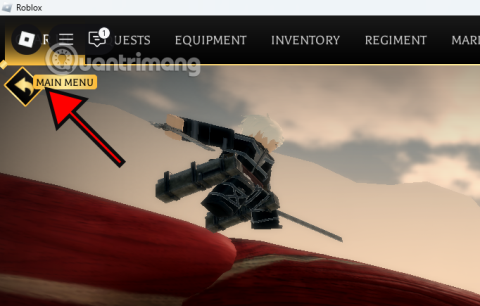
AOTR Codes allow players to redeem free in-game rewards, helping them enhance their gaming experience without having to spend too much time or real money.
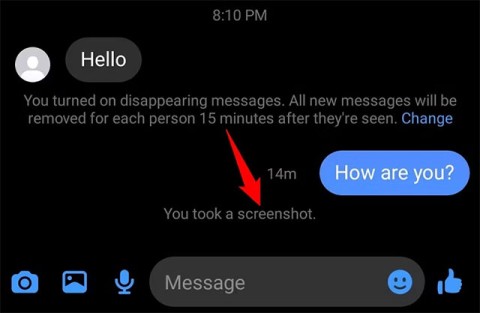
Have you ever wondered if Facebook notifies others when you take a screenshot of something they post?

Most people buy Elgato Stream Decks for livestreaming, but they can do so much more.

Blackheads are a very common skin condition that mainly affects the face, neck, back and chest. Here are the simplest ways to treat blackheads at home.

Traditional markets are a favorite shopping destination for experienced mothers and grandmothers, but the opposite is true for young people. Here are the reasons why young people are afraid of going to traditional markets.
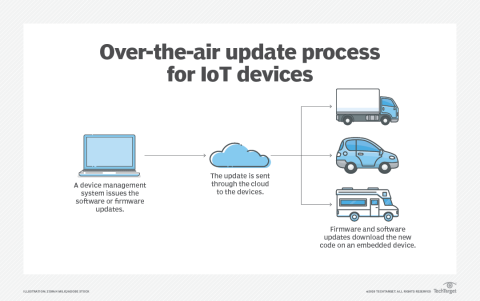
What is Firmware? How is Firmware different from Software? Let's find out with WebTech360 in this article!
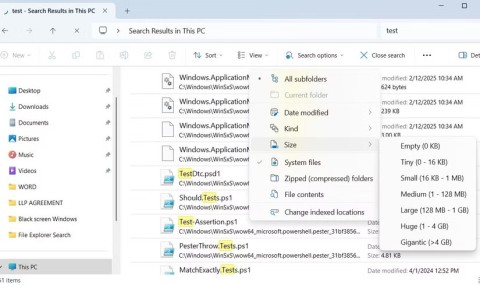
Imagine being able to instantly find any file on your computer with just a few keystrokes! File Explorer offers powerful search tricks that make locating files a breeze.

If you have a smart home, chances are you already use an assistant like Alexa, Google Assistant, or Siri. But do these popular home assistants use AI to work, and if so, how?
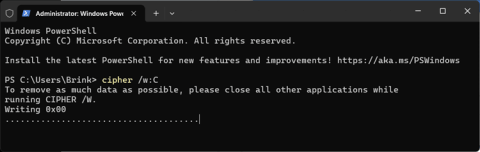
This guide will show you how to overwrite (securely erase) deleted data on a drive so that it cannot be recovered or accessed in Windows 10 and Windows 11.
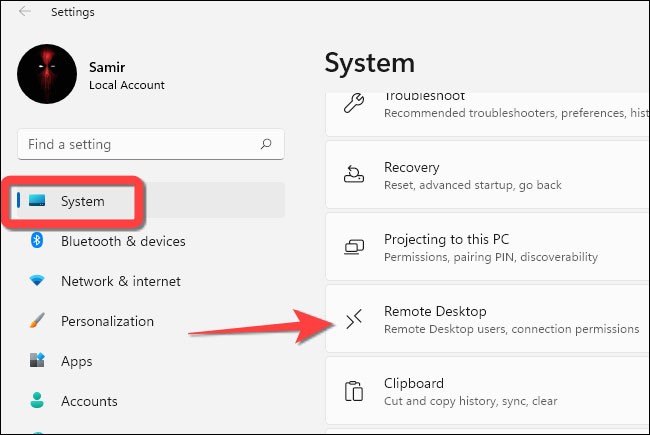
If you see the message “There was a problem resetting your PC. No changes were made”, “Can't reset your PC”, or “There was a problem refreshing your PC”, you won't be able to restore your PC to its factory defaults.
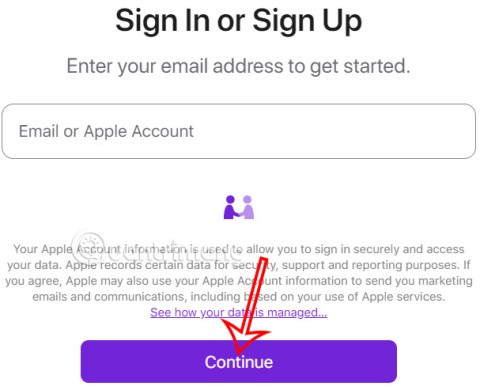
Apple Podcasts is now available on desktop browsers, including Firefox, Chrome, Edge, and Safari. Just sign in to your Apple account to listen to podcasts and follow your favorite podcast channels.

There are Siri shortcuts that users want to use right from the lock screen, instead of having to access them directly from the manual way. Here are instructions for adding Siri shortcuts on the iPhone lock screen.
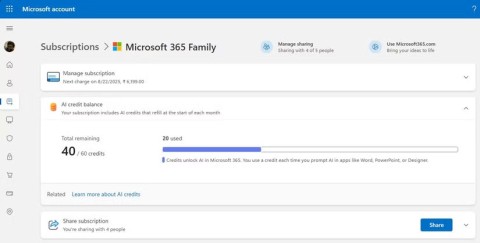
Microsoft now offers AI-powered Copilot features as part of existing Microsoft 365 Personal and Family subscriptions—no add-on required. But the capabilities aren't limitless—they work on a new system called AI credits.