Change these 5 settings to make your Smart TV more private instantly!
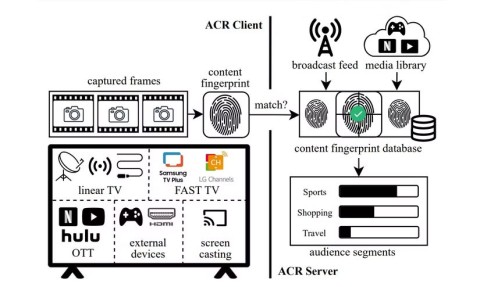
The good news is that changing a few key settings can instantly boost your Smart TV's privacy and reduce unnecessary tracking.
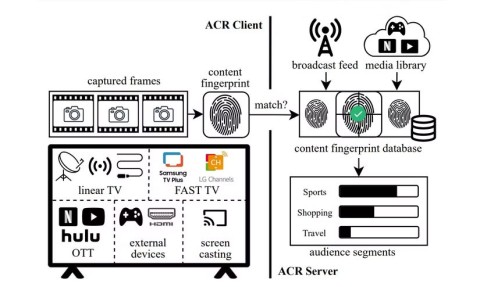
The good news is that changing a few key settings can instantly boost your Smart TV's privacy and reduce unnecessary tracking.

Smart TV warranties are a safety net, meant to protect you if something goes wrong. However, you can accidentally void your Smart TV warranty without even realizing it.
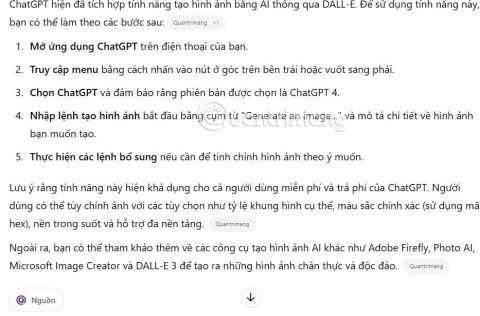
With the latest ChatGPT update users can access websites from a specific website, allowing you to refine your search.
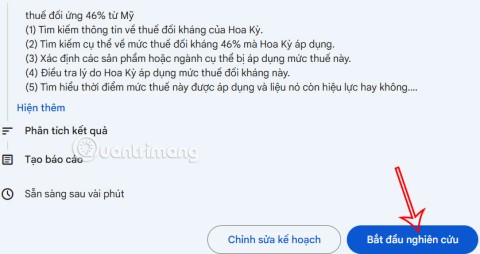
You can now use Gemini Deep Research to analyze thousands of websites, apply research, and generate detailed reporting content for users.

Go supports two main ways to pass arguments: Pass by Value and Pass by Reference. Go uses pass by value by default.

In Go language, you are allowed to return multiple values from a function, using the return statement. In other words, in a function, a return statement can return multiple values.
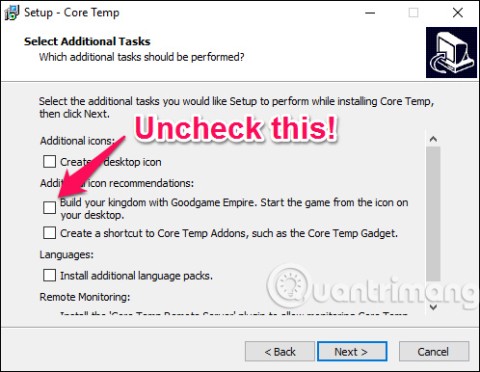
Let's learn with WebTech360 how to check your computer's CPU temperature in the article below!
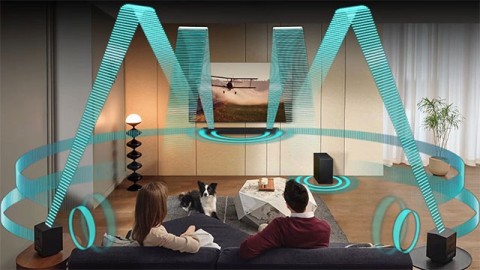
Samsung Electronics has announced plans to integrate Eclipsa Audio, a brand new 3D audio technology, developed through a partnership with Google, into its 2025 lineup of TVs and soundbars.

A new AI-powered investment scam is spreading across social media platforms, stealing millions of dollars in the process. It's called Nomani, and here's how you can spot it.

Your bedtime habits may affect your blood pressure more than you think. Here are the things you should do before bed to lower your blood pressure, according to a cardiologist.

How many km/h can a dog run is a question that many people are interested in. In this article, let's learn about the speed of dogs!
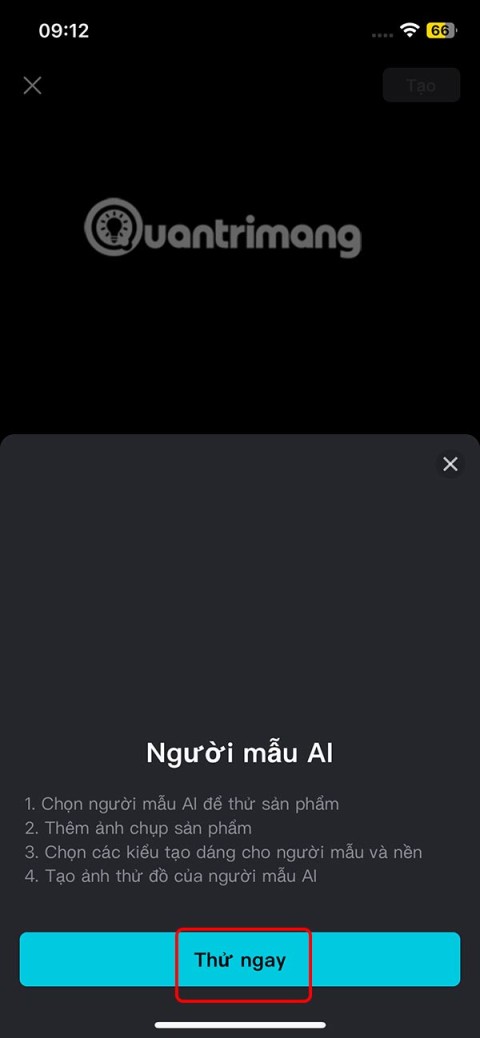
The AI feature on CapCut supports users to create and design many videos, such as combining product photos with models on CapCut AI to get the cover photo or any photo you need.

Lien Kich is an important DTCL clan in season 14, providing 10% attack speed for the entire team and adding additional attack speed to the generals of this clan.

Code Thuong Co Tu Tien will provide additional items besides currency, although in the game you just stand in one place and spin out items to increase combat power.
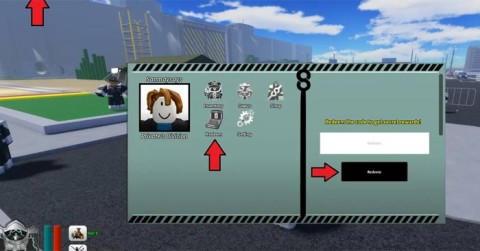
Roblox's Beast Force has released its latest codes. Here are the new and valid Beast Force codes.

If you have an Apple device, AirPlay support is important when buying a new TV. Unfortunately, not all TV models support AirPlay.
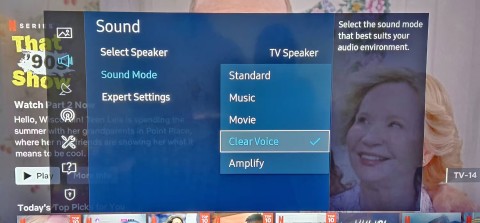
Many users complain that dialogue in movies and TV shows is too quiet compared to other audio or not clear enough to hear on Smart TV.
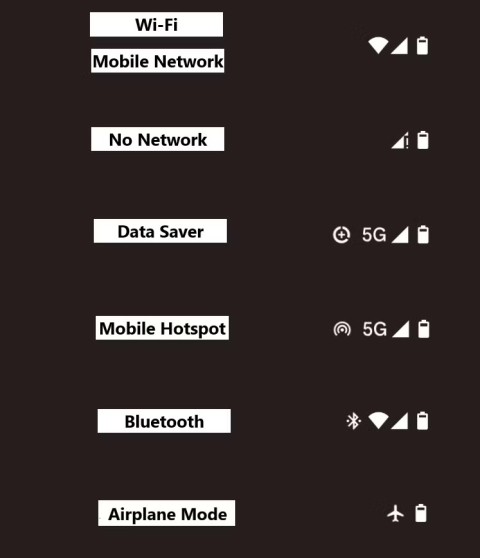
As features are added, more icons appear, and it can sometimes get confusing. Here's what they all mean.
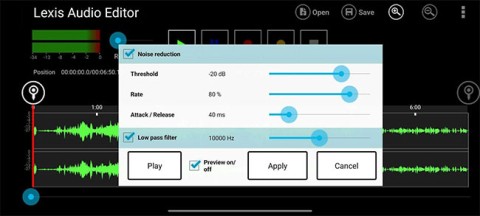
Background noise can ruin a good video because it's almost impossible to hear what the people in the video are saying.

Google has just released an update to its Pixel Troubleshooting app that lets users see the temperature inside their phone.

By creating a project, users can keep conversations, files, and customization instructions all in one place. This allows them to easily return to the work they were doing.
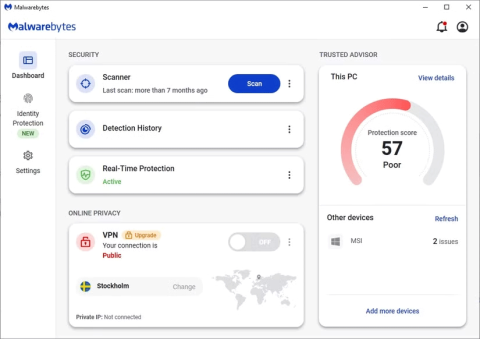
One of the scariest scams out there today involves fake bad news alerts - it's important to know how to spot them and be on the lookout.

Some aspects of Sailor Moon no longer hold up well to modern eyes. Here are some of the weirdest things about the Sailor Moon anime that fans have overlooked.

There are many good quotes about responsibility at work on the Internet. Therefore, this article will summarize the most meaningful quotes about responsibility for you.
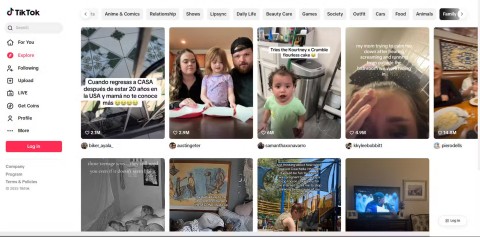
Viral videos aren't just for laughs. They shape our social culture and often spill over into news and real life.
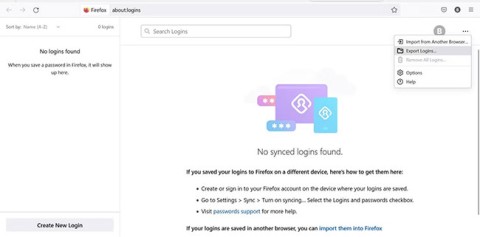
If you already have passwords in a CSV file and want to import them into Chrome, you can easily do this in the Google Chrome browser.

Many people are interested in whether playing the flute will attract snakes into their homes. If you want to know if playing the flute will attract snakes, read the article below.
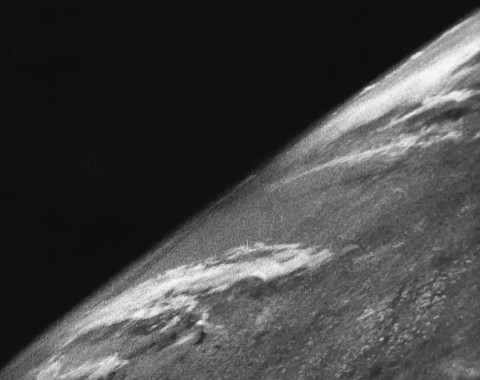
Our beloved Earth has some amazing photos from the farthest corners of the planet. Would you like to see them?
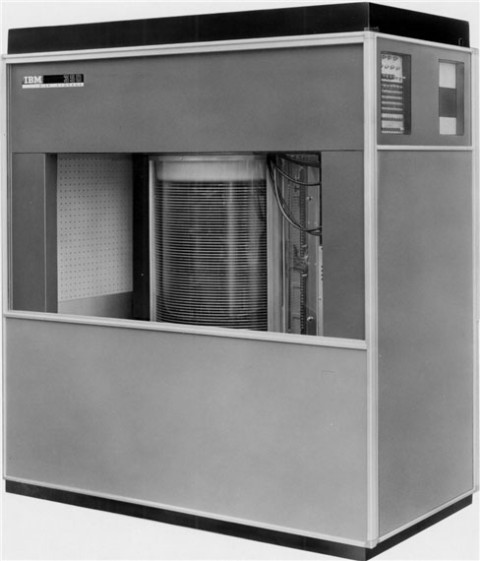
The hard drive is an important piece of technology that often goes unnoticed compared to more flashy components. It is the heart of any computer system.

To find out which smartphone model has the longest battery life today, YouTuber The Tech Chap posted a video comparing the battery life of the iPhone 16 Series with the iPhone 15 Series and current high-end Android smartphones such as Galaxy S24 Ultra, OnePlus 12 / Pixel 9 Pro XL / Xiaomi 14 Ultra / Oppo X7 Ultra / Honor M6 Pro and Vivo X100 Pro.