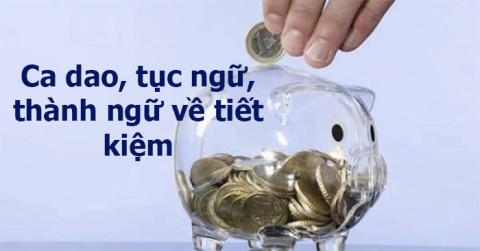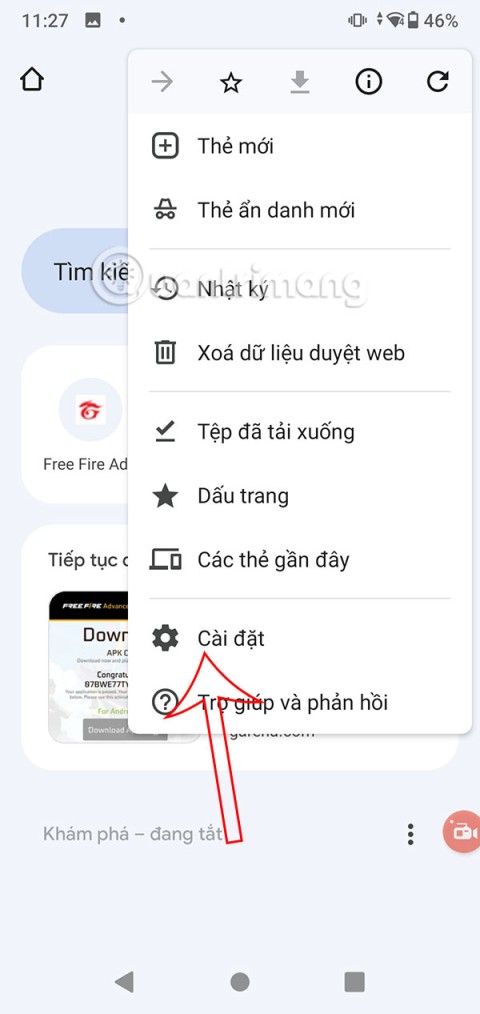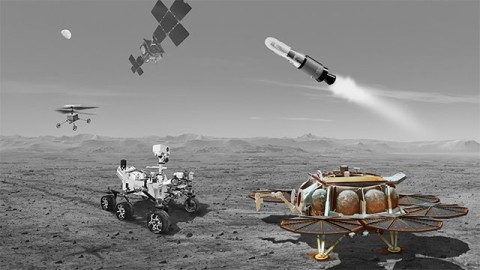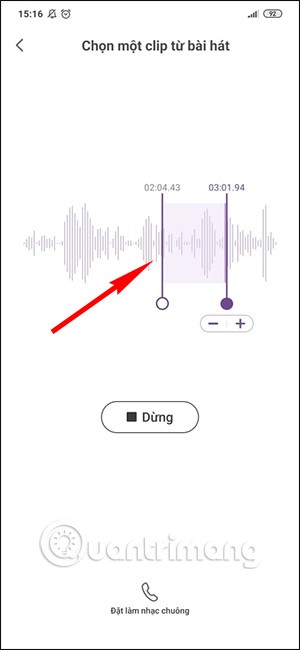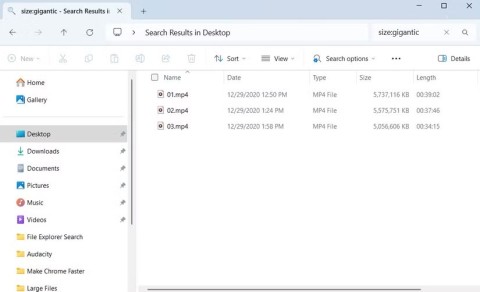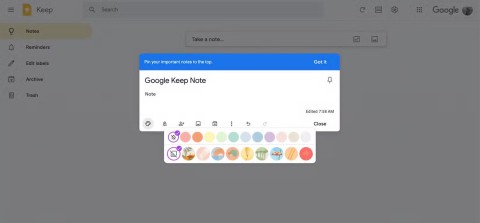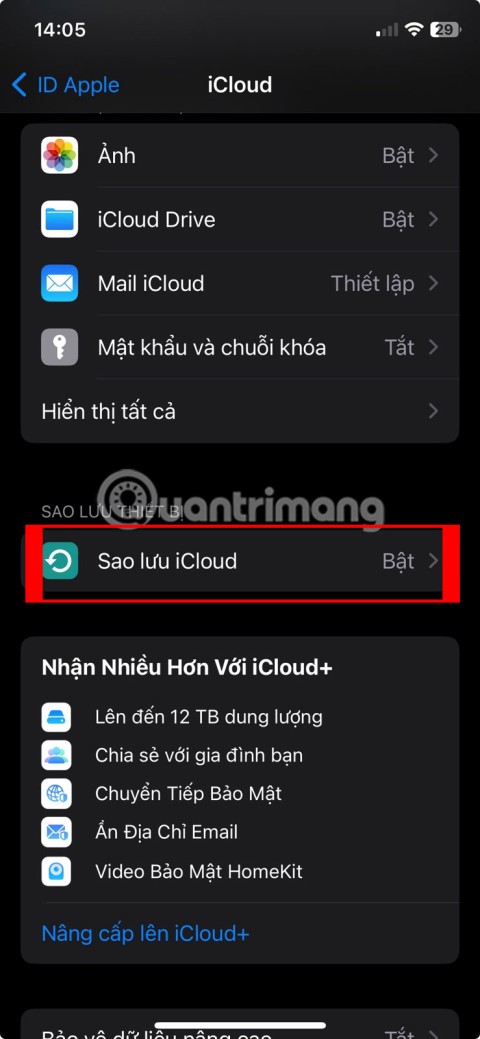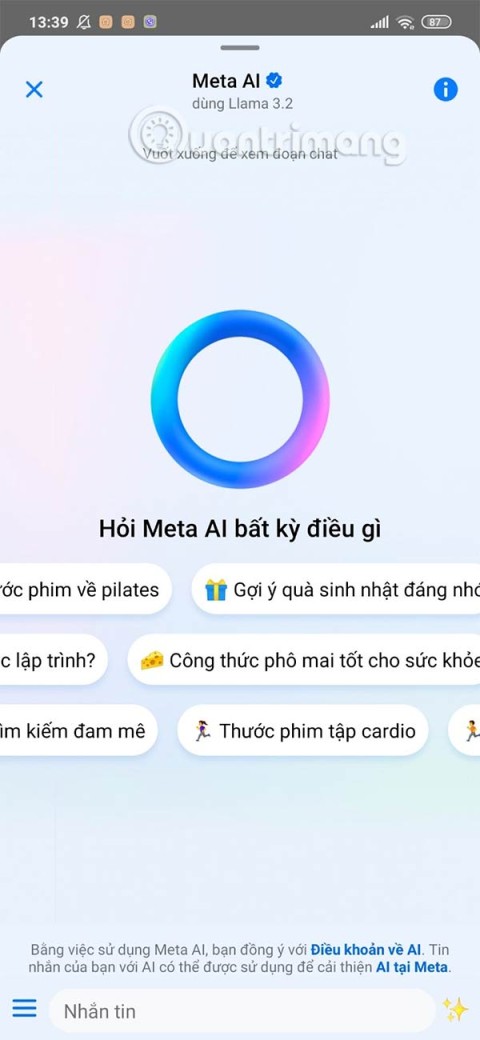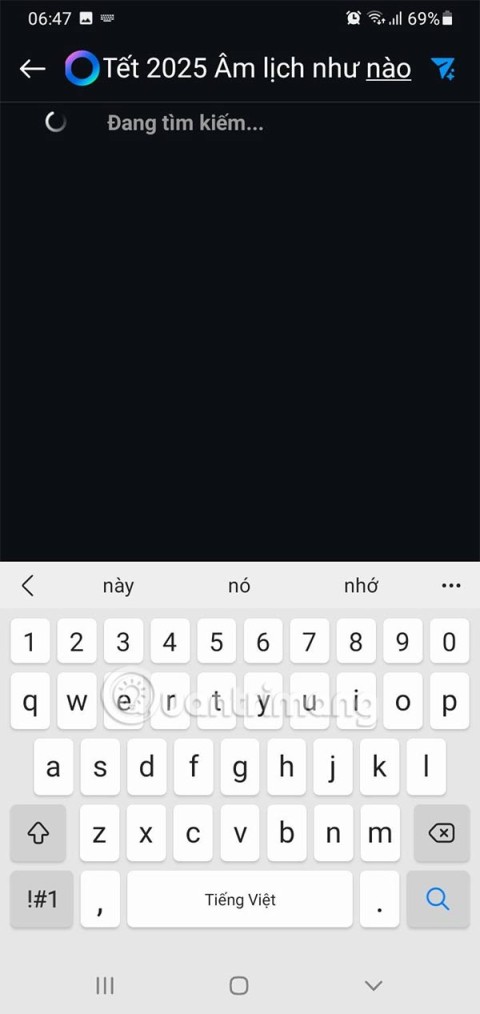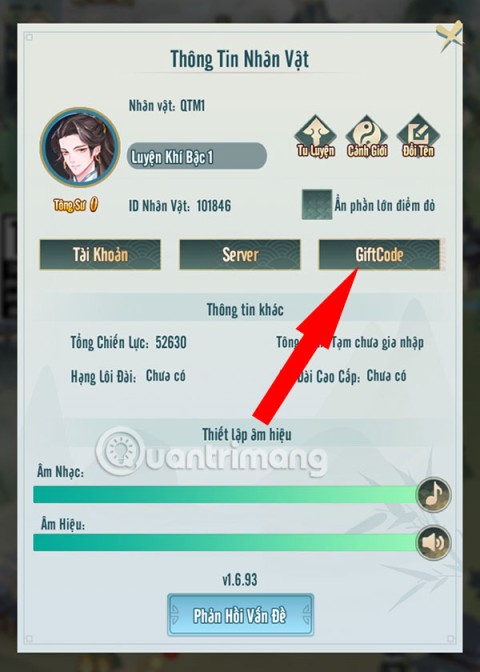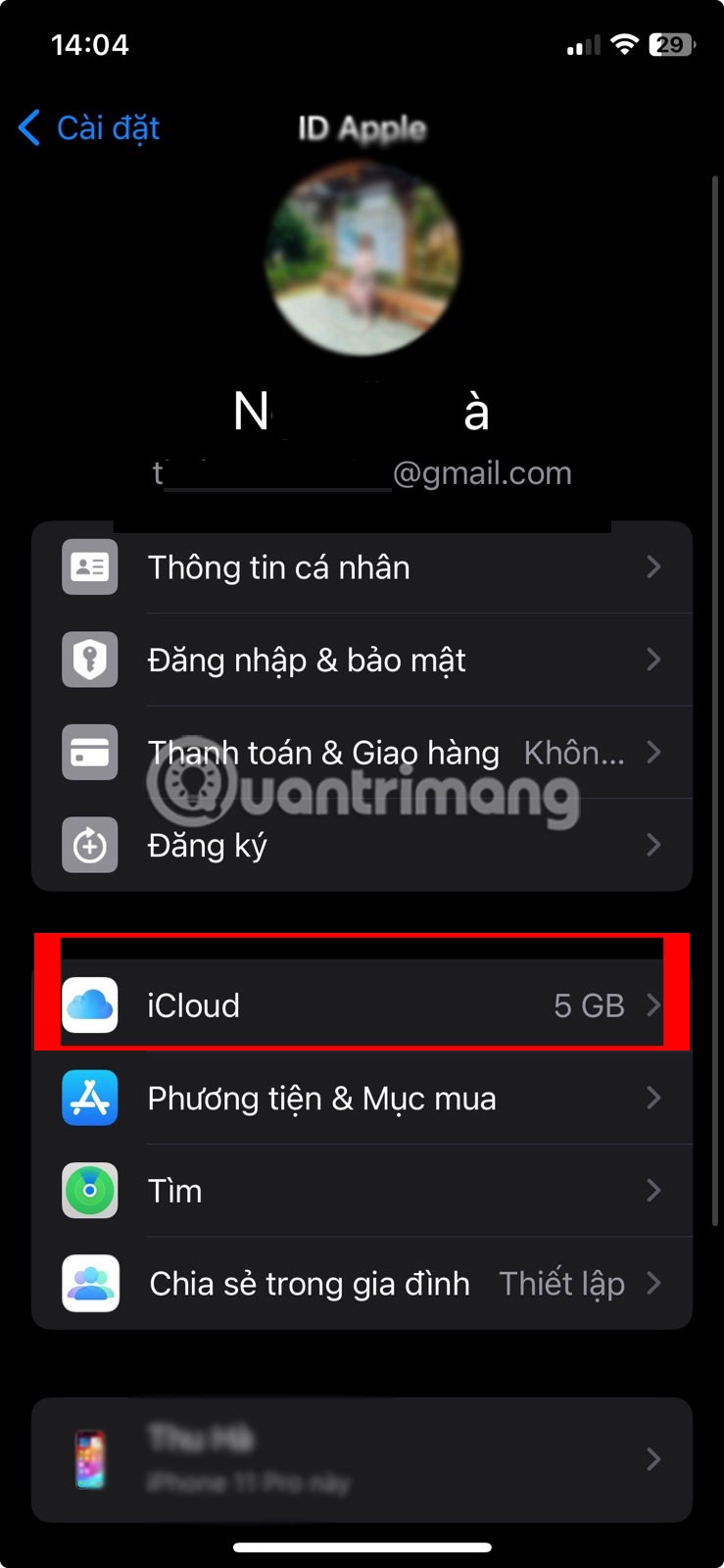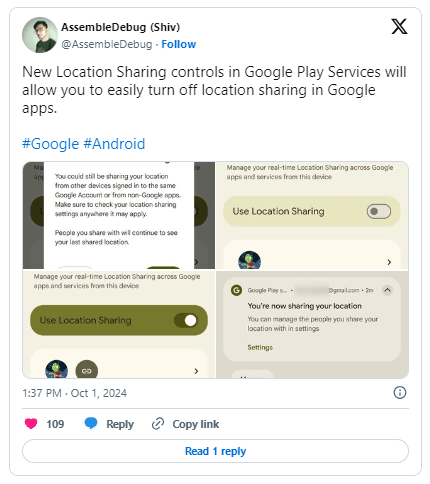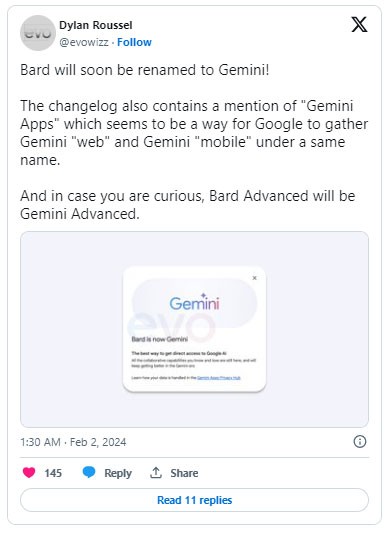Scammers are spreading malware through... physical mail

Some crafty scammers have figured out how to trick people into installing malicious apps that steal their banking details, and it all starts with a hand-delivered letter in the post.