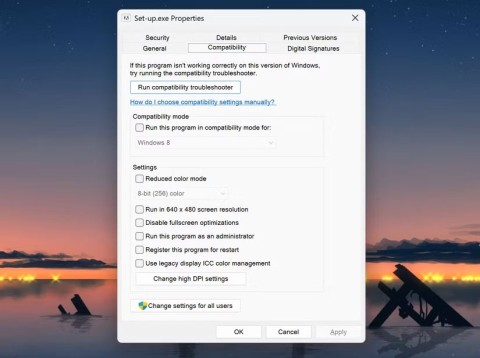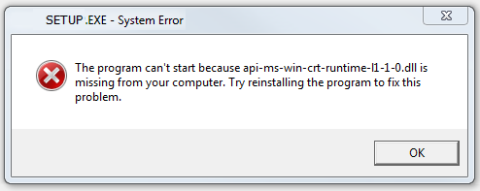If you do not have an orientation for yourself what to do, but if you have a passion for painting and graphics, surely a Designer job with an extremely high salary from 18 to 45 million dong will be a very classy choice. However, to be a designer you need to understand what this job requires, let's learn with WebTech360 how to self-taught basic graphic design to be able to do this Designer job.
What Is Graphic Design?
Graphic design is a mixture of many elements from images, colors, text, layout. Give viewers a variety of experiences through information conveyed in the form of actual products. Graphic design is being applied in many areas of life.
Graphic design products are widely distributed. A new day begins, you go out of the house and your eyes are met with advertising posters, propaganda banners, when you come home, magazines, books, 2D, 3D products, motion on digital platforms ,.. All are outputs of graphic design.

What Is Graphic Design?
Current Types of Graphic Design
To start with the basic graphic design self-study, you must know that with the diversity of design and growing social needs, graphic design is classified into 8 main types below:
Brand identity design: Due to the need to own a professionally designed brand image to enhance customers' trust with the company, increase the value of the services that the business is providing. Clarifying the difference with competitors. Brand identity design includes business logo design, sign system, office documents,...
Advertising marketing design: is the use of graphic design products in advertising for products and services. Products include brochures, flyers, posters, media images,...
User interface (UI/UX): The part that communicates with customers through communication products such as websites, applications,... Having a smart and beautiful user interface has a great influence. to product success.
Publishing design: Similar to the interface, publishing design serves the needs of publishing books and newspapers, book printing now becomes very delicate and beautiful with graphic design.
Packaging design: The paramount need in the production of goods, with a beautiful, eye-catching packaging that hits the user's focus. Packaging design is currently going strong.
Motion graphics: Animated design applications used by many major industries from movies, video games to advertising.
Exterior design: Similar to other types of design, outdoor design is growing due to its essential needs with users.
Simulation graphics: This is an important type of design in the fields of medicine, education, ... creating simulations help us easily visualize the problem.

8 basic classifications in the graphic design industry
Basic graphic design self-study guide (Part 1)
Here we will go into more detail about the content of the basic graphic design self-study guide (Part 1):
What to prepare when learning graphic design?
Like many other disciplines, if you want to learn basic graphic design on your own, you have to prepare yourself with some basic knowledge. You should orient yourself in which direction to follow and clearly identify your strengths and weaknesses. In addition to a little talent and ability to feel, you need to have a big enough passion because this is a rather expensive field of study in both time and money. Focus and develop on the focus you have oriented because if you keep squirming between options you will not really specialize in any area.
Essential tools in graphic design
Because of the need to develop and apply modern technologies, the requirements for tools in basic graphic design self-study are also quite difficult and expensive.
Computer: Because you have to work on software that requires quite high configuration, equipping a high-end computer is indispensable. You should use dedicated computers for graphic design with dedicated discrete cards.
Wacom: With its versatility in design, Wacom is an indispensable device for designers. Just use and practice to improve skills. Depending on your level of use, choose the Wacom that suits your budget as much as possible.
Notebook: Notebook and pen and paper are simple but are the starting place of all creativity. Just sketch it in your notebook when you have an idea.
Hard drive: Due to the need to store data. Prepare yourself a personal hard drive with large capacity and high read and write speed. In addition, prepare additional portable hard drives and cloud data for convenient travel and backup to avoid data loss.
Software: Depending on the type of design you are pursuing, there are different software such as: Photoshop, Illustrator, InDesign, Corel, Flash, Powerpoint, 3Dmax,... But it's best to familiarize yourself with Photoshop and Illustrator because here are the two most basic software in all fields.

Essential tools and software in graphic design
Resources for learning graphic design
There are many ways to approach graphic design. In addition to online classes, you can also join paid classes at centers, join design forums and groups. No matter where you start, you should also learn basic graphic design by yourself to equip yourself with basic information before starting the learning process.
Self-taught Youtube channels to design
Spoon Graphics is a channel created by Chris Spooner - who is known as a creative genius. You can find lots of video tutorials on how to create amazing effects in Photoshop and Illustrator. In addition, he also has a website - Spoon Graphics - which shares various graphic design resources.
Yes, I'm Designer is created by Martin Perhiniak, certified Adobe Design Master and Instructor, “ Yes, I'm Designer ” is a channel for professional design tutorials. Videos on this channel not only share design principles but also design techniques in practice.
TastyTuts is an inspiration channel for designers. The channel shares all about graphic design such as majors, job opportunities, universities, .... This promises to be a useful channel for those who want to learn more about graphic design.
Graphic design textbooks
Currently, mainly graphic design books are published abroad, not many in Vietnam. However, if you can afford to buy, don't forget the legendary titles with the design world such as: 100 Ideas that changed Graphic Design, The Designer's Dictionary of Color or Elements of Typography Style...
Graphic Design Course
Learning graphic design is a process that takes time. There are quite a few short or long term graphic design courses on the market. Usually, those who are just starting out in this industry will often take short basic courses to get a solid foundation before going into the graphics industry. In addition, you need to consider career orientation according to 1 of the 8 graphic design styles above you have listed and the tuition fee to choose the right one.
Professional PC configuration for Photoshop
In addition, you can refer to the minimum configuration for designers. If you have higher needs, more requirements, contact WebTech360 for advice.
🔵 Configuration for Designer: HHPC GAMING - INTEL CORE i3 10100 | 16G RAM | GTX 1050Ti
➤ MAINBOARD: GIGABYTE H410M-H
➤ CPU: INTEL CORE i3 10100 up to 4.3G | 4 CORE | 8 THREAD
➤ DISPLAY: JONSBO CR-1000 RGB
➤ RAM: COLORFUL BATTLE AX 16GB BUS 3000 DDR4 (1x16GB)
➤ VGA: NVIDIA GTX 1050Ti 4GB GDDR5
➤ SSD: GIGABYTE SSD 240G SATA III ➤ HDD
:
CUSTOMER CUSTOMIZE
SOURCE: COOLERMASTER PC700 700W
➤ CASE: JETEK KAMADO ( NO FANS )
Through the above article, do you think you should learn basic graphic design yourself ? If you are interested, please look forward to our next articles to gain more knowledge in the field of technology!