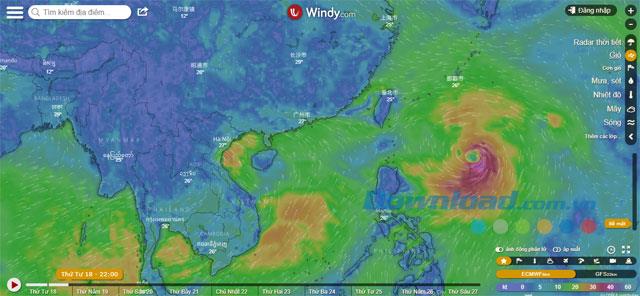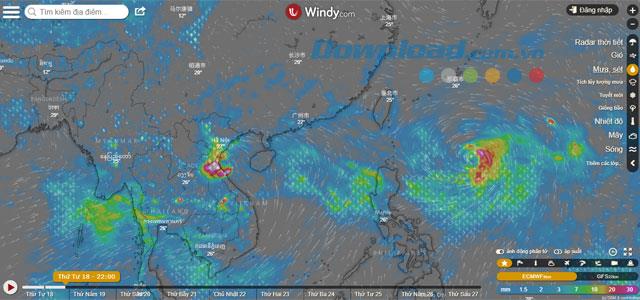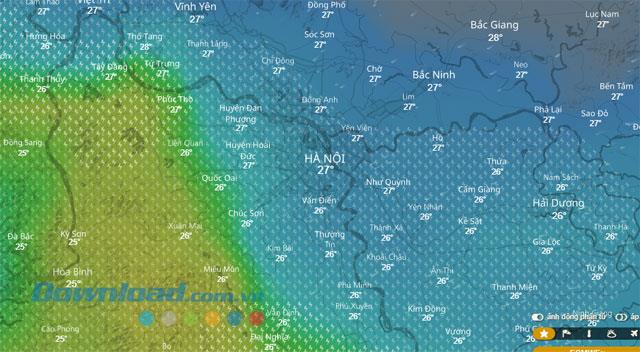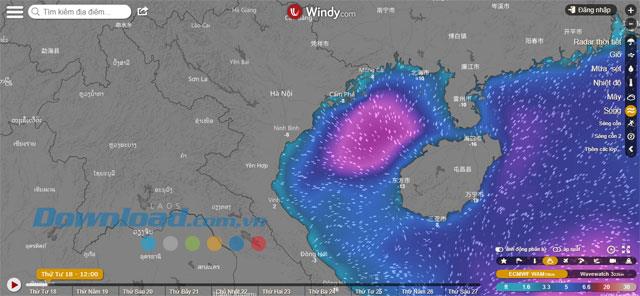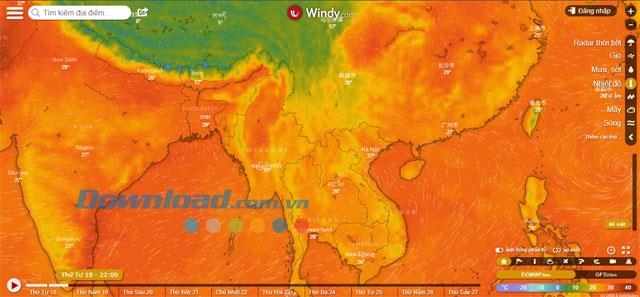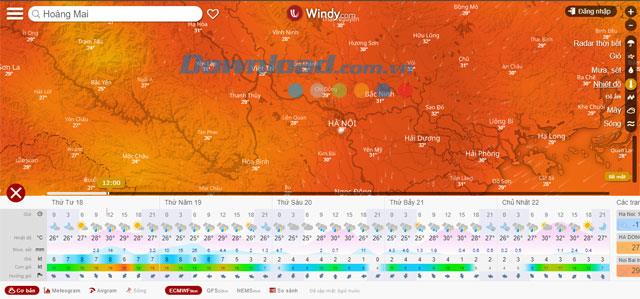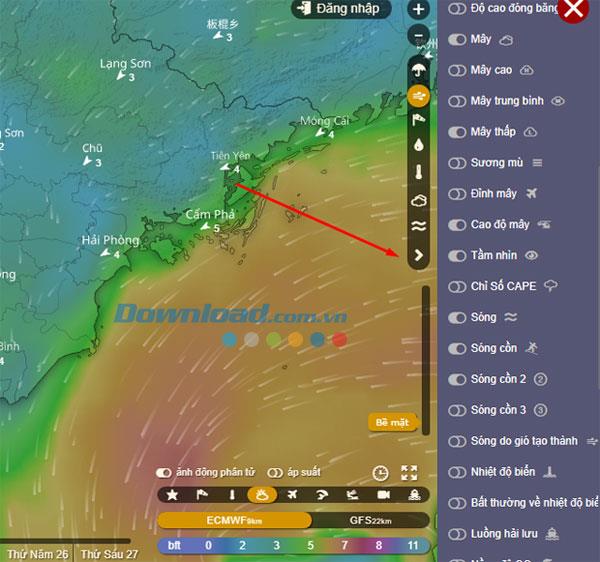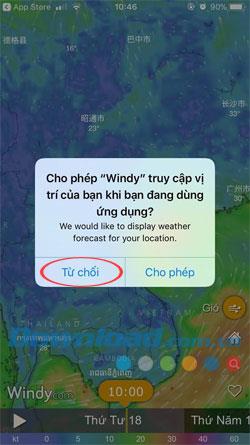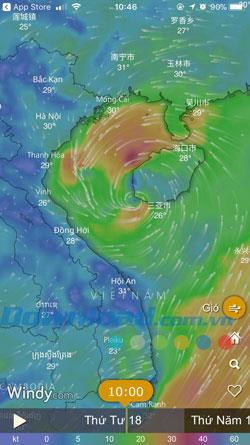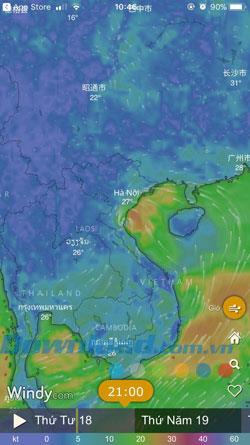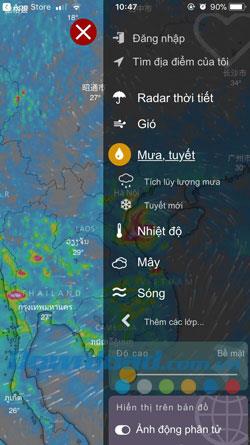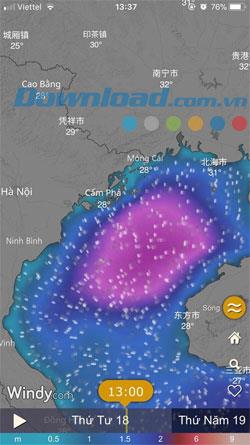Weather, a matter of great concern to us because of the importance and degree of impact on our lives, the complicated and unpredictable developments of the weather, if not avoided, will cause The consequences are not trivial, especially storms, because our Vietnamese terrain stretches along the coast.
So if we know in advance the complex events of the weather, we will actively arrange the room to avoid, or plan a safe and reasonable trip, and now we all have news about Weather forecasts are regularly updated on newspapers, radio, television ... every minute, every hour. Especially when there are bad weather such as heavy storms, heavy rain, hail, flash floods, tornadoes ...
However, not everyone has time to fully monitor information on TV, newspaper, radio to update regularly, understand that problem, the developer Windyty SE has launched the Windy app, allowing all Those who follow the weather information right on their phone or web application, how to use Windy to track storms, update weather information, you can see the instructions below.
1. Track weather information on the Windy web app
Step 1: You access the Windy 's homepage , click the Access button , then you will see weather information in our country, specifically outside the South China Sea and other neighboring countries.
When you first enter Windy will show you the current wind speed in the area, if you see the wind swirling deep into an area, it could be a tropical depression or storm, the faster the wind flow, the more wind The stronger the area blows. You can see on the East Sea that there's Hurricane 3 so there's gonna be a vortex there.
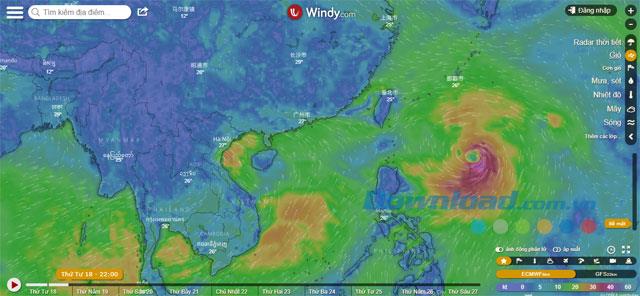
Step 2: Switch to the Rain and Lightning view , in this mode you can still see the wind, which area shows a dark color, that area is raining, based on the color status bar below you will know which areas have heavy and small rain.
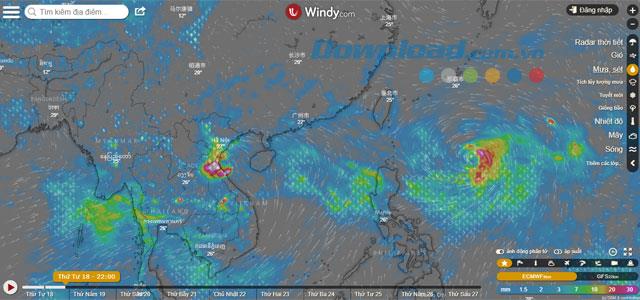
Zoom in and you'll see areas with thunder icons.
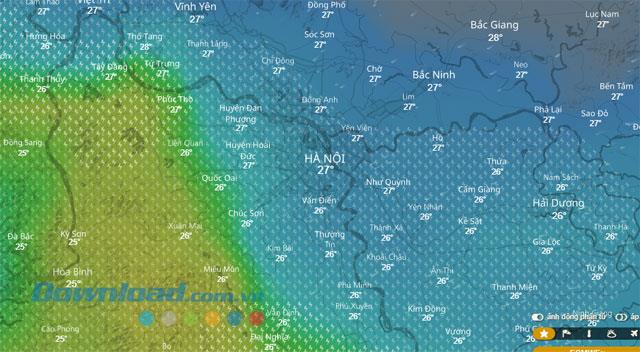
Step 3: Another warning that is equally important for those who are at sea is that the level of the Wave is still the sign of the current of the water at the Sea. Wave through symbols.
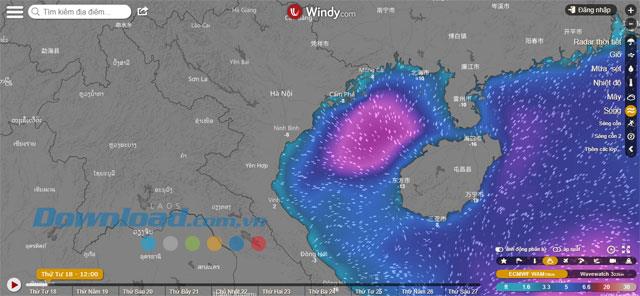
And don't miss the Temperature section, whenever it's too hot or cold you will need it, also based on the status bar through the colors below you can know the temperature everywhere, the darker the color The higher the temperature and vice versa.
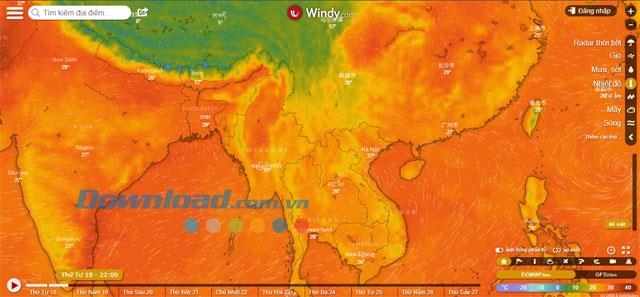
Step 4: If you want to track the weather of an area, simply select the name on the map and click the icon next to the temperature.

Soon the weather of the selected area will be displayed below, in addition to rain, temperature, you can also see the wind and wind direction ...
To see the weather of the next days, you just need to drag the time button right above the weather table to the next day, immediately on the map will change to the weather forecast of the day you choose to see.
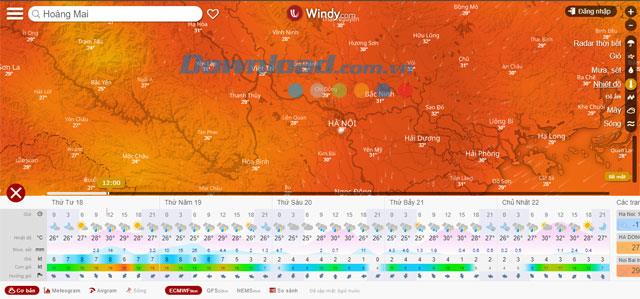
Zooming in on the map will show you the weather details of each region, so you can predict and proactively avoid bad weather.

In addition to the main weather items in the outer selection bar, you can view additional items by clicking the expand arrow in the position as shown.
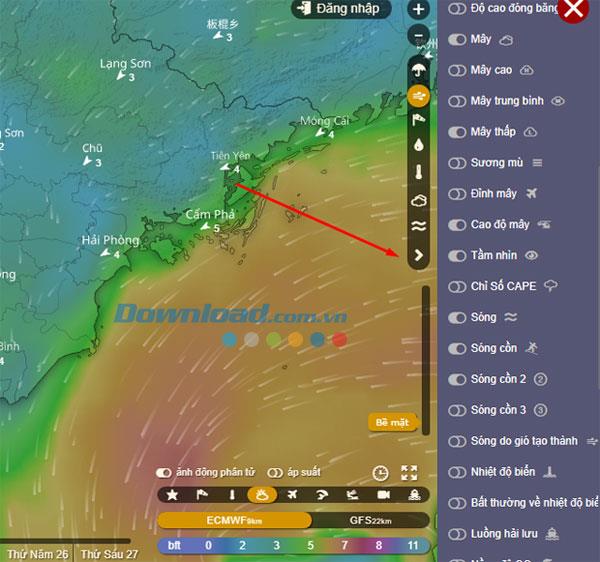
2. Track storm, track weather with Windy app on your phone
Windy for iOS Windy for Android
Step 1: Download the appropriate Windy app for your phone, start up and allow Windy to access the location to get accurate weather information on your location.
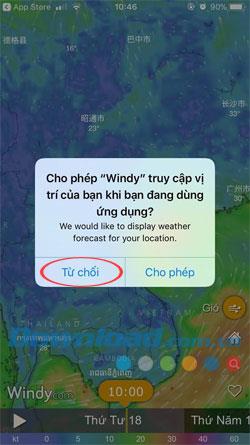
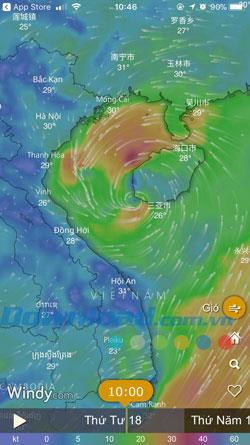
Just like on the web version, you can drag the timeline below to see weather forecasts for the next day.
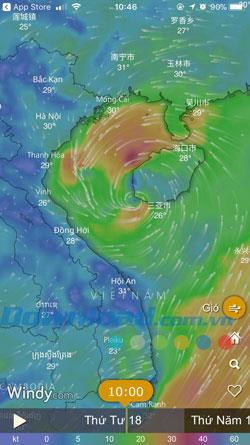
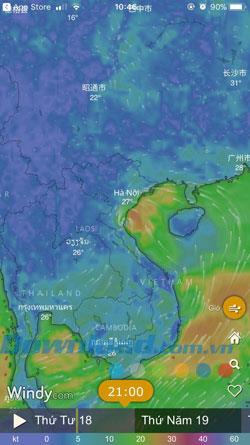
Click the weather icon on the right side and you'll see a list of weather phenomena, as well as on the web version, elements like rain, wind, snow, and temperature will also show up in full.
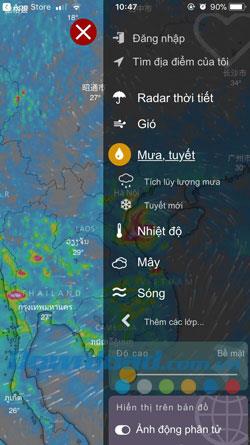

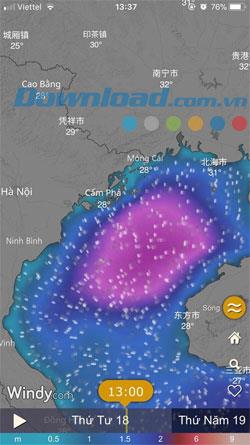
On the Windy version of the phone, you can click anywhere to see, click the location name will be related to the nearest location.
Especially you can add the location as a favorite, turn on notifications about the selected location. Zoom in to see weather details of the map.



Through the article above, you can track the weather, track the fluctuations of storms, bad weather that may occur in your location and actively avoid, another application that users Can also track weather, storm tracking via phone, which is HSDC Maps.
This application will allow you to check and track flooding points at your location, the usage you can see in the article Avoiding the storm with HSDC flood point notification application .