The most commonly deficient nutrients in the diet

Diet is important to our health. Yet most of our meals are lacking in these six important nutrients.
Microsoft's chatbot, Copilot , is now available as a conversational AI assistant, opening up a new dimension of human-AI interaction. Copilot Voice can help you streamline your tasks and activities, and spark creativity through the natural cadence of conversation.
Note : Copilot Voice is now available to everyone—no registration required. You can use Copilot Voice on the Web— copilot.microsoft.com —or on the Copilot app on Android and iOS.
Table of Contents
Copilot Voice is an intuitive and interactive way to communicate with an AI-powered chatbot designed to answer questions and provide real-time support across a variety of domains. With sophisticated speech recognition and natural language processing (NLP) capabilities, Copilot Voice can understand complex commands, provide nuanced responses, and adapt to different user preferences.
With its ability to listen, understand, and respond, Copilot Voice offers a distinct advantage over traditional typing. Typing requires effort and precision, often slowing down workflows. Speaking, on the other hand, is a more natural and faster way to communicate. Of course, it’s also a game-changer for people with mobility issues or those who have difficulty typing, making the AI experience more inclusive for people with a wide range of needs.
By replacing the need for constant keyboard interaction, Copilot Voice enables seamless multitasking to enhance your productivity. Whether you’re composing an email, researching a topic, or brainstorming creative ideas, Copilot Voice simplifies the process by allowing you to speak your mind. Its intelligent feedback makes interactions fluid, allowing users to focus on their goals rather than the mechanics of typing.
And as an added bonus, it reduces screen time! By reducing the need to stare at a screen while typing, Copilot Voice helps reduce eye strain and fatigue, promoting healthier tech habits.
Note : Copilot Voice also provides a transcript of the conversation after you end the session.
Now that we understand the benefits of Copilot Voice, let’s dive into some practical applications of this tool. Here are some ways to use Copilot Voice.
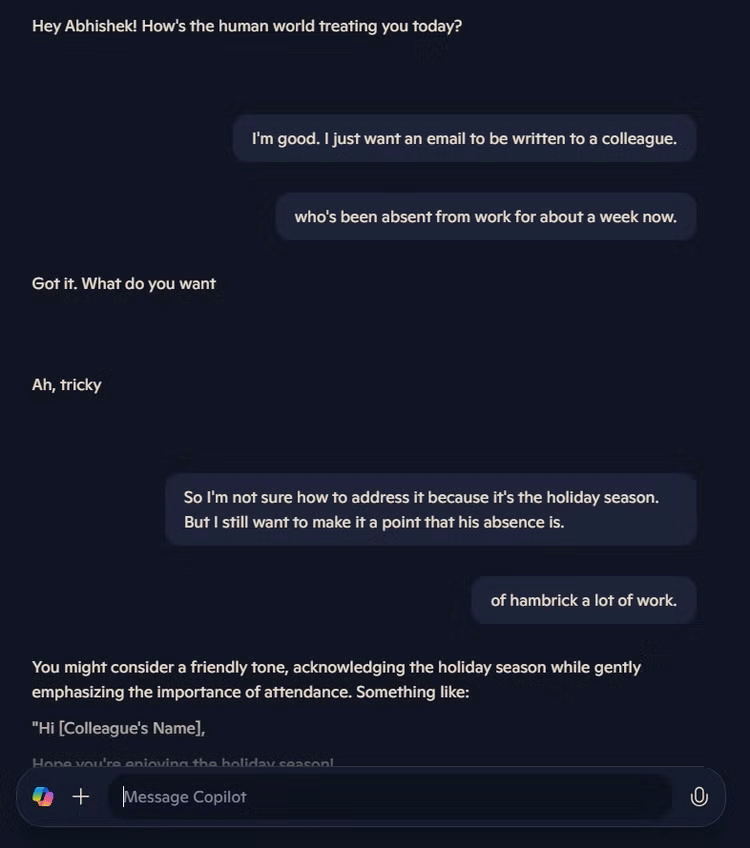
Writing can be a time-consuming and sometimes intimidating task, but Copilot Voice acts as an effective writing partner.
Like an executive assistant, you can simply dictate your thoughts to Copilot Voice to draft emails and documents instead of having to type them out yourself. You can also dictate lines and Copilot Voice will transcribe them with incredible accuracy - of course, it can also suggest edits or rephrases for a clearer tone.
It can also be a great creative brainstorming tool. Read your ideas out loud on the go and let Copilot Voice provide coherent drafts. Copilot can also suggest ways to develop the content further.
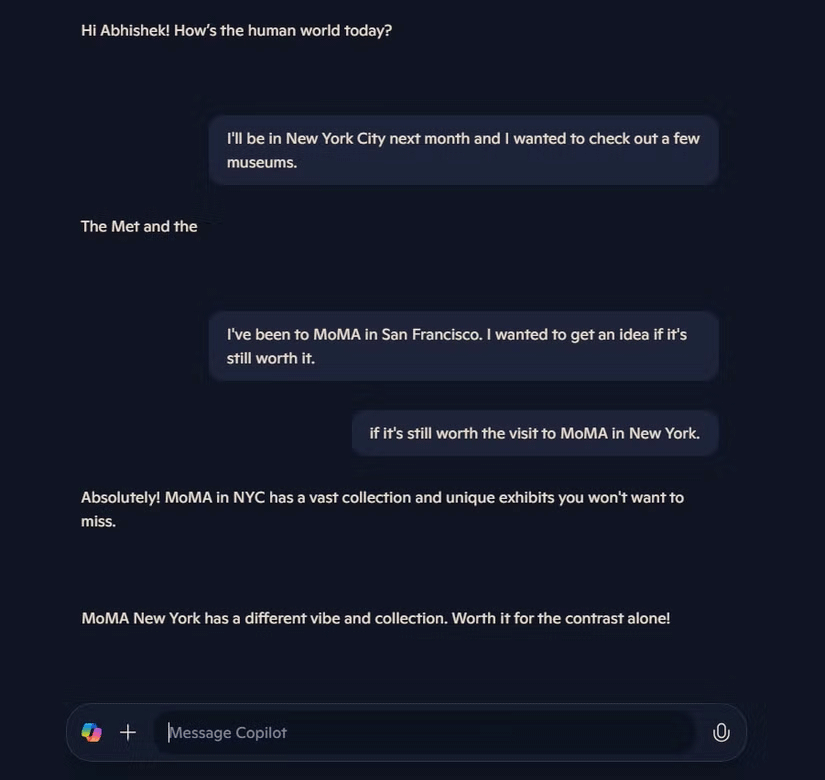
From deciding what to eat to planning your next vacation, Copilot Voice simplifies the process. You can ask for nearby restaurants that match your preferences and Copilot Voice can provide tailored recommendations. Based on past preferences or dietary restrictions, Copilot Voice can narrow down your options to ensure they suit your taste.
If you're exploring a new city or planning a weekend trip, Copilot Voice can suggest destinations, activities, and help you with food and travel recommendations.

Learning is also more engaging and effective with Copilot Voice as your guide.
Have a question or need a quick overview of a topic? Copilot Voice can provide concise explanations or dive into complex topics based on your needs. The app can create a study schedule or recommend resources like articles, videos, or podcasts that match your interests, goals, and learning pace. You can even ask Copilot Voice to help you practice what you learn.
If you want to learn a new language, Copilot Voice can help. The app can join in on conversations, teach pronunciation, and introduce vocabulary in context. It's a great way to quickly learn conversational phrases if you're traveling abroad.
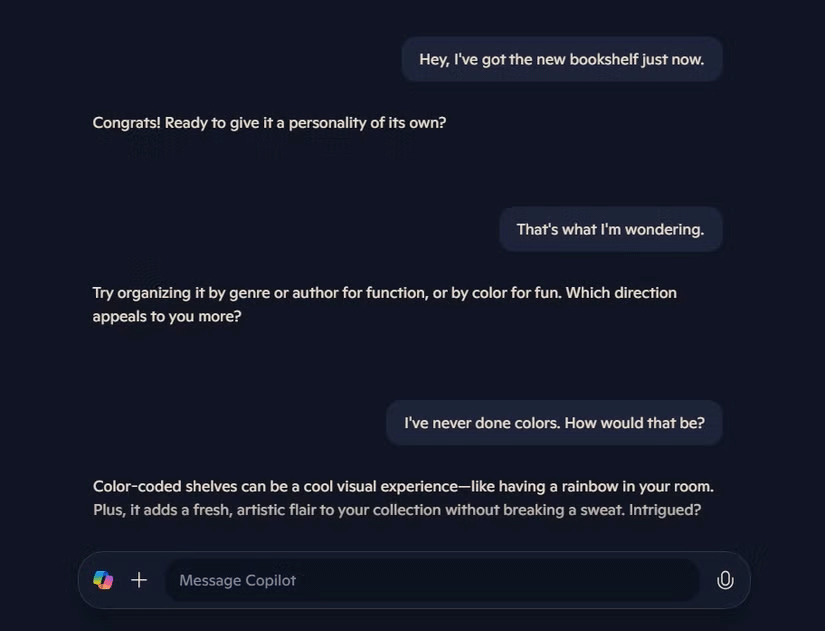
Whether you're solving problems or generating creative concepts, Copilot Voice is great at brainstorming.
You can state your initial thoughts and Copilot Voice can build on them, suggest alternatives, or provide related insights. You can also ask Copilot Voice to organize your ideas into a structured format that makes them easier to visualize and expand upon. For example, you can ask Copilot Voice to create a list of possible solutions, help you evaluate the pros and cons of each solution, or come up with creative ways to approach any problem.
As technology continues to advance, tools like Copilot Voice demonstrate how AI can create more accessible, intuitive, and effective digital experiences. Talking to Copilot Voice is certainly better than typing for many tasks. Its ability to interpret natural language, provide thoughtful feedback, and improve productivity makes Copilot Voice an invaluable tool for both personal and professional use.
Diet is important to our health. Yet most of our meals are lacking in these six important nutrients.
At first glance, AirPods look just like any other true wireless earbuds. But that all changed when a few little-known features were discovered.
In this article, we will guide you how to regain access to your hard drive when it fails. Let's follow along!
Dental floss is a common tool for cleaning teeth, however, not everyone knows how to use it properly. Below are instructions on how to use dental floss to clean teeth effectively.
Building muscle takes time and the right training, but its something anyone can do. Heres how to build muscle, according to experts.
In addition to regular exercise and not smoking, diet is one of the best ways to protect your heart. Here are the best diets for heart health.
The third trimester is often the most difficult time to sleep during pregnancy. Here are some ways to treat insomnia in the third trimester.
There are many ways to lose weight without changing anything in your diet. Here are some scientifically proven automatic weight loss or calorie-burning methods that anyone can use.
Apple has introduced iOS 26 – a major update with a brand new frosted glass design, smarter experiences, and improvements to familiar apps.
Yoga can provide many health benefits, including better sleep. Because yoga can be relaxing and restorative, its a great way to beat insomnia after a busy day.
The flower of the other shore is a unique flower, carrying many unique meanings. So what is the flower of the other shore, is the flower of the other shore real, what is the meaning and legend of the flower of the other shore?
Craving for snacks but afraid of gaining weight? Dont worry, lets explore together many types of weight loss snacks that are high in fiber, low in calories without making you try to starve yourself.
Prioritizing a consistent sleep schedule and evening routine can help improve the quality of your sleep. Heres what you need to know to stop tossing and turning at night.
Adding a printer to Windows 10 is simple, although the process for wired devices will be different than for wireless devices.
You want to have a beautiful, shiny, healthy nail quickly. The simple tips for beautiful nails below will be useful for you.













