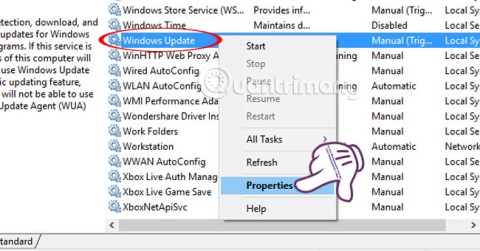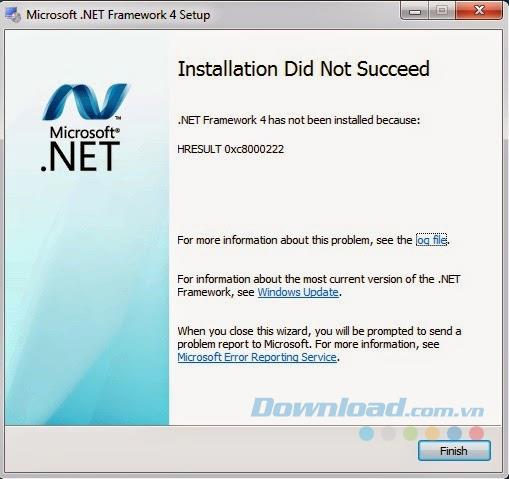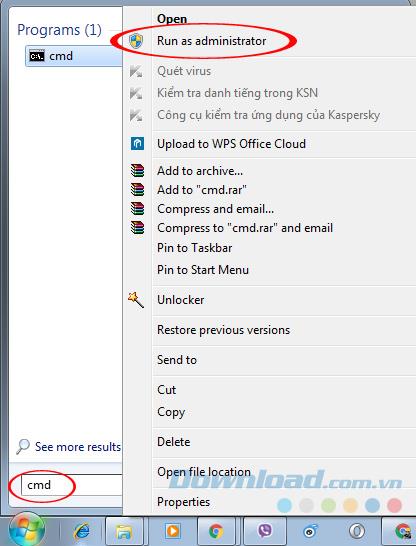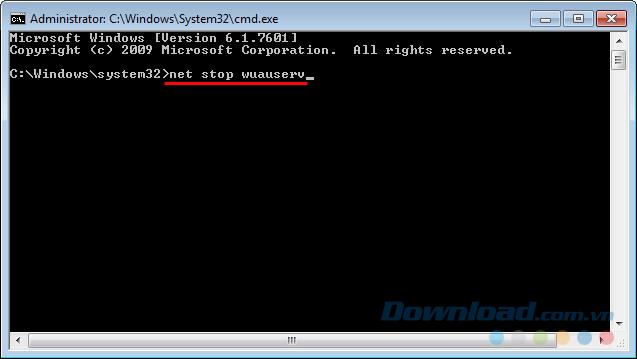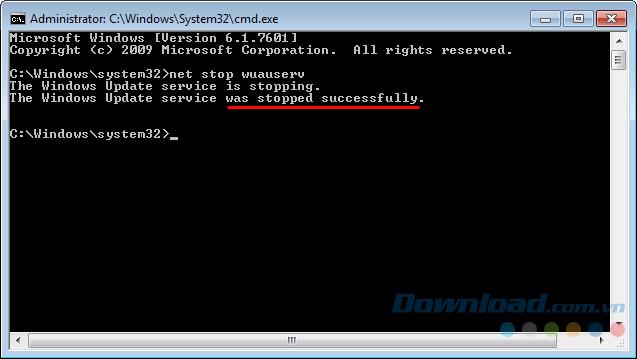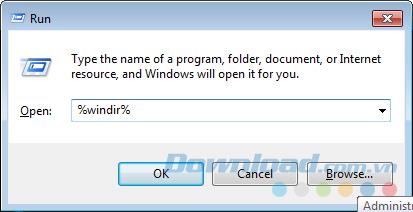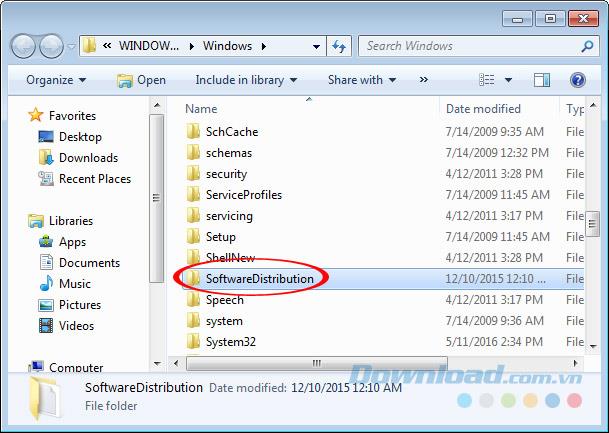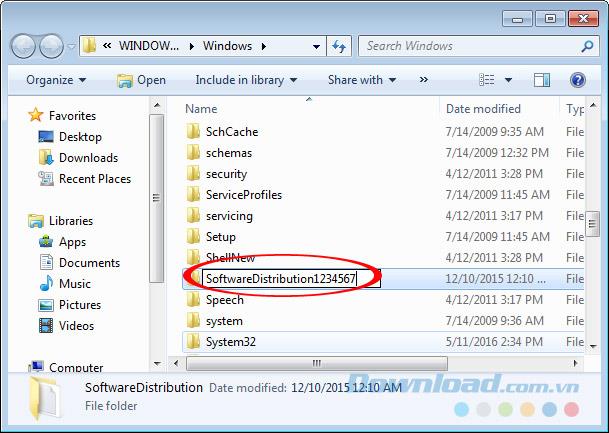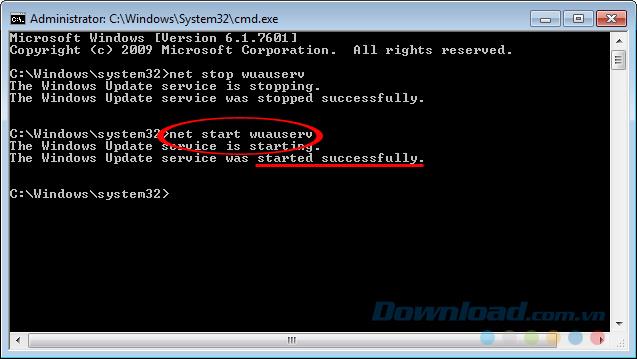Many computer users who try to install the Net Framework often receive the error message HRESULT: 0xc8000222, causing the installation process to be interrupted and cannot continue.
Specifically, in addition to receiving the error code HRESULT: 0xc8000222, the computer also displays a message with the message "Installation Did Not Succeed" (illustration below).
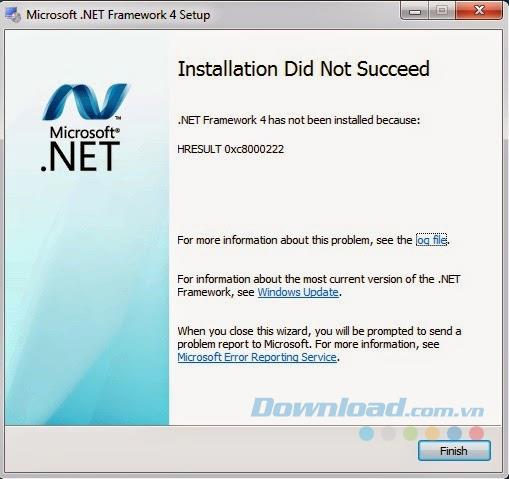
How to fix HRESULT error: 0xc8000222 on the .NET Framework
Step 1: From the main computer interface, left-click on the Windows icon and enter the keyword "cmd". When the corresponding results appear, we continue to right click and select Run as administrator to run cmd under admin.
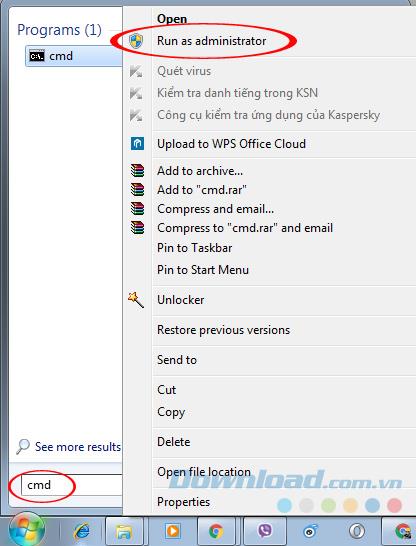
Step 2: The cmd window appears, enter the command " net stop WuAuServ " and then Enter .
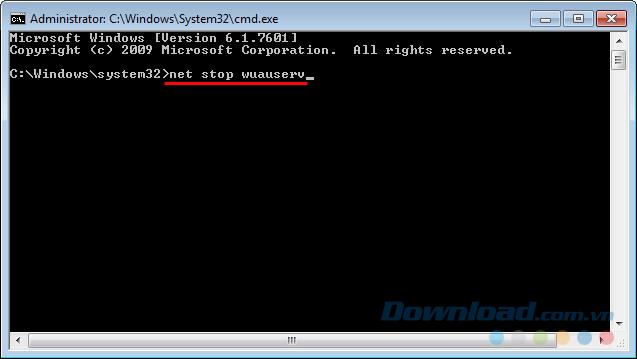
This command will stop the Windows update service.
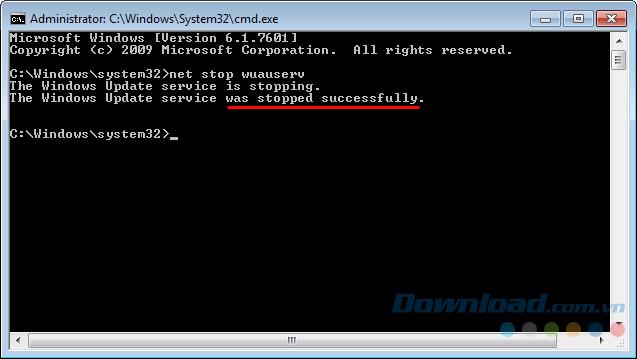
Step 3: Press the key combination Windows + R and enter the keyword " % windir% " in the Open box and then OK .
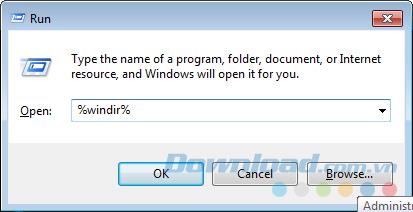
Step 4: Search for the folder named "SoftwareDistribution" in the new interface.
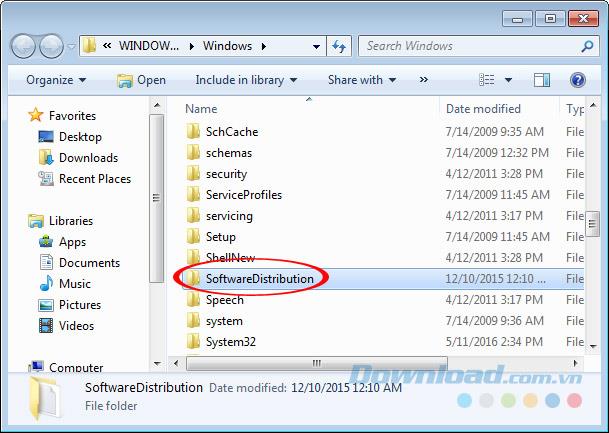
Step 5: Change to any name you want.
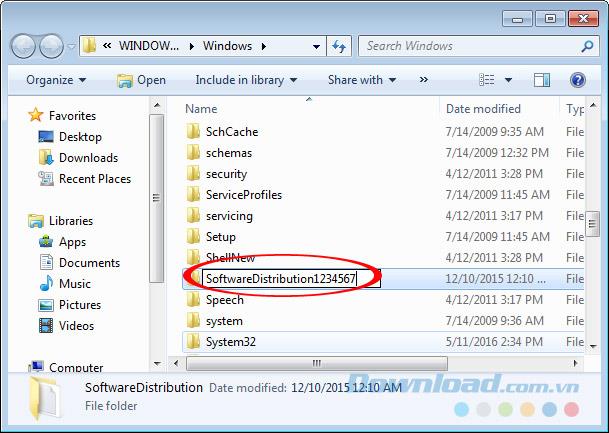
Step 6: Go back to the cmd command window, enter the command: net start WuAuServ and wait a bit.
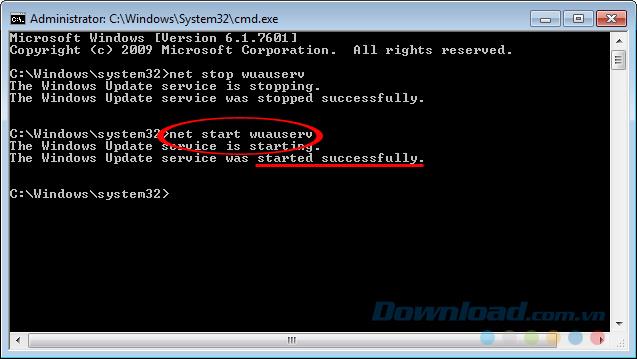
After this operation, restart your computer and reinstall the NET Framework to see how the results are going!
I wish you successful implementation!