Hair Bob 2020 Summer: 80 beautiful trendy cuts

2020 summer bob haircuts most beautiful and trendy worn by the stars and proposed by famous hairdressers. Lots of images and ideas to inspire you!
- You go to Picture Menu -> customize [P-NR] item accordingly to reduce image noise.

- Another reason is that fluorescent lights, night lights, and car lights reflect on the TV screen, causing the screen to flicker and blur the picture.
- At this time, adjust the Contrast [Contrast], [Brightness] Brightness or [Color] Color in the Picture Menu again for a clear picture.
- Check if the Panasonic TV is connected to other equipment? Thereby switching to the connection of the TV to match the device is connected.
If you experience blurred or distorted Panasonic TV picture quality (no sound or low volume). This may be due to the improper tuning, please proceed to Reinstall Channels.
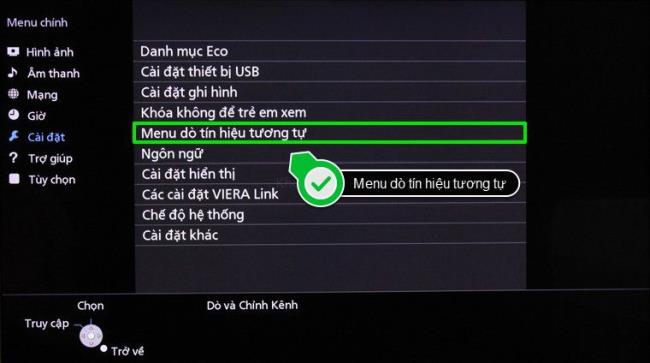
See more:
- You fix it by turning off the TV with the main switch off and at the same time disconnecting the power to let the machine rest for a few minutes and then completely restart the TV.
- If the problem persists, please do Factory Reset of Panasonic TV
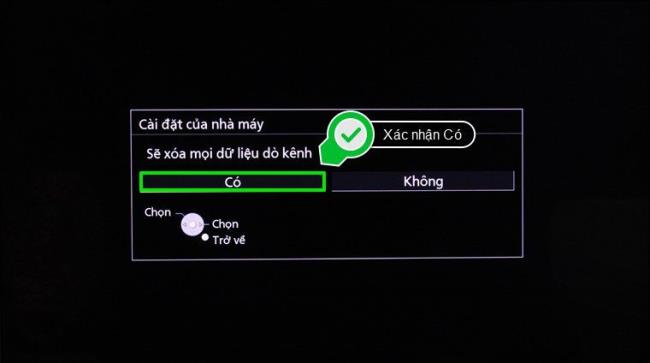
See more:
- Please check the HDMI cable connection, if the cable is loose, tighten the cable.
Turn off the TV with the connected equipment, then turn it on again.
- Check the input signal of the TV with the device (try each HDMI-1, HDMI-2, ... connection to see if the signal appears)
- Make sure the external device and the connected HDMI cable are compatible with the connection standard on the Panasonic TV
Try to check if the TV is connecting audio with another device? If yes, disconnect the AV cord (red and white) / HDMI / headphone… being connected to that device.
This may be due to the poor quality of the audio signal from the source, try switching to another source.
- Please reset the sound of the connected device as [2ch L.PCM].
- Check [HDMI 1/2 Input] settings in Sound Menu
- If the digital audio connection is down, switch to another analog audio connection.
- At this time, the TV remote may run out of battery after a long period of use, you need to replace the battery.
-Please point the remote control at the front of the TV (angle of 30 degrees and maximum about 7 meters towards the front of the TV)
- Place the Panasonic television in a position so that the receiver from the remote is away from sunlight and other light sources.
Rest assured because even if the temperature of the front, top, and rear of the display increases, this increase does not cause any performance or quality issues. of the television.
Lack is created around the screen to limit damage to the screen. This is not a technical malfunction or malfunction.
- It is possible that the connected USB devices were causing this problem. What you should do is remove these devices and turn off the TV with the power switch, let the TV rest for a while, then reboot normally.

- Make sure that there is no foreign object inside the USB port.
See more:
Above is how to fix a few common errors on Panasonic TVs. If you have any questions, feel free to leave a comment below!
2020 summer bob haircuts most beautiful and trendy worn by the stars and proposed by famous hairdressers. Lots of images and ideas to inspire you!
Many hairstyles for straight hair to be copied and the tutorials to learn how to make them in a few simple steps. Here are the most beautiful hairstyles.
Does eating durian while breastfeeding affect breast milk taste or cause digestive issues? Find out whether nursing mothers should eat durian.
Learn how to replicate Renée Zellweger’s beautiful makeup from the BAFTAs, featuring useful tips and a list of products for an elegant and luminous look.
Discover the best washing machine brands such as Hitachi, Candy, Midea, Beko, and Whirlpool with our detailed reviews. WebTech360 helps you choose the best washing machine that suits your needs.
Available in the Vietnamese market since 2001, Darling TV is gradually becoming familiar to users. Discover if Darling TV is good and durable, alongside the top 3 models worth buying.
Deciding whether to buy a Hitachi or Samsung refrigerator is challenging, as both brands are synonymous with quality and luxury.
Discover how to effectively use the Toshiba AW-A800SV washing machine control panel with our detailed guide!
WebTech360 provides simple steps for updating software on your Toshiba Smart TV to enhance performance and access new features.
Are longans harmful for pregnant women? Discover safe consumption practices for longan during pregnancy and the potential risks involved.
Discover the trendy men
Learn how to use Skype on your Smart TV TCL for seamless communication. This guide covers installation, login, camera connection, and more.
Learn how to bookmark websites on your Skyworth Smart TV for easy access to your favorite content with WebTech360.
When running a newly purchased refrigerator, you notice the sides heating up, raising concerns about a potential fault. This article from WebTech360 provides insights into this phenomenon.
Discover why buying a Panasonic refrigerator could be the right choice for you. Learn about its advantages, technologies, and energy efficiency.
Struggling with the Windows 11 "Fingerprint Sensor" device missing error? Discover proven, step-by-step fixes to restore your biometric login hassle-free. Get back to seamless security today!
Struggling with Printer Offline Error 709 on Windows 11? Discover proven steps to resolve this frustrating issue and get your printing back on track fast. No tech expertise needed!
Struggling with blurry or missing text in your PDFs? Discover proven steps to fix font substitution errors in PDF files, ensuring crisp, professional documents every time.
Struggling with Java Virtual Machine Launcher Error? Discover proven steps to troubleshoot and resolve this common issue quickly. Get your Java apps running smoothly today with our expert guide.
Discover how to effortlessly set up Wi-Fi 7 on Windows 11 for ultra-fast internet. Step-by-step instructions, tips, and troubleshooting to maximize your connection speed and reliability.
Discover a simple, step-by-step guide to setting up Windows 11 desktop folders on your D drive. Free up C drive space, boost organization, and optimize performance effortlessly. Perfect for beginners and pros alike.
Struggling with blurry or invisible fonts in Chrome on Windows 11? This comprehensive guide walks you through proven troubleshooting steps to restore crisp text visibility and enhance your browsing experience. Get quick fixes for font rendering issues today.
Struggling with GamebarPresenceWriter.exe high CPU usage? Discover proven fixes to reclaim your PC performance and enjoy smooth gaming without interruptions. Step-by-step solutions inside.
Struggling with the Windows 11 "0x8024a105" download glitch? Discover proven fixes to resolve this frustrating error and get your updates installed smoothly. Step-by-step guide inside.
Struggling with the Windows 11 "Virtual Memory Too Low" error? Discover proven, step-by-step fixes to boost your system
Frustrated with Windows 11 startup logo stuck issue? Discover proven troubleshooting fixes for 2026, from quick reboots to advanced repairs. Get your PC running smoothly without the hassle.
Discover how to harness Windows 11 Power Automate Desktop for effortless automation. Step-by-step guide to streamline your workflows, boost productivity, and simplify repetitive tasks on the latest Windows platform.
Discover how to disable Hibernate in Windows 11 step-by-step to free up valuable SSD space. Save gigabytes effortlessly and optimize your PC performance with this easy guide.
Struggling with the dreaded "Inaccessible Boot Device" error on your NVMe drive in Windows 11? Discover proven, step-by-step fixes to restore your system quickly and painlessly. No tech expertise required!
Struggling with Windows 11 background settings turned off? Dive into this expert guide for gamers to troubleshoot and restore seamless desktop customization without interruptions. Get back to your epic sessions!




























