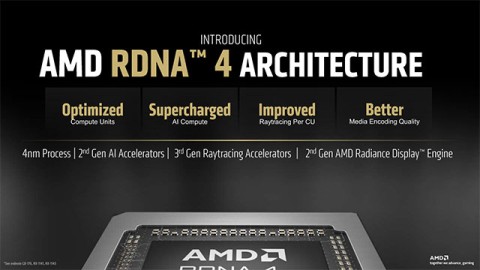Much of the time, you might feel as though it’s better in business to allow the relevant department to tackle the specifics of a given department. This means that you, as the employer or general manager, can simply communicate with each department head as you need to, making oversight your main responsibility.
This approach might make sense, but it might lead to the directions and approaches that you choose to make become lack in specificity. If instead, you become an expert in a deeply relevant field, as digital areas likely will be, then you might put your whole business in a better position to succeed.
A Confident Direction
The most important aspect might be that you simply know where to take your business. If you feel as though you’re currently in a situation where every decision you make has to be taken through your team first, that might be holding up a lot of the work that you do.
If your business is in an industry where this kind of technical knowledge is especially useful, then having a greater understanding which direction might be best without having to consistently consult your team can lend a lot to your confidence. That’s not to say that you shouldn’t consult your team, just that it might sometimes benefit you to be able to offer your own contributions to these discussions rather than just absorb information from your team.
Know Who to Hire
However, this knowledge is something that might even help you to preempt a situation where you’re consulting your team, to the point where you’re able to better understand who to hire because of the knowledge that you have in a specific area.
For example, you might have structured your business in the field that you have because you have good business and managerial skills, along with the fact that the industry in question (such as something like software) has shown to be lucrative. However, while those factors might align in a way that works for you, it might not be enough to fully understand what to look for in your new employees. Instead, a specialist knowledge can help to inform you which skills are most important to have, and this can lead to you building a more robust team.
Understanding Solutions to Specific Problems
Even a rudimentary technical knowledge—a simple awareness about current trends and what’s currently shaping certain landscapes—can help to lead you toward optimal solutions. Cybersecurity is a prime example of this, making you understand what kind of security might be most proactive and effective. Take the option of a managed detection and response strategy, for example. This can allow your business to adopt an approach that consistently scours its own defense system for weaknesses, identifying threats and areas that could become problematic and tightening them up before that can become the case. That’s not to say you can take your eyes off your business security completely from that point on, but it can lead to a much greater degree of confidence.