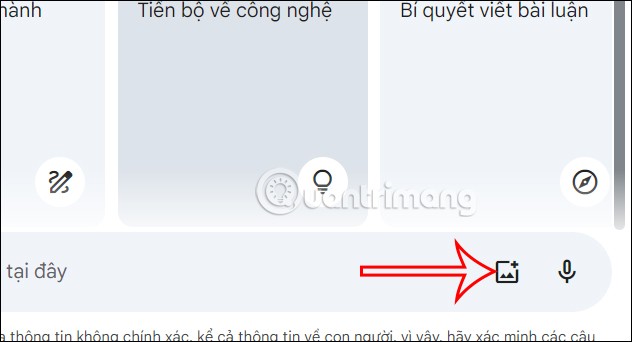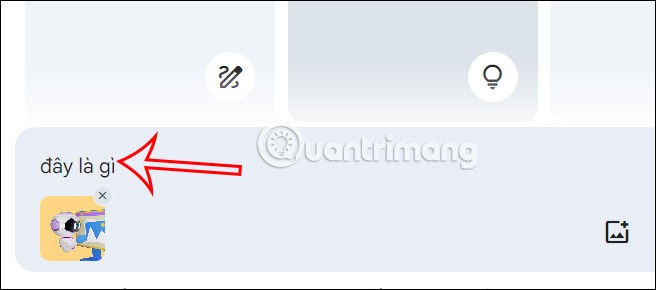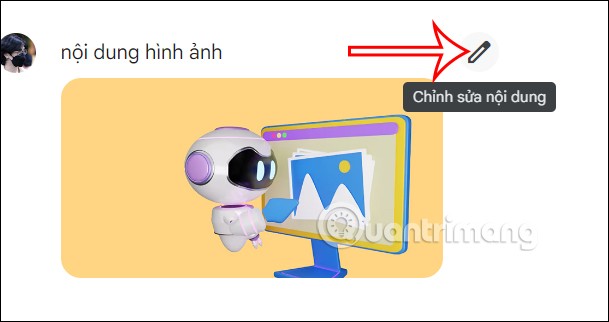Gemini now allows you to chat with images, search for information from images on Gemini. Gemini will analyze the images you upload and from there provide the information you want to find, such as what the photo is about, what objects are in the photo,... In general, the way to use images to chat with Gemini is similar to chatting with images on Copilot . The following article will guide you to chat with Google Gemini using images.
How to chat with Google Gemini using pictures
Step 1:
First you access Gemini then click on the image icon in the chat box.
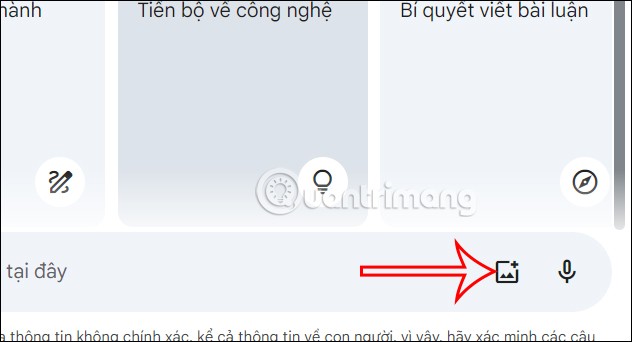
Next you upload the image and enter the request with Gemini.
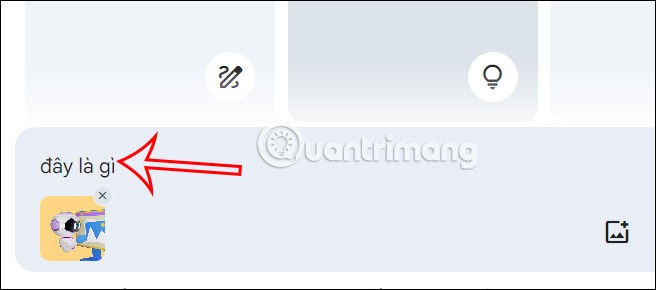
Step 2:
You then get information about this image that Gemini can analyze and send to you. Gemini gives you a fairly detailed summary of the image and even the website where you can search for the image.
Step 3:
If the user wants to change the image question , just click on the pen icon to edit the question.
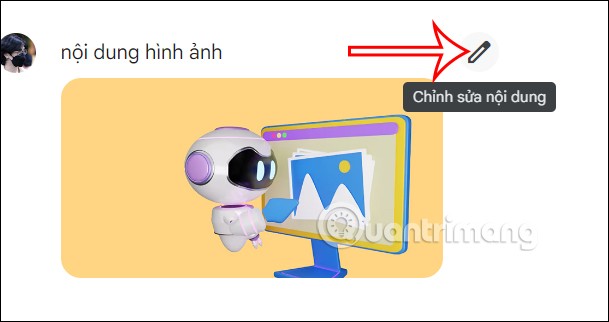
We enter the new content we want to chat with Gemini as usual and then click Update below to send the new content to Gemini. Then you will also see the new response content for the question you just updated.
Step 4:
In addition, in the image sent on Gemini, when you click on the Google Lens icon, it will search for the image on Google.

Then the user will see the object or subject in the image similar to the one searched on Google.