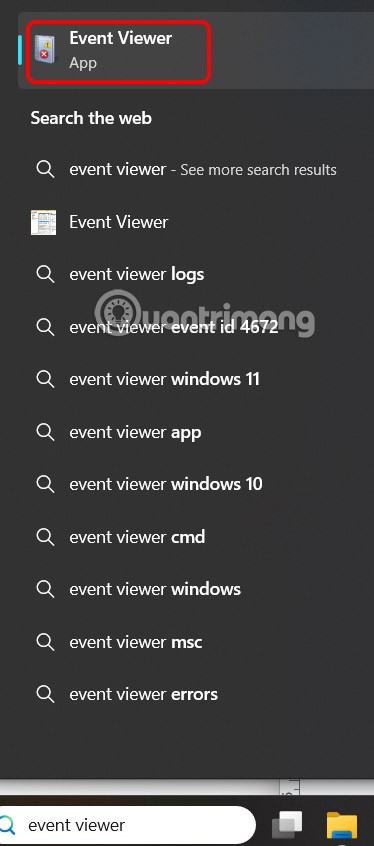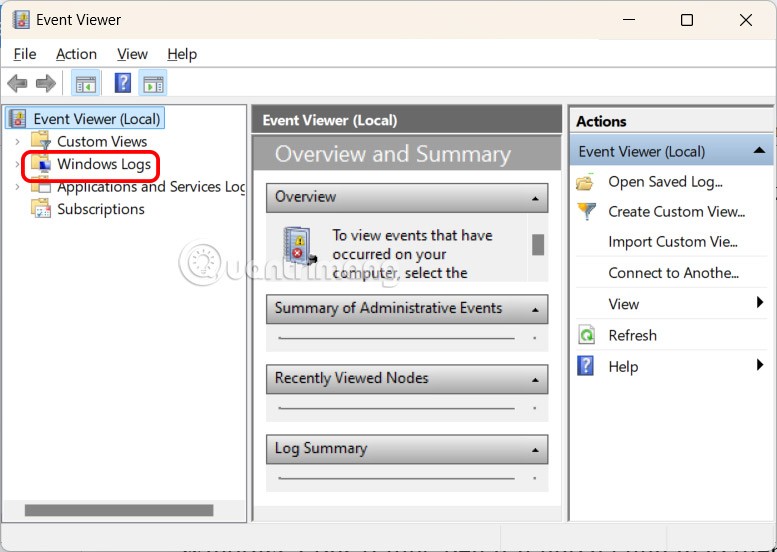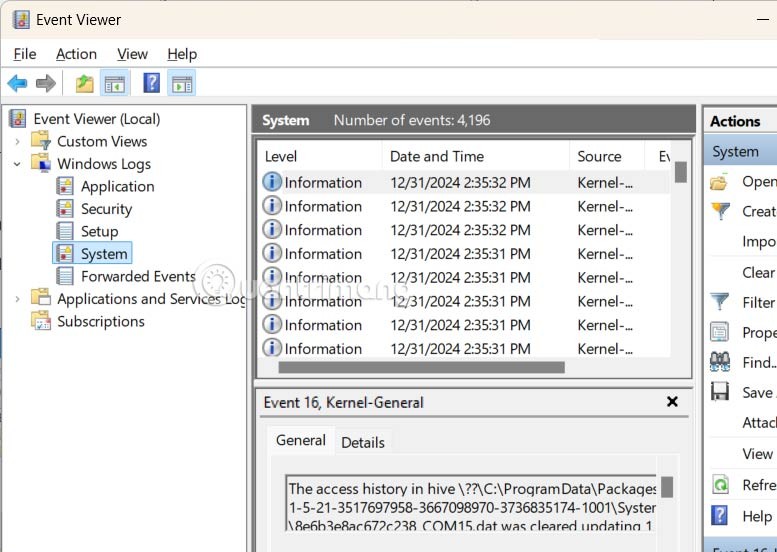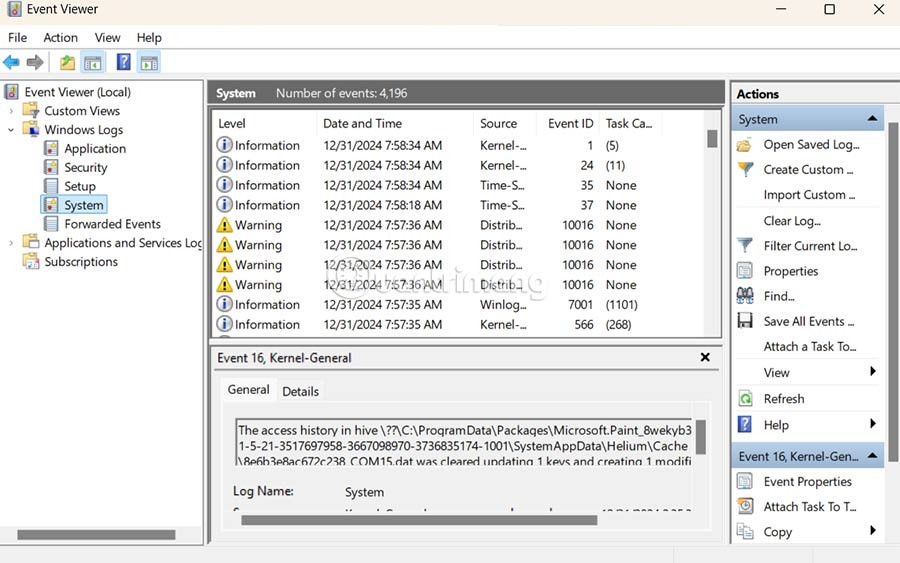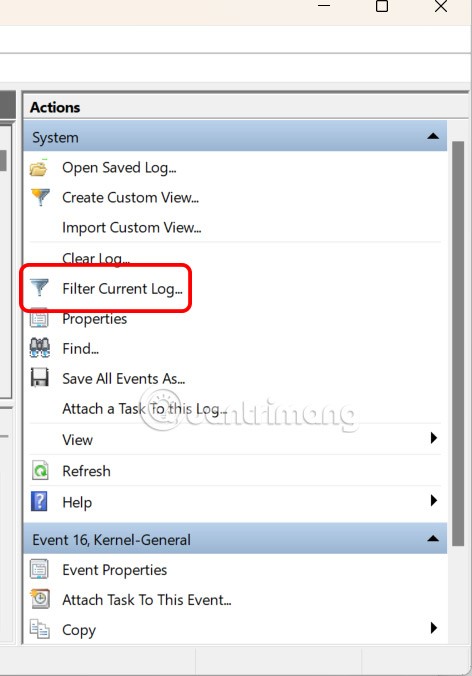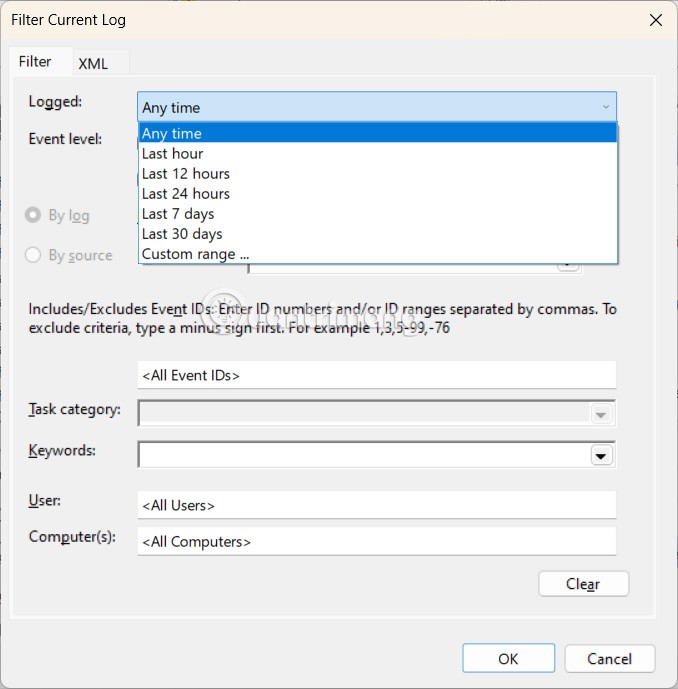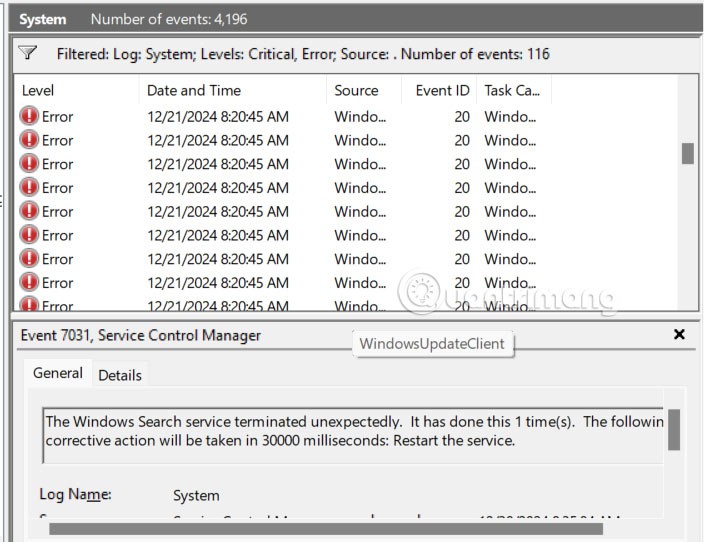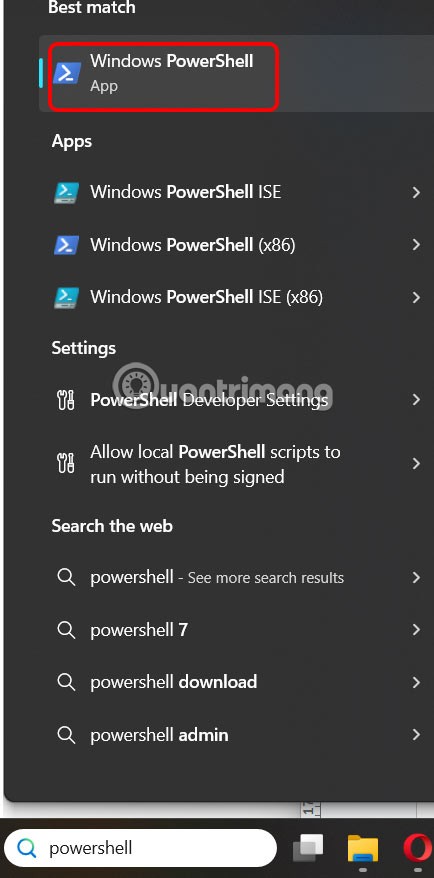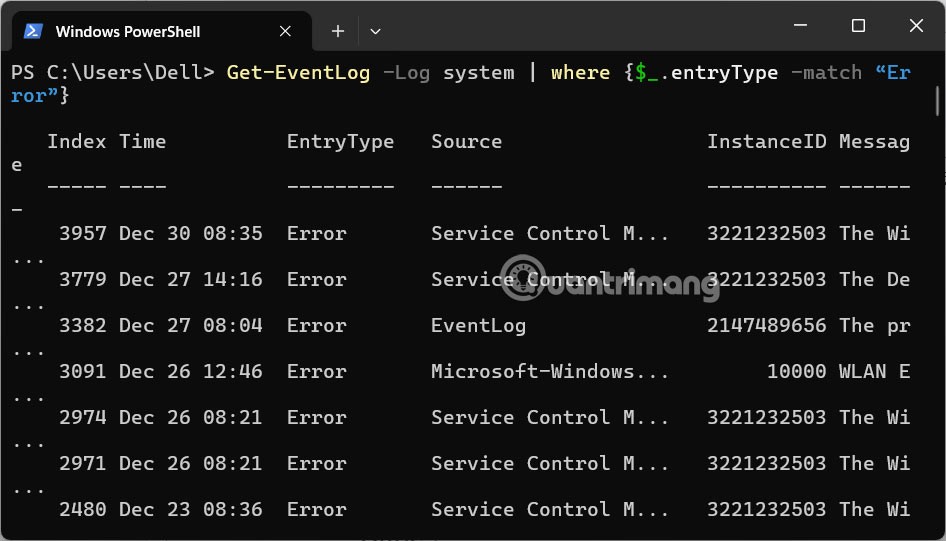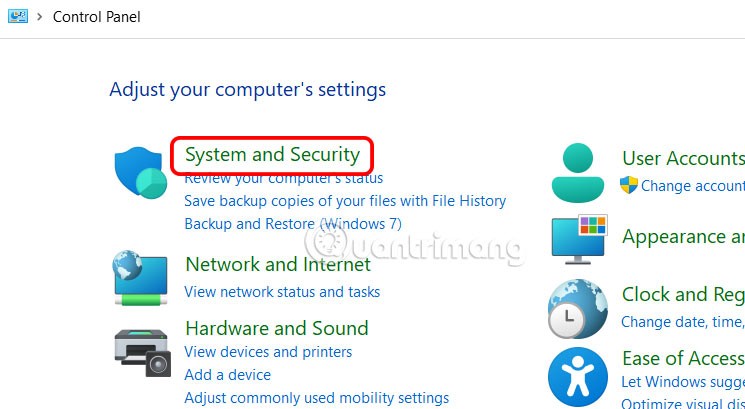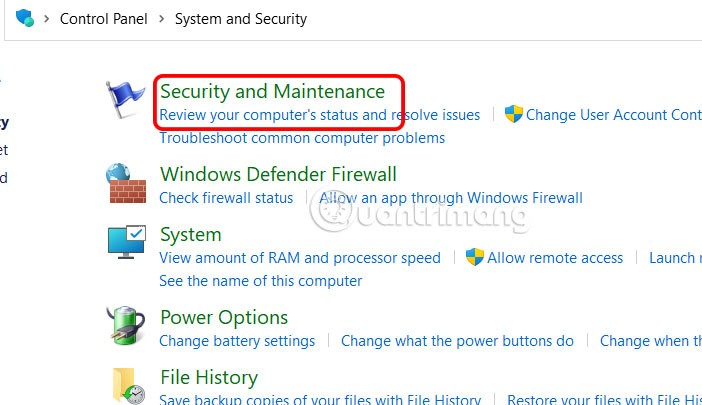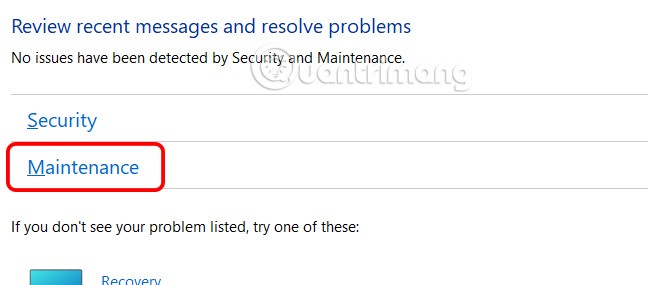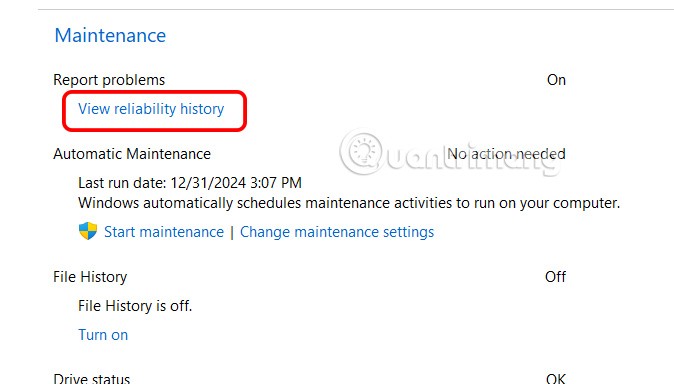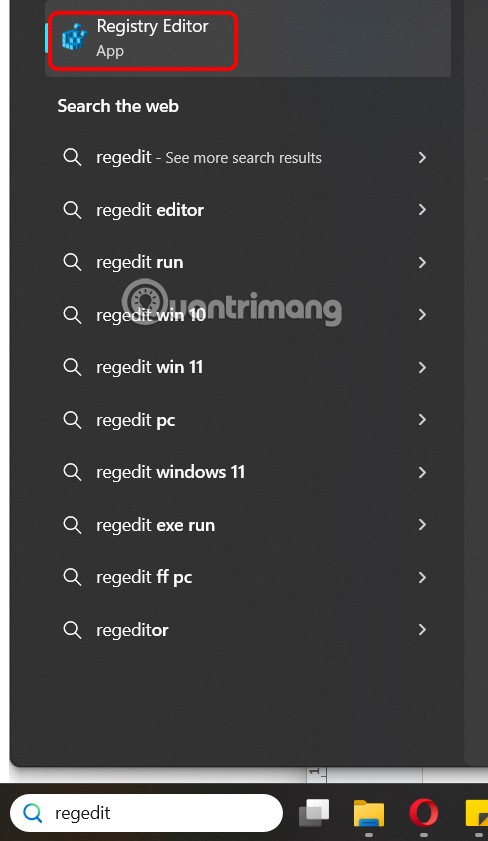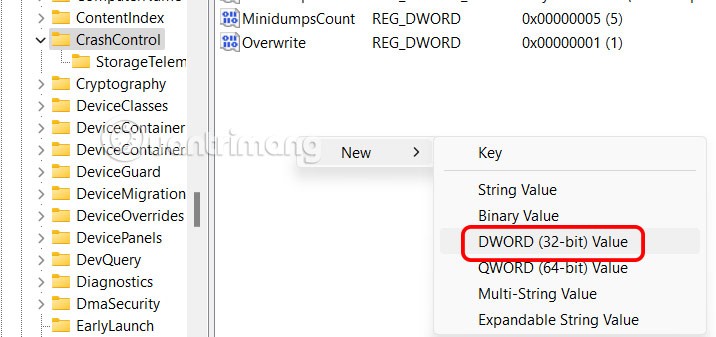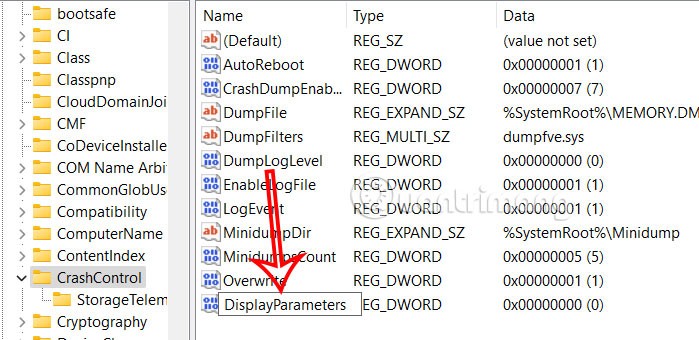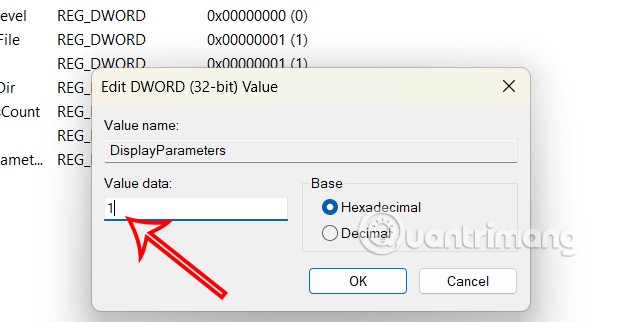Windows creates a log file for all crashes, regardless of whether you have fixed the problem or not. This is extremely useful when you want to find out why your computer is having a problem. These logs can help pinpoint the exact cause so that users know how to fix it. Here are ways to check the crash log in Windows 11.
Using Windows Event Viewer Windows
Step 1:
You type event viewer in the search bar , then click on the search result below.
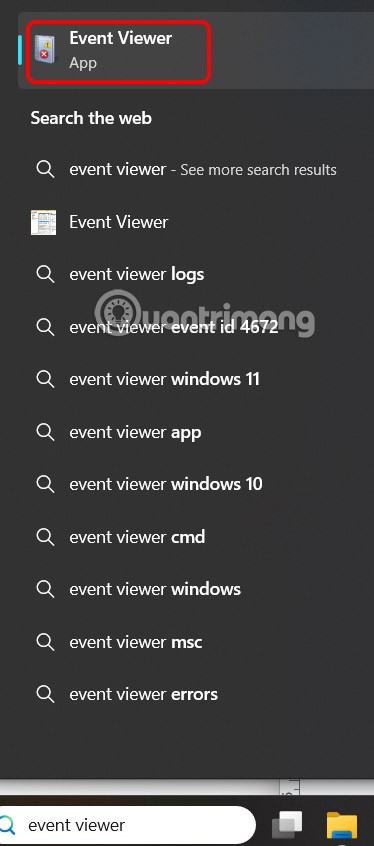
Step 2:
Displaying the new interface, the user clicks on Windows Logs in the leftmost section of the interface to view Windows logs.
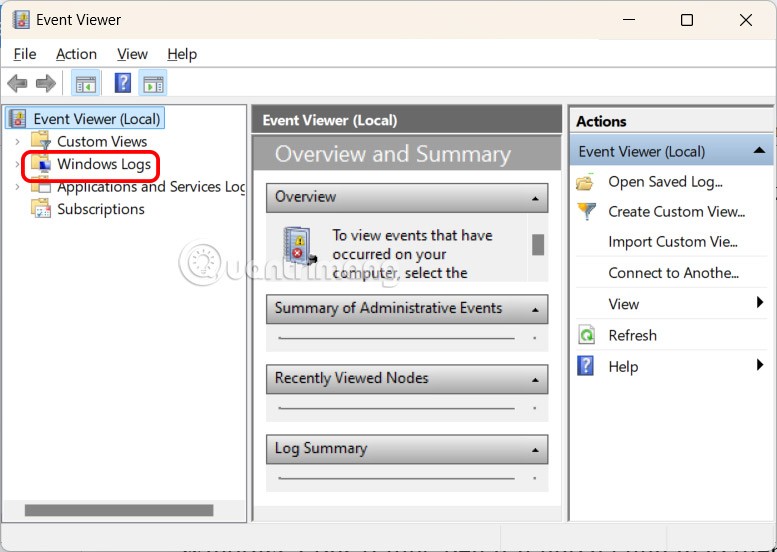
Continue clicking System below to view the system log.
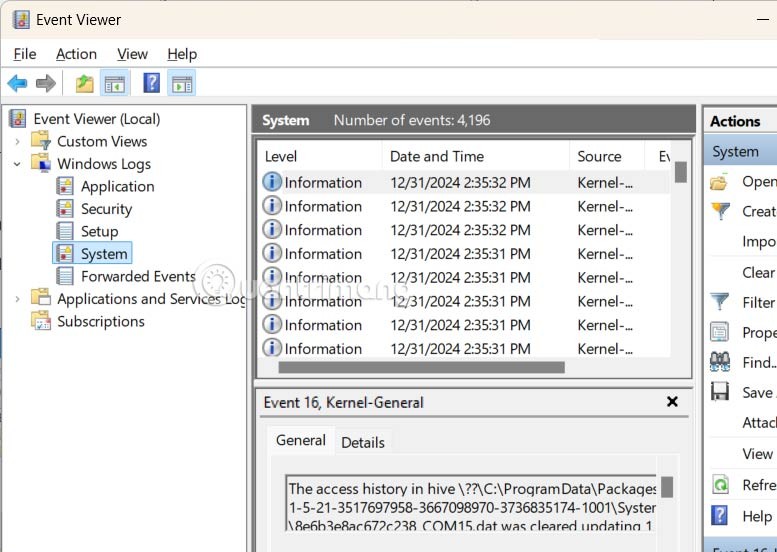
You will now see the Windows 11 system issues that have been logged.
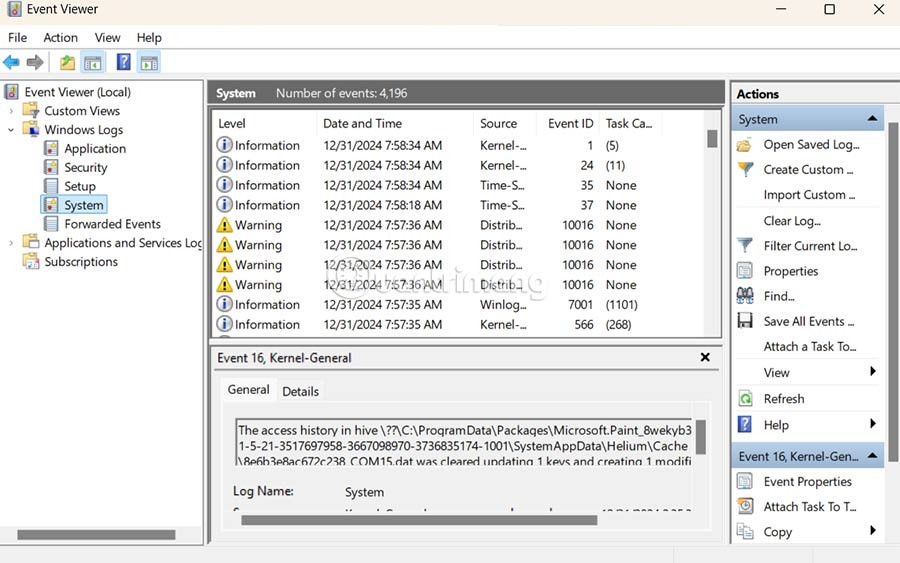
Step 3:
To separate error events from other events, click Filter Current Log on the right side.
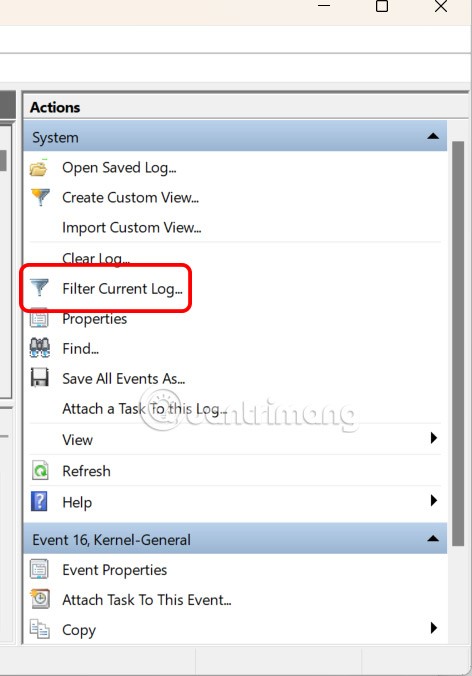
When the new dialog box appears, click Logged and select the time period you want to filter the incident log. Below is the filter for the incident importance level at Event level. Click Ok to proceed with the filtering.
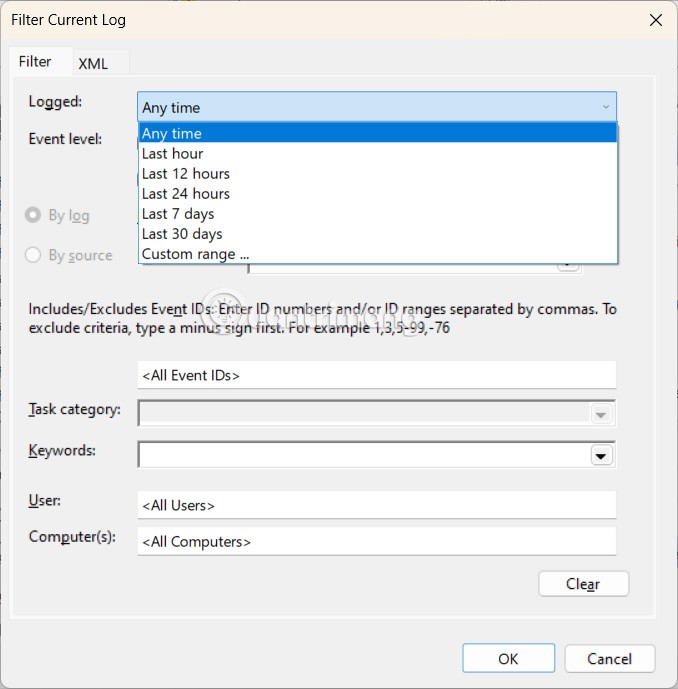
Step 4:
As a result we will see the crash log on Windows 11 after filtering according to your request.
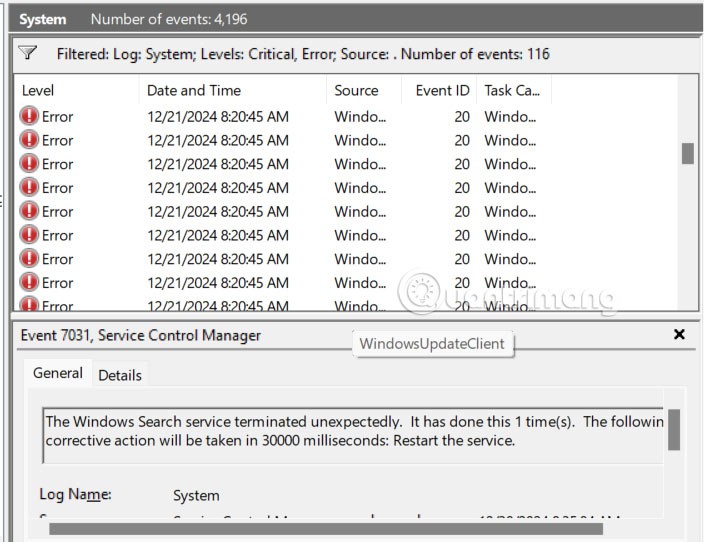
Using Windows PowerShell
Step 1:
We type powershell in the search bar and then click on Windows PowerShell.
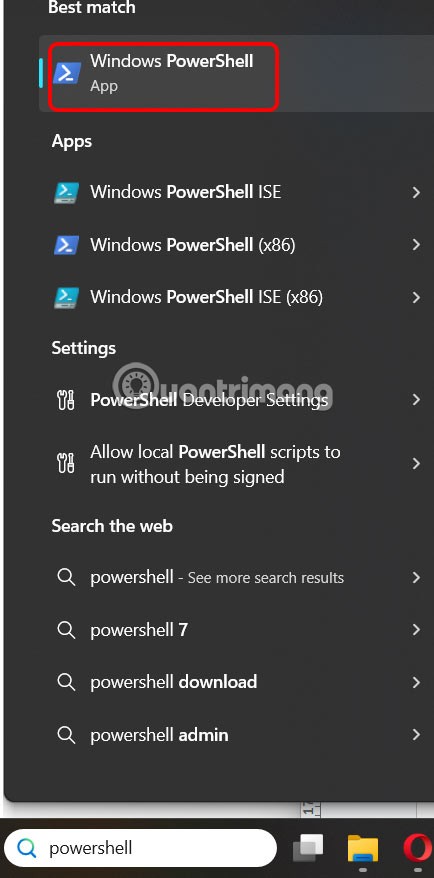
Step 2:
Once the PowerShell window opens, paste the following command inside and press Enter: Get-EventLog -Log system | where {$_.entryType -match “Error”} .
PowerShell will retrieve the entire event log, including computer crash events.
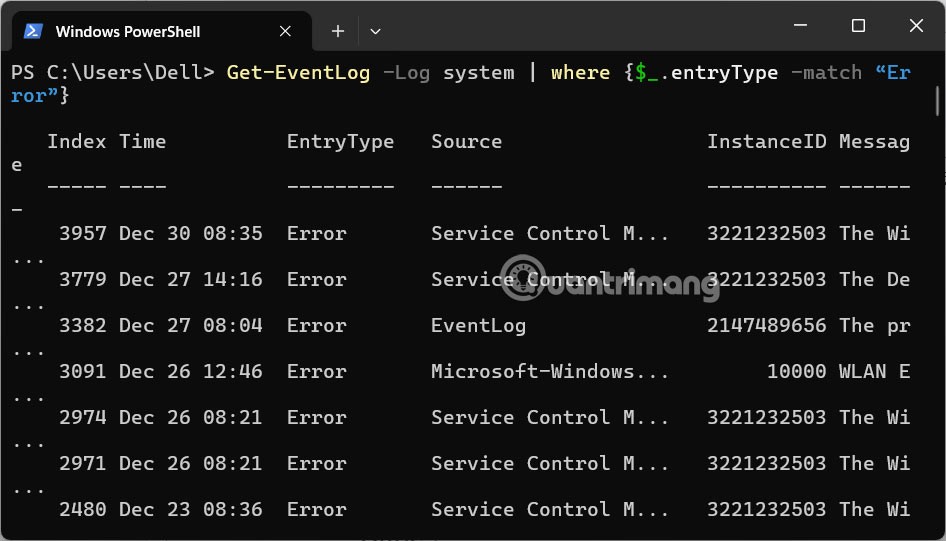
Using Reliability Monitor
Step 1:
We open Control Panel and click on System and Security .
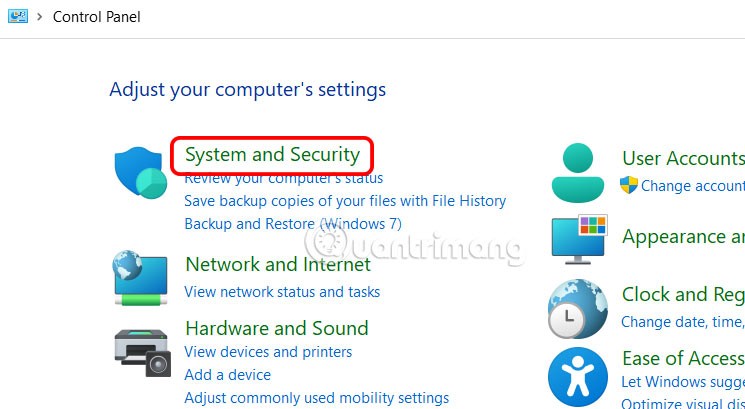
Next, click on Security and Maintenance .
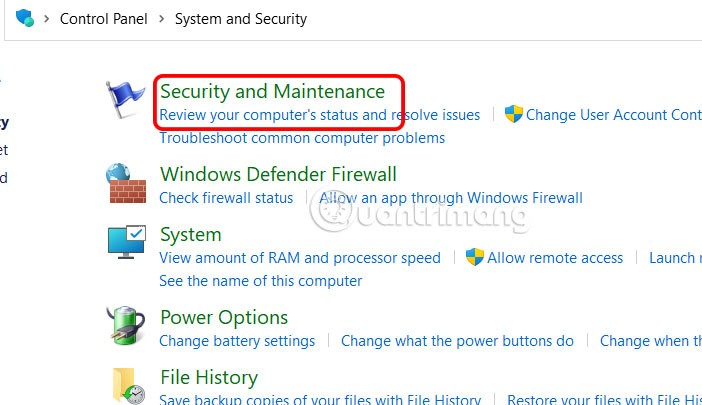
Step 2:
Switch to the new interface, users click on Maintenance to expand options.
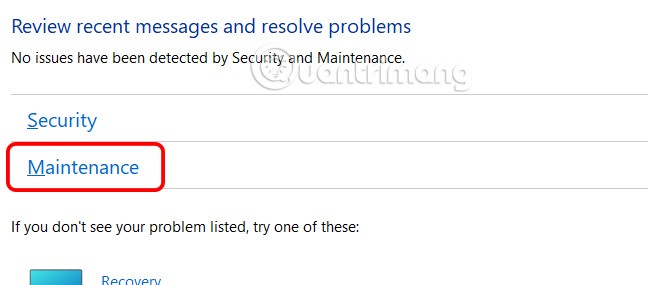
Click View reliability history to view the crash log on Windows 11.
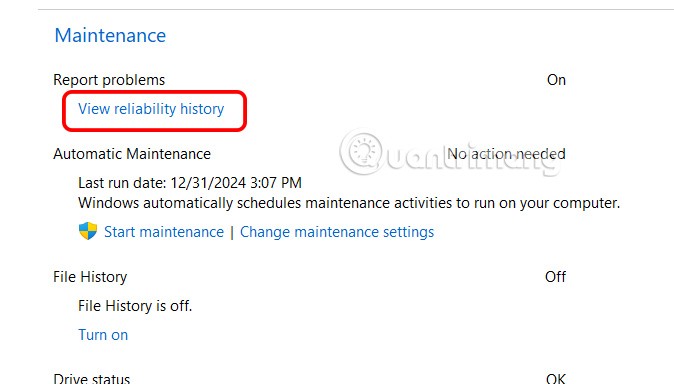
View Windows 11 crash log with BSOD
Step 1:
We open the Start menu, type regedit and click Registry Editor in the search results.
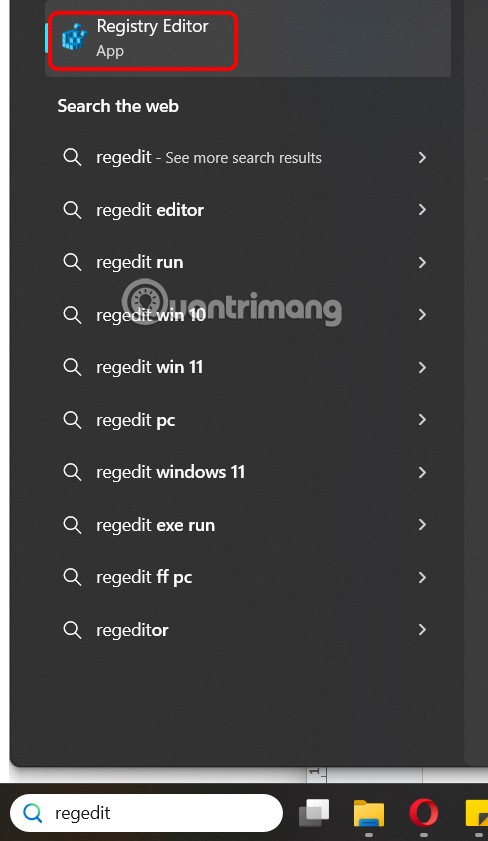
Step 2:
We will navigate to the path Computer\HKEY_LOCAL_MACHINE\SYSTEM\CurrentControlSet\Control\CrashControl .
Right-click on the white part, select New, select DWORD (32-bit) Value .
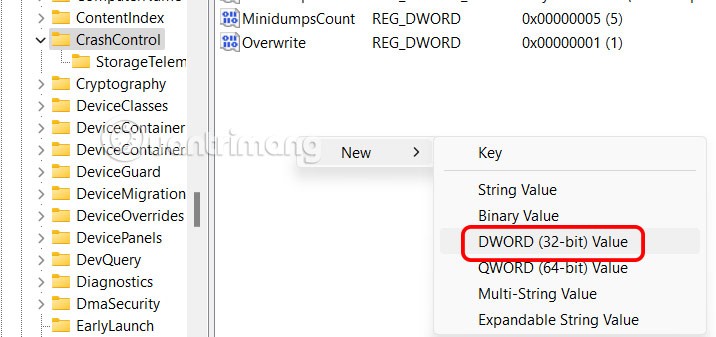
Step 3:
We enter the name for the new value as DisplayParameters and press Enter.
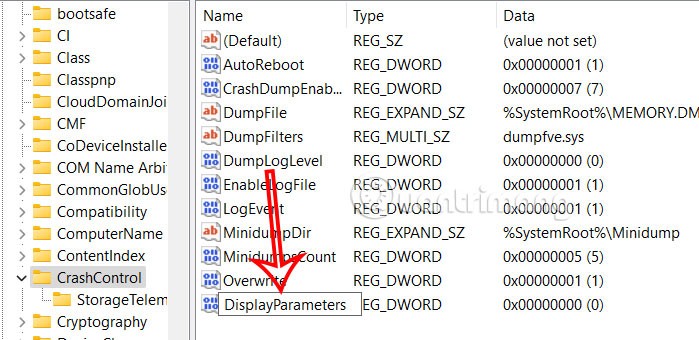
Double click this value and change it to 1, then press OK to save the change.
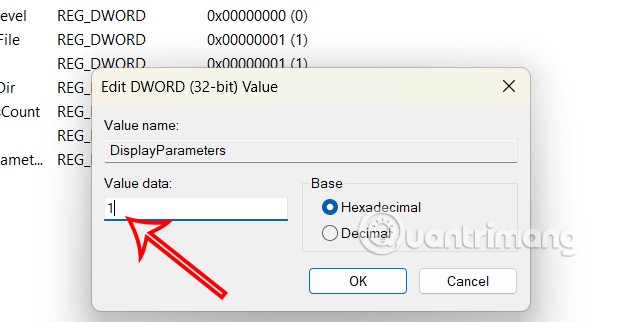
Then restart your computer. Now, whenever you encounter a BSOD error, the error details will also appear on the screen.