The best Android emulators for gaming

In this article, Quantrimang only gives a list of the best Android emulators for playing games.
LDPlayer also has another name, MOMO App Player - is one of the highly stable Android emulators and supports devices running 5.1 or higher operating systems. Downloading and installing LDPlayer can also help us play PUBG Mobile on the computer like when using other Android emulators such as NoxPlayer or BlueStacks .
Step 1: You access the LDPlayer download page , left-click Download to start.
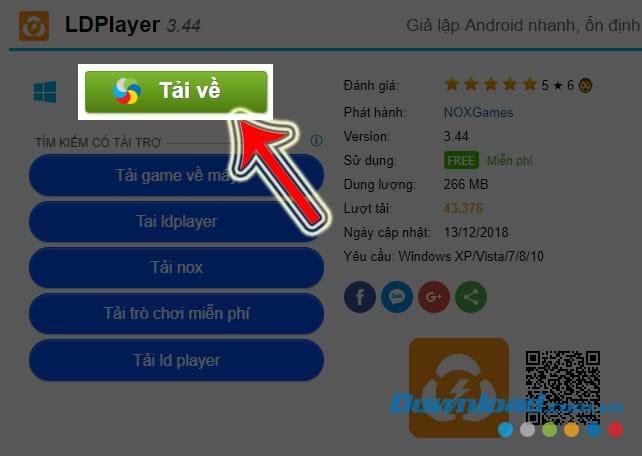
Step 2 : A new interface appears, left-click on the main Download LDPlayer link or the Download button next to it.

Step 3: A Windows window appears, choose a location to save this file on your computer, then click Save to save it.
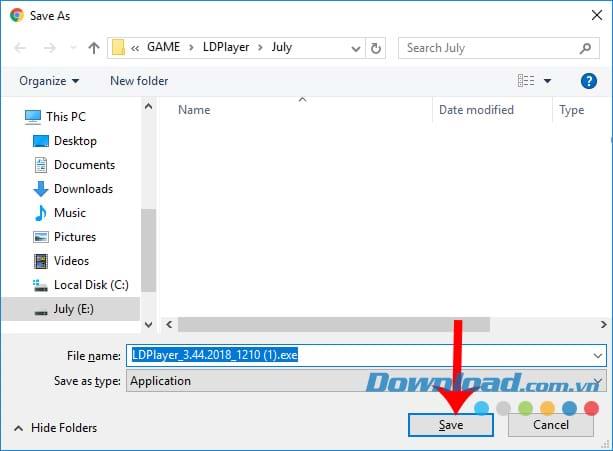
Step 1: You navigate to the location where we just saved the LDPlayer installation file that we downloaded above, then double-click on that file to start the installation of this emulator.
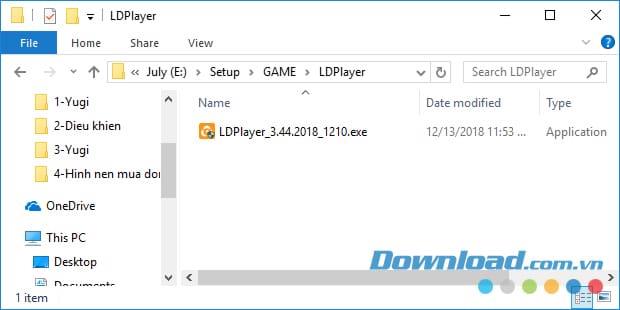
Step 2 : Click always left-click on Install to install if you do not care much about management or where the emulator will be installed. If you want, you can click Customize in the bottom right corner of the screen to change the default settings.

Here, you can choose Browse to change the LDPlayer installation location on your PC .

Select a new location in the Browse For Folder window, then OK to confirm.
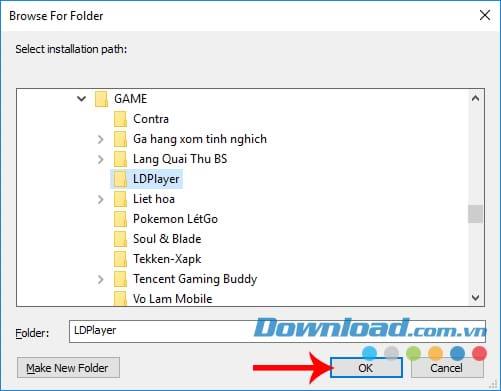
Step 3: Click Install now to install LDPlayer on Windows .

Step 4: This emulator is quite light, so the installation also took not too long, when completed, choose Start to launch the emulator.

This is the main interface of LDPlayer, we can easily recognize the familiarity and relate to NoxPlayer.

After installing this emulator, you can try to install and try some Android apps and games on your computer to check the quality.
Video instructions to install LDPlayer on PC:
In this article, Quantrimang only gives a list of the best Android emulators for playing games.
These are the best Android emulators to play PUBG Mobile
Discover essential tips for using LDPlayer effectively. Improve your experience with one of the most popular Android emulators on PC.
Learn how to use LDMultiplayer on LDPlayer, an essential tool for managing multiple instances of Android emulators on your PC.
Instructions for registering for VIP LDPlayer - Completely remove ads, Instructions for registering for VIP LDPlayer, also known as LD Premium, helps completely remove ads and pop-ups
LDPlayer: Android Emulator for Windows PC & Laptop, LDPlayer is a free Android emulator on computer. Whether you are a PC or laptop user, LDPlayer is still available
Instructions on how to set up CPU and RAM in LDPlayer emulator to run the game smoother and more stable.
Struggling with Windows 11 WHEA Uncorrectable Error? Discover proven overclock fixes to eliminate BSOD crashes. Step-by-step guide for stable PC performance.
Struggling with Windows 11 Network Bridge errors? This comprehensive guide walks you through proven troubleshooting steps to resolve connectivity issues, optimize your network setup, and get back online fast. Discover expert tips for seamless bridging.
Struggling with the frustrating 0x80070020 file in use error on Windows 11? Discover proven, step-by-step fixes to resolve it quickly and get your system running smoothly again. No tech expertise needed!
Discover the step-by-step process to download Windows 11 ISO with a valid product key. Get the latest official files, avoid pitfalls, and install effortlessly for a seamless upgrade experience.
Struggling with Printer Error 709 in Windows 11 Network? Discover proven, step-by-step fixes to restore seamless printing. Say goodbye to connectivity woes and get back to productivity fast!
Struggling with your mouse DPI shifting unexpectedly in Windows 11? Discover proven fixes for the "Mouse DPI Changing Automatically" issue, from simple tweaks to advanced solutions, to regain smooth control.
Struggling with Windows 11 Update Error 0x80070422? Discover proven fixes to resolve this frustrating issue quickly. Step-by-step guide to get your updates running smoothly without hassle.
Struggling with Game Bar FPS counter not showing in 2026? Discover proven fixes to get your FPS overlay working smoothly on Windows. Step-by-step guide for gamers.
Discover the best power settings for Windows 11 in 2026 to optimize battery life, boost performance, and ensure efficiency. Tailored tips for laptops, desktops, and modern hardware.
Struggling with Windows 11 BSOD errors from VMware and VirtualBox? Discover proven, step-by-step fixes to eliminate crashes and get your virtual machines running smoothly. Updated with the latest solutions for seamless virtualization.
Discover safe, legal ways to download Windows 11 Pro 64-bit for free. Follow our step-by-step guide to get the latest ISO from Microsoft and install effortlessly—no risks, no costs. Perfect for upgrades and fresh starts.
Struggling with Wallpaper Engine crashes on Windows 11? Discover proven troubleshooting steps to fix crashes, optimize performance, and restore smooth animated wallpapers. Get your desktop back in action today!
Stuck outside your Windows 11 account? Learn proven, step-by-step methods to reset your Windows 11 password without logging in. Safe, easy fixes for forgotten passwords in the latest updates.
Struggling with high CPU temperature at idle on Windows 11? Discover proven fixes to lower your CPU temps, boost performance, and prevent overheating. Step-by-step guide with the latest tips for a cooler, smoother PC experience.
Struggling with theme and background sync errors in Windows 11? Dive into this expert guide for quick, effective fixes to restore seamless personalization. Get your desktop back on track without the hassle.



















