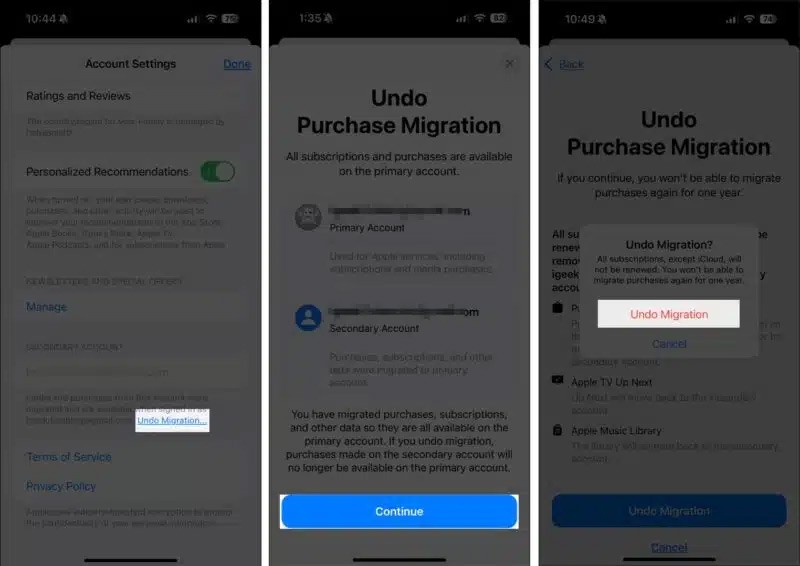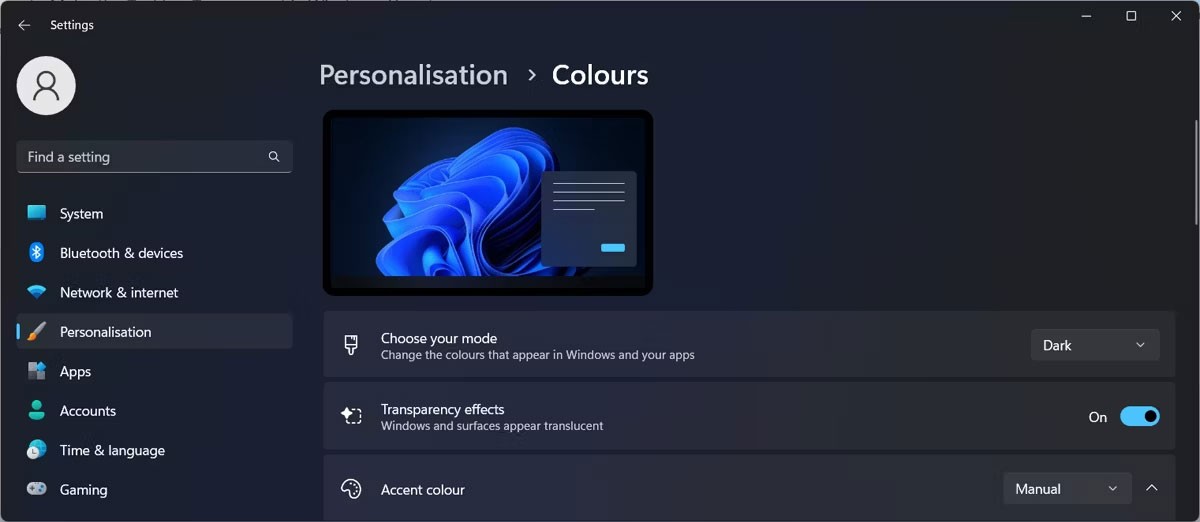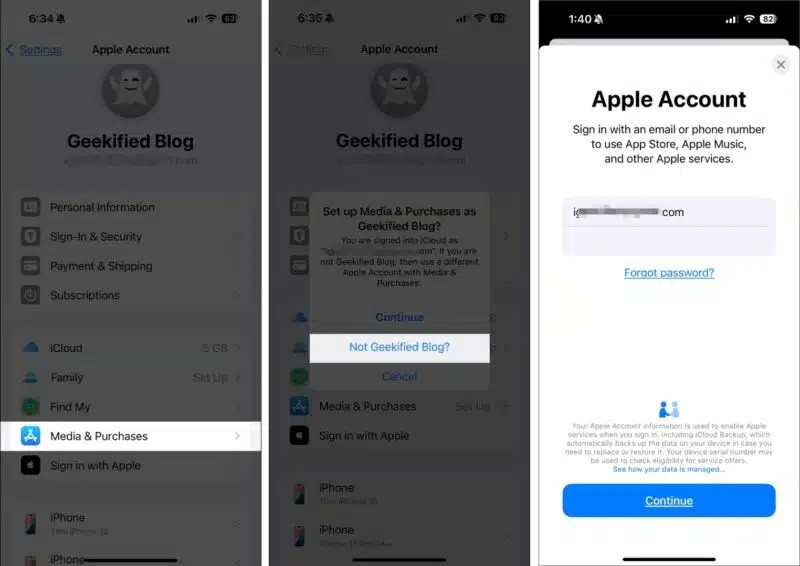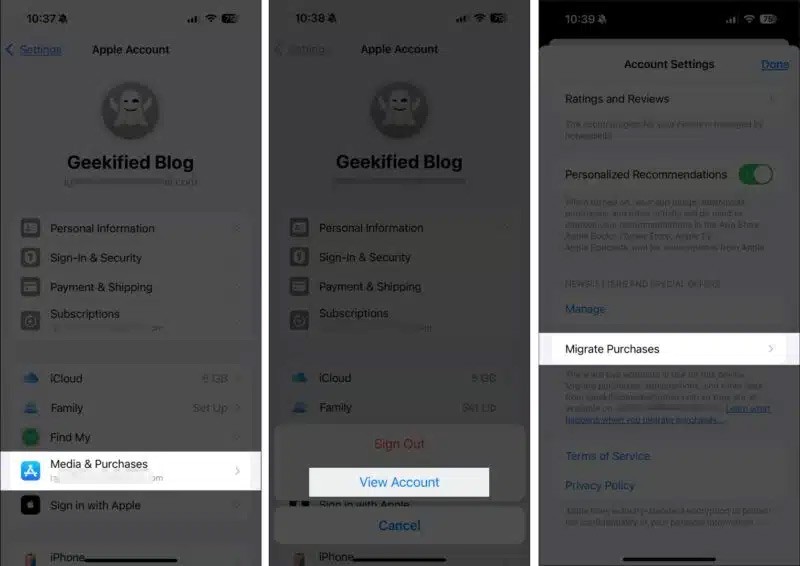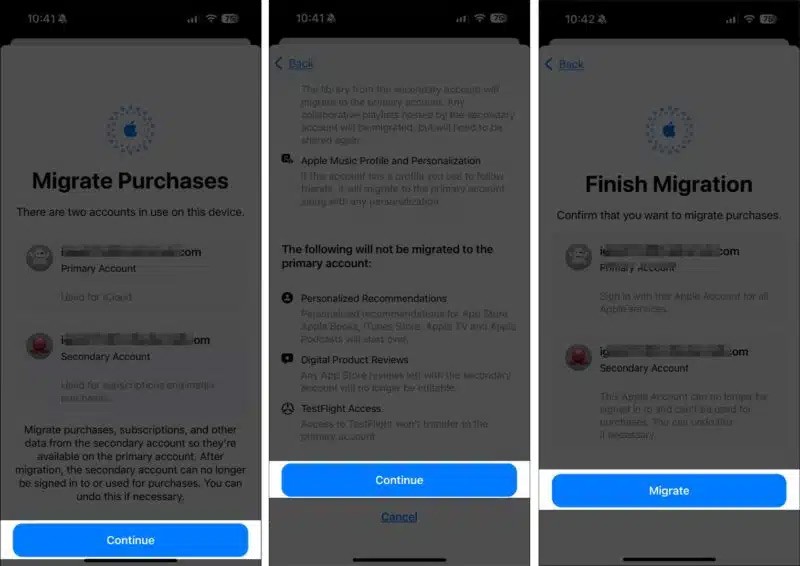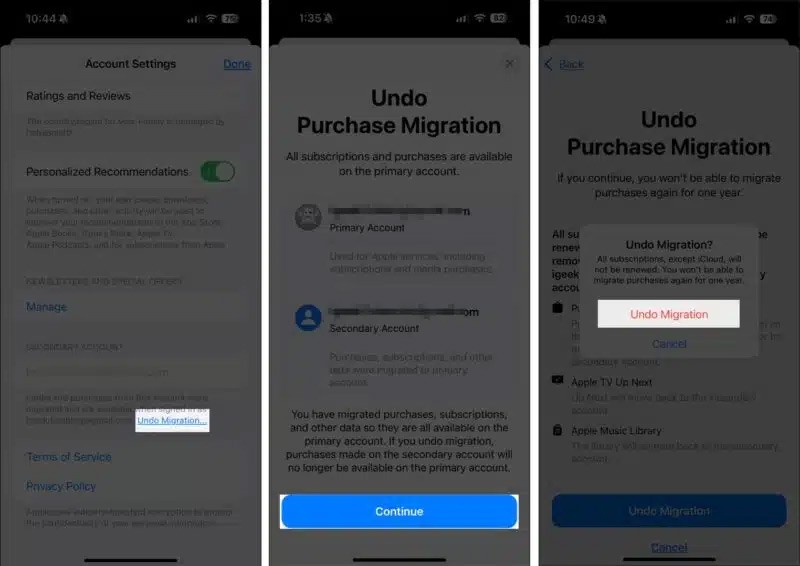If you've purchased apps, subscriptions, music, videos, or other content from one Apple account, you can now transfer your purchases to another Apple account when you need them. This makes it easier to manage your purchases. Here's how to transfer purchases between two Apple accounts.
Instructions for transferring purchases between 2 Apple accounts
The Apple account you're moving to is the primary account, while the account you're moving from is the secondary account. Then make sure:
- The main account and sub-account must be located in the same country and region.
- Two-factor authentication should be enabled on both Apple accounts.
- There are no rentals or pre-orders.
- Make sure the sub-account is not part of any Family Sharing groups.
- Your last purchase must have been made at least 15 days ago.
Step 1:
Tap Settings then tap on your primary Apple account. Tap on Media & Purchases then select Sign Out to proceed.
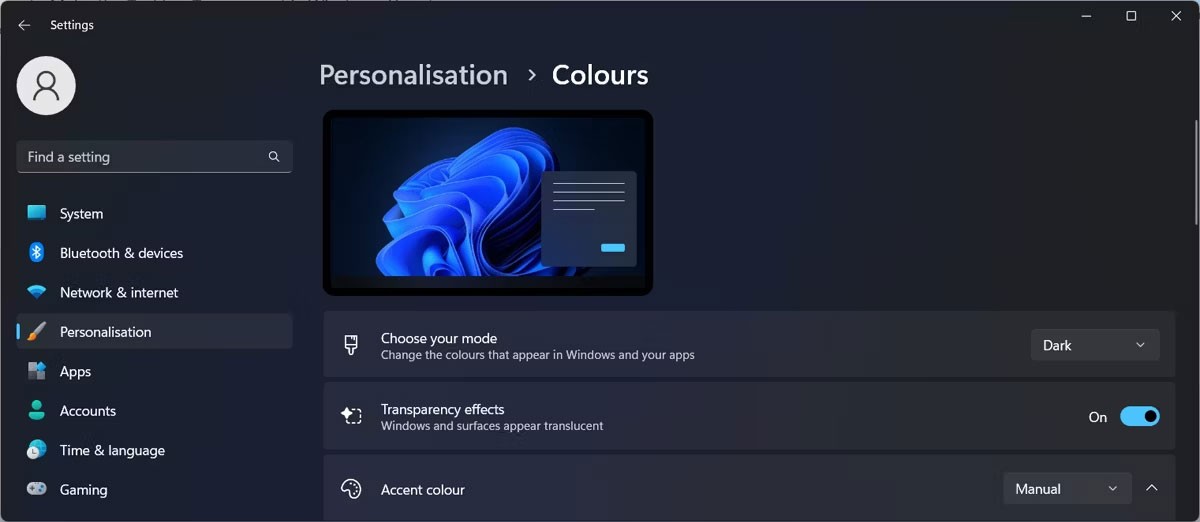
Step 2:
After signing out, click Media & Purchases again and then click Not 'Your Name? with your Apple account name. Then you sign in to your secondary Apple account .
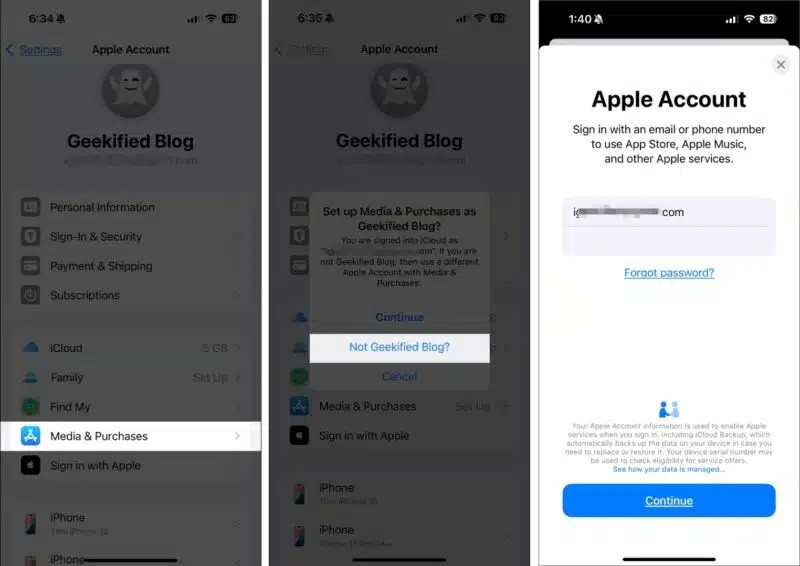
Step 3:
Continue to click Media & Purchases and then select View Account . Then scroll down and click Migrate Purchases .
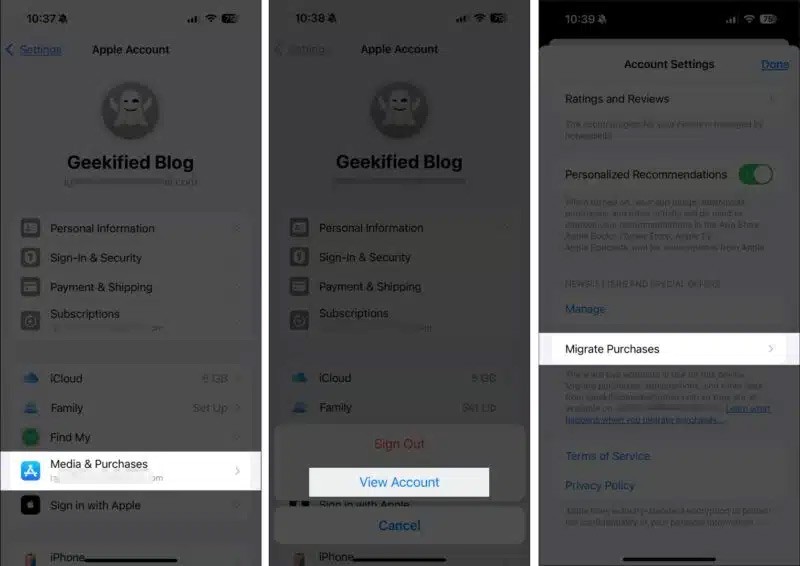
Click Next on the next interface. The screen will display the primary and secondary Apple accounts, click Continue and then select Migrate to proceed with moving the purchase transactions.
Sign out of the secondary Apple account and then sign back in to the primary Apple account.
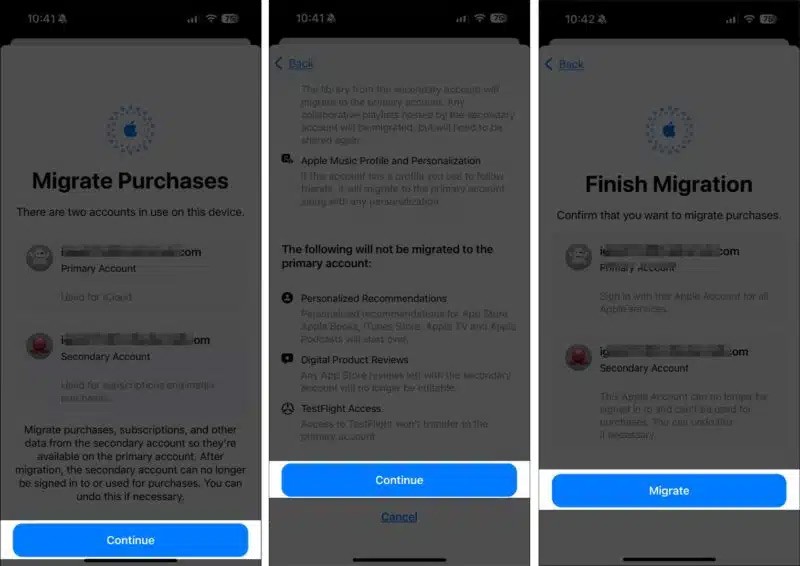
Step 4:
To stop the migration, click Media & Purchases > View Account and in the secondary account, click Undo Migration to stop this process.