How to open and extract RAR files on Mac

How to open and extract RAR files on Mac, Here is everything you need to know about RAR files and how to extract the contents of RAR files on Mac.
Compressed files allow you to easily transfer groups of documents from your computer to your phone and help save time when moving large data files, storing them or sending via email. Currently, there are many applications for compressing and decompressing files on Android differently in CH Play, however, choosing a good and suitable application is not easy.
The following is a guide to you to open compressed files on Android devices with RAR application - one of the most popular and long-standing and popular phone compression and decompression applications on the market, developed. by the publisher WinRar .
Step 1 : You can download this application in THIS PATH.
Step 2: After the installation is complete, you find the application's icon on the home screen and open it, and allow the application to access data on your device.
Step 3: Find the extracted file in the list that appears in the main interface of RAR. Then press and hold the file for a few seconds to open the extraction options.
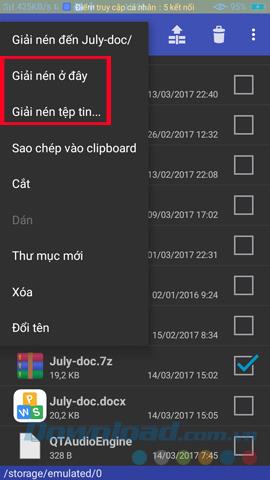
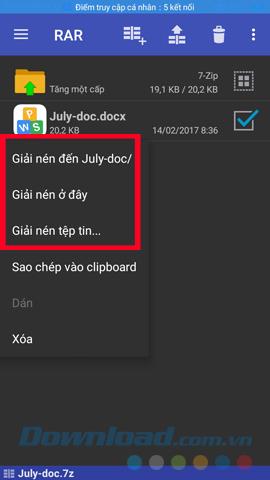
Step 4: Choose one of the appropriate extraction methods.
In addition to extracting files, you can also use this application to compress multiple files, reducing their size as well as making it easy to move and save.
Step 1: Find the file to be compressed, then tap and hold for a moment to open the list of options as above.
Step 2: Select Add ... in the list that appears.
Step 3: Name the file and select Agree to proceed. Alternatively, you can choose one of three compression formats, RAR, ZIP or RAR 4.x to save the file and set a password for that file (if needed).
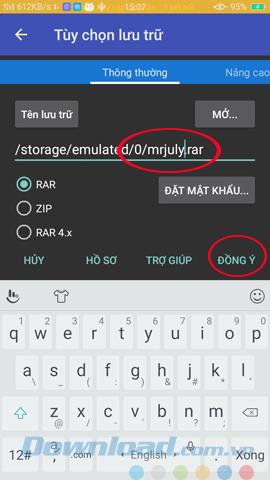
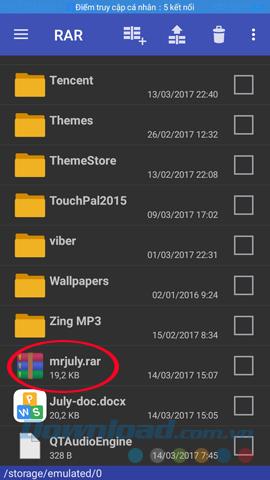
With advantages such as ease of installation, simple interface, ease of use and support for many different file types, it can be said that RAR is the most popular phone compression and decompression application for used devices. Android .
I wish you successful implementation!
Struggling with a sluggish Microsoft Edge? Discover how to reset Microsoft Edge to default factory settings in minutes. Step-by-step guide with visuals to fix crashes, pop-ups, and performance issues effortlessly.
Struggling with YouTube black screen on Microsoft Edge in 2026? Discover proven, step-by-step troubleshooting fixes to restore smooth video playback instantly. Quick solutions that work!
Tired of Microsoft Edge sidebar not opening glitch? Discover quick, effective troubleshooting steps to restore your sidebar instantly. Step-by-step guide with latest fixes for seamless browsing.
Tired of Microsoft Edge "Firewall" blocking your games? Discover proven, step-by-step fixes to unblock games quickly. Get back to seamless gaming with our ultimate guide – no tech skills needed!
Unlock why Microsoft Edge surpasses Chrome in 2026 with blazing speed, unbeatable battery life, AI power, and ironclad privacy. Discover game-changing features that make Edge the smartest switch for power users.
Struggling with PDF Preview Handler Errors in Microsoft Edge? Discover step-by-step fixes to restore seamless PDF previews in File Explorer. Quick troubleshooting, registry tweaks, and prevention tips for the latest Edge versions. Get it fixed now!
Discover how to effortlessly manage Microsoft Edge multiple profiles and sync across devices. Create, switch, sync favorites, passwords, and more for personalized browsing without hassle.
Struggling with Microsoft Edge HSTS Attack Warning? Get the ultimate 2026 fixes with step-by-step guides to resolve this frustrating security alert fast. Clear cache, reset settings, and stay secure!
Struggling with Microsoft Edge Core Isolation not turning on? Discover step-by-step fixes for Core Isolation issues, including BIOS tweaks, driver updates, and Windows repairs to boost your security instantly.
Struggling with Game Bar Party Chat audio not working? Discover step-by-step troubleshooting for Xbox Game Bar voice chat issues. Quick fixes for no sound, mic problems, and more on Windows. Get back to gaming!
Struggling with Microsoft Edge Update Error 0x80073712? Discover step-by-step fixes like SFC scan, DISM repair, and Edge reset to resolve it fast. No tech skills needed!
Tired of Microsoft Edge "Private Connection" warnings blocking your browsing? Get step-by-step solutions to solve Microsoft Edge Private Connection errors fast. Secure, updated fixes for seamless surfing.
Struggling with Microsoft Edge "Result_Code_Hung" Error? Discover proven, step-by-step fixes to resolve hangs and crashes instantly. Get smooth browsing back today!
Learn how to delete Microsoft Edge history, cache, and cookies completely with this step-by-step guide. Clear your browsing data fast and securely in the latest Edge version for ultimate privacy.
Tired of the frustrating Edge Browser "Profile Error" popping up every launch? Follow our step-by-step guide to solving Edge Browser "Profile Error" permanently with quick, reliable fixes for the latest versions. No tech skills needed!












