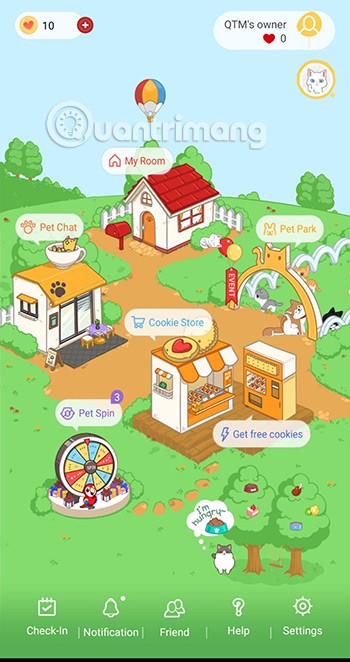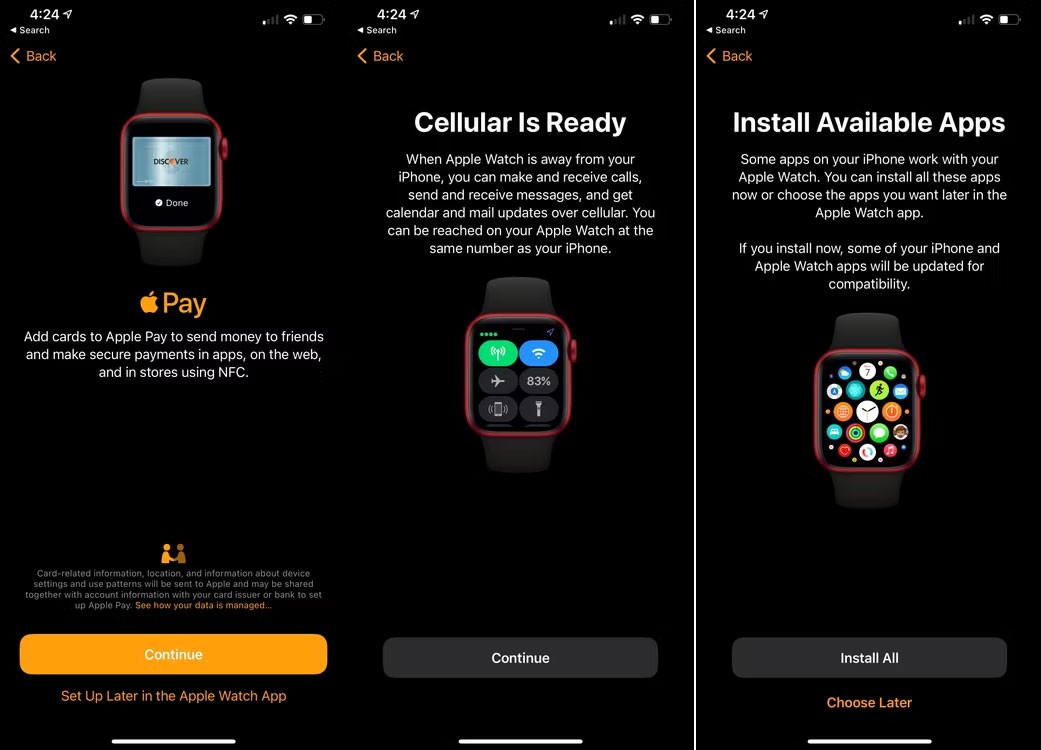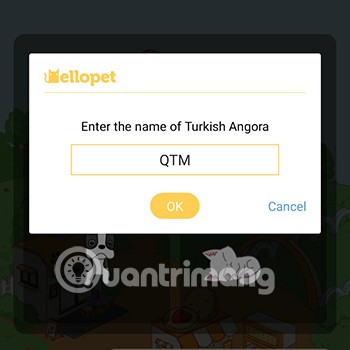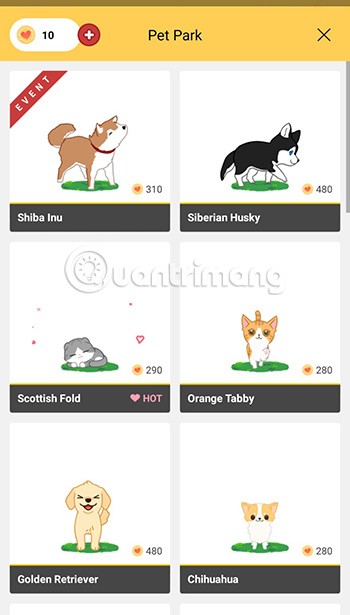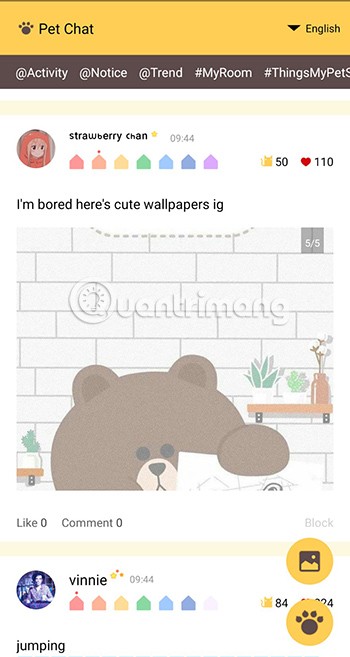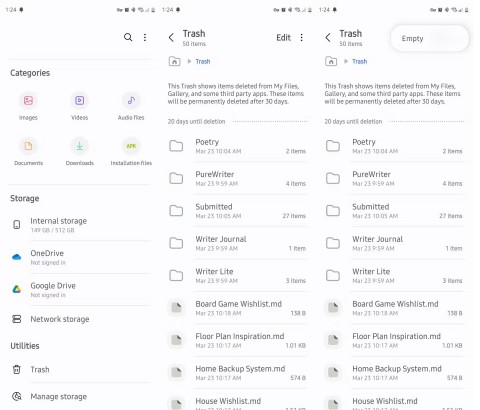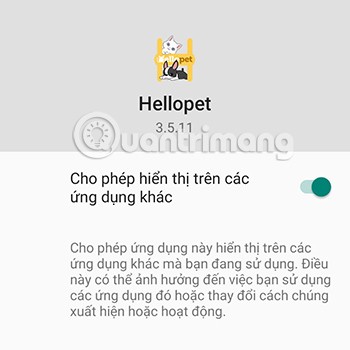Want to raise a pet but don't have the time or ideal conditions to do so? Try raising a virtual pet on your phone with the Hellopet app.
Table of Contents
Learn about Hello Pet
Hello Pet is an app that allows you to adopt a virtual dog/cat right on your phone. You can feed them, clean them, and play with them. The app is currently available on both Android and iOS platforms.
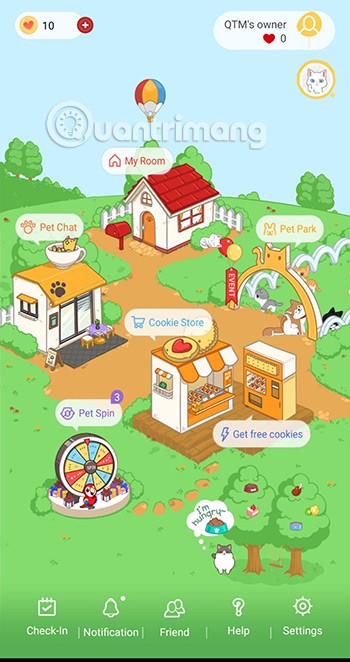
However, on Android it will be a little more special because you can also let your pet run and play on the phone screen.
Download Hello Pet on iOS | Download Hello Pet on Android
How to set up pets on Hellopet
Choosing a pet
The first thing you need to do after installing Hellopet is to choose a pet. You can choose between a puppy or a cute white cat.
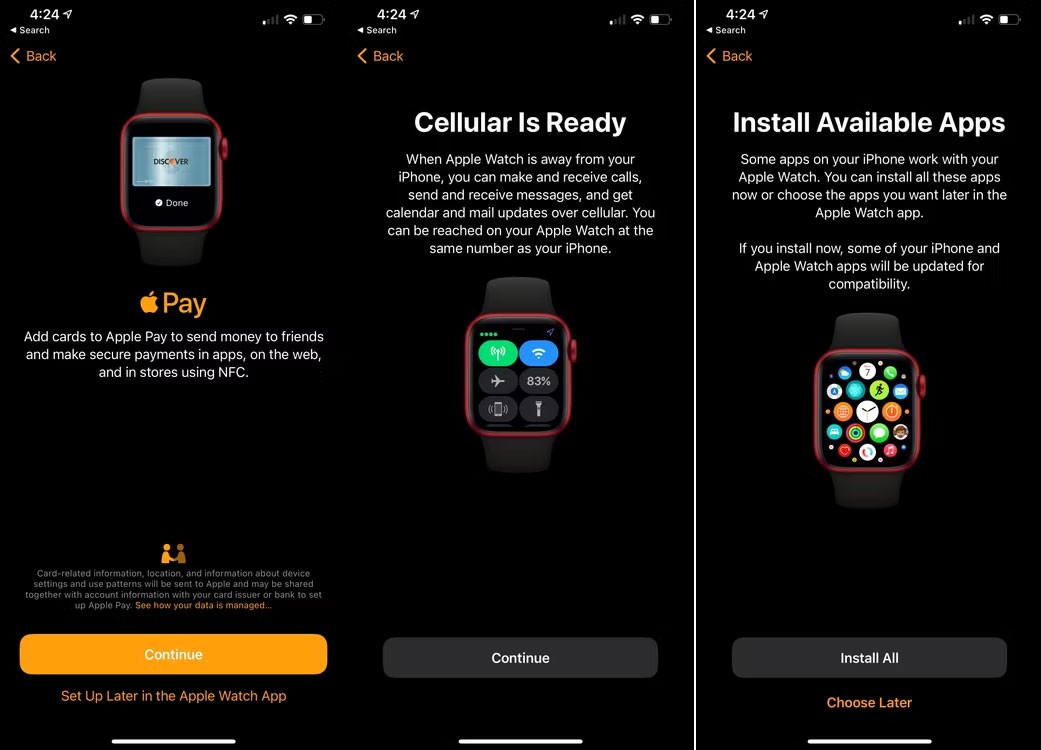
After selecting your pet, proceed to name them.
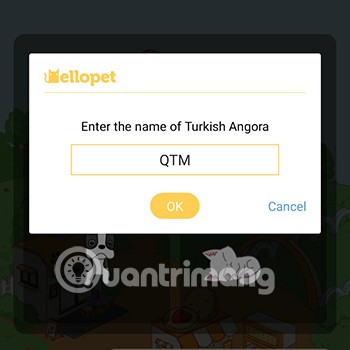
Pet care
In Hellopet there will be many sections with different functions to make the process of raising your pet easier. Including:
My Room: Here you can feed your pets, play with them...

Pet Park: Where you can adopt more virtual pets.
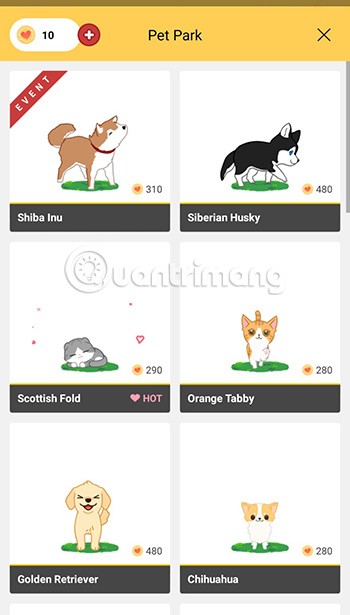
Pet Chat: This is where players can exchange and share articles about their pets or other topics. However, if you want to post here, you need to own at least 3 pets and link your social network account to Hellopet.
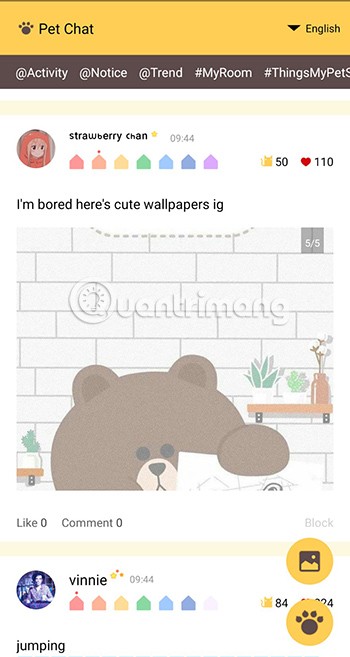
Cookie Store: You can load cookies through this section. You can use cookies to buy new pets or toys for them.
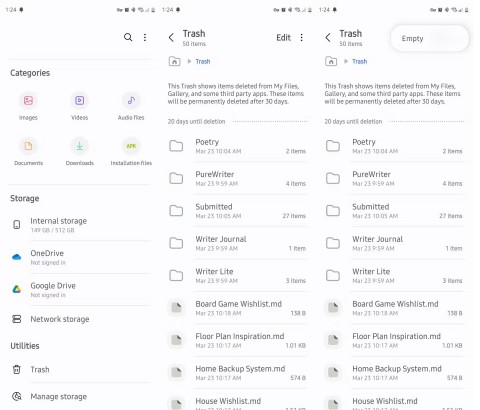
Pet Spin: Will help you get different free items. So come here every day.
How to put pets on Android phone screen
If you want to put your pet on your phone screen, you will need to follow the steps below.
Step 1: At the main interface of the application, select Settings.

Step 2: Click on the Run off screen line to allow the pet to appear on the phone screen or on other applications.

Note that in order for your pet to run on screen you will need to allow the Hellopet app to display over other apps.
In case you don't know how to set this mode, you can go to Settings > Applications > select Hellopet > Display on other apps > Allow display on other apps.
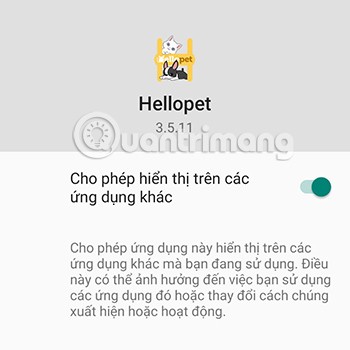
With just the simple settings above, your pet can appear on your phone screen.
Above is How to raise pets on the phone screen that Quantrimang wants to introduce to you, very interesting, right? Please share the method with your relatives and friends.