The Best Diets for Heart Health

In addition to regular exercise and not smoking, diet is one of the best ways to protect your heart. Here are the best diets for heart health.
Terabox service stores data with free capacity up to 1024GB so you can comfortably store data on multiple platforms on your phone and computer. With Terabox, all data stored in the account is securely protected, preventing theft. Users can backup, synchronize, access and share content right on the application. The following article will guide you to backup data on Terabox.
What is Terabox?
As the name suggests, TeraBox offers a terabyte (1TB) of storage, but unlike other cloud storage competitors, it's completely free. There are limitations, however, including ads, file size and quantity limits, and bandwidth throttling.
The paid plans improve these drawbacks and offer 2TB of cloud storage. The pricing is affordable, however there have been privacy and security concerns with TeraBox, so use it safely and sensibly.
Like Google Drive, TeraBox users will most likely access their files – whether for uploading, downloading, or viewing – using a browser. There are folders running down the left-hand side for file types, such as documents, photos, videos, and music. The Trash tool is also accessed here – deleted files will stay there for 10 days before they’re permanently deleted (this can be upgraded to 30 days with paid Premium accounts).
To share files, users can choose between items already in their cloud storage or from another computer or device. In addition to choosing how to share files (via email or a unique link), TeraBox users can choose how long the files will be available (24 hours, 1 month, 6 months, or forever) and add password access to any sections that require additional security.
What can Terabox store?
Instructions for using Terabox to save data
Step 1:
Users click on the link below to enter the Terabox interface on the computer.
At the website interface, we click Create an account to create a user account.
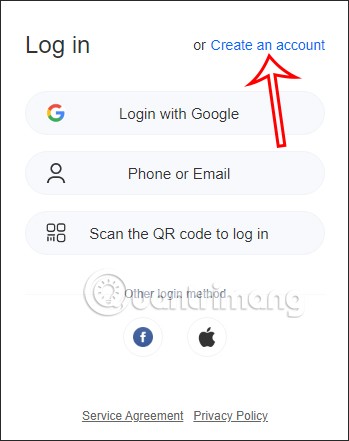
Step 2:
Then you choose to create an account via email or phone number to use. Immediately you will be transferred to the main interface of Terabox to perform the data storage process.
You will see that the Terabox service classifies the storage data formats so that we can easily search quickly.
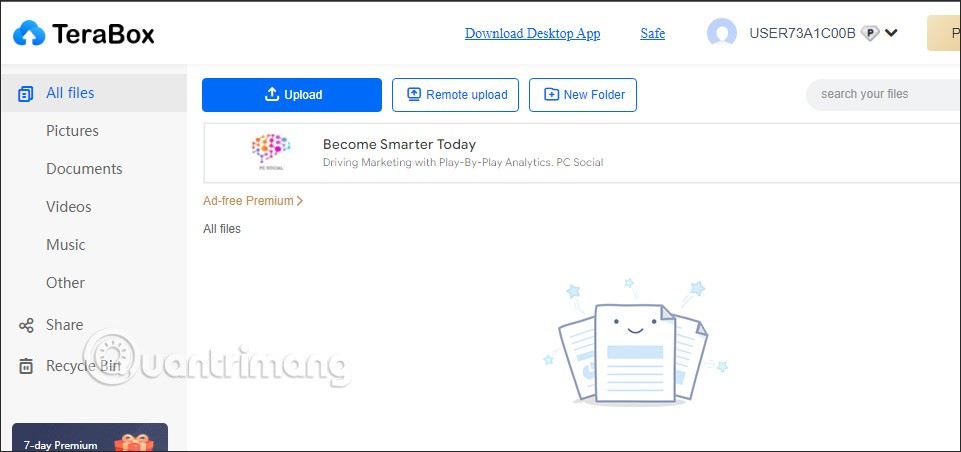
We click Upload to upload files or folders to the service. In addition, you can create folders right on the service to store data.
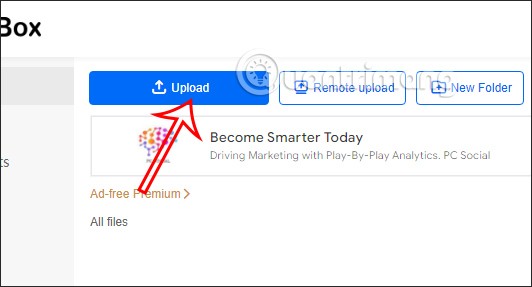
Step 3:
Immediately after that, the data upload process to Terabox will be carried out. While uploading data, the user can press stop to postpone the data upload process.
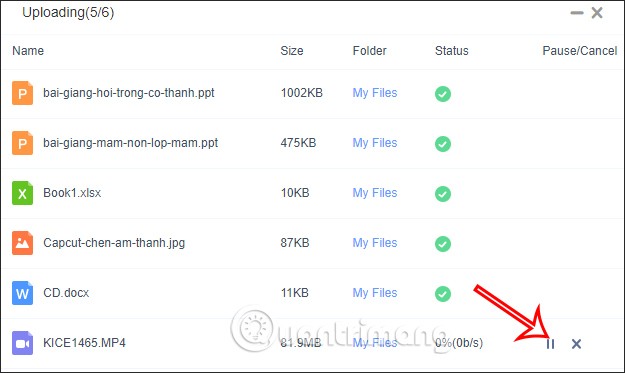
After downloading, the service automatically transfers the files to the correct file type so you can select them immediately when you want to find the data.
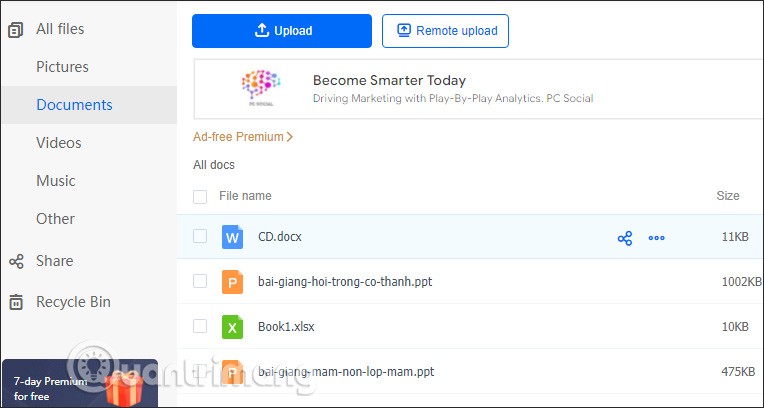
Step 4:
In addition, in the Terabox service, you can share files stored in the service by clicking Share . Here, users upload files or folders in the service to the interface, fill in the email to receive the file and then click Share to send.
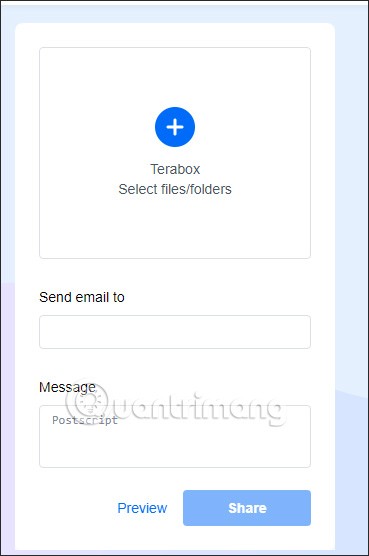
Step 5:
To get 1024GB, you will click on the Invite friends notification to get 1024GB.
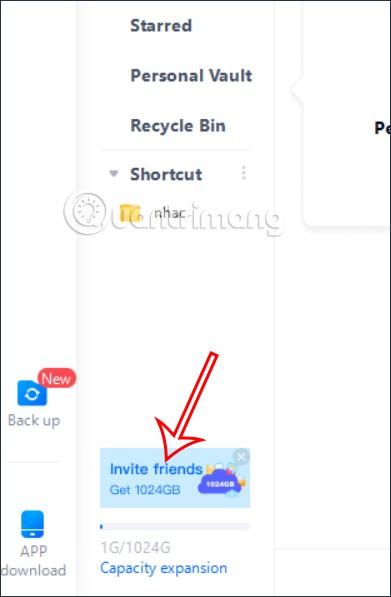
Now you will be redirected to the instruction website. We will scan the QR code to install the Terabox application on your phone . Log in to your account and you will see instructions to send you a link to share and install Terabox.
We click on Upgrade Now and then see the link to share with friends to install the application. Each Terabox account will have only 1 link to invite friends and only 1 time to receive 1TB. After friends register for a Terabox account, this link will automatically disappear.


As a result, you have 1TB free as shown below.
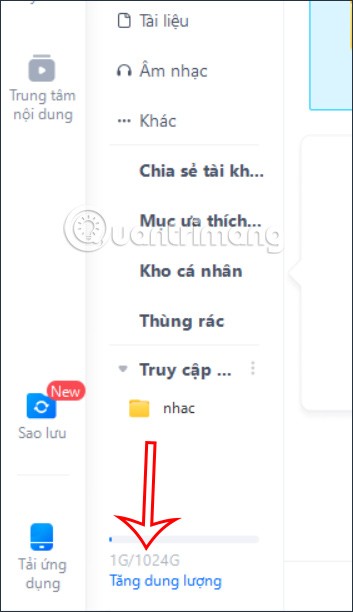
After reading the information above, you now know what TeraBox is and how to use it. If you are interested in the properties that this storage space possesses, then 1TB of free storage space is available for you to use. This is the best opportunity to store your files safely and securely without any personal impact. With TeraBox, you will no longer need the help of your friends to save your files.
In addition to regular exercise and not smoking, diet is one of the best ways to protect your heart. Here are the best diets for heart health.
Diet is important to our health. Yet most of our meals are lacking in these six important nutrients.
At first glance, AirPods look just like any other true wireless earbuds. But that all changed when a few little-known features were discovered.
In this article, we will guide you how to regain access to your hard drive when it fails. Let's follow along!
Dental floss is a common tool for cleaning teeth, however, not everyone knows how to use it properly. Below are instructions on how to use dental floss to clean teeth effectively.
Building muscle takes time and the right training, but its something anyone can do. Heres how to build muscle, according to experts.
The third trimester is often the most difficult time to sleep during pregnancy. Here are some ways to treat insomnia in the third trimester.
There are many ways to lose weight without changing anything in your diet. Here are some scientifically proven automatic weight loss or calorie-burning methods that anyone can use.
Apple has introduced iOS 26 – a major update with a brand new frosted glass design, smarter experiences, and improvements to familiar apps.
Yoga can provide many health benefits, including better sleep. Because yoga can be relaxing and restorative, its a great way to beat insomnia after a busy day.
The flower of the other shore is a unique flower, carrying many unique meanings. So what is the flower of the other shore, is the flower of the other shore real, what is the meaning and legend of the flower of the other shore?
Craving for snacks but afraid of gaining weight? Dont worry, lets explore together many types of weight loss snacks that are high in fiber, low in calories without making you try to starve yourself.
Prioritizing a consistent sleep schedule and evening routine can help improve the quality of your sleep. Heres what you need to know to stop tossing and turning at night.
Adding a printer to Windows 10 is simple, although the process for wired devices will be different than for wireless devices.
You want to have a beautiful, shiny, healthy nail quickly. The simple tips for beautiful nails below will be useful for you.













