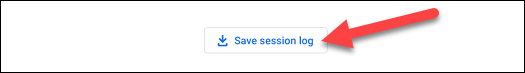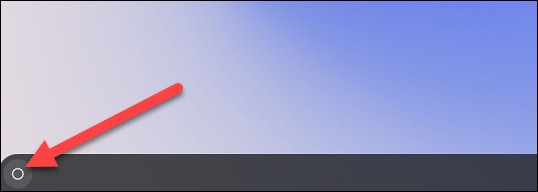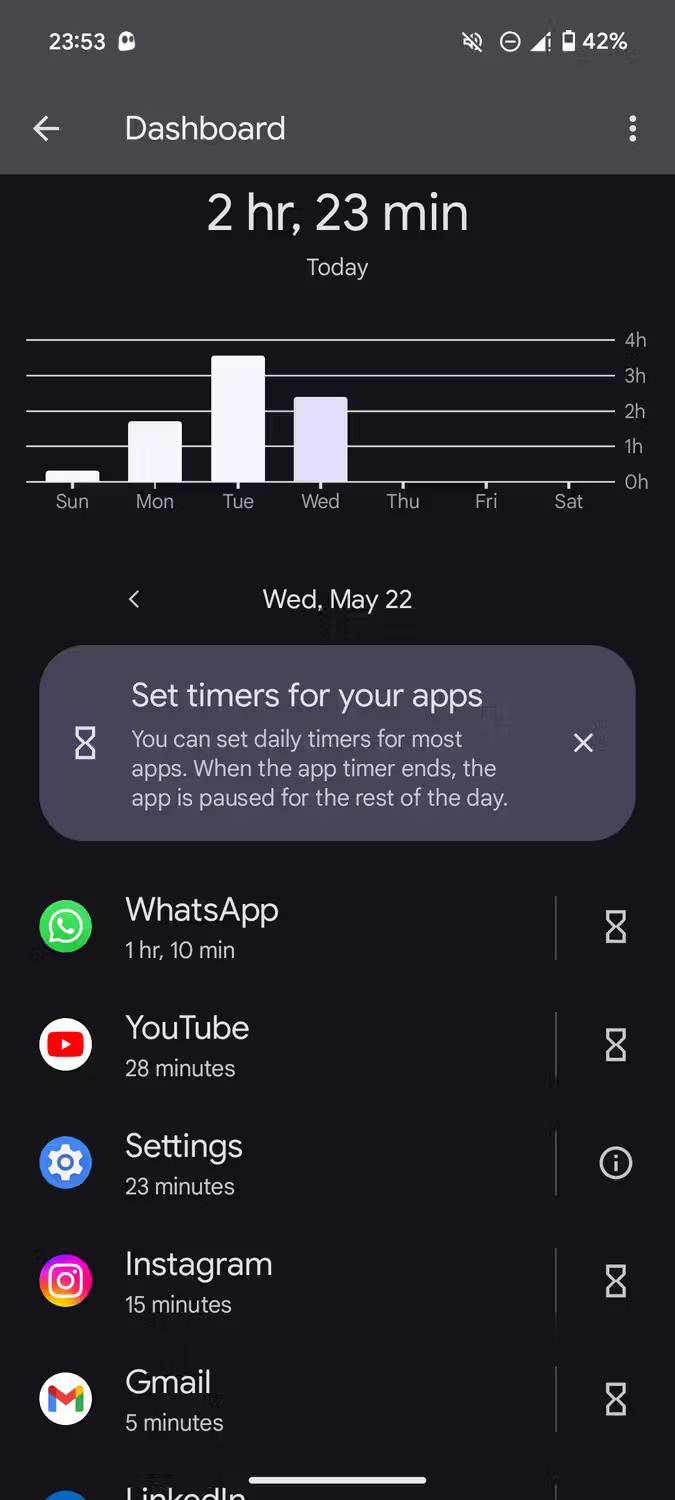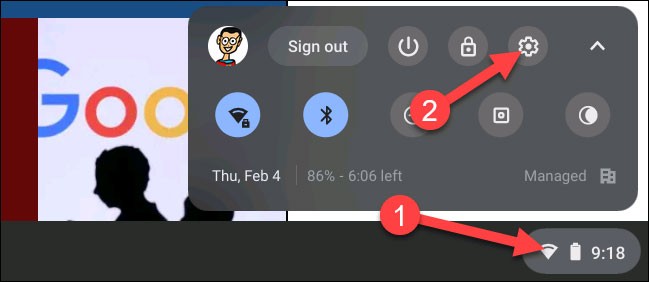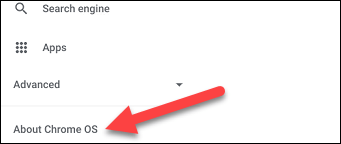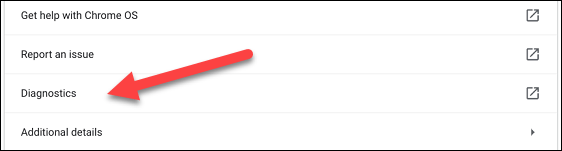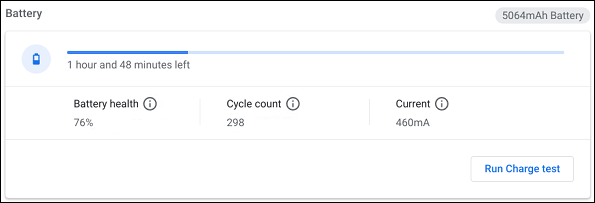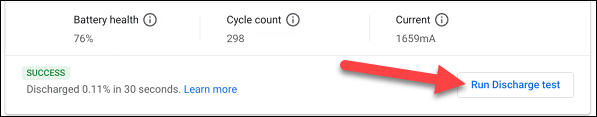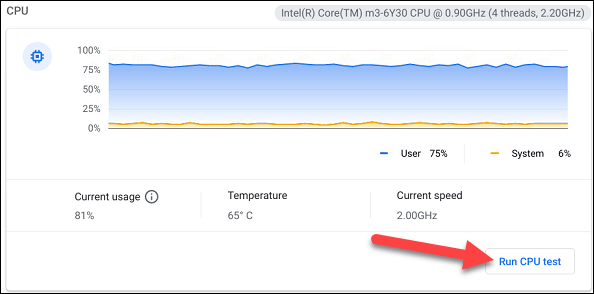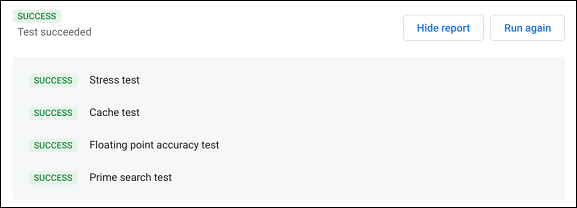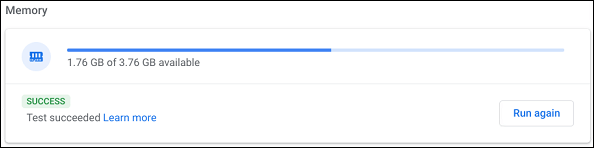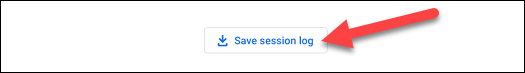People tend to use their computers longer than their other technological devices such as phones, tablets, etc. Therefore, it is advisable to regularly monitor and grasp the operating status of the device. Today's Chromebook models have a built-in application called "Diagnostic", which can help you perform periodic system checks extremely easily.
The Diagnostics app was first introduced in Chrome OS 90 in April 2020. It's a big upgrade from the previous system check method, which required users to access a rather complicated internal system page. It also comes with a bunch of useful tests that you can use to make sure all the system features are running smoothly.
How to open the Diagnostic app
You won't find Diagnostic in the launcher's app drawer like usual. However, there are two other ways to launch it. First, click the launcher icon (the circle) on the taskbar.
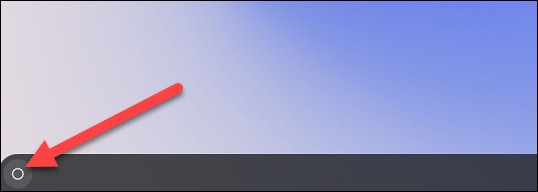
Tap on the search box and type in the keyword “Diagnostic”. Tap on the “Diagnostic” app when it appears in the corresponding search results.
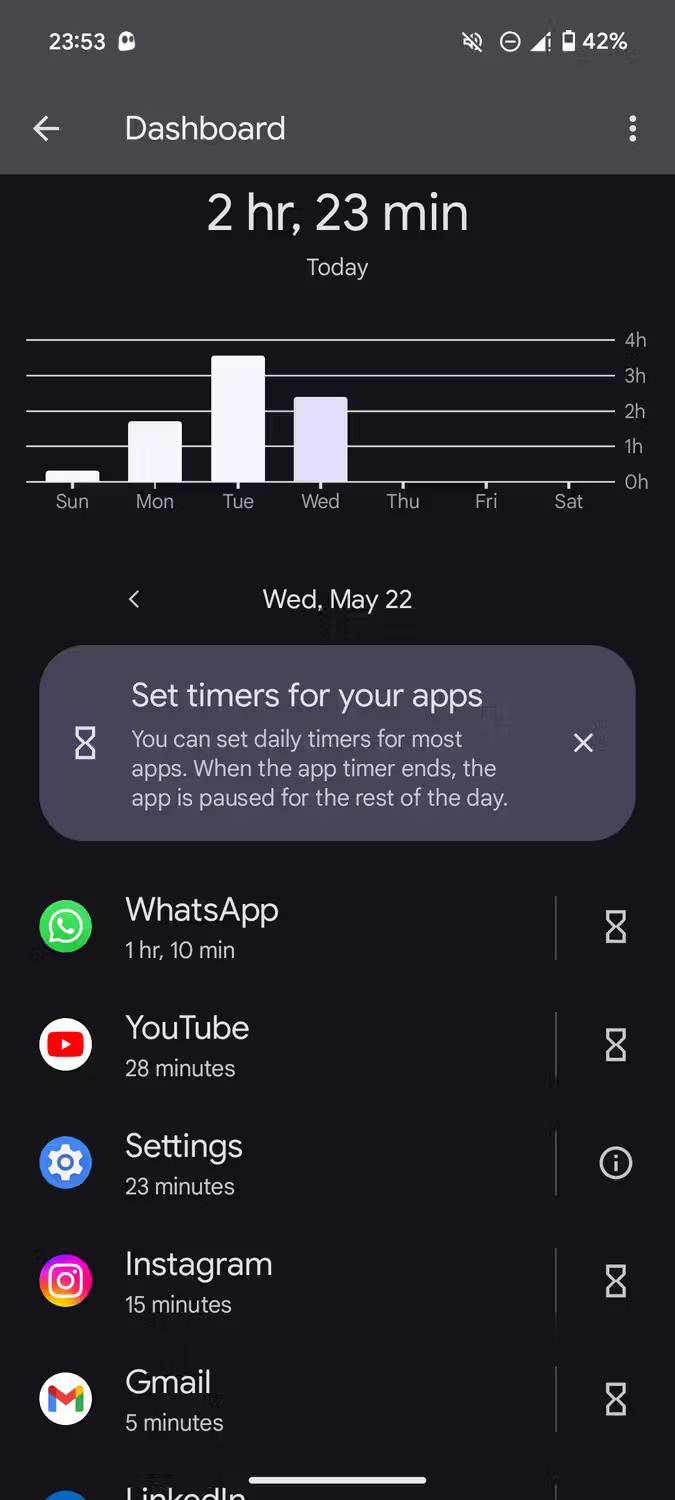
For the second method, you'll open Diagnostic from Chrome OS Settings. First, click the clock icon on the taskbar to bring up the Quick Settings panel. Then, click the gear icon to open the Settings menu.
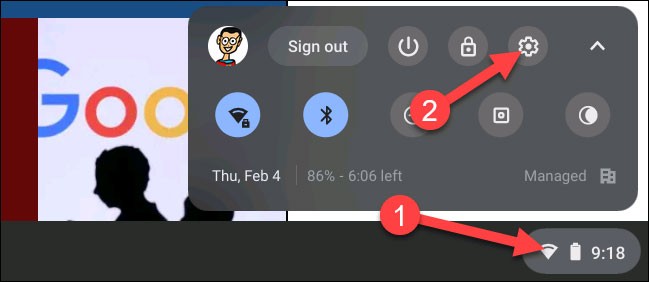
Next, click on “About Chrome OS” in the left sidebar.
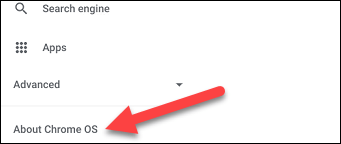
Now, click on “Diagnostics” to launch the application.
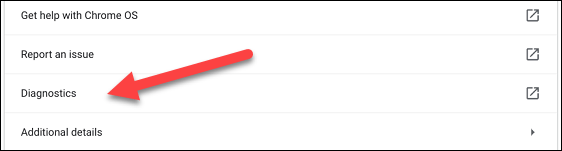
Using Diagnostic
The Diagnostics app is basically divided into three sections: Battery, CPU, and Memory. Each section will give the user an overview of the relevant information, as well as instructions on how to perform the necessary checks. Specifically as follows.
The “Battery” section will show you the battery capacity of your device and how much more battery life you have left. Below that are three different metrics:
- Battery Health: Your battery’s capacity can decrease over time. This number tells you how “healthy” or “healthy” your battery is. A higher number means your battery is in good condition.
- Cycle Count: The number of times your Chromebook has gone through a full charge cycle — from 0-100%.
- Current: The current the Chromebook is currently charging or discharging.
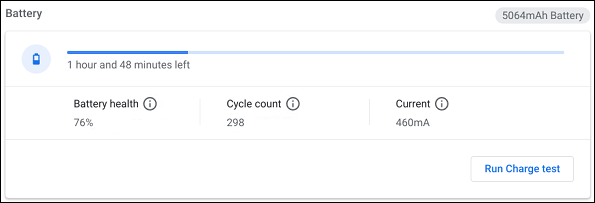
You'll also see the option to "Run Discharge Test" or "Run Charge Test," depending on whether your Chromebook is plugged in or not. These tests will measure how quickly your device is charging or discharging.
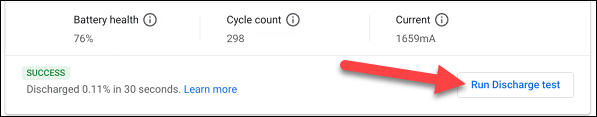
Next is the “CPU” section. Information about your device’s processor will be displayed at the top, and you can also see a real-time graph of CPU usage below. There are three metrics here:
- Current Usage: The aggregate percentage of CPU usage currently in use.
- Temperature: Current CPU temperature.
- Current Speed: Current speed of the CPU.
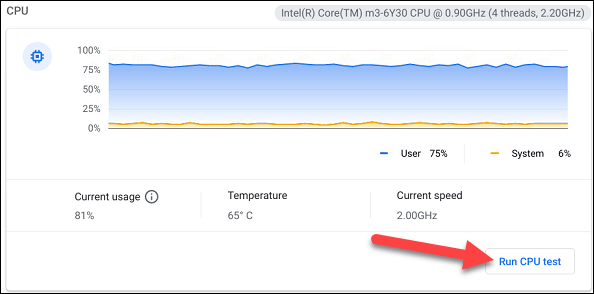
For more information, click “Run CPU Test”. Several tests will be performed to ensure that the CPU is working properly.
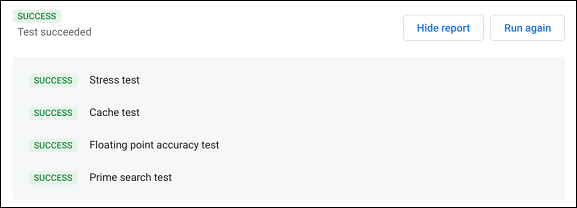
The last section is “Memory”. The blue progress bar shows the amount of available memory (RAM) in real time. You can click “Run Memory Test” for some more details. This test will take about 15 minutes.
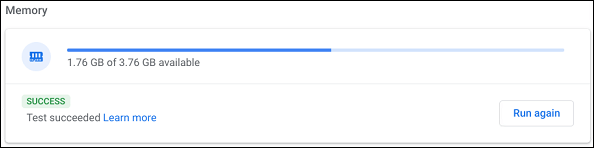
At the bottom of the page, you can click the “Save Session Log” button to read all the test data you have performed.