How to pin media controls to Chromebook Shelf
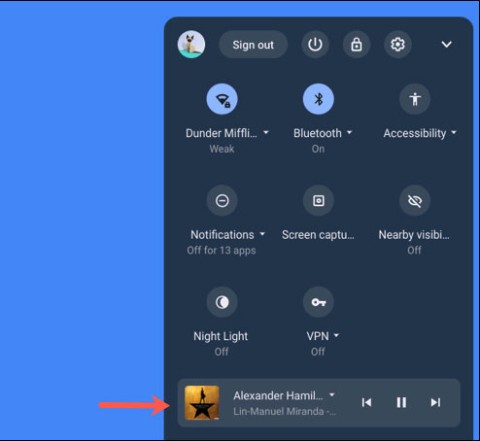
To use this feature, your Chromebook must be running Chrome OS 89 or later.
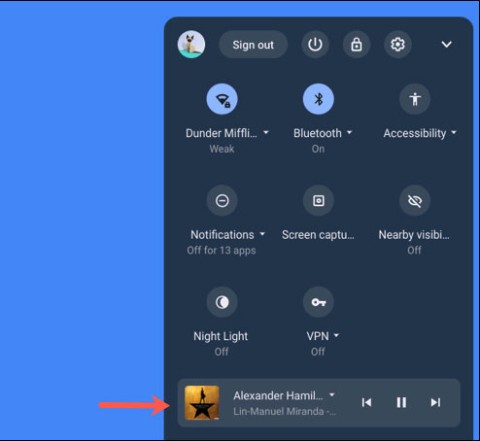
To use this feature, your Chromebook must be running Chrome OS 89 or later.
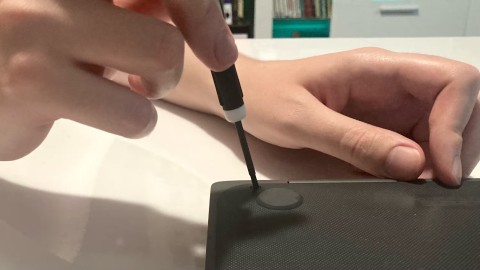
If your Chromebook won't turn on, you're probably feeling frustrated and hopeless. Luckily, many of the reasons why a Chromebook won't turn on are easy to fix.
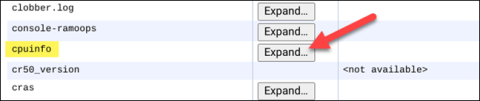
This article will guide you how to view CPU information, check CPU speed directly on your Chromebook.
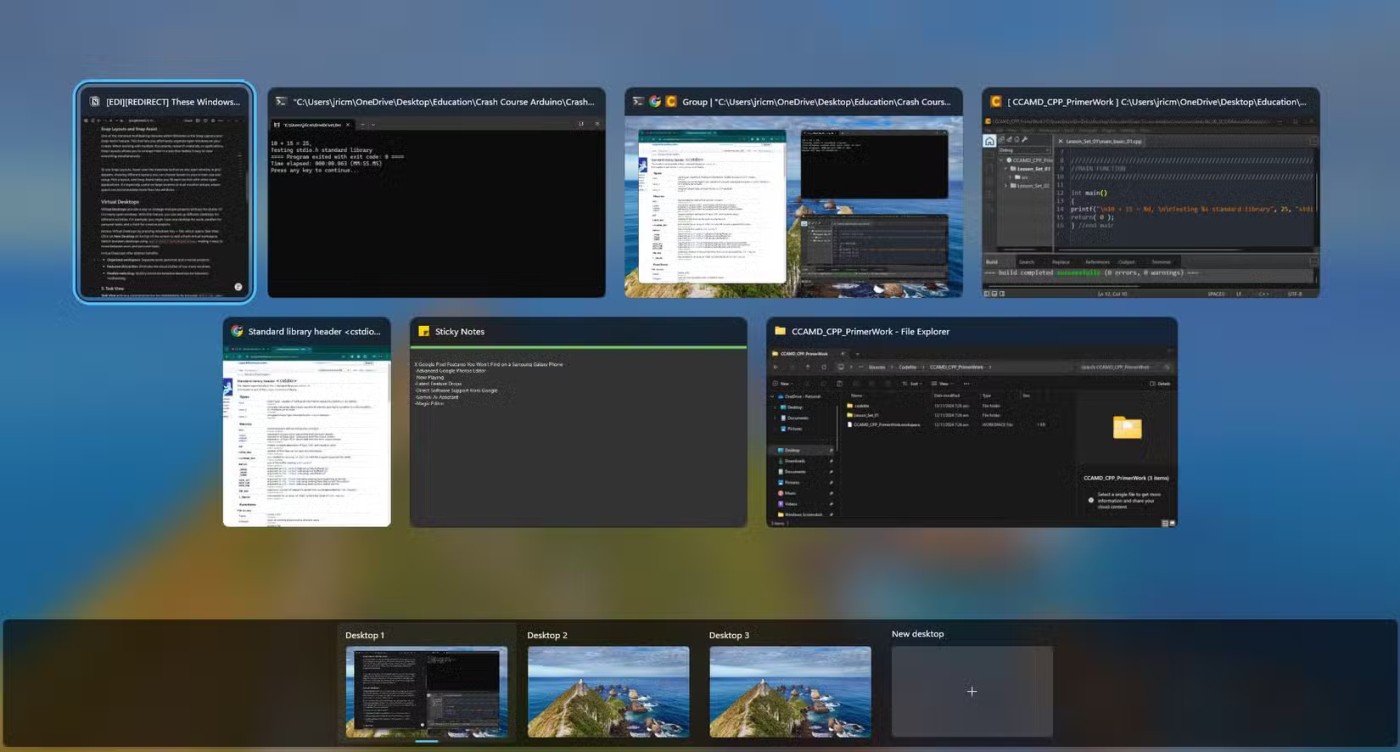
Screen recording is an extremely useful feature, but not all operating systems come with this feature built-in.
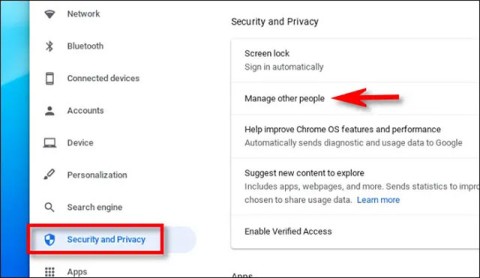
When you turn this feature off, only registered accounts can use your Chromebook. It's super simple to do.

As you know, Chromebooks are different from regular Windows laptops and you can't install Windows apps on them. However, there is a way you can run Microsoft Office on Chromebooks for free.
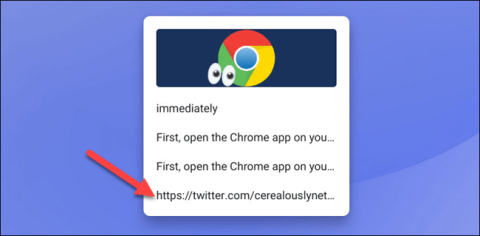
The ability to copy and paste is a basic, simple function that any operating system has and must have.
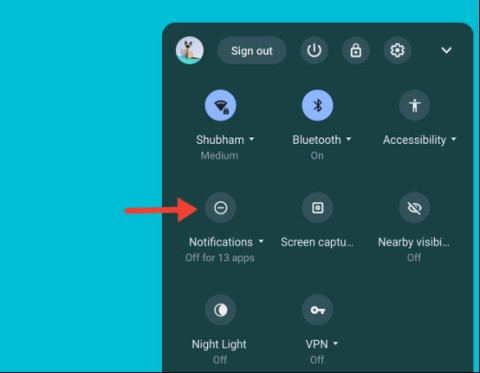
With Chrome OS's “Do Not Disturb” mode, you can instantly silence annoying notifications for a more focused workspace.

The Diagnostic app was first introduced on Chrome OS 90 in April 2020.
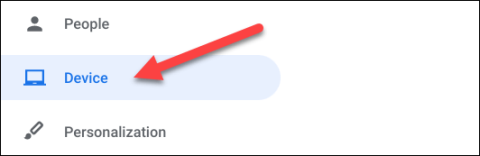
If you've ever used a Chromebook, you probably know that the keyboard on these laptops is often very different from that on regular computers.
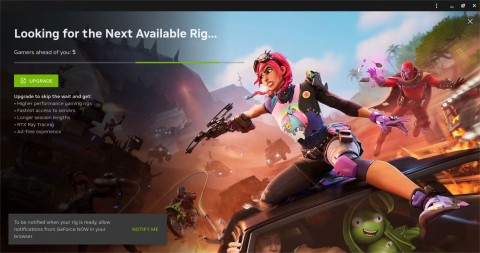
Given the fact that the game is free and downloadable on almost every platform, Fortnite is a great game to play with friends.
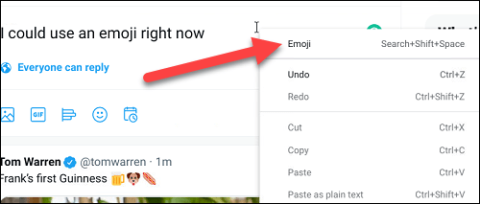
Emojis are an indispensable part of any chat messaging application as well as social interaction software today, making conversations more lively and interesting.

Discover the essential CROSH commands for your Chromebook. Get troubleshooting tips and system configurations to enhance your Chrome OS experience. Learn more!

If you’re a Chromebook user and need troubleshooting, CROSH is the ideal terminal for diagnostics and testing. Learn how to access it conveniently.
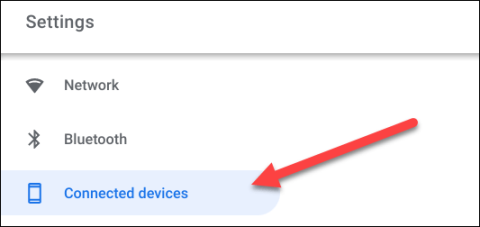
Nearby Share is a feature that shares data over a wireless connection between devices in the Google software ecosystem.

There are reports that Google may be switching ChromeOS to Android. This change could fundamentally change the way we use Chromebooks.
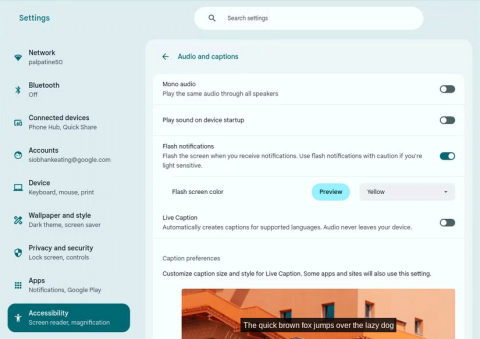
Now rolling out to Chromebooks, Google's new operating system has a bunch of useful features, including Safety reset.
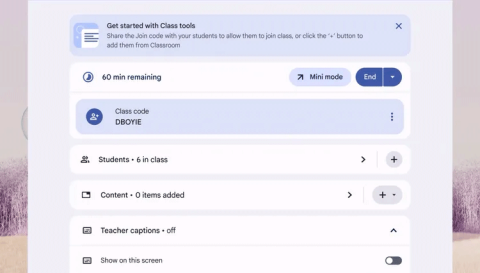
Google is announcing a number of ChromeOS features focused on the classroom and accessibility, and one of the standout features is the ability to control computers with your head and facial expressions.

By default, Chrome OS is great at picking out the best apps for a specific purpose, but sometimes that's not what you want, you can completely change the default apps. on your Chromebook.

With CrossOver for Chrome OS, users can not only easily install Android apps, but also Windows software on Chromebooks in the blink of an eye.