How to set up Do Not Disturb mode on Google Pixel phones
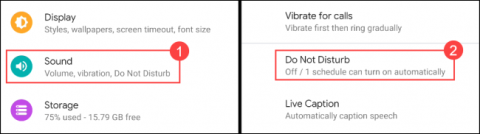
Here's how to set up do not disturb mode on Google Pixel phones.
If you’re new to or getting used to a Chromebook or Chromebox, you can easily get overwhelmed with notifications from websites, installed Android apps, and even notifications from your connected Android phone. Thankfully, with Chrome OS’s “Do Not Disturb” mode, you can instantly silence those annoying notifications for a more focused workspace.
To enable “Do Not Disturb” mode on your Chromebook, first click the status area in the bottom-right corner (where your device's battery level and Wi-Fi signal are displayed).

The Quick Settings panel will pop up, here you click on the button titled “ Notifications ”.
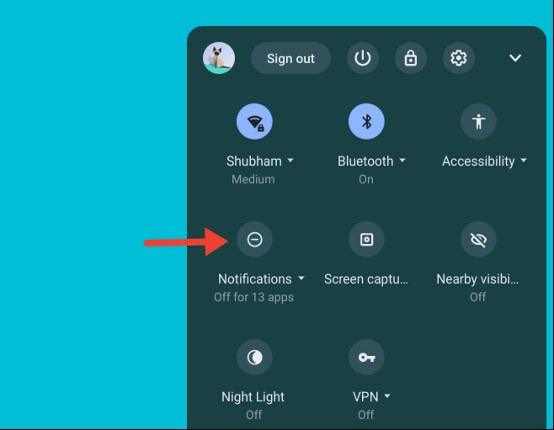
When you do this, your Chromebook will add a new icon that looks like a circle with a dash inside it to the system status area. This indicates that “Do Not Disturb” mode is active on your Chromebook.
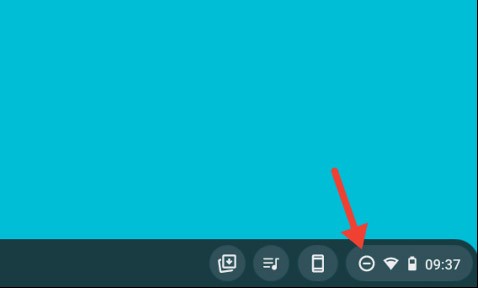
With “ Do Not Disturb ” mode enabled, all incoming system notifications will be muted. Additionally, your Chromebook will no longer display a prompt in the lower right corner of the screen for new alerts as it normally does. However, you will still be able to browse all pending notifications in the list located above the “Quick Settings ” panel.
If you don't want to completely disable notifications from all services and apps on your system, Chrome OS also lets you selectively choose specific apps and websites for which you want to mute notifications.
First, open the Quick Settings panel again. This time, click the small down arrow next to the “ Notifications ” label.
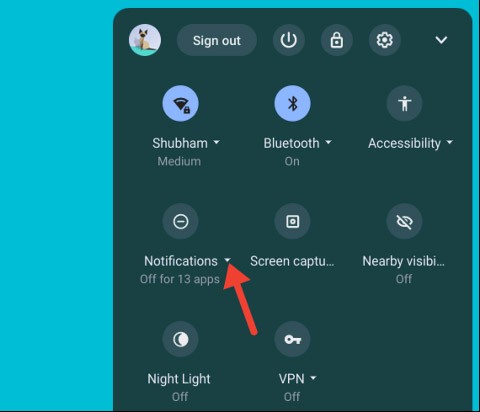
In the " Allow notifications from the following " list , you'll find all the apps and websites that can send you notifications. Just uncheck the corresponding squares next to the apps or websites you want to turn off notifications from.
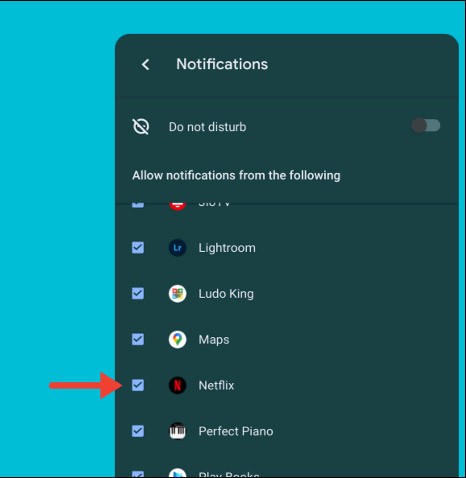
Make sure the " Do Not Disturb " button is off, as this will take effect on your personal settings, and automatically mute all notifications.
Here's how to set up do not disturb mode on Google Pixel phones.
While using the phone, you will see a moon icon on the screen but you may not know what mode it represents? The following article will explain the meaning and how to turn off this mode on iPhone and Android phones.
Struggling to locate the Microsoft Teams Installation Folder on your PC? This step-by-step guide reveals exact paths for new and classic Teams, per-user & per-machine installs. Save time troubleshooting!
Struggling with Microsoft Teams Proxy Error? Discover proven Troubleshooting Microsoft Teams "Proxy Error" Settings Fix steps. Clear cache, adjust proxy settings, and get back to seamless calls in minutes with our expert guide.
Tired of Microsoft Teams OneDrive Error blocking file sync? Follow our step-by-step guide to solve Microsoft Teams "OneDrive Error" File Sync issues quickly. Proven fixes for smooth collaboration in Teams channels. Get your files syncing error-free today!
Tired of Microsoft Teams workflows and Power Automate errors halting your productivity? Get step-by-step solutions to common issues like authentication failures, timeouts, and flow errors. Fix them in minutes and automate effortlessly!
Facing Microsoft Teams "Download Error" on MacBook? Discover proven troubleshooting steps to resolve download failures quickly, from cache clears to reinstalls, and get back to smooth teamwork.
Tired of the frustrating Microsoft Teams "Where is Teams" Folder Error? Discover proven, step-by-step troubleshooting fixes to resolve it quickly and restore smooth teamwork. Latest methods included!
Frustrated by Microsoft Teams JavaScript Error on desktop app? Discover proven steps to fix it fast: clear cache, update, reset, and reinstall. Get back to seamless collaboration in minutes!
Struggling with Microsoft Teams "Guest Login" Error? Discover step-by-step fixes, from quick cache clears to admin settings, to resolve guest access issues fast and collaborate seamlessly. Updated with the latest tips!
Tired of the Microsoft Teams "For PC" download error blocking your work? Follow our proven, step-by-step guide to resolve it quickly and get Teams running smoothly on your PC today.
Struggling with Microsoft Teams "Windows 7" login error? Discover step-by-step fixes for this frustrating issue on Windows 10/11. Clear cache, edit registry, and more – get back to seamless collaboration today!
Tired of Microsoft Teams Error Code 0x80070005 blocking your meetings? Follow this 2026 guide with step-by-step fixes for access denied issues. Get Teams running smoothly in minutes!
Master the installation of the Microsoft Teams Add-in for Outlook 2026 effortlessly. Boost your productivity with seamless scheduling and meetings. Follow our proven, up-to-date steps for instant success!
Struggling with Microsoft Teams "License Error" 2026? Discover proven, step-by-step solutions to resolve it fast. Clear cache, check licenses, and get back to seamless collaboration—no IT help needed!
Whether youre in your 50s, 60s, or even 70s, its not too late to prioritize your health and put yourself first. Here are the best exercises for people 50 and older.
Struggling with Microsoft Teams Error Caa50024 on Windows 10/11? Follow our step-by-step fixes to resolve crashes and launch issues quickly. Latest proven solutions for seamless teamwork.















