How to Turn on “Do Not Disturb” While Driving on a Pixel Phone
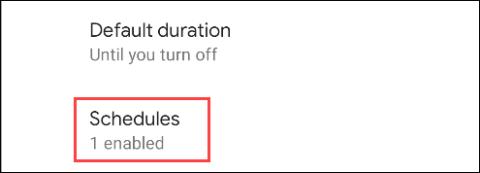
Are you driving and constantly distracted by messages and notifications popping up on your phone? Turn on “Do Not Disturb” mode.
Android notifications can be annoying at times, so turning on “Do Not Disturb” mode is a way to silence notifications that appear when they’re not needed. Here’s how to set up Do Not Disturb mode on Google Pixel phones.
How to customize do not disturb mode
The “Do Not Disturb” option will be located in the Sound settings . First, swipe down from the top of the screen twice, then tap the settings icon.
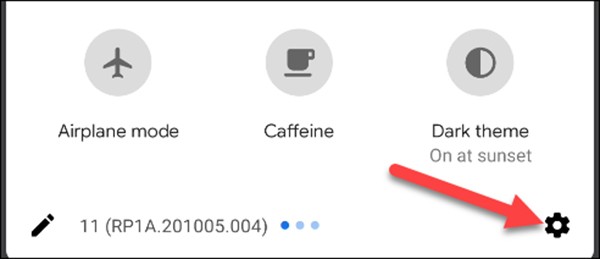
Go to Sounds (or Sounds & Vibration) > Do Not Disturb .
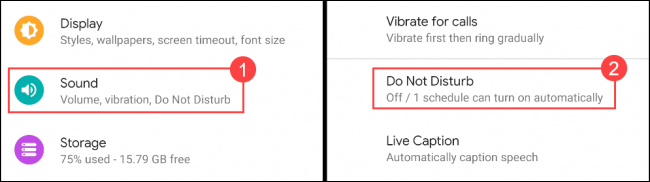
Click People to get started.

Tap Calls to choose who can contact you while in do not disturb mode.
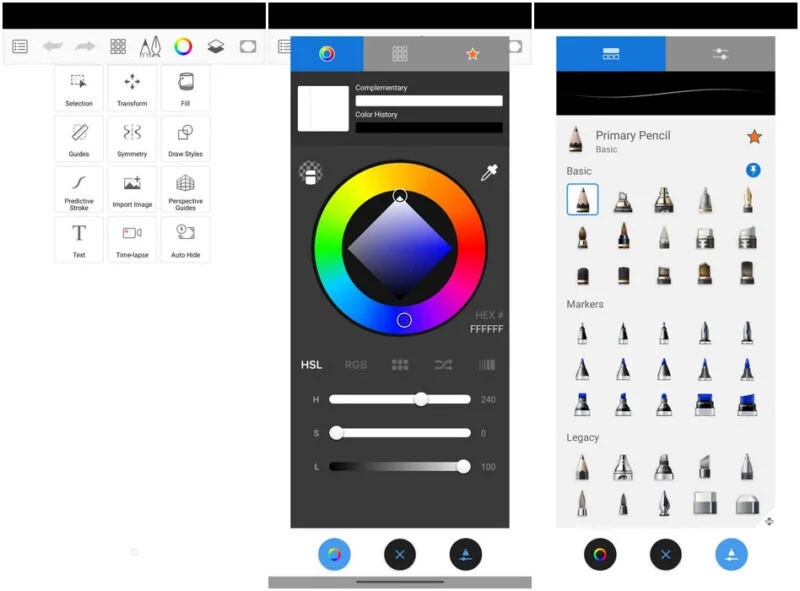
Select one of the following options.
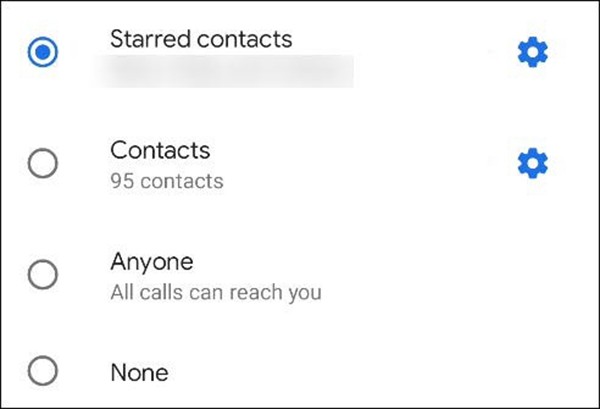
If you select Special Contacts , you can click the icon to add or remove contacts from the list.
Select the icon in the upper right corner to add a special contact, or click the star icon to remove a contact. Select the back arrow when you're done.
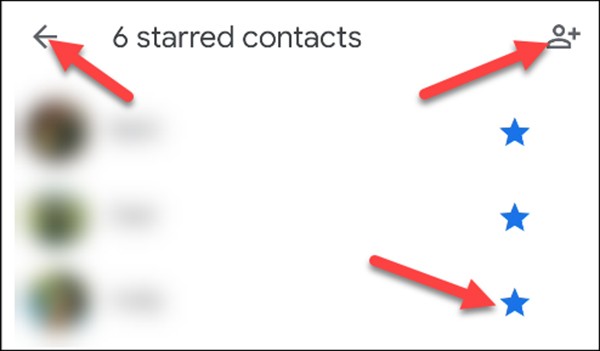
Next, turn on the Allow Repeat Callers option if someone calls repeatedly within 15 minutes. Select the back arrow when done.
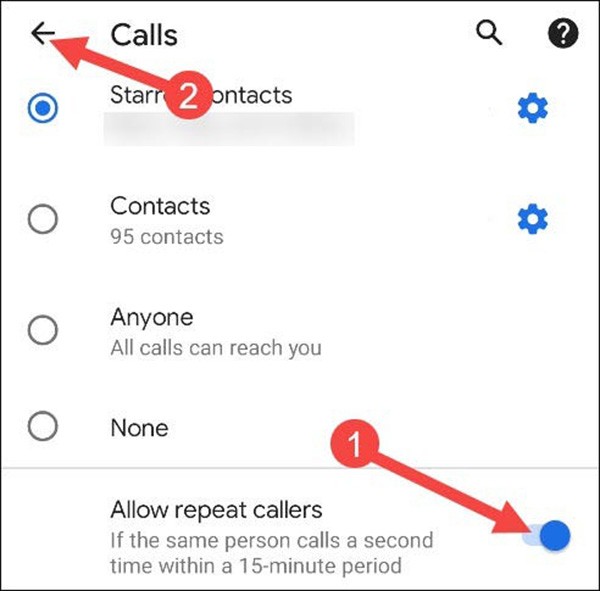
Next is the settings for the messages section. Select Messages .

You will see similar options under Calls .
If you choose Starred Contacts you can customize the contacts as above.
The last thing to set up in the People section is Conversations . Starting with Android 11 , you can mark specific conversations in messaging apps. In Do Not Disturb mode, maybe you don't want to be notified by Facebook, but you still want to get an urgent SMS notification.

The options in "Conversations" will include the following. You can tap the gear icon next to the options to adjust which conversations are included.
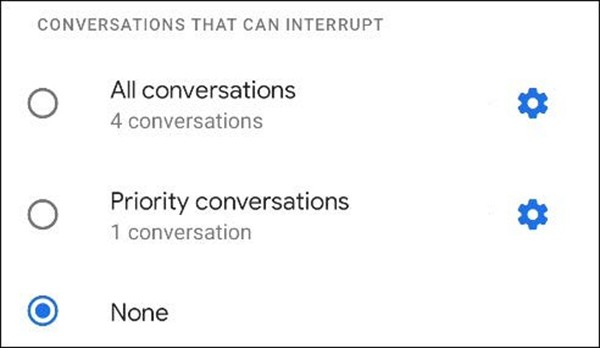
Once you've set up Calls and Messages , you can customize what other notifications are allowed in do not disturb mode. Select Alarms & Other Interruptions .
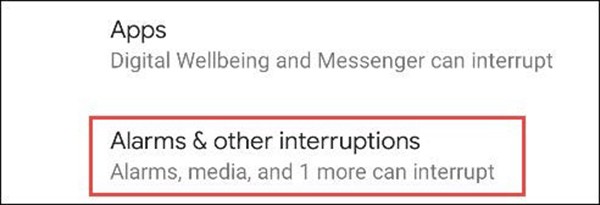
You'll see a list of notification types with toggles next to them. Select the ones you want to see in do not disturb mode.
The last section to mention is Apps . This tells you which apps will be able to alert you in do not disturb mode.
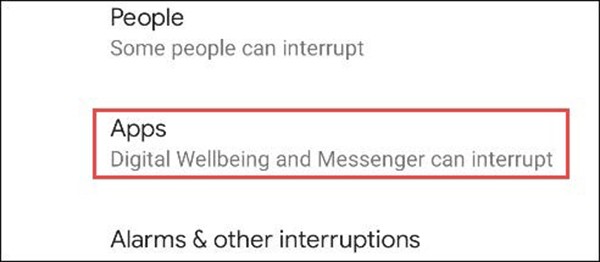
Apps That Can Interrupt will be displayed at the top. You can select an app to customize exactly which notifications are allowed to interrupt.
To add apps to the list, select Add Apps .
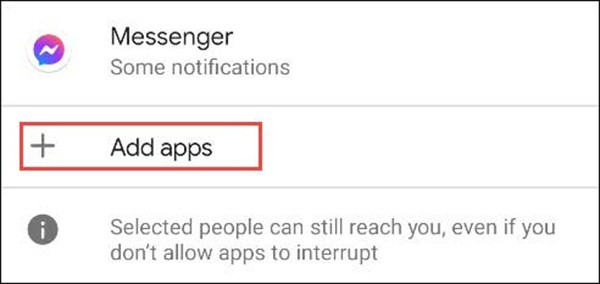
The page will expand with a full list of apps on your device. Select the app you want to add.
You'll be taken to a page with all the different types of notifications that could come from the app. Toggle the toggle for whatever you want to allow in do not disturb mode.
Once you've added the app, go back to the main "Do Not Disturb" settings. Next, choose how long Do Not Disturb will run for with the quick settings option.
You can choose Until You Turn Off , set a custom time, or Ask Every Time . Tap OK when done.
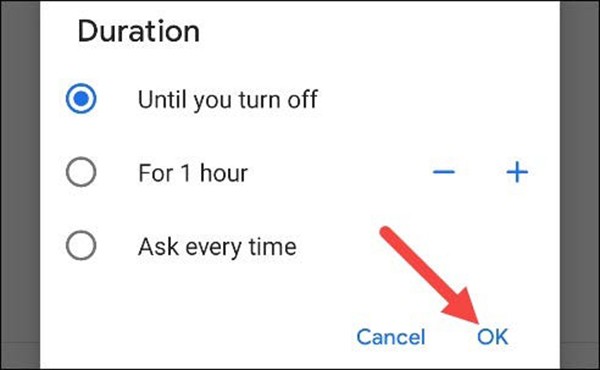
Next, select Display Options for Hidden Notifications . This option determines how notifications blocked in do not disturb mode appear and sound.
From here there are three options:
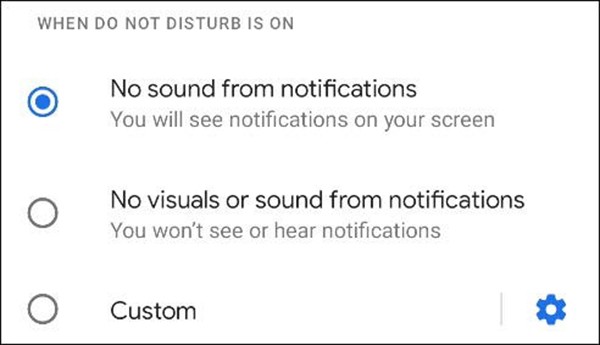
If you select “Custom,” tap the gear icon to reveal your options. You can choose from a number of different variables to determine exactly how notifications will appear in different situations.
Finally, we can set up a schedule for do not disturb mode. Tap Schedules .
There will be a few different preset schedules you can use. If you have previously set up “Bedtime Mode” on your phone, you will see it enabled as one of the schedules.
To create your own calendar, tap Add More at the bottom.
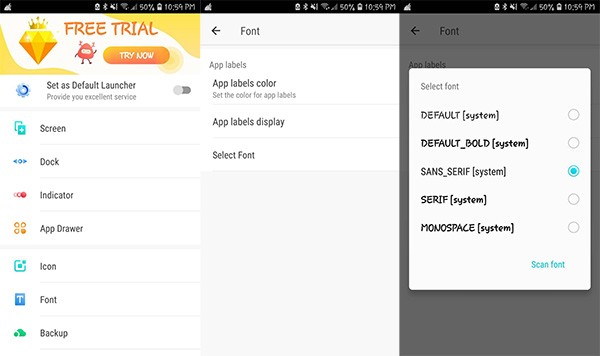
First, you'll be asked to select a schedule type. Do Not Disturb will run based on events on your calendar.
Are you driving and constantly distracted by messages and notifications popping up on your phone? Turn on “Do Not Disturb” mode.
Whether you’re playing music or a podcast, interruptions can kill the mood. Luckily, Apple provides tools to mute distracting sounds and keep your audio experience uninterrupted.
While using the phone, you will see a moon icon on the screen but you may not know what mode it represents? The following article will explain the meaning and how to turn off this mode on iPhone and Android phones.
Struggling with Microsoft Teams Proxy Error? Discover proven Troubleshooting Microsoft Teams "Proxy Error" Settings Fix steps. Clear cache, adjust proxy settings, and get back to seamless calls in minutes with our expert guide.
Tired of Microsoft Teams OneDrive Error blocking file sync? Follow our step-by-step guide to solve Microsoft Teams "OneDrive Error" File Sync issues quickly. Proven fixes for smooth collaboration in Teams channels. Get your files syncing error-free today!
Tired of Microsoft Teams workflows and Power Automate errors halting your productivity? Get step-by-step solutions to common issues like authentication failures, timeouts, and flow errors. Fix them in minutes and automate effortlessly!
Facing Microsoft Teams "Download Error" on MacBook? Discover proven troubleshooting steps to resolve download failures quickly, from cache clears to reinstalls, and get back to smooth teamwork.
Tired of the frustrating Microsoft Teams "Where is Teams" Folder Error? Discover proven, step-by-step troubleshooting fixes to resolve it quickly and restore smooth teamwork. Latest methods included!
Frustrated by Microsoft Teams JavaScript Error on desktop app? Discover proven steps to fix it fast: clear cache, update, reset, and reinstall. Get back to seamless collaboration in minutes!
Struggling with Microsoft Teams "Guest Login" Error? Discover step-by-step fixes, from quick cache clears to admin settings, to resolve guest access issues fast and collaborate seamlessly. Updated with the latest tips!
Tired of the Microsoft Teams "For PC" download error blocking your work? Follow our proven, step-by-step guide to resolve it quickly and get Teams running smoothly on your PC today.
Struggling with Microsoft Teams "Windows 7" login error? Discover step-by-step fixes for this frustrating issue on Windows 10/11. Clear cache, edit registry, and more – get back to seamless collaboration today!
Tired of Microsoft Teams Error Code 0x80070005 blocking your meetings? Follow this 2026 guide with step-by-step fixes for access denied issues. Get Teams running smoothly in minutes!
Master the installation of the Microsoft Teams Add-in for Outlook 2026 effortlessly. Boost your productivity with seamless scheduling and meetings. Follow our proven, up-to-date steps for instant success!
Struggling with Microsoft Teams "License Error" 2026? Discover proven, step-by-step solutions to resolve it fast. Clear cache, check licenses, and get back to seamless collaboration—no IT help needed!
Whether youre in your 50s, 60s, or even 70s, its not too late to prioritize your health and put yourself first. Here are the best exercises for people 50 and older.
Struggling with Microsoft Teams Error Caa50024 on Windows 10/11? Follow our step-by-step fixes to resolve crashes and launch issues quickly. Latest proven solutions for seamless teamwork.
Stuck with Microsoft Teams login error AADSTS50011? Discover proven, step-by-step fixes to resolve the reply URL mismatch issue and log in seamlessly. No tech skills needed!
















