How to set up Do Not Disturb mode on Google Pixel phones
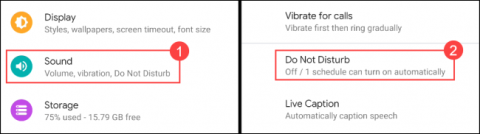
Here's how to set up do not disturb mode on Google Pixel phones.
Are you driving and constantly distracted by incoming messages and notifications on your phone? If you have a Pixel phone (or any other stock Android device), you can easily turn on “Do Not Disturb” mode while driving to avoid potential risks caused by your phone while participating in traffic.
How does “Do Not Disturb” mode work?
In simple terms, Do Not Disturb mode, when enabled, automatically blocks unimportant notifications on your device. Of course, this feature can also be set to automatically block notifications in certain, specific situations. This saves you from having to remember to turn it on and off all the time. For example, on Pixel 3 and later, you can set Do Not Disturb mode to automatically turn on while driving.
However, this feature won’t be very useful unless you customize specific settings for each situation. For example, there are some useful options to fine-tune who can still contact you even in do not disturb mode.
How to turn on “Do Not Disturb” mode while driving
First, access the Settings menu on your Android phone by tapping the gear icon on the home screen.
In the Settings menu, navigate to “Sound” or “Sound & Vibration,” then tap “Do Not Disturb.”
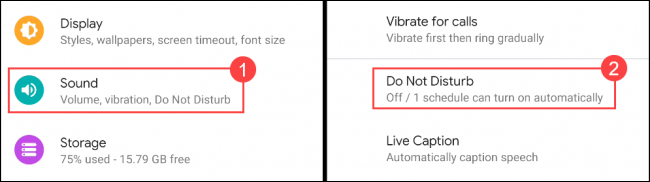
Look down to the bottom and tap “Schedules”.
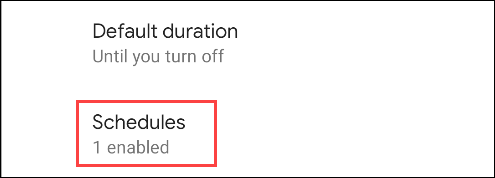
You will see some pre-made schedules on this page, such as “Sleep”. The one we are interested in here is “Driving”, so check it. Or if this driving option is not available, you can create your own.
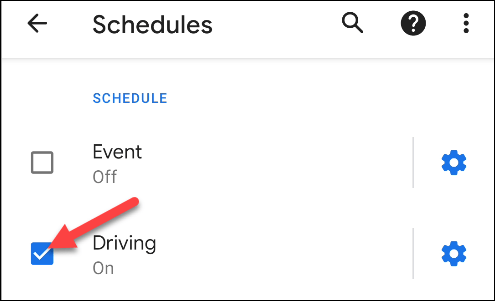
Next, tap the gear icon to open the settings for the Driving option.
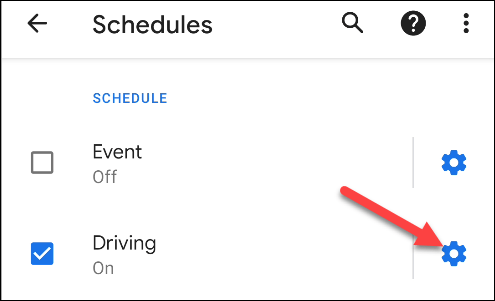
At the top, click “Behavior”.
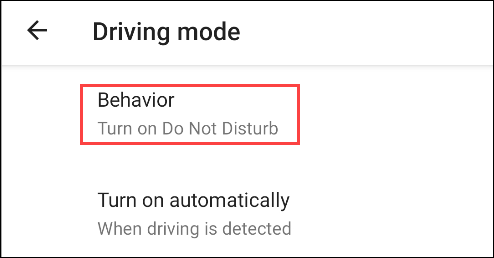
From the pop-up notification, tap “Turn on Do Not Disturb”.
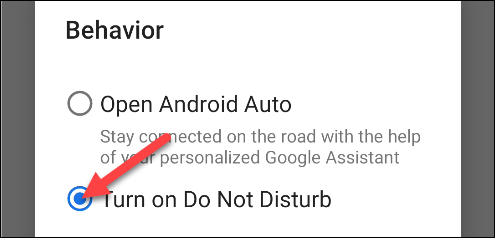
Now, tap on “Turn on automatically”.
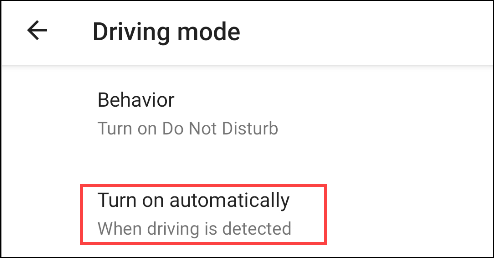
There are several options on this page. If you always connect to a Bluetooth device while driving, such as your car's infotainment system, you can select it here. Turn on the "When Connected to Bluetooth” switch and select a device from the list.
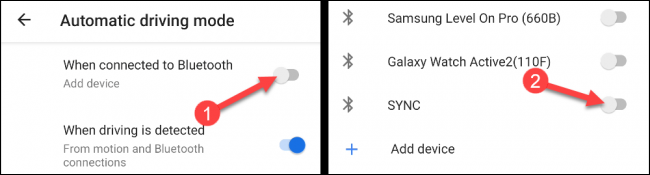
There is another option called “When driving is detected”. This feature will use your phone’s data to automatically detect when you are driving.
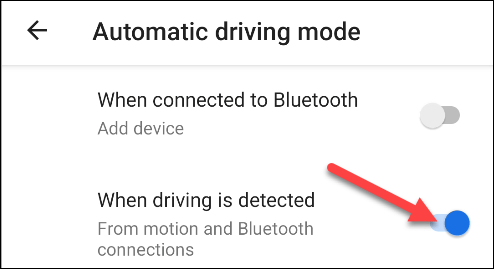
Finally, you can enable the “Turn on Bluetooth automatically” option to have your phone automatically turn on Bluetooth when it detects that you are driving. This will ensure that Bluetooth devices stay connected while you drive.
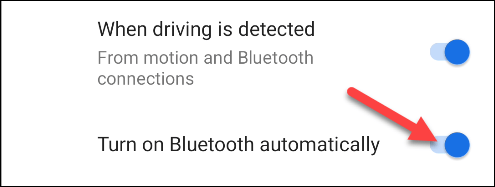
That's all there is to it. Good luck!
Here's how to set up do not disturb mode on Google Pixel phones.
Whether you’re playing music or a podcast, interruptions can kill the mood. Luckily, Apple provides tools to mute distracting sounds and keep your audio experience uninterrupted.
While using the phone, you will see a moon icon on the screen but you may not know what mode it represents? The following article will explain the meaning and how to turn off this mode on iPhone and Android phones.
Struggling with Microsoft Teams Proxy Error? Discover proven Troubleshooting Microsoft Teams "Proxy Error" Settings Fix steps. Clear cache, adjust proxy settings, and get back to seamless calls in minutes with our expert guide.
Tired of Microsoft Teams OneDrive Error blocking file sync? Follow our step-by-step guide to solve Microsoft Teams "OneDrive Error" File Sync issues quickly. Proven fixes for smooth collaboration in Teams channels. Get your files syncing error-free today!
Tired of Microsoft Teams workflows and Power Automate errors halting your productivity? Get step-by-step solutions to common issues like authentication failures, timeouts, and flow errors. Fix them in minutes and automate effortlessly!
Facing Microsoft Teams "Download Error" on MacBook? Discover proven troubleshooting steps to resolve download failures quickly, from cache clears to reinstalls, and get back to smooth teamwork.
Tired of the frustrating Microsoft Teams "Where is Teams" Folder Error? Discover proven, step-by-step troubleshooting fixes to resolve it quickly and restore smooth teamwork. Latest methods included!
Frustrated by Microsoft Teams JavaScript Error on desktop app? Discover proven steps to fix it fast: clear cache, update, reset, and reinstall. Get back to seamless collaboration in minutes!
Struggling with Microsoft Teams "Guest Login" Error? Discover step-by-step fixes, from quick cache clears to admin settings, to resolve guest access issues fast and collaborate seamlessly. Updated with the latest tips!
Tired of the Microsoft Teams "For PC" download error blocking your work? Follow our proven, step-by-step guide to resolve it quickly and get Teams running smoothly on your PC today.
Struggling with Microsoft Teams "Windows 7" login error? Discover step-by-step fixes for this frustrating issue on Windows 10/11. Clear cache, edit registry, and more – get back to seamless collaboration today!
Tired of Microsoft Teams Error Code 0x80070005 blocking your meetings? Follow this 2026 guide with step-by-step fixes for access denied issues. Get Teams running smoothly in minutes!
Master the installation of the Microsoft Teams Add-in for Outlook 2026 effortlessly. Boost your productivity with seamless scheduling and meetings. Follow our proven, up-to-date steps for instant success!
Struggling with Microsoft Teams "License Error" 2026? Discover proven, step-by-step solutions to resolve it fast. Clear cache, check licenses, and get back to seamless collaboration—no IT help needed!
Whether youre in your 50s, 60s, or even 70s, its not too late to prioritize your health and put yourself first. Here are the best exercises for people 50 and older.
Struggling with Microsoft Teams Error Caa50024 on Windows 10/11? Follow our step-by-step fixes to resolve crashes and launch issues quickly. Latest proven solutions for seamless teamwork.
Stuck with Microsoft Teams login error AADSTS50011? Discover proven, step-by-step fixes to resolve the reply URL mismatch issue and log in seamlessly. No tech skills needed!
















