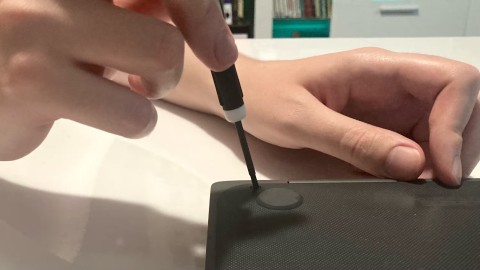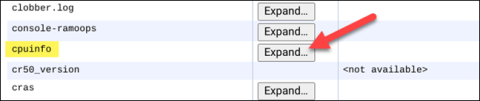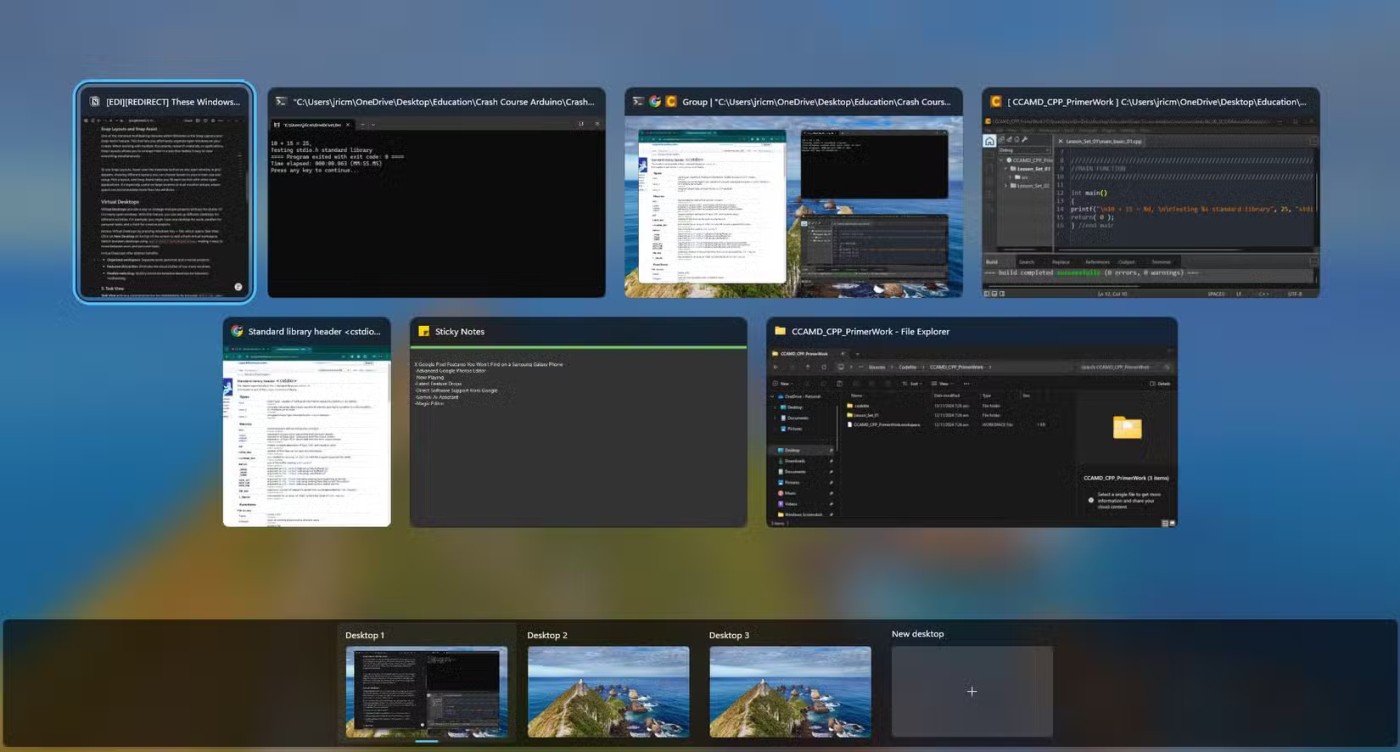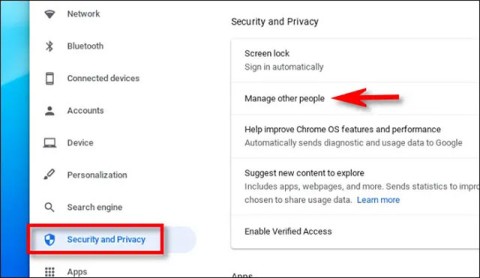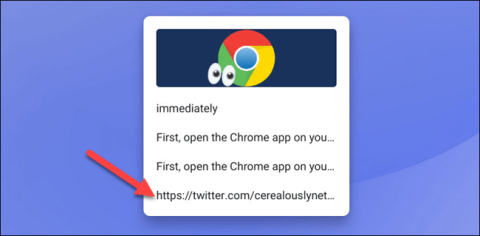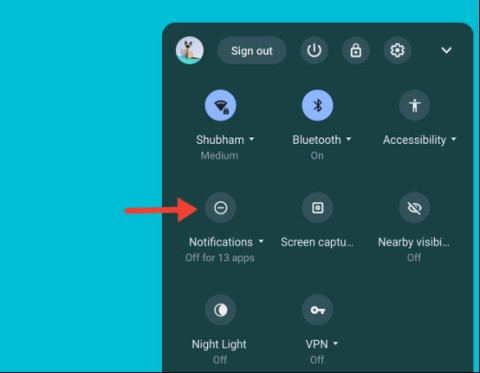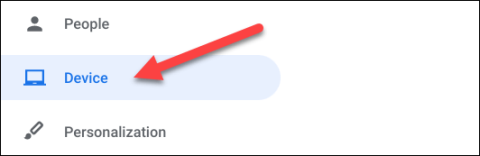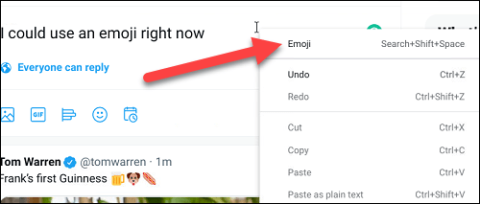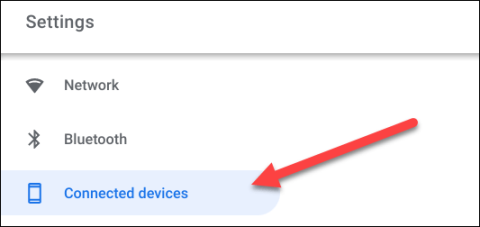How to pin media controls to Chromebook Shelf
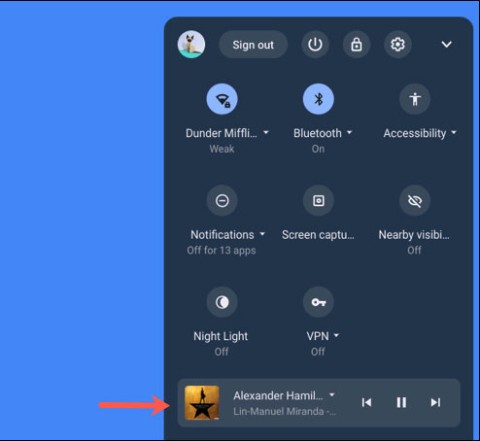
To use this feature, your Chromebook must be running Chrome OS 89 or later.
Given that it's free and available to download on almost any platform, Fortnite is a great game to play with friends. Here's how you can play Fortnite on your Chromebook .
Play Fortnite on Chromebook with GeForce Now

The best way to play Fortnite on a Chromebook is to use GeForce Now. This is ideal if you have a good internet connection but your Chromebook isn't powerful enough to run native Fortnite.
You can play games on GeForce Now for free with 1-hour sessions or pay $10/month ($50/6 months) for 6-hour sessions. The Ultimate membership costs $20/month ($100/6 months), allows 8 hours of gameplay and gives you access to top-of-the-line hardware.
Before you can stream Fortnite using GeForce Now, you’ll need to visit the NVIDIA website and create an account. Then, you can follow these steps to play Fortnite on your Chromebook:
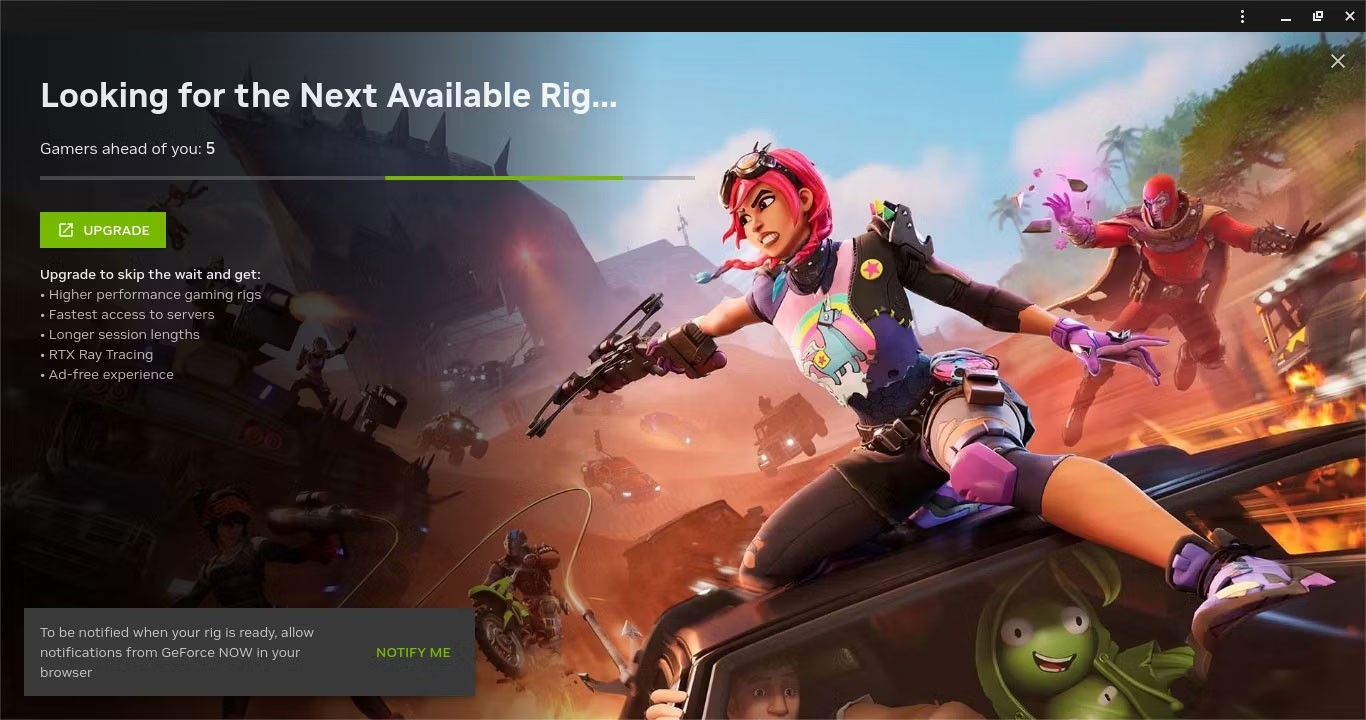
Warning : You must see an ad before playing Fortnite. If you're using an ad blocker or if your browser is set to block invasive ads (Chrome does this by default), you'll be pushed to the back of the queue. If you don't see an ad, you'll need to troubleshoot.
Overall, GeForce Now offers a pretty good gaming experience for Chromebook users. The Priority plan is affordable and offers good performance, as long as you have a solid internet connection. It lets you bypass your hardware limitations.
Queue times are fine. They tend to be longest on weekends and evenings when people are heading home from work and school, but even long queues rarely last longer than 30 minutes. However, you can save some time by launching the game before you grab a snack.
The main downside to GeForce Now is that even with the most expensive plan, there are limits on how much time you can play Fortnite. However, both paid plans are cheaper than a gaming PC, so they're worth considering.
Apparently launching from the GeForce Now app also often doesn’t work because the ads don’t load. Many people have encountered this issue and solved it by launching Fortnite from the GeForce Now website and sending it to the app after launching.

Latency will vary depending on which server is closest to you, but people generally have no issues connecting and playing from a remote location. Main Stage or intense Battle Royale rounds are easily playable, as latency spikes are rare enough to not hinder gameplay.
And since you have access to the best hardware, you won't have any trouble spotting enemies from afar. The cheap Chromebook can be used solely for streaming gameplay, so you'll avoid any lag and overheating that comes with rendering.
Play Fortnite as an Android app on Chromebook
Another way to play Fortnite on a Chromebook is to download and install the Android APK. In fact, many Chromebooks will have trouble running Fortnite—but that doesn't mean you can't play it.
Your Chromebook needs to meet a few hardware requirements to run Fortnite, including:
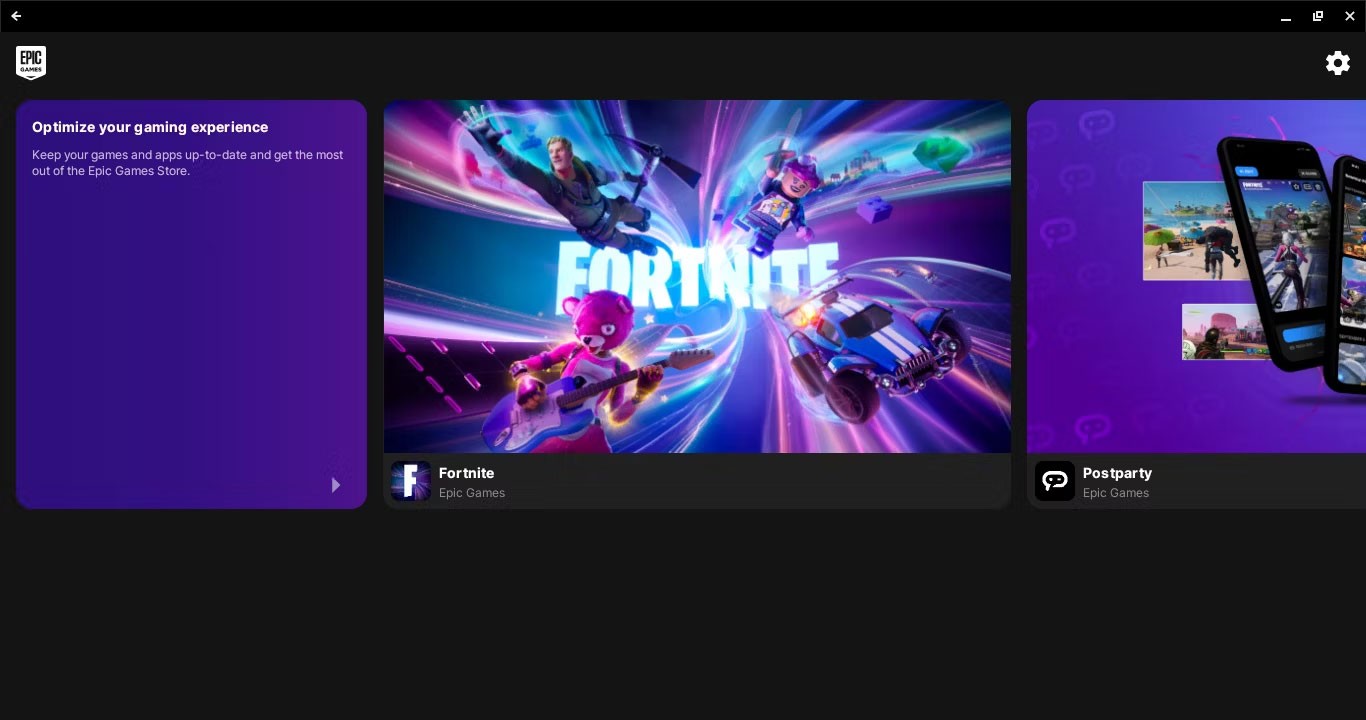
Even if your Chromebook is a little underpowered compared to the recommended hardware, you can still try installing it. Here's how you can install the Android version of Fortnite on your Chromebook:
https://www.fortnite.com/mobile/androidThe main benefit of using the Fortnite Android app is that it's free to use. This is ideal if your Chromebook has decent hardware and you want to avoid paying for any subscriptions, especially if your Chromebook has a touchscreen.
This isn't a favorite method for many due to poor performance and unstable device compatibility, but it's still worth a try if you want to play long free sessions on your Chromebook or are experiencing slow internet speeds.
Note : If the Epic Games Store says device not supported when you click on Fortnite, it's possible that your device doesn't meet the specifications in some way.
Cast Fortnite to Chromebook with Chrome Remote Desktop
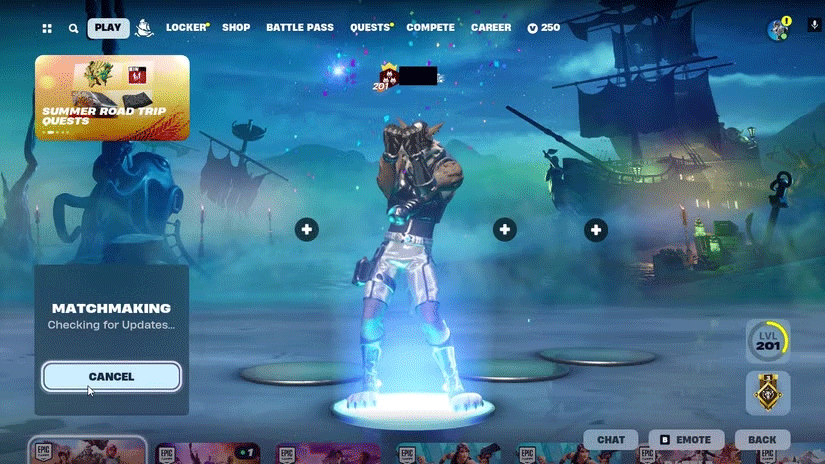
While using Chrome Remote Desktop to play Fortnite requires you to have another computer, it's a pretty solid solution if you want to play Fortnite on your Chromebook without having to connect to a PC.
Before you can stream Fortnite to your Chromebook, you'll need to set up Chrome Remote Desktop on both computers with the following steps:
Chrome Remote Desktop is a niche solution because it requires you to own another PC, but it's a good option if you have a slow Chromebook, access to another computer, and a good internet connection.
In my experience, both the Android and GeForce methods are better than Chrome Remote Desktop, but this method is viable if you don't have any other options. The lag makes playing any game difficult, but Main Stage is particularly annoying.
You can increase performance by setting Chrome Remote Desktop as a high priority task on your storage device, but ultimately performance will depend on your network and the two devices you're using to play the game.
No matter which method you use, remember that you're not limited to just Fortnite. Using platforms like GeForce Now, the sky's the limit when it comes to gaming on a Chromebook.
To use this feature, your Chromebook must be running Chrome OS 89 or later.
If your Chromebook won't turn on, you're probably feeling frustrated and hopeless. Luckily, many of the reasons why a Chromebook won't turn on are easy to fix.
This article will guide you how to view CPU information, check CPU speed directly on your Chromebook.
Screen recording is an extremely useful feature, but not all operating systems come with this feature built-in.
When you turn this feature off, only registered accounts can use your Chromebook. It's super simple to do.
As you know, Chromebooks are different from regular Windows laptops and you can't install Windows apps on them. However, there is a way you can run Microsoft Office on Chromebooks for free.
The ability to copy and paste is a basic, simple function that any operating system has and must have.
With Chrome OS's “Do Not Disturb” mode, you can instantly silence annoying notifications for a more focused workspace.
The Diagnostic app was first introduced on Chrome OS 90 in April 2020.
If you've ever used a Chromebook, you probably know that the keyboard on these laptops is often very different from that on regular computers.
Emojis are an indispensable part of any chat messaging application as well as social interaction software today, making conversations more lively and interesting.
Discover the essential CROSH commands for your Chromebook. Get troubleshooting tips and system configurations to enhance your Chrome OS experience. Learn more!
If you’re a Chromebook user and need troubleshooting, CROSH is the ideal terminal for diagnostics and testing. Learn how to access it conveniently.
Nearby Share is a feature that shares data over a wireless connection between devices in the Google software ecosystem.
Struggling with Microsoft Teams "Joining Error" via link? Discover quick, step-by-step troubleshooting fixes for smooth meeting joins. Updated with the latest solutions for desktop, web, and mobile.
Frustrated by Microsoft Teams "MS Team Error" 2026? Discover proven, step-by-step solutions to get back online instantly. Latest 2026 updates included for seamless fixes.
Struggling with Microsoft Teams "Loading Error" infinite loop? Follow our expert, step-by-step guide to fix it quickly. Clear cache, update app, and more for seamless teamwork. Works on Windows, Mac & web.
Struggling with Microsoft Teams "Chat Error" not sending messages? Discover step-by-step fixes for the latest Teams issues, from cache clearing to network tweaks. Get back to chatting seamlessly in minutes!
Tired of Microsoft Teams "Meet" joining error blocking your meetings? Discover proven, step-by-step fixes to resolve Microsoft Teams Meet joining issues quickly and get back to seamless collaboration. Updated with the latest troubleshooting tips.
Struggling with Microsoft Teams "Installation Has Failed" on Windows 11? Follow our step-by-step troubleshooting guide with proven fixes, from clearing cache to advanced repairs, to resolve the error quickly and painlessly. Get Teams running smoothly today!
Tired of Microsoft Teams Breakout Rooms not showing up? Follow our ultimate guide with step-by-step fixes, troubleshooting tips, and prevention strategies to get breakout rooms working seamlessly for productive meetings.
Tired of Microsoft Teams shortcut error blocking your workflow? Learn proven steps to solve Microsoft Teams shortcut error and startup crashes for smooth collaboration. Quick, easy fixes inside!
Struggling with Microsoft Teams "Planner Error" in channels? Discover proven, step-by-step solutions to resolve it quickly and restore seamless collaboration. No tech skills needed!
Discover how to set up Microsoft Teams for school and education effortlessly. Get free access, create classes, assignments, and meetings with our ultimate guide for teachers and students. Boost learning today!
Discover how to use Microsoft Teams Whiteboard in 2026 with this complete guide. Learn access methods, AI-powered features, step-by-step tutorials, and pro tips for seamless collaboration in virtual meetings. Boost productivity today!
Stuck with Microsoft Teams errors? Get step-by-step fixes for crashes, sign-in failures, audio glitches, and more. Proven solutions to resolve general Teams issues fast and frustration-free.
Stuck with Microsoft Teams Wiki not loading error? This ultimate troubleshooting guide delivers quick, step-by-step solutions to fix the issue fast and restore seamless collaboration.
Struggling to locate the Microsoft Teams Installation Folder on your PC? This step-by-step guide reveals exact paths for new and classic Teams, per-user & per-machine installs. Save time troubleshooting!
Struggling with Microsoft Teams Proxy Error? Discover proven Troubleshooting Microsoft Teams "Proxy Error" Settings Fix steps. Clear cache, adjust proxy settings, and get back to seamless calls in minutes with our expert guide.