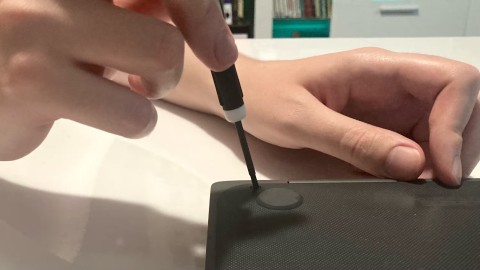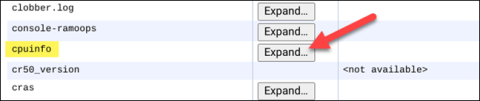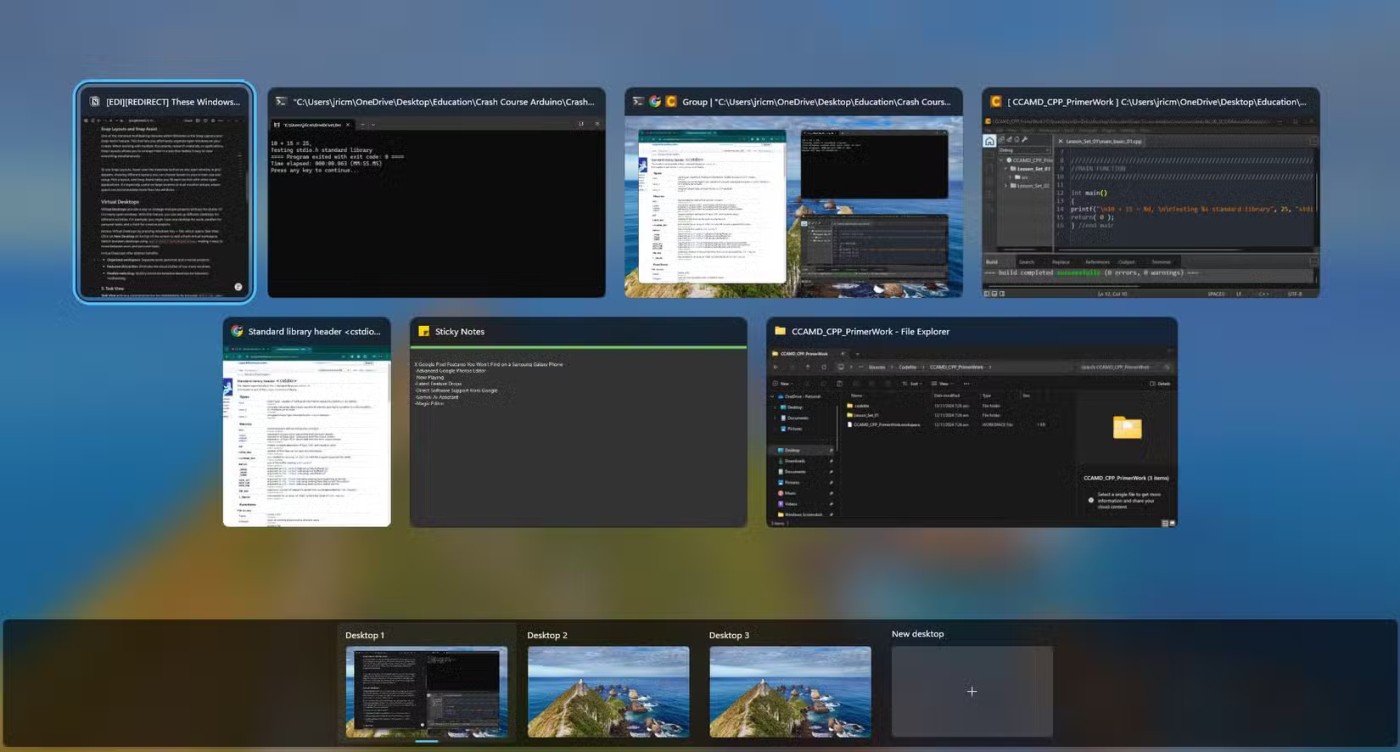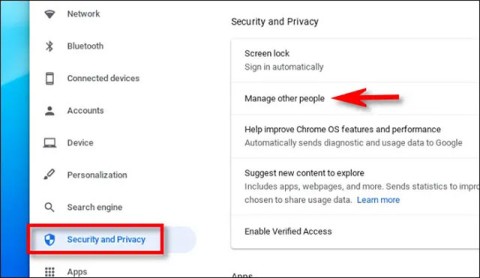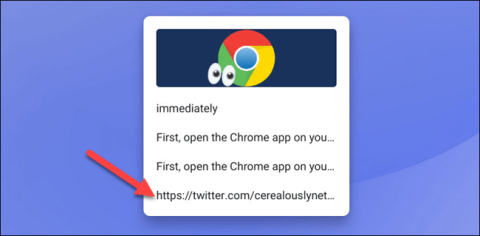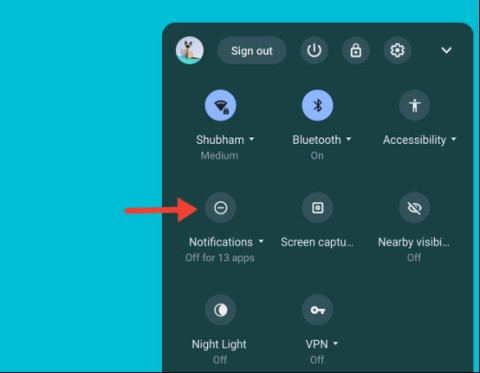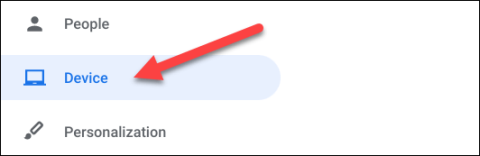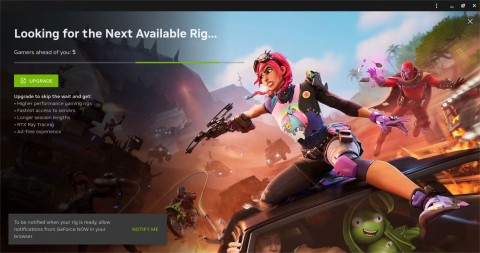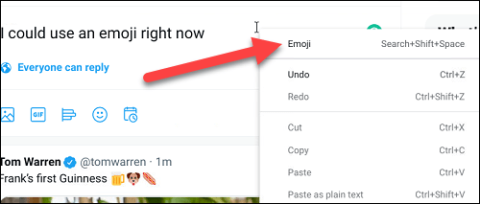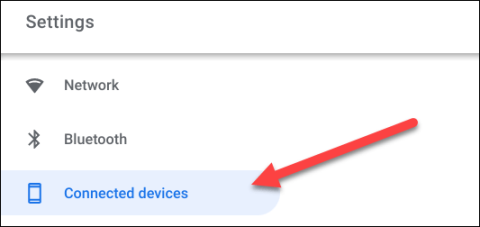How to pin media controls to Chromebook Shelf
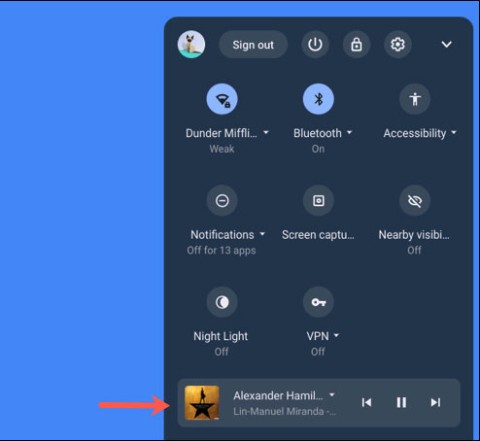
To use this feature, your Chromebook must be running Chrome OS 89 or later.
With CrossOver for Chrome OS, users can not only easily install Android apps, but also Windows software on Chromebooks in the blink of an eye.
CrossOver is a famous emulator application. It simplifies the process of using WINE to run Windows programs on Mac or Linux. Now, Codeweavers has brought CrossOver to Google Play to meet the needs of Chrome OS users.
Of course, you need to download and install this application onto Chromebooks with Intel processors. Then follow the instructions below.

CrossOver will automatically fetch and install some Windows software for you. But with most software, you first need to download the offline installation of the desired program.
Whether it is Microsoft Office , Adobe Photoshop , even a small program like IrfanView, must download the full offline installation file on its site. If you don't see it, try searching on the Standalone Offline Installers page.
Save the installation file in an easy-to-find location on your Chromebook, such as the Downloads folder.
Apply these simple steps to games and software, but remember that not all. As mentioned at the beginning, it is best to download the file to install offline. In this case, the process will be slightly different.


CrossOver for Chrome OS is still in beta, so some features may not work as advertised. Even complete, remember, you are essentially running Wine on a virtualized Windows environment. Therefore, programs still have the same interface and function as Windows software.
Here is a list of some software that can run on Chromebooks:
This article is tested on Asus Chromebook Flip C302. Most applications that encounter problems require Microsoft's .NET framework. Avoid these software if possible.
Currently, CrossOver for Chrome OS is completely free. So don't be afraid to download and try your favorite Windows apps on your Chromebook.
To use this feature, your Chromebook must be running Chrome OS 89 or later.
If your Chromebook won't turn on, you're probably feeling frustrated and hopeless. Luckily, many of the reasons why a Chromebook won't turn on are easy to fix.
This article will guide you how to view CPU information, check CPU speed directly on your Chromebook.
Screen recording is an extremely useful feature, but not all operating systems come with this feature built-in.
When you turn this feature off, only registered accounts can use your Chromebook. It's super simple to do.
As you know, Chromebooks are different from regular Windows laptops and you can't install Windows apps on them. However, there is a way you can run Microsoft Office on Chromebooks for free.
The ability to copy and paste is a basic, simple function that any operating system has and must have.
With Chrome OS's “Do Not Disturb” mode, you can instantly silence annoying notifications for a more focused workspace.
The Diagnostic app was first introduced on Chrome OS 90 in April 2020.
If you've ever used a Chromebook, you probably know that the keyboard on these laptops is often very different from that on regular computers.
Given the fact that the game is free and downloadable on almost every platform, Fortnite is a great game to play with friends.
Emojis are an indispensable part of any chat messaging application as well as social interaction software today, making conversations more lively and interesting.
Discover the essential CROSH commands for your Chromebook. Get troubleshooting tips and system configurations to enhance your Chrome OS experience. Learn more!
If you’re a Chromebook user and need troubleshooting, CROSH is the ideal terminal for diagnostics and testing. Learn how to access it conveniently.
Nearby Share is a feature that shares data over a wireless connection between devices in the Google software ecosystem.
Tired of Microsoft Edge crashing with "Status_Stack_Overflow" error? Follow our expert, step-by-step guide to solve the Status_Stack_Overflow error fast and restore smooth browsing. No tech skills needed!
Tired of Microsoft Edge crashing with "Unknown Hard Error" on your laptop? Follow our proven, step-by-step guide to fix this BSOD issue fast – no tech skills required! Get smooth browsing back today.
Struggling with Microsoft Edge "Script Error" in Outlook? Discover step-by-step troubleshooting fixes, from clearing cache to advanced resets, to resolve the issue fast and regain seamless email access. Updated with the latest solutions.
Stuck without your perks and levels after DBD account migration? Discover the ultimate step-by-step guide to recover your Dead by Daylight progress quickly and painlessly. Cross-progression fixed!
Learn exactly how to stop Microsoft Edge from running in the background with proven, step-by-step methods. End sneaky processes, free up RAM, and supercharge your PC performance effortlessly.
Learn how to disable Microsoft Edge auto-start on Windows 11 effortlessly. Boost your PC speed with step-by-step methods via Settings, Task Manager, and more. Quick fixes for faster boot times!
Discover the safest way to delete Microsoft Edge from Mac and MacBook. Step-by-step instructions to completely uninstall Edge, remove leftovers, and reclaim space without errors. Perfect for macOS users!
Discover simple steps to change Microsoft Edge browser theme and background. Personalize your browsing with custom themes, wallpapers, and pro tips for a fresh look.
Discover how to recover lost tabs in Microsoft Edge using History. Step-by-step guide with screenshots to restore closed tabs instantly – no data loss! Perfect for accidental closures or crashes.
Tired of muffled internal mic sound ruining your Microsoft Edge calls? Follow our proven, step-by-step guide to fix Microsoft Edge "Internal Mic Muffled" sound quickly and restore crystal-clear audio. Works on latest Windows versions.
Tired of the annoying "Microsoft Edge Did Not Shut Down Correctly" error crashing your browser? Get step-by-step fixes, from quick restarts to advanced resets, to restore smooth browsing instantly. Works on latest Edge versions!
Stuck with Error Code 403 Forbidden in Microsoft Edge? Follow our expert, step-by-step guide with proven fixes like clearing cache, disabling extensions, and resetting settings to restore access fast—no tech skills needed!
Struggling with Microsoft Edge microphone and camera permissions not working? Discover quick, step-by-step fixes to restore access in the latest Edge version. No tech skills needed!
Struggling with Microsoft Edge "Audio Interface" ASIO Driver crashes, no sound, or latency? Discover proven, step-by-step fixes to restore smooth audio playback and eliminate errors fast. Works on latest Windows updates!
Tired of "Connection Lost" ruining your Valorant Console Beta 2026 matches? Discover proven fixes for PS5 & Xbox, from quick restarts to advanced network tweaks. Stable connection starts here!