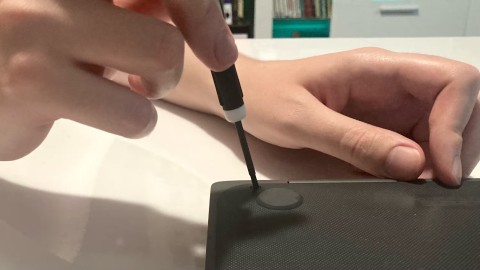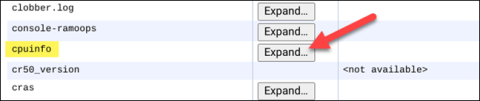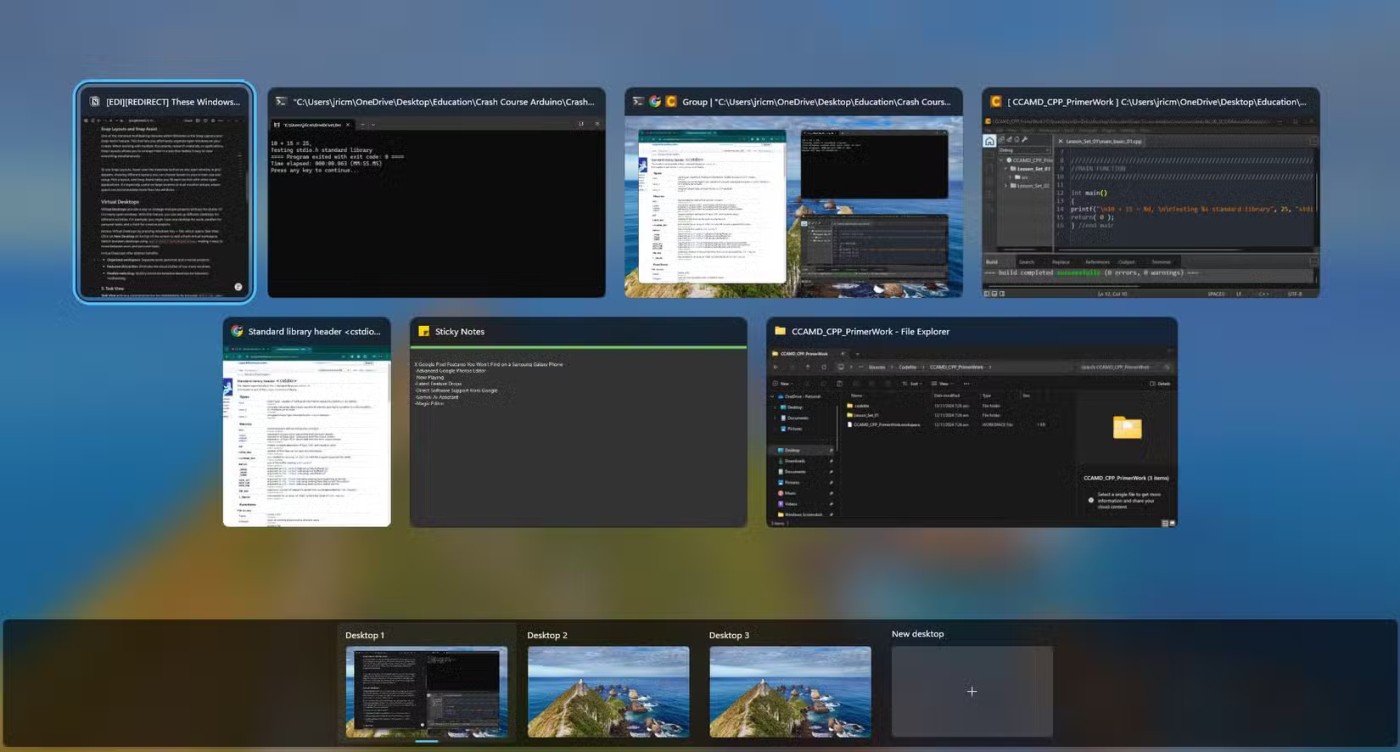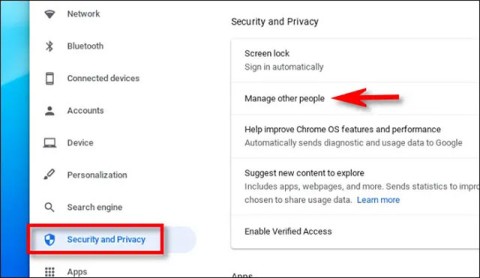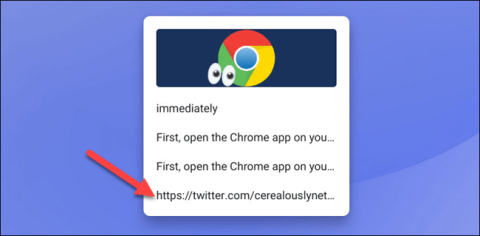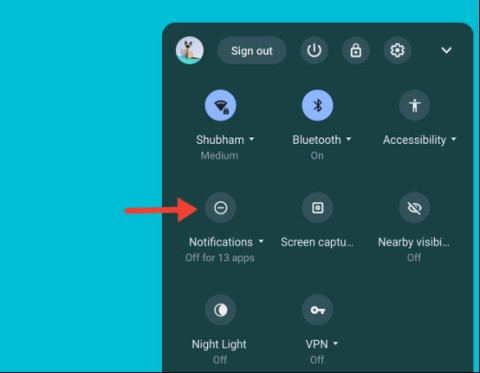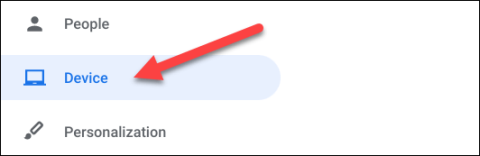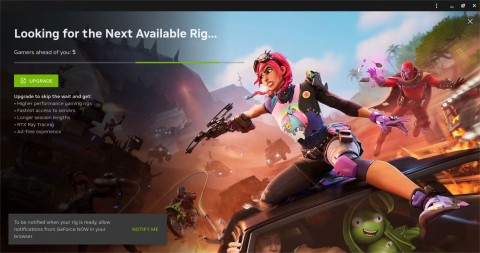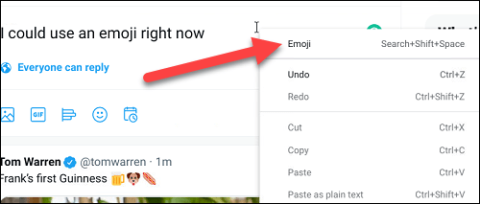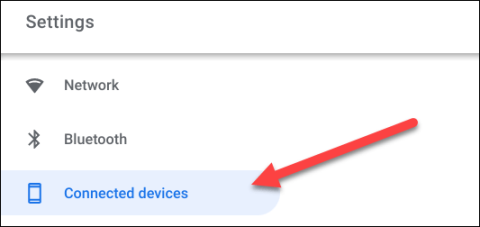How to pin media controls to Chromebook Shelf
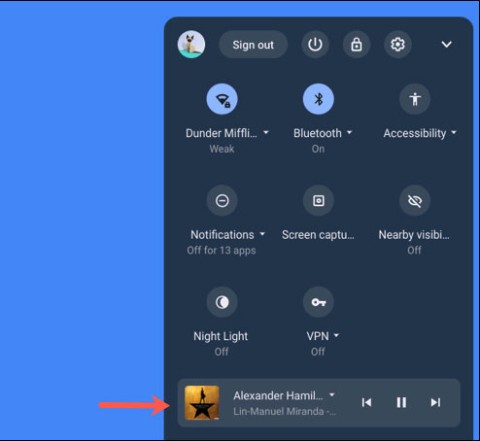
To use this feature, your Chromebook must be running Chrome OS 89 or later.
By default, Chrome OS is great at picking out the best apps for a specific purpose, but sometimes that's not what you want. While you can easily choose the applications you need, you can also change the default options quite easily. The following article will show you how to change the default apps on Chromebooks.
With Android, you can put the default apps in a central location, but for Chrome OS, you have to open a file to change the default for that file type. For example, you are preparing to use an image file, but it will work the same no matter what you are trying to open.
Open the file manager and navigate to the file you want, then click once on the file. To the right of the navigation bar, you'll see the Open option with a down arrow on the side. You click on that arrow.

A list of applications will appear, find and select Change Default.

In the next list, click the option that you always want to open this file with Open with ...

Please note that some applications cannot be set as default, so you will have to run them manually.
If the application you want to use as default cannot be set to default or just wants to use another application for specific tasks, you can also open the file in a specific application on a per-boot basis. run.
Navigate to the file you want to open, then click on it. Click Open on the right side of the navigation bar, then select the app you want to open that file.

Alternatively, you can right-click the file, then select More Actions, which will open a list of applications compatible with that particular file type.
To use this feature, your Chromebook must be running Chrome OS 89 or later.
If your Chromebook won't turn on, you're probably feeling frustrated and hopeless. Luckily, many of the reasons why a Chromebook won't turn on are easy to fix.
This article will guide you how to view CPU information, check CPU speed directly on your Chromebook.
Screen recording is an extremely useful feature, but not all operating systems come with this feature built-in.
When you turn this feature off, only registered accounts can use your Chromebook. It's super simple to do.
As you know, Chromebooks are different from regular Windows laptops and you can't install Windows apps on them. However, there is a way you can run Microsoft Office on Chromebooks for free.
The ability to copy and paste is a basic, simple function that any operating system has and must have.
With Chrome OS's “Do Not Disturb” mode, you can instantly silence annoying notifications for a more focused workspace.
The Diagnostic app was first introduced on Chrome OS 90 in April 2020.
If you've ever used a Chromebook, you probably know that the keyboard on these laptops is often very different from that on regular computers.
Given the fact that the game is free and downloadable on almost every platform, Fortnite is a great game to play with friends.
Emojis are an indispensable part of any chat messaging application as well as social interaction software today, making conversations more lively and interesting.
Discover the essential CROSH commands for your Chromebook. Get troubleshooting tips and system configurations to enhance your Chrome OS experience. Learn more!
If you’re a Chromebook user and need troubleshooting, CROSH is the ideal terminal for diagnostics and testing. Learn how to access it conveniently.
Nearby Share is a feature that shares data over a wireless connection between devices in the Google software ecosystem.
Struggling with a sluggish Microsoft Edge? Discover how to reset Microsoft Edge to default factory settings in minutes. Step-by-step guide with visuals to fix crashes, pop-ups, and performance issues effortlessly.
Struggling with YouTube black screen on Microsoft Edge in 2026? Discover proven, step-by-step troubleshooting fixes to restore smooth video playback instantly. Quick solutions that work!
Tired of Microsoft Edge sidebar not opening glitch? Discover quick, effective troubleshooting steps to restore your sidebar instantly. Step-by-step guide with latest fixes for seamless browsing.
Tired of Microsoft Edge "Firewall" blocking your games? Discover proven, step-by-step fixes to unblock games quickly. Get back to seamless gaming with our ultimate guide – no tech skills needed!
Unlock why Microsoft Edge surpasses Chrome in 2026 with blazing speed, unbeatable battery life, AI power, and ironclad privacy. Discover game-changing features that make Edge the smartest switch for power users.
Struggling with PDF Preview Handler Errors in Microsoft Edge? Discover step-by-step fixes to restore seamless PDF previews in File Explorer. Quick troubleshooting, registry tweaks, and prevention tips for the latest Edge versions. Get it fixed now!
Discover how to effortlessly manage Microsoft Edge multiple profiles and sync across devices. Create, switch, sync favorites, passwords, and more for personalized browsing without hassle.
Struggling with Microsoft Edge HSTS Attack Warning? Get the ultimate 2026 fixes with step-by-step guides to resolve this frustrating security alert fast. Clear cache, reset settings, and stay secure!
Struggling with Microsoft Edge Core Isolation not turning on? Discover step-by-step fixes for Core Isolation issues, including BIOS tweaks, driver updates, and Windows repairs to boost your security instantly.
Struggling with Game Bar Party Chat audio not working? Discover step-by-step troubleshooting for Xbox Game Bar voice chat issues. Quick fixes for no sound, mic problems, and more on Windows. Get back to gaming!
Struggling with Microsoft Edge Update Error 0x80073712? Discover step-by-step fixes like SFC scan, DISM repair, and Edge reset to resolve it fast. No tech skills needed!
Tired of Microsoft Edge "Private Connection" warnings blocking your browsing? Get step-by-step solutions to solve Microsoft Edge Private Connection errors fast. Secure, updated fixes for seamless surfing.
Struggling with Microsoft Edge "Result_Code_Hung" Error? Discover proven, step-by-step fixes to resolve hangs and crashes instantly. Get smooth browsing back today!
Learn how to delete Microsoft Edge history, cache, and cookies completely with this step-by-step guide. Clear your browsing data fast and securely in the latest Edge version for ultimate privacy.
Tired of the frustrating Edge Browser "Profile Error" popping up every launch? Follow our step-by-step guide to solving Edge Browser "Profile Error" permanently with quick, reliable fixes for the latest versions. No tech skills needed!