How to use the ipconfig command to refresh, reset IP address
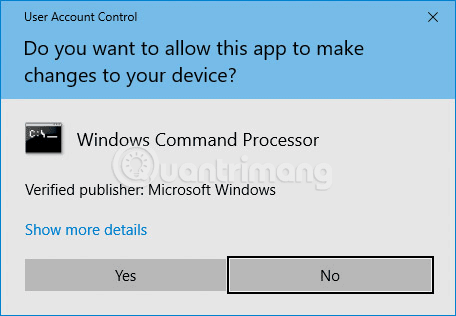
This article will guide you how to use ipconfig to find IP address, reset IP address as well as assign new IP address.
An IP address (or Internet Protocol address) is used to identify computers on a network and devices on a network. When computers communicate with each other on the Internet or a local network, they send information to each other's IP addresses.
A computer is identified on the network by two types of addresses: a private IP address and a public IP address. You will need the IP address if you are hosting the server software, and clients will need your computer's IP address to connect to the server.
In this article, Quantrimang.com will guide you how to determine the IP address on your computer. Please follow along.
Table of Contents of the Article
Command Prompt is a command-line interpreter application available in most Windows operating systems. It is used to execute entered commands. Most of these commands automate tasks through scripts and batch files, perform advanced administrative functions, and troubleshoot or resolve certain types of Windows issues.
Command Prompt is officially called Windows Command Processor, but it is sometimes referred to as command shell or cmd prompt, or even by its file name, cmd.exe.
Command Prompt is available on all Windows NT-based operating systems, including Windows 11, Windows 10, Windows 8, Windows 7, Windows Vista, Windows XP, and Windows 2000, as well as Windows Server 2012, 2008, and 2003.
To determine the IP address using the CMD command , do the following:
ipconfig> Enter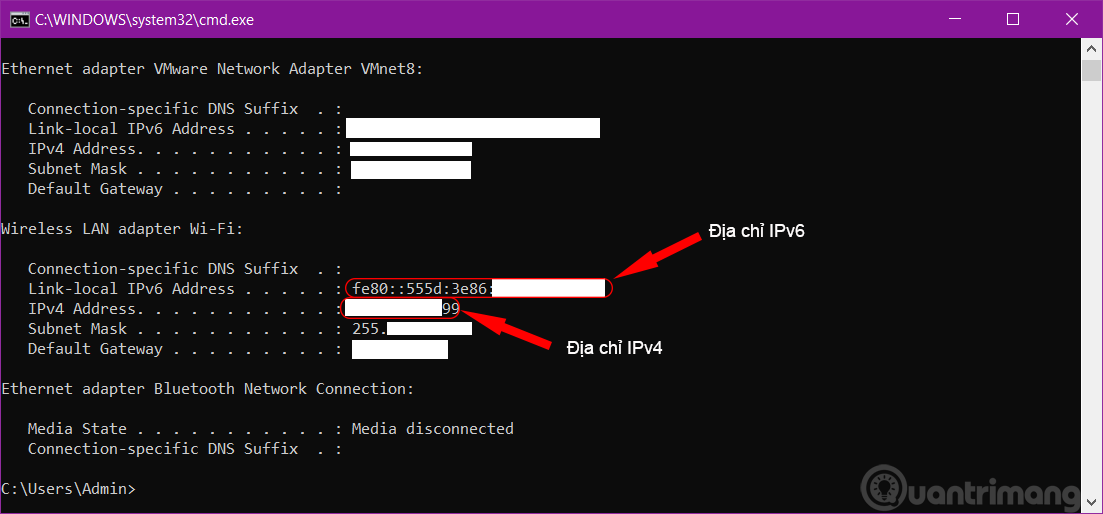
To view your computer's IP address on Windows, open Control Panel and select View network status and tasks, or right-click on the network icon on the taskbar > Open Network and Sharing Center
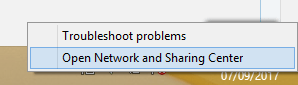
Click on the name of the Internet connection to see the connection status. If you want to see the IP address in the private network, click on the name of the network in the Connections section of the Private network. If you want to see the IP address of the machine in the Public network, click on the name of the network in the corresponding Connections section. Here I choose to see the IP in the Private network, do the same for the Public network.
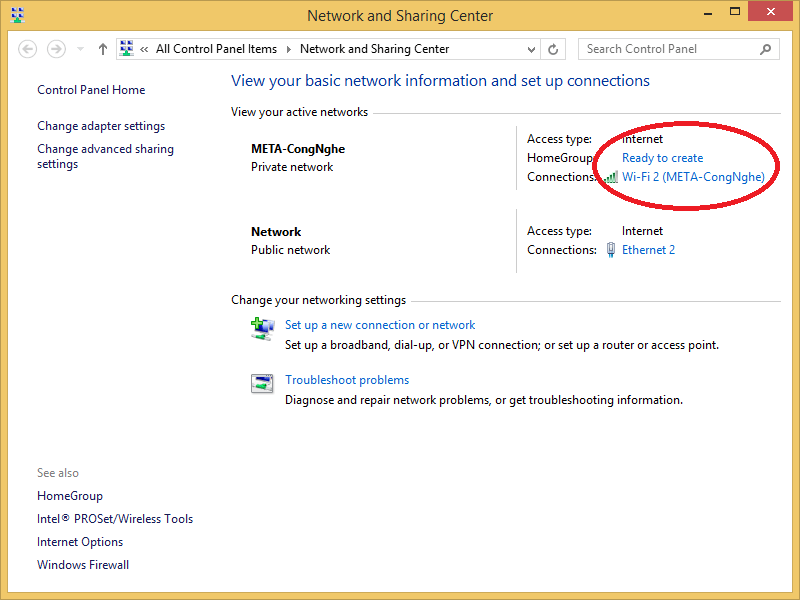
Click Details in the status window.
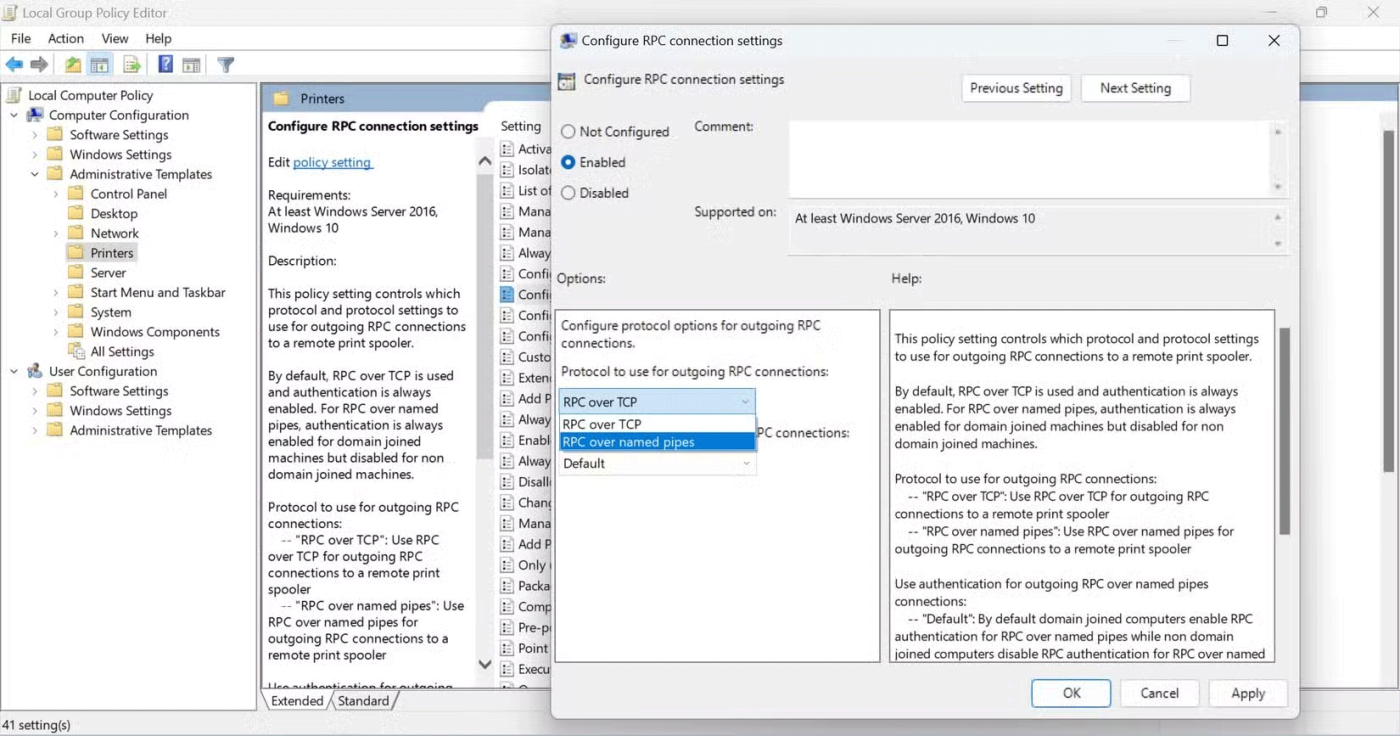
You should see an IP address listed in the connection details window. Look for the IPv4 Address field.
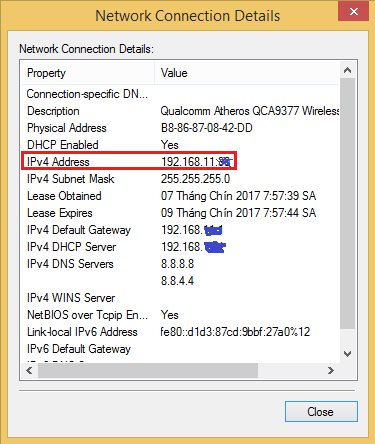
To view IP address on Windows 10/11 you can use the following methods:
Using Command Prompt
ipconfig, type and press Enter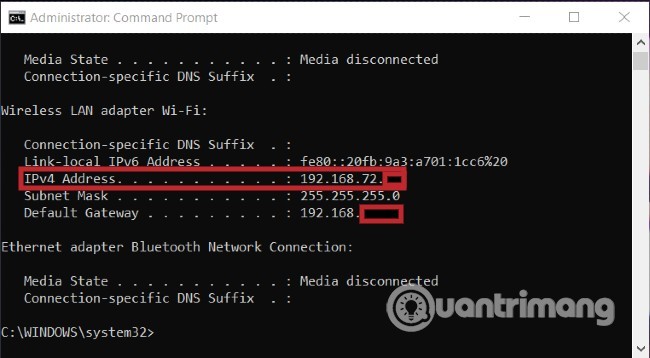
Using PowerShell
You can also display only IPv4 or IPv6 addresses using the Get-NetIPAddress -AddressFamily IPv4 | ft -AutoSize and Get-NetIPAddress -AddressFamily IPv6 | ft -AutoSize commands, respectively .
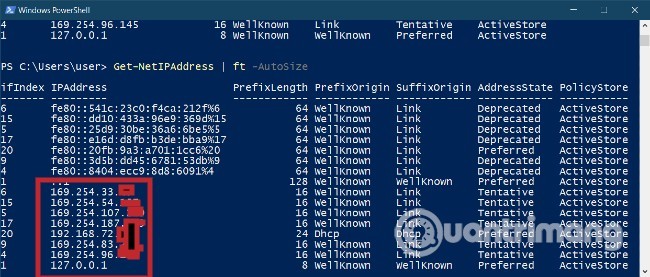
View IP in Settings
A simpler way to see Win 10 IP address is to use the Settings app. You can follow these steps:
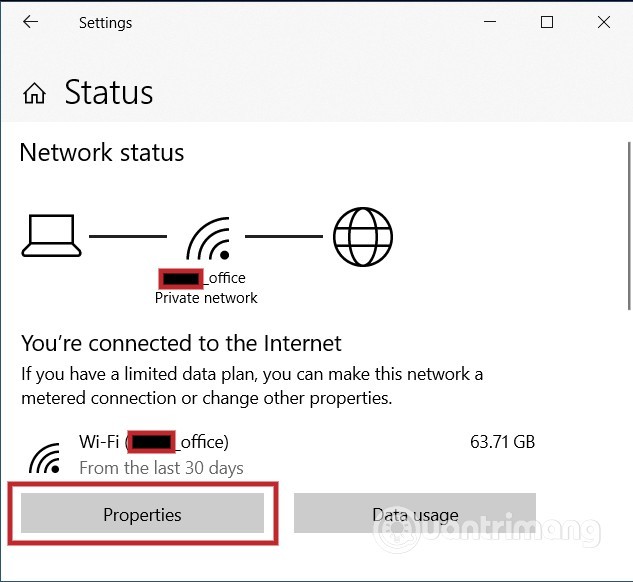
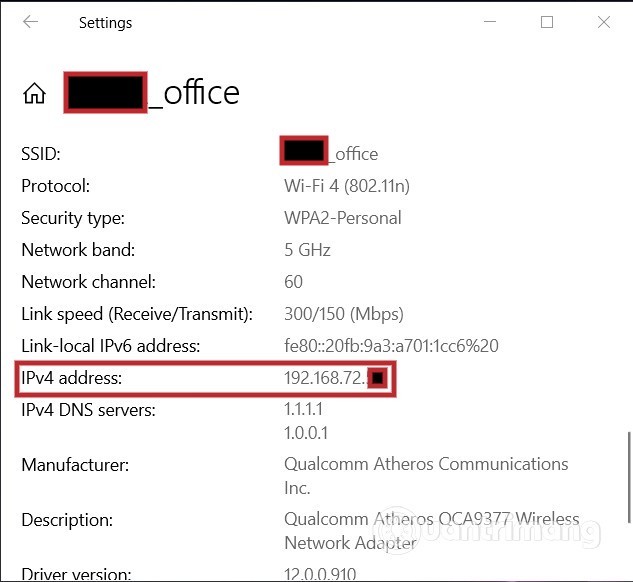
If you have multiple networks including both wired and WiFi, select the corresponding network listed in the left-hand window and then select Hardware properties to view the IP address. This is also where you can find information such as the Router's Default Gateway IP address...
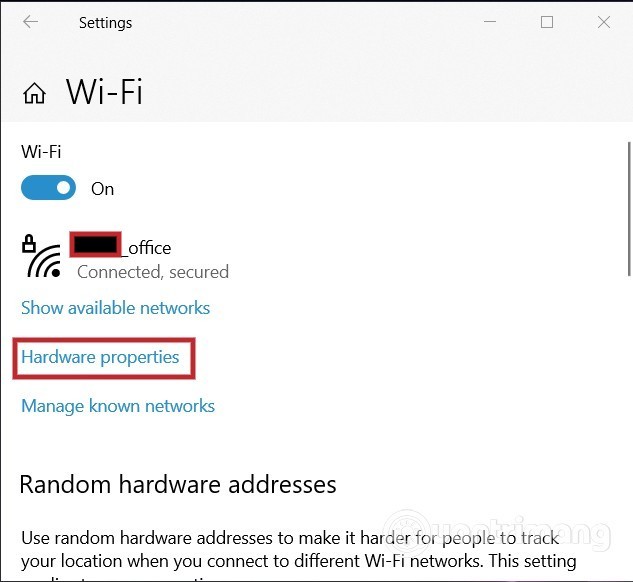
Here are the default private IP addresses (also known as "local IP addresses") for popular router brands:
Organizations that distribute IP addresses to the world reserve a pool of IP addresses for private networks.
Your simple home network, with a router at the center and the computers connected to it - wired or wireless - is classified as one of those networks.
Your router - once your device connects to the Internet through your Internet Service Provider - sends Internet activity to any computer connected to the router and is the basis of a networking innovation called Network Address Translation (NAT).
NAT is a process in which a router changes a private IP address to a public one so that it can send traffic across the Internet and track changes as it goes. When the information returns to the router, it reverses the change—from the real IP address to the private IP address—and forwards the traffic back to the computer.
The easiest way to find your public IP address is to “ask” a website, since the website sees your computer under its public IP address and can tell you.
Below are some websites that give you the public IP address you are using.
1. https://www.whatismyip.com
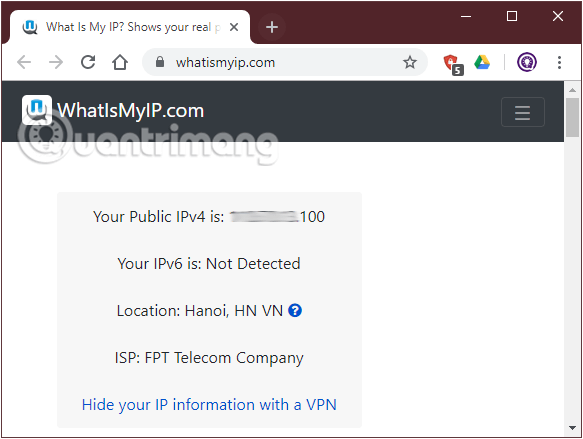
WhatIsMyIP.com is the industry leader in providing IP address information. Knowing your public IP address is important for online gaming, using remote desktop connections, and connecting to your security camera DVR. The IP address assigned to your home network allows you to connect to the Internet. WhatIsMyIP.com can also help you locate a VPN if your goal is to protect your privacy or watch Netflix from another region.
WhatIsMyIP.com provides tools that allow users to perform IP location lookups, Whois IP lookups, Internet speed tests, proxy detection, etc.
2. https://www.myip.com
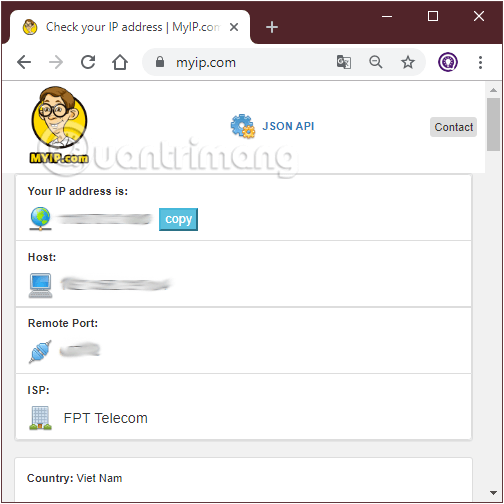
The Internet is a large network of connected devices, each of which has a unique address so that others can send information when they want to communicate. This unique identifier is called an IP address and is automatically assigned to you by your Internet Service Provider (ISP). MYIP.com is another tool that can provide you with this information. It also shows you the host information, remote port, and Internet Service Provider (ISP) name.
Some information about the browser (type, version, browser language) and computer hardware (operating system name, device type, screen size) you are using is also clearly stated by this tool. At the bottom of the page, there is a section of statistical information about IPv6 address usage over the years. The interface of this tool is quite simple, helping users to quickly grasp the information they need in just a glance.
3. https://whatismypublicip.com
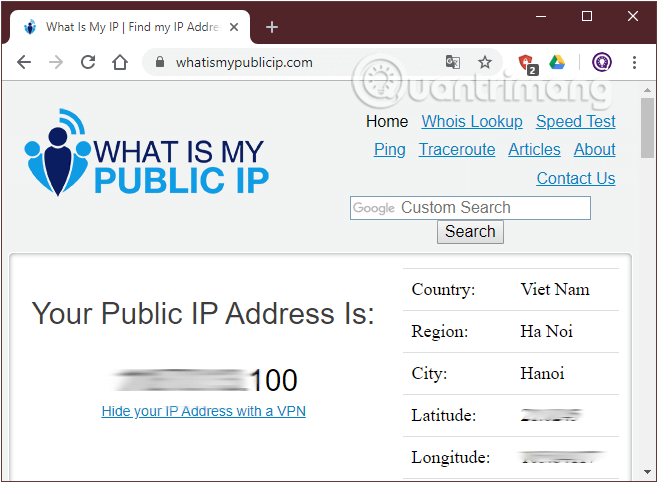
4. https://kiemtraip.com
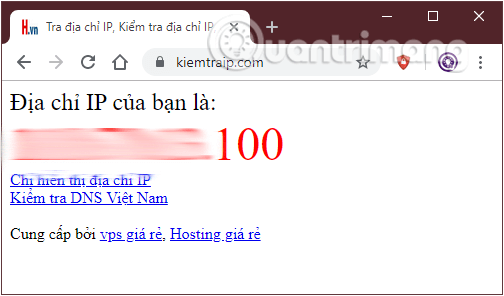
5. Public IP details are also available in the router
Failing the above online methods, another way to find out your public IP is to look through your router. Simply log in to your device (usually via http://192.168.0.1 in a web browser) and your public IP will usually be listed on the first details page of your router's interface or in the settings (the exact location will depend on your router model).
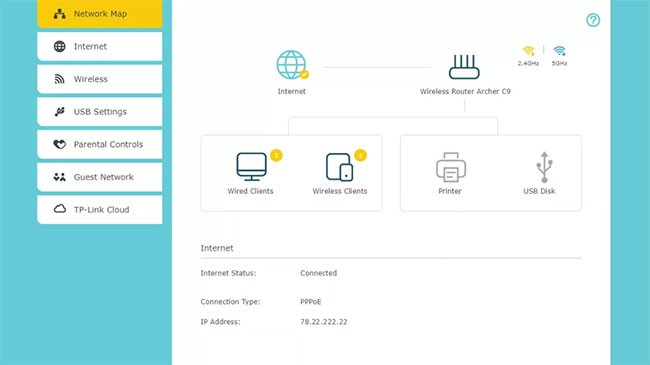
Unlike home addresses, IP addresses don't have to be permanent. Your Internet service provider can periodically assign you a new IP address, just as your router can periodically assign a new IP address to a device.
IP addresses can be public or private. A public IP address is an address that is available on the Internet, while a private address is not. For example, in a typical home network, the router has a public IP address that is available on the Internet. Computers, smartphones, gaming consoles, and other devices connected to the router all have their own private IP addresses. The router acts as an intermediary, forwarding traffic to the internal IP addresses requested by the device. All devices on the home network connect to the Internet through a single public IP address.
Assuming we are connecting to a router that uses network address translation (NAT), there are two IP addresses to consider. The computer's IP address is a private IP address, which can start with 192.168.xx. This is a range of IP addresses allocated exclusively for private networks. We also have a public IP address that we use to communicate with other computers on the Internet.
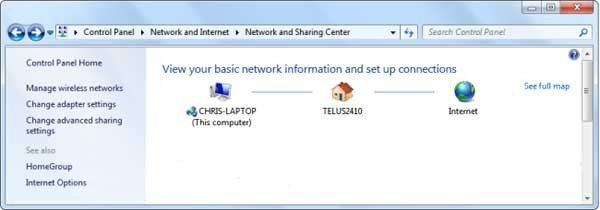
For example, if a user is hosting a server on his computer, everyone on the Internet will need the public IP address from the user's router to connect to the server. But, users on the same local network only need the local IP address from the destination machine to communicate.
If a computer is connected directly to the Internet without any intermediate router, its IP address is a public IP address.
Tired of Microsoft Edge crashing with "Status_Stack_Overflow" error? Follow our expert, step-by-step guide to solve the Status_Stack_Overflow error fast and restore smooth browsing. No tech skills needed!
Tired of Microsoft Edge crashing with "Unknown Hard Error" on your laptop? Follow our proven, step-by-step guide to fix this BSOD issue fast – no tech skills required! Get smooth browsing back today.
Struggling with Microsoft Edge "Script Error" in Outlook? Discover step-by-step troubleshooting fixes, from clearing cache to advanced resets, to resolve the issue fast and regain seamless email access. Updated with the latest solutions.
Stuck without your perks and levels after DBD account migration? Discover the ultimate step-by-step guide to recover your Dead by Daylight progress quickly and painlessly. Cross-progression fixed!
Learn exactly how to stop Microsoft Edge from running in the background with proven, step-by-step methods. End sneaky processes, free up RAM, and supercharge your PC performance effortlessly.
Learn how to disable Microsoft Edge auto-start on Windows 11 effortlessly. Boost your PC speed with step-by-step methods via Settings, Task Manager, and more. Quick fixes for faster boot times!
Discover the safest way to delete Microsoft Edge from Mac and MacBook. Step-by-step instructions to completely uninstall Edge, remove leftovers, and reclaim space without errors. Perfect for macOS users!
Discover simple steps to change Microsoft Edge browser theme and background. Personalize your browsing with custom themes, wallpapers, and pro tips for a fresh look.
Discover how to recover lost tabs in Microsoft Edge using History. Step-by-step guide with screenshots to restore closed tabs instantly – no data loss! Perfect for accidental closures or crashes.
Tired of muffled internal mic sound ruining your Microsoft Edge calls? Follow our proven, step-by-step guide to fix Microsoft Edge "Internal Mic Muffled" sound quickly and restore crystal-clear audio. Works on latest Windows versions.
Tired of the annoying "Microsoft Edge Did Not Shut Down Correctly" error crashing your browser? Get step-by-step fixes, from quick restarts to advanced resets, to restore smooth browsing instantly. Works on latest Edge versions!
Stuck with Error Code 403 Forbidden in Microsoft Edge? Follow our expert, step-by-step guide with proven fixes like clearing cache, disabling extensions, and resetting settings to restore access fast—no tech skills needed!
Struggling with Microsoft Edge microphone and camera permissions not working? Discover quick, step-by-step fixes to restore access in the latest Edge version. No tech skills needed!
Struggling with Microsoft Edge "Audio Interface" ASIO Driver crashes, no sound, or latency? Discover proven, step-by-step fixes to restore smooth audio playback and eliminate errors fast. Works on latest Windows updates!
Tired of "Connection Lost" ruining your Valorant Console Beta 2026 matches? Discover proven fixes for PS5 & Xbox, from quick restarts to advanced network tweaks. Stable connection starts here!












