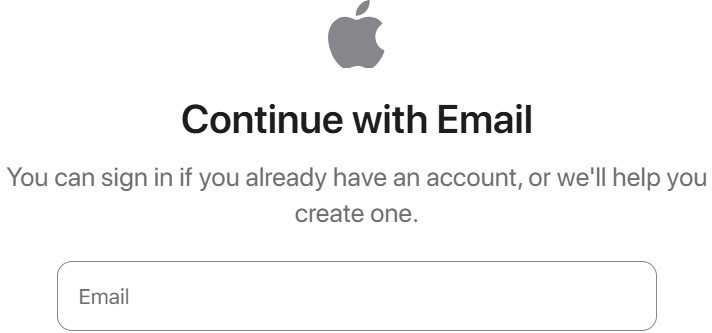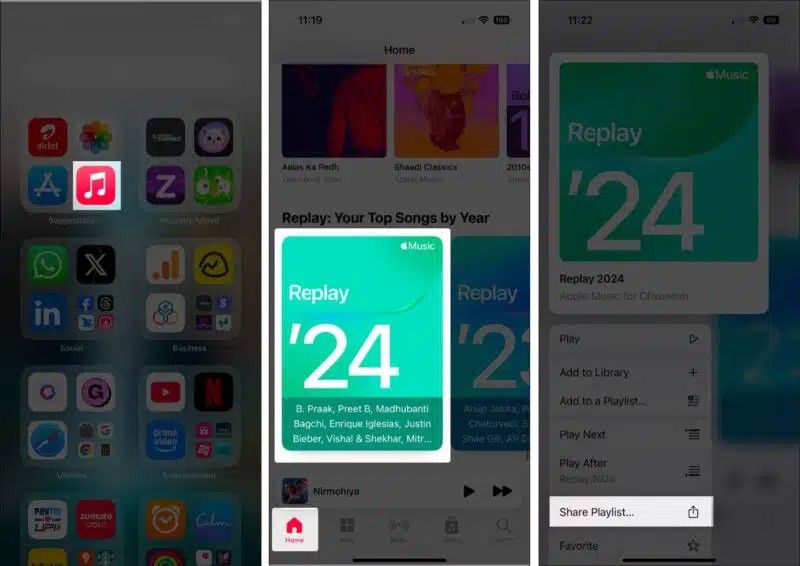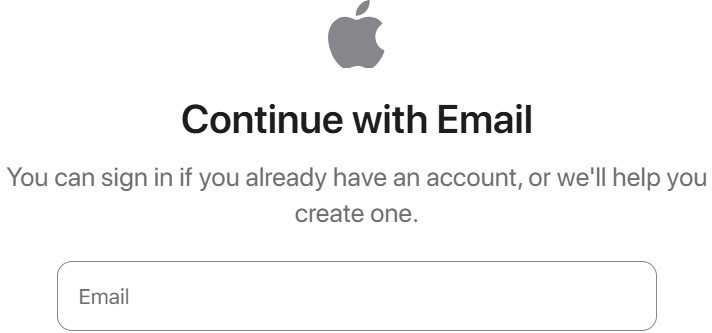Starting with iOS 18.1, users can now watch Apple Music Replay 2024 in the Music app without having to go through the website. Replay 24 provides details on the top songs, artists, and genres you listened to this year, along with the total number of hours you've spent streaming music on the platform. Here's how to watch Apple Music Replay 2024.
How to Watch Apple Music Replay 2024
Step 1:
Open the Music app on your iPhone, then tap the Home tab . Continue scrolling down and you will see the Replay: Your Top Songs by Year program banner . Tap Play to watch the Replay 2024 content.

Step 2:
We will see some summary information like monthly music listening information, top songs, artists and albums,...
To share content in Apple Music Replay 2024, press and hold the Replay box, then select Share and select the application you want to share.
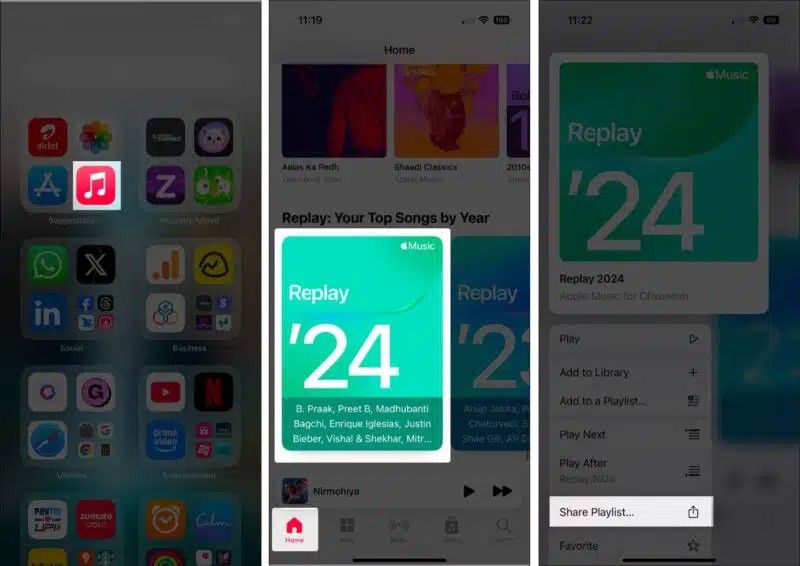
Step 3:
In case you are using iPad, Android, Mac or Windows, click on the link below to access Apple Music Replay. We need to log in to our Apple ID account and then follow the on-screen instructions to watch Replay 2024.