iPhone LL / A code is from which country? Made where? Use it well?
Understanding the iPhone LL / A code is essential. Discover what country it comes from, where the iPhone is made, and how to utilize this code effectively!
Helps you to quickly copy contacts from SIM to phone.
Quick start Guide:
Contacts -> Three dot icon -> Settings -> Import / Export contacts -> SIM -> Contacts want to import - > Done -> Phone -> Import.
- Step 1: First you go to Contacts.
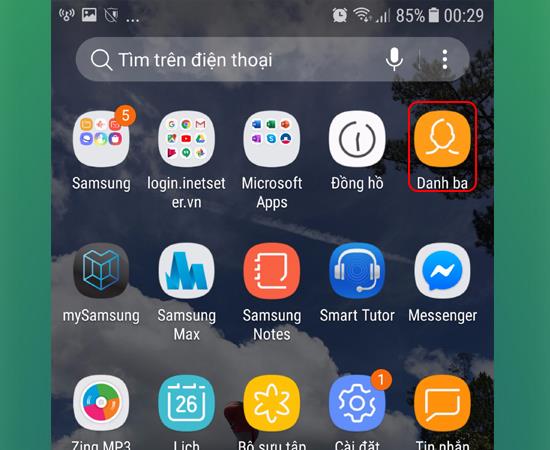
- Step 2: Next, choose the three dots icon.
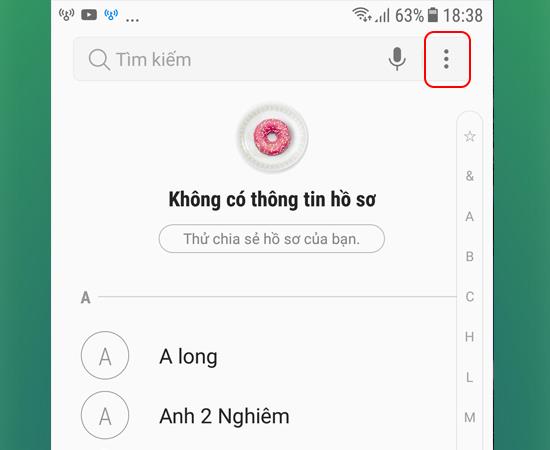
- Step 3: Then you choose Install.
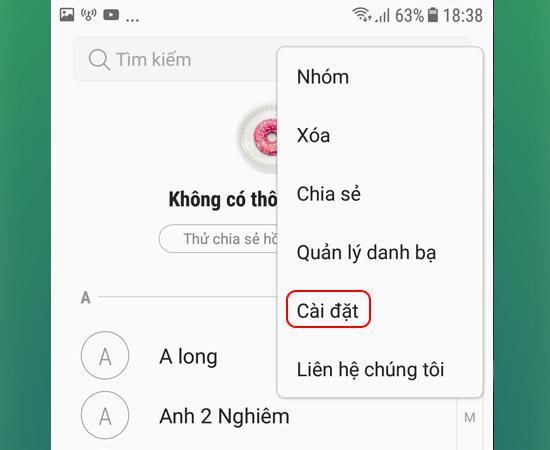
- Step 4: Here you choose Import / Export contacts.
>>> See more: How to protect your eyes when using the phone, computer or watching TV .
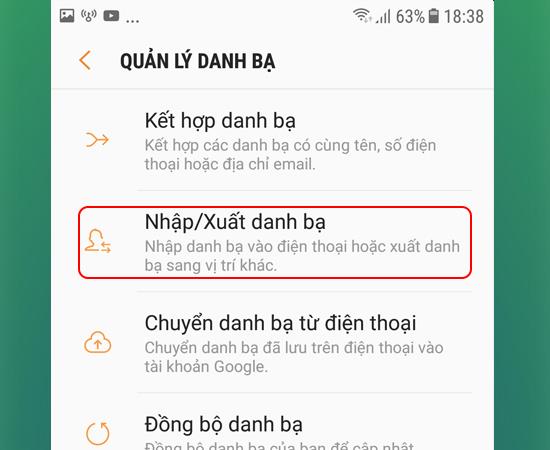
- Step 5: Then you select the SIM you want to copy contacts.
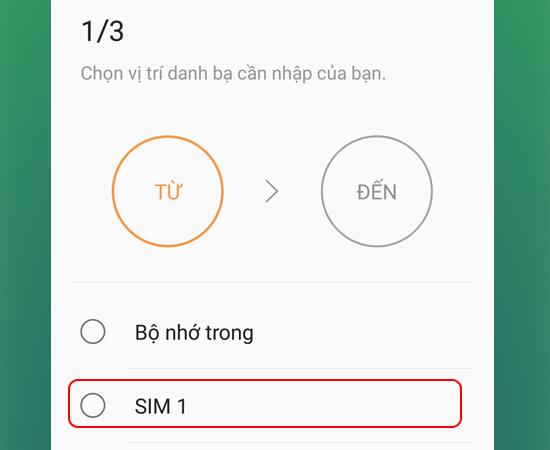
- Step 6: Next, you select the contacts you want to import -> Done.
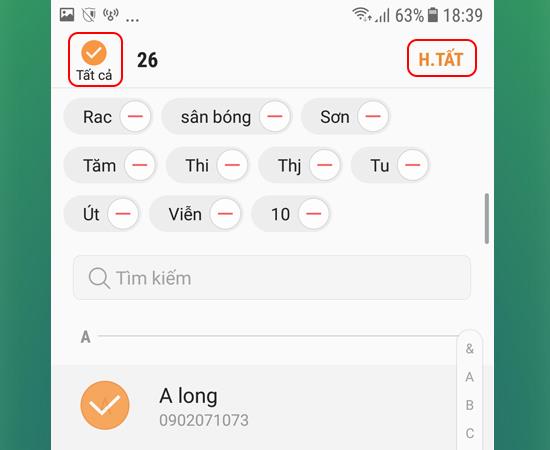
- Step 7: You choose the location to enter as Phone -> Enter.
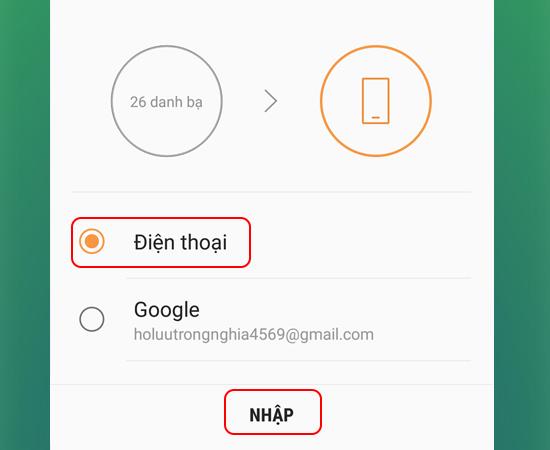
So I just finished showing you how to import contacts from SIM to phone, it's simple, right. Hope this article helps you.
Good luck.
Maybe you are interested:
- What is the best, most reasonable and safest sitting distance to watch TV?
- Instructions to turn off background applications to speed up Windows 10 .
Understanding the iPhone LL / A code is essential. Discover what country it comes from, where the iPhone is made, and how to utilize this code effectively!
Learn how to exit Kids Home mode on Samsung devices, even when you
Discover effective strategies to deal with being blocked on Zalo by a lover. Explore insights into the emotional impacts of being blocked in a relationship.
Discover the talent behind the movie Saigon In The Rain and analyze its emotional depth. Are young dreams portrayed accurately?
Discover the origin of your iPhone with TA / A code. Understand its quality and warranty policies.
Discover solutions for 16 common errors on Zalo! This guide covers causes and quick fixes to ensure a smooth experience on the app.
Are you busy and don’t want to be disturbed by Zalo message alerts? Follow these simple steps to turn off vibration and message alerts for Zalo on both iPhone and Android devices.
Zalo Media Box provides useful information to Zalo users. Learn what Zalo Media Box is and how to delete or block messages from Zalo Official Account for a better experience!
Discover everything about the iPhone KH / A code, its origin, and whether it is a reliable choice for users. This article offers insights into the iPhone and its market codes.
Acer CineCrystal LED Backlight technology enhances display quality on Acer laptops. Learn about its features, advantages, and disadvantages to make informed decisions.
Discover the Mi Home app essential for managing devices in the Xiaomi ecosystem. Learn about its features, download process, and how to create an account!
EVKey is a popular Vietnamese typing software with many outstanding features. Learn how to download and use EVKey efficiently on Windows and Mac.
Learn about the significance of the J/A code on your iPhone, including its market relevance and the countries involved in its production.
Discover how to check for hidden iCloud on your iPhone and iPad effortlessly. Learn the effective methods to uncover hidden iCloud and secure your device.
Hybrid Watches merge the aesthetics of mechanical watches with the functionalities of smartwatches. Discover their features, advantages, and disadvantages in detail.




