Kids Home Mode on Samsung Phones
The Kids Home mode on Samsung phones provides a safe and child-friendly environment for kids to explore content. However, many parents struggle to disable this mode if they forget the password. This guide outlines easy steps to help you exit Kids Home mode.
This article focuses on the Samsung Galaxy S10+ phone. Please note that the appearance and features may vary slightly across different Samsung models, but the overall steps remain the same.
Step 1: Activate Safe Mode
Start by pressing and holding the Power key until the Power Off option appears.

When the Power Off option appears, touch and hold the Power button icon until the Safe Mode icon appears. Tap the Safe Mode icon to reboot the device.

If successful, Safe mode will be displayed at the bottom of the phone screen. If it does not appear, repeat the steps.

Step 2: Uninstall Samsung Kids App
Navigate to Settings. In the search bar, type “Kids” or “Kids Home” to access the appropriate settings interface. Select Uninstall and confirm by clicking OK.

Step 3: Restart the Device and Verify
Press and hold the Power key and select Restart to exit Safe Mode.

Your phone is now exited from Child Mode. If you wish to use Child Mode again, you will need to set it up anew.
Alternatively, you can drag down the notification panel to re-enter Child Mode.
Conclusion
Thank you for reading! We hope this guide helps you effectively disable Kids Home mode on your Samsung device. For more helpful articles, feel free to explore the links below.
See More:






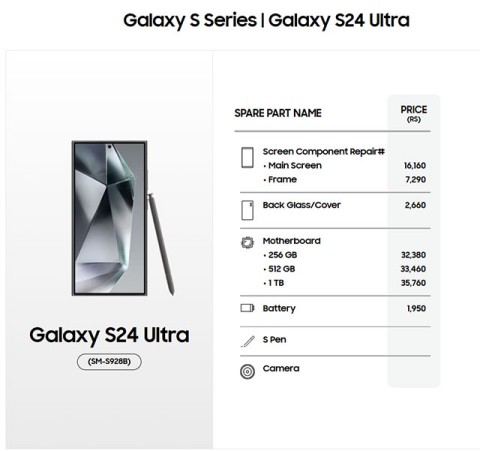
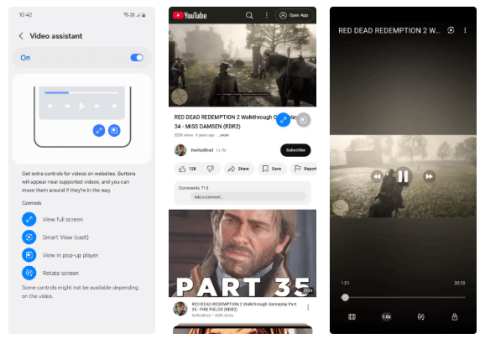


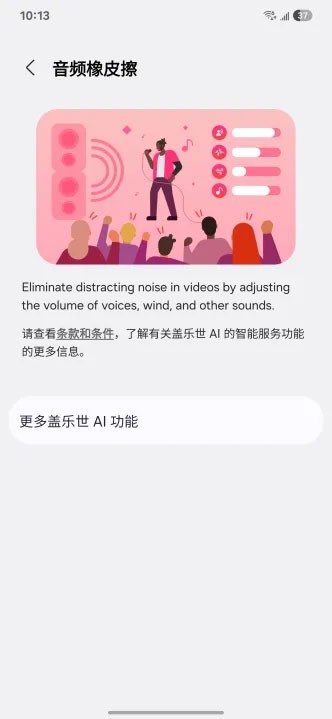



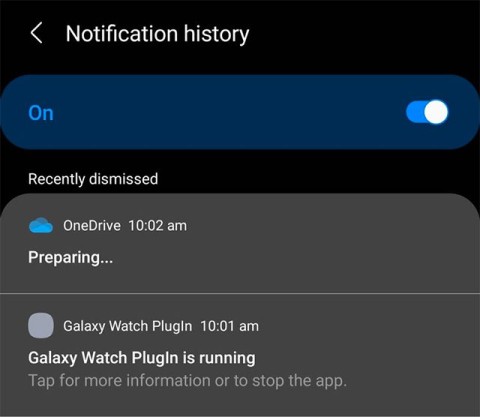
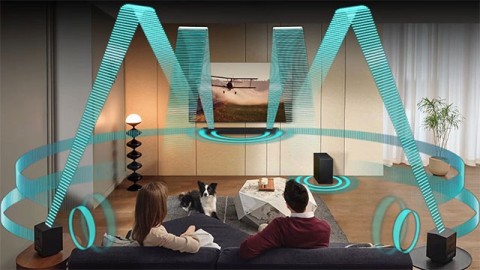
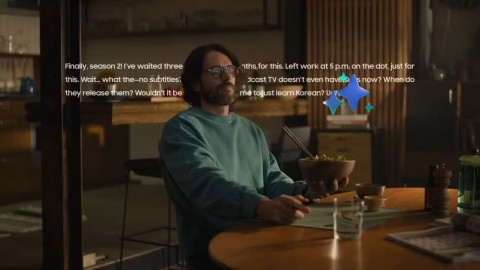


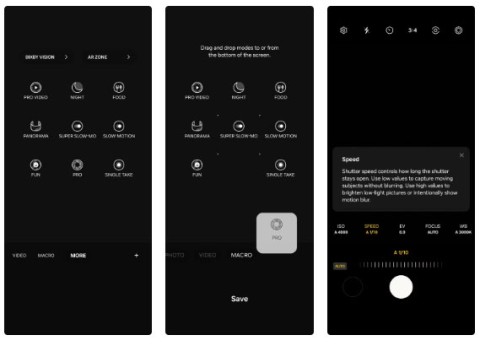





David -
LOL, I thought I was the only one clueless about this! Thanks for the tips
Emily -
Wow! I was really stuck in child mode for days! Thank you for this guide. I'm sure many people have had the same issue
Linh mèo -
This is such a relief. I was panicking and thought I would need to factory reset
Amy Lee -
Can someone tell me if these steps are the same for newer Samsung models? Just curious
Jack -
Finally, some useful advice! I’m usually good with tech, but this child mode beat me
Hương Đà Nẵng -
I really appreciate the detailed instructions! It made everything so much easier
Luke -
Definitely sharing this everywhere. So many people struggle with child mode!
alexa98 -
I thought I'd share: I also had to update my device software after getting out of child mode. It might help
Mark R. -
Anyone facing issues with the app after exiting child mode? I’m having weird glitches
Phúc IT -
Great job with this post! It's helpful for those of us who often forget passwords. Keep it up!
Sophie -
Ugh! Wish I’d read this sooner. I ended up resetting my phone and losing everything
Duy Sinh 6789 -
Wow, finally unlocked my phone! Honestly, I didn't think this could be so easy
Chris H. -
Question: Does this method work if you’ve set a different type of lock screen as well? Just curious!
Anna B. -
My kids were laughing at me for forgetting my password! This is so embarrassing. Thanks for the help!
Thùy Linh -
Just tried the steps, and it worked! I can’t believe I didn’t find this sooner. Thank you!
John123 -
This helped me a lot, but can someone explain why the child mode even exists? Isn’t it just a hassle?
Quang vn -
Thanks for sharing! Finally, I can use my phone again without asking my kids for help!
Mia -
I have a suggestion! Maybe Samsung should include a password hint option for child mode? It would help a lot.
TommyBoy -
Honestly, who even creates a password for child mode? I just didn’t expect to forget it!
Rachel -
Can anyone tell me how to get to the settings menu if my screen is locked in child mode? Any advice would be appreciated
David M. -
This article is life-saving! I was about to reset my phone but didn’t want to lose all my data
Mèo con -
Great tips! But does anyone know if there's a way to prevent accidentally entering child mode in the future? Totally unwanted
Ron -
Great post! But I wonder if there’s a way to access forgotten passwords without going through all these steps
Jenny -
Is there a way to reset the child mode password without wiping the phone? I’d like to avoid that if possible
Sarah K -
I couldn’t find the option on my Samsung. Any tips for Galaxy S20 users? It's driving me crazy