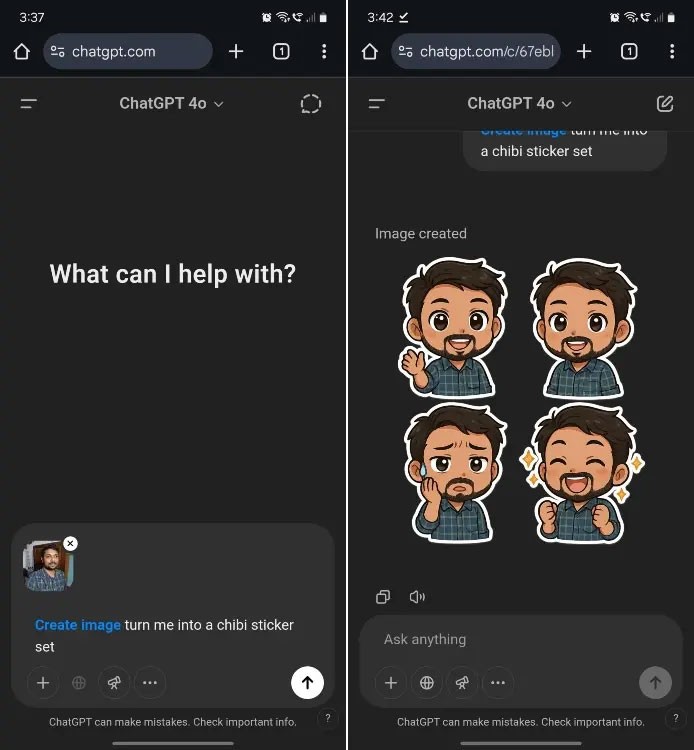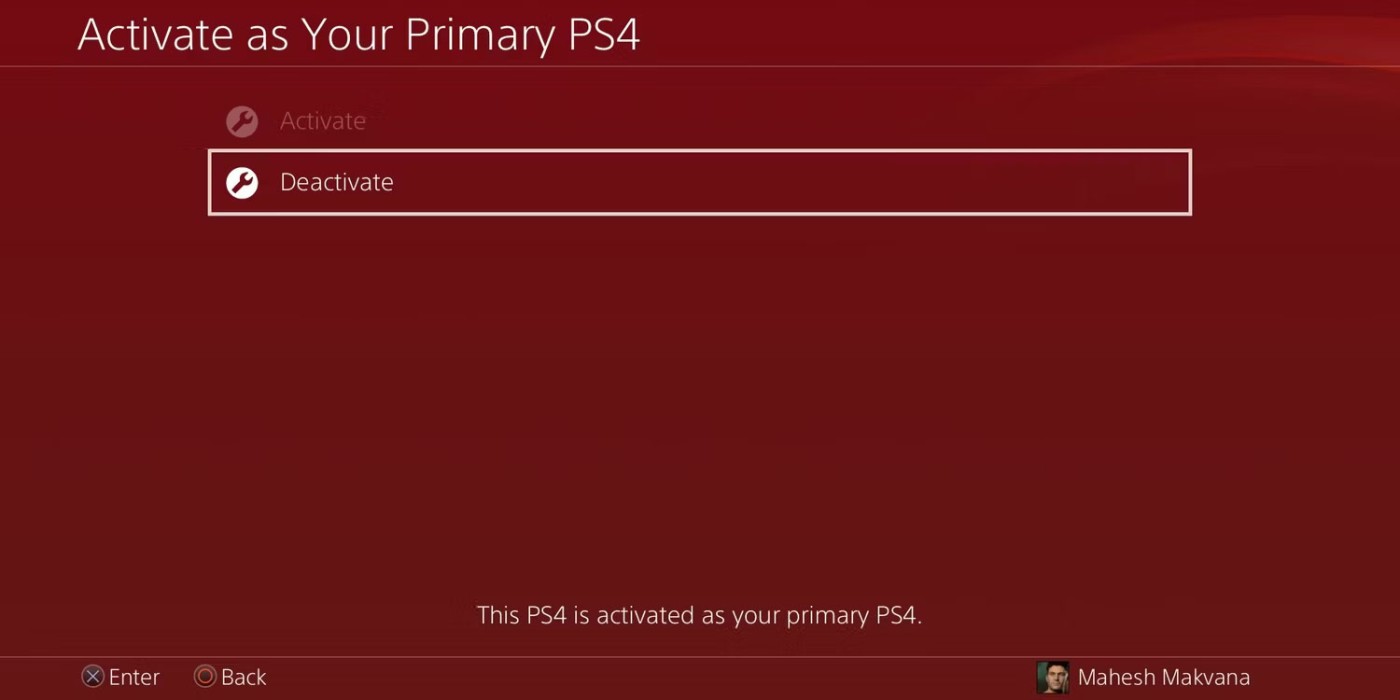In addition to the feature of creating images from descriptions , ChatGPT can also be used to create more interesting images, such as creating stickers on ChatGPT. You can extract these stickers and use them on WhatsApp, iMessage and other messaging applications. The created stickers will have many different expressions for you to use. Below are instructions for creating stickers on ChatGPT.
How to create stickers on ChatGPT
Step 1:
At the ChatGPT interface, you switch to the ChatGPT-4o model , then click on the plus icon to upload the image .
Then you enter the command to create a sticker from the uploaded image for ChatGPT to create . The created sticker changes with different facial expressions. Users can change the style with other keywords that you want.
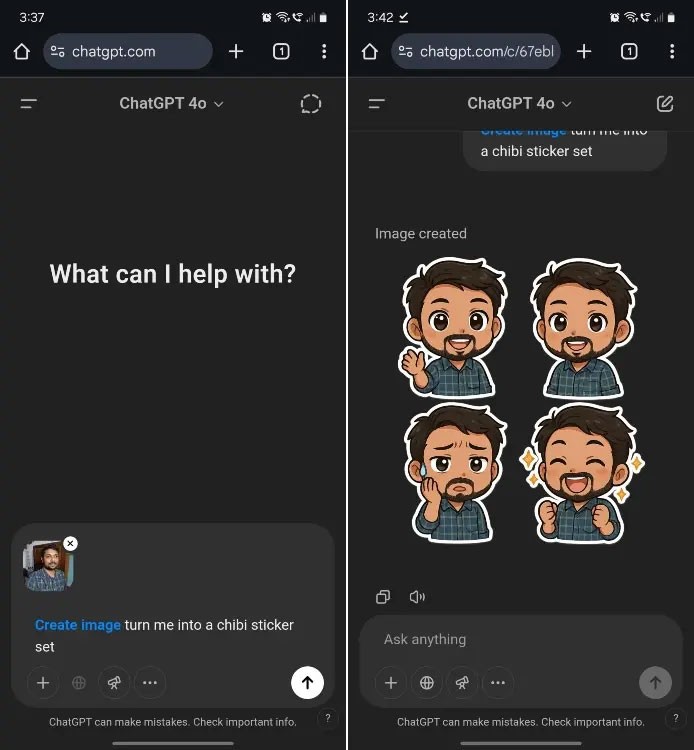
Step 2:
To save stickers created on ChatGPT, with Samsung phones, press and hold on the sticker and select Save as sticker to download. Then in the Samsung phone keyboard interface, tap the emoji icon and open the library icon. Here, you will find all the stickers created by ChatGPT.
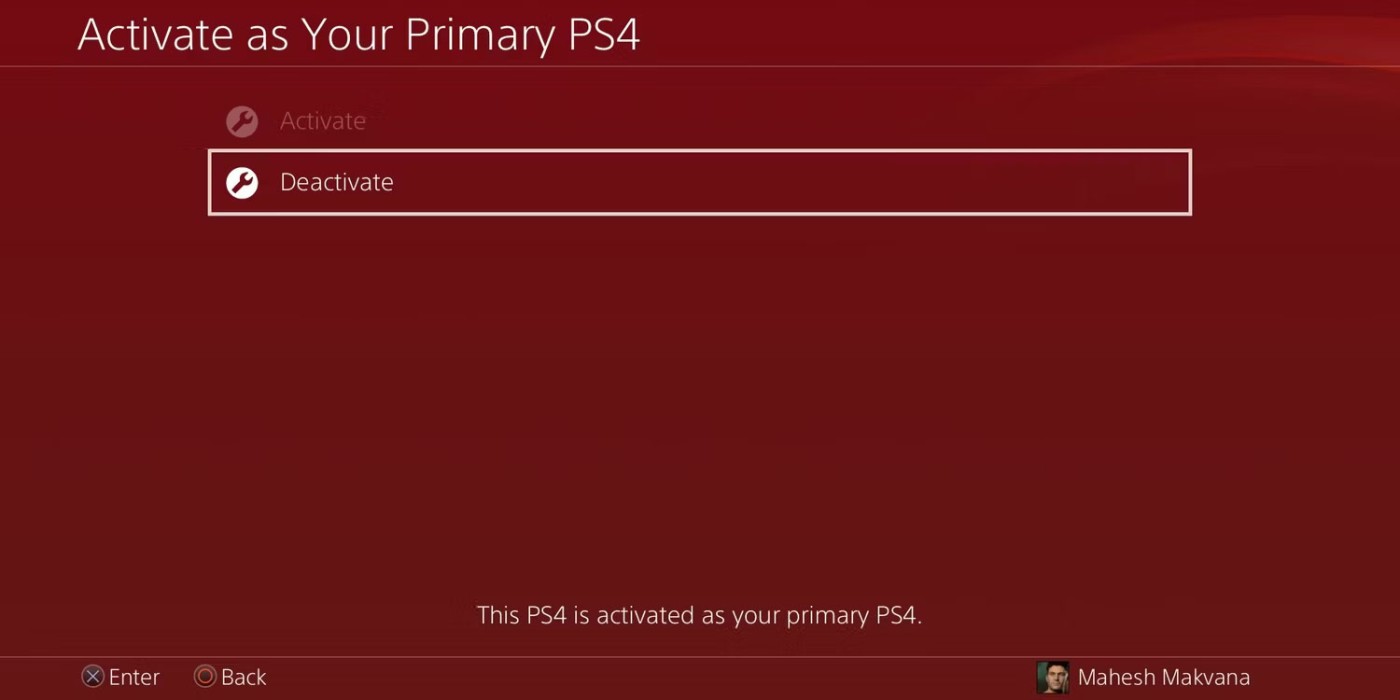
On iPhone, just tap and hold on stickers and drag them into iMessage to use after saving them.