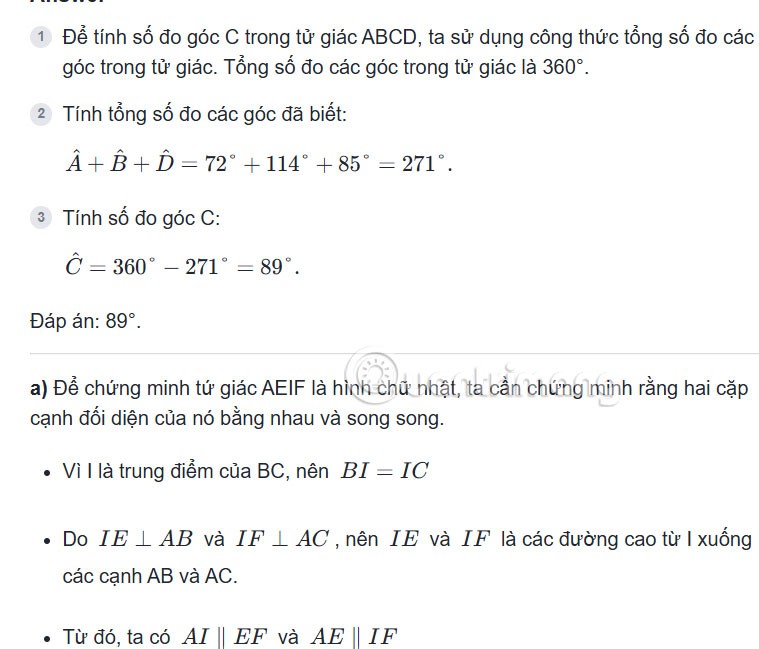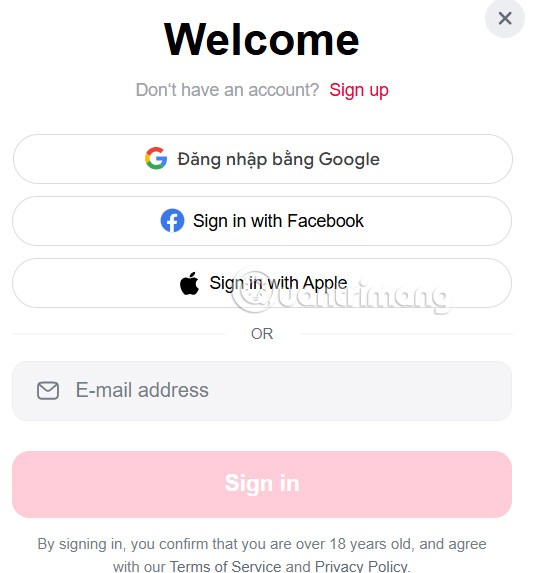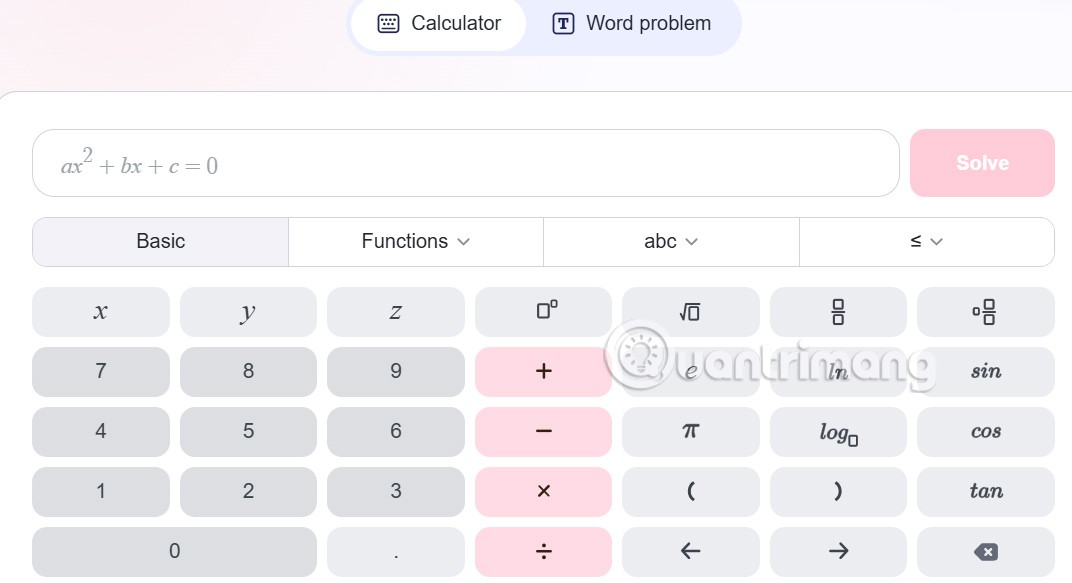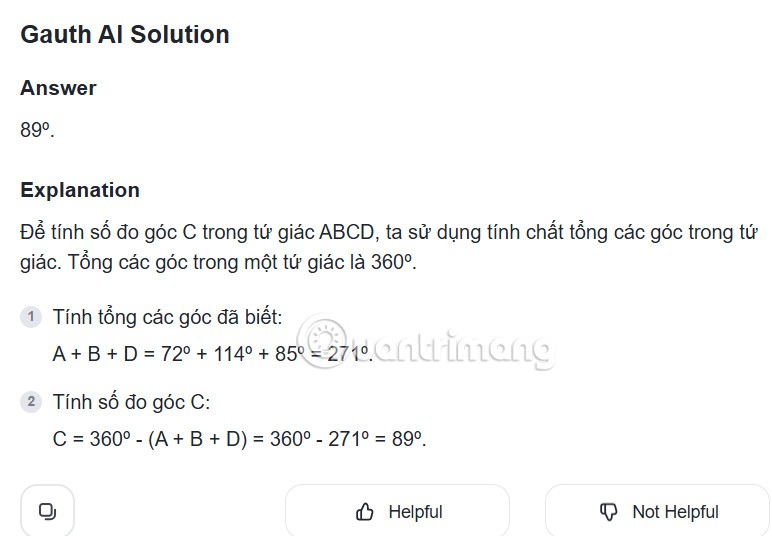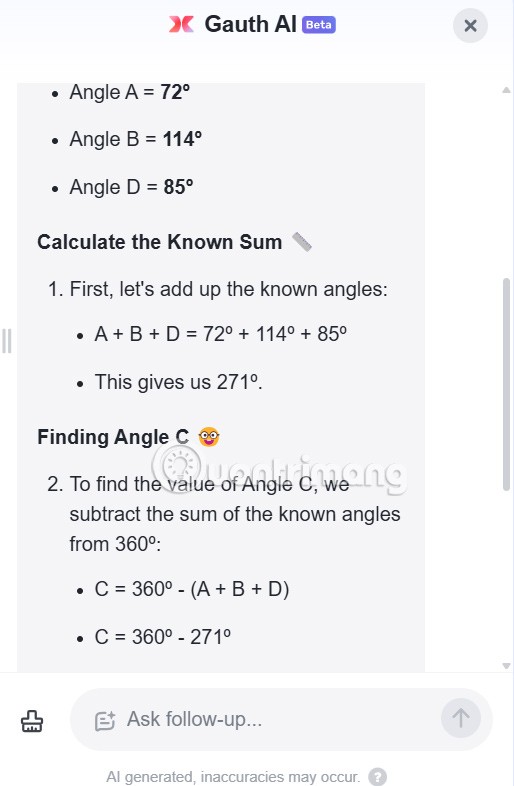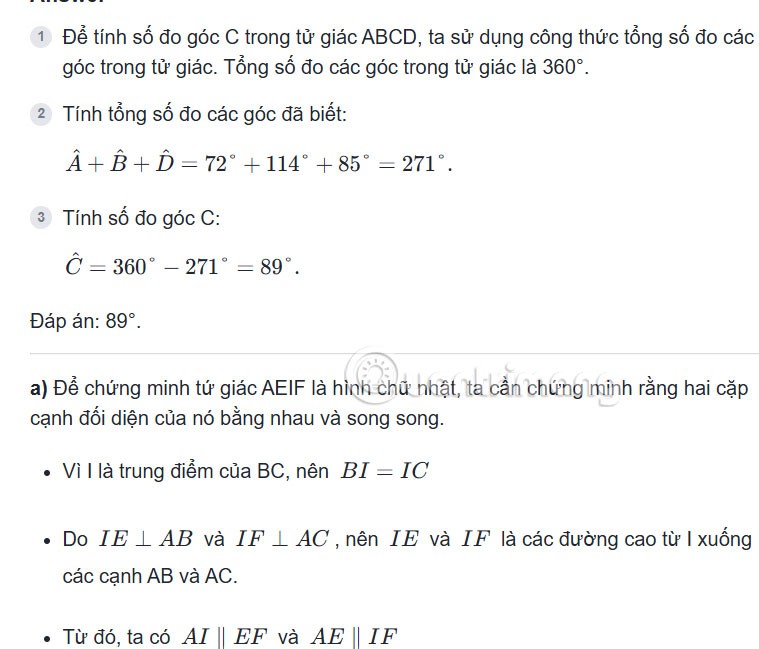Gauthmath math solver uses AI to assist users in their learning process. The website supports many types of math from algebra, geometry for many subjects from students to teachers to refer to. Below are instructions for solving math problems using Gauthmath AI.
How to solve math problems with Gauthmath AI
Step 1:
First, you access the Gauthmath website at the link below.
https://www.gauthmath.com/
You can click Sign in to create an account using Gauthmath. Fill in all the required information as shown to create an account.
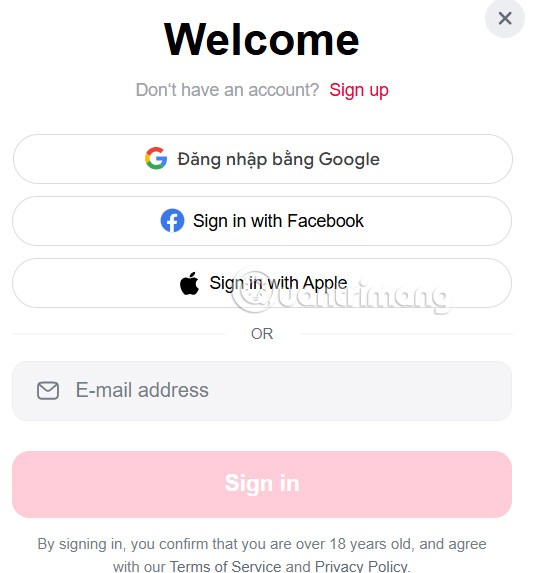
Step 2:
In the content input interface, you can write the problem to solve , or upload images directly.
Click the keyboard icon to open the math symbols keyboard for faster input. Once you've finished inputting, click the arrow to solve the problem.
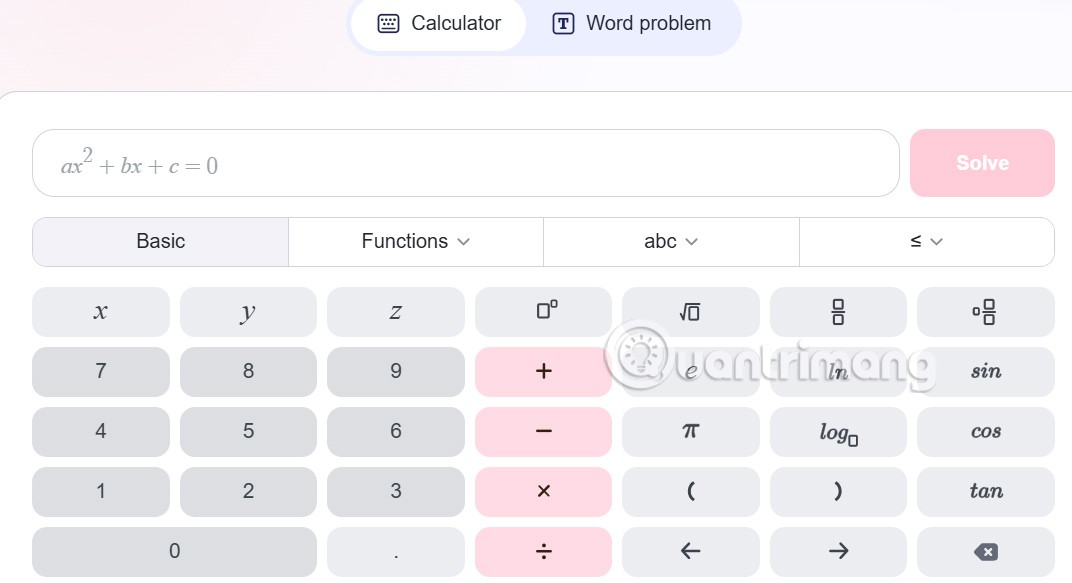
Step 3:
Immediately after that, you will see the math solution solved by Gauthmath as shown below. You can click Explain to see the explanation for the solution more clearly.
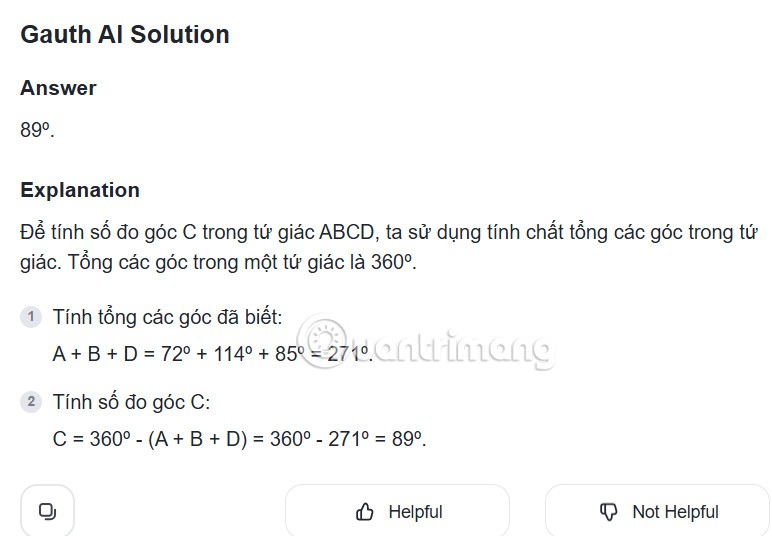
The explanation for the math problem is displayed on the right side of the interface as shown.
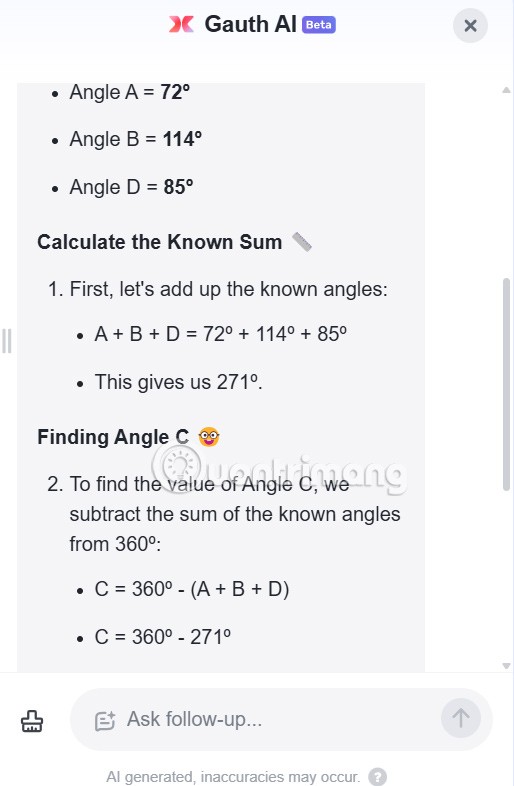
Step 4:
In addition, users can see problems related to the exercises you post to learn more. Click on the related problem to view the content.
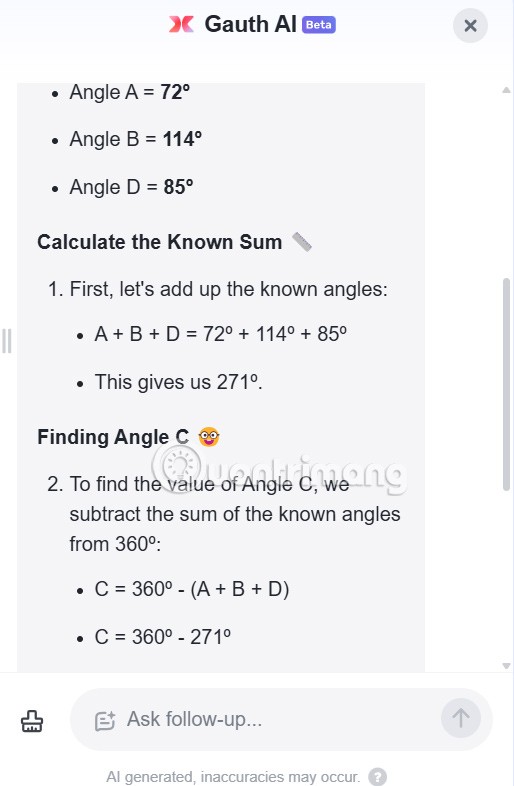
Now you also see Gauthmath's solution as shown below.