The most commonly deficient nutrients in the diet

Diet is important to our health. Yet most of our meals are lacking in these six important nutrients.
Google Fi, launched in 2015 as Project Fi, is Google's attempt to improve cell phone service. Rather than trying to compete directly with traditional phone carriers, Google has partnered with the wireless giants to offer affordable phone service, along with a few extra perks.
If you're thinking about making the switch, here's everything you need to know before switching to Google Fi.
1. What is Google Fi?
Google Fi is the only US mobile virtual network operator (MVNO), meaning it supports established mobile networks rather than building its own.
The networks Google Fi uses are T-Mobile and US Cellular (Sprint was included before the company merged with T-Mobile). With a Google Fi plan and a compatible phone, you can get cell service with many benefits at an affordable price.
2. Google Fi Plans and Pricing
Google Fi offers three phone plans: Flexible, Simply Unlimited, and Unlimited Plus. All plans include unlimited calling and texting, built-in VPN and spam blocking, family controls, and 24/7 customer support.
You can change plans once a month and make changes like adding users and pausing the service whenever you need. Anyone can sign up for Google Fi as a single user or create a group plan for up to 6 people. The more people you have, the lower the average price per person. There are no contracts or activation fees with Fi.
Take a look at each Google Fi plan to see how they differ. Note that prices do not include taxes and fees.
Flexible
Flexible is the only plan that changes based on your usage. With Flexible, you pay $10 per gigabyte of data used, plus the following base costs per month:
The Flexible plan also includes Fi's Bill Protection service. If your total data usage on your plan reaches a certain amount, all remaining data for that month is free. This amount ranges from 6GB to 18GB, depending on how many people are on the plan.
Remember that there is also a 15GB limit per person. If anyone on your plan hits that number in a month, their data will be significantly slowed down until the next period.
With the Flexible plan, you can use your data to power a hotspot on your phone at no extra charge. You can also order a free data-only SIM to use on devices like tablets; allowing you to use your data on devices other than your phone.
Finally, the Flexible plan lets you use data in over 200 countries for the same price you pay at home. Text messages outside the US are free, while calls are charged at $0.20/minute.
Simply Unlimited
If you use a lot of data and don’t want to worry about the variable costs of the Flexible plan, this plan is for you. You’ll pay a flat monthly fee for unlimited data, which will be scaled back for any member who uses 35GB in a cycle. The monthly costs per person are as follows:
With Simply Unlimited, you're limited to 5GB of hotspot data per month, you can't use Fi when traveling internationally, and texting, calling, and data are only available in the US, Canada, and Mexico. You can still make calls to other countries at low per-minute rates, though.
Unlimited Plus
If you want unlimited data and don't have any of the above restrictions, Unlimited Plus is the way to go. It offers the same amount of unlimited data (with a higher limit of 50GB per person before speeds slow down), along with 100GB of Google One storage and 1 year of YouTube Premium.
Unlike the plan above, however, you can use your data on a mobile hotspot as much as you like and purchase data-only SIMs for your other devices. Unlimited Plus also offers mobile data abroad in over 200 countries, plus free calls to over 50 countries. If you use a lot of data and travel internationally or use mobile hotspots frequently, this plan is worth a try.
Unlimited Plus has the following monthly prices:
3. Phones compatible with Google Fi
Google Fi works best with phones designed for the service. Check out this support page to see which phones are compatible. As expected, Google's Pixel phones are fully compatible, along with some flagship Samsung devices and more affordable Motorola phones.
These phones can take advantage of Google Fi's network switching feature, which will switch to the best network based on your location. If you want to bring another phone, click the See if your phone is compatible link to go to the Fi compatibility lookup page. There, you'll be able to check if your phone works on Fi and what features it supports.
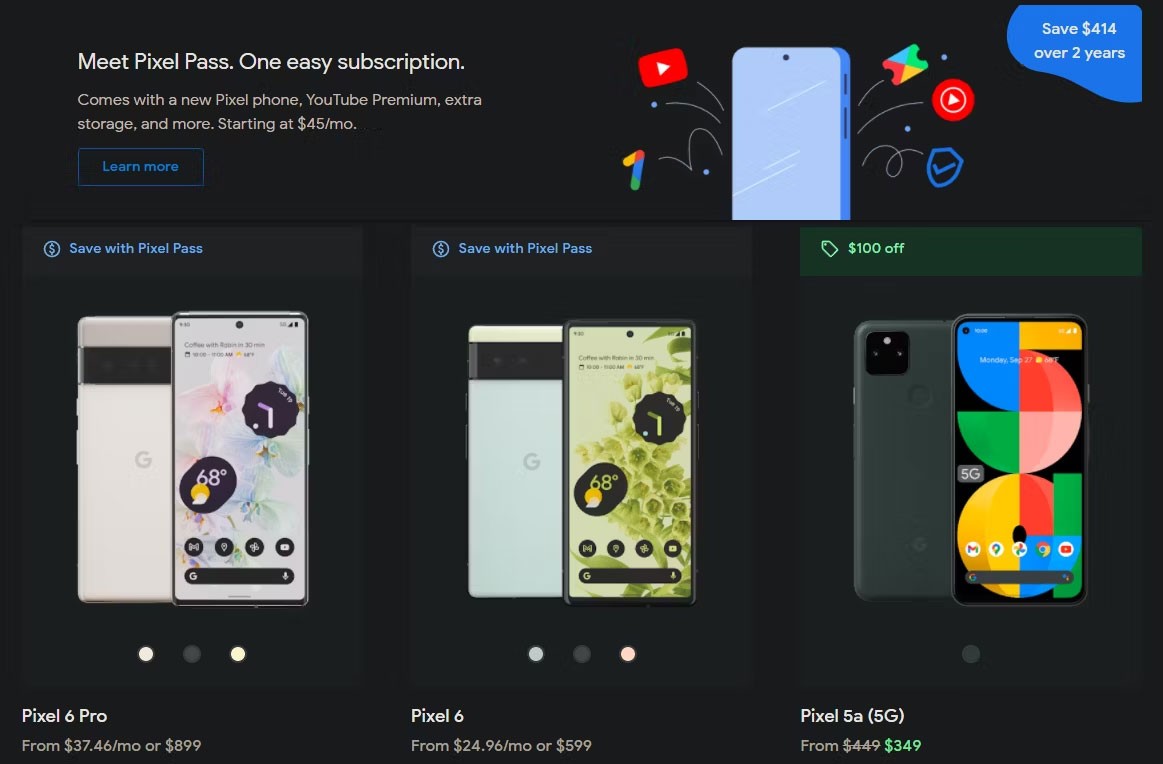
Most devices beyond those officially supported still offer 4G calling, texting, and data, along with international functionality and Fi’s extra features. But you won’t be able to switch networks on them, and 5G is only supported on devices compatible with T-Mobile’s 5G network. iPhones will also work on Fi, but it requires some extra setup and won’t be able to use all of the features.
The phones you buy from Fi are unlocked and you can pay for them with 0% financing. If you already have a device, Fi will accept it to help reduce the cost of a new phone.
There's also the Pixel Pass plan, which lets you pay a monthly fee for a new phone, YouTube Premium, device protection, Google One, and Google Play Pass. It's worth considering if you're paying for all of these.
Google Fi also offers device protection for Fi-designed phones, an optional add-on subscription that reduces the cost of repairing or replacing your phone if it's damaged or stolen.
4. Some additional features: Voicemail, hotspot, etc.
Google Fi includes a number of additional features. We briefly touched on some of them above, but there are a few other interesting things to consider.
FI supports visual voicemail in the Phone app. As discussed, Google Fi also lets you turn your phone into a WiFi hotspot to share your connection at no additional cost. You pay for the data you use while connected on the Flexible plan. All hotspot data is included on the Unlimited Plus plan, and the Simply Unlimited plan has hotspot data limits.
As an added bonus, if you refer a friend to Google Fi, you’ll both get a $20 credit. If you decide you don’t need the service for a while, you can pause your plan for up to 3 months and resume it later. Fi encrypts calls made on Android between Fi users, giving you more privacy when using your phone.
Fi also offers solid family controls. Account managers can see how much data each person has used and set up allocations if needed. You can also enable Fi’s family security features, like blocking messages from strangers. All Fi plans include Google’s VPN to protect your browsing on unknown networks.
Good luck!
Diet is important to our health. Yet most of our meals are lacking in these six important nutrients.
At first glance, AirPods look just like any other true wireless earbuds. But that all changed when a few little-known features were discovered.
In this article, we will guide you how to regain access to your hard drive when it fails. Let's follow along!
Dental floss is a common tool for cleaning teeth, however, not everyone knows how to use it properly. Below are instructions on how to use dental floss to clean teeth effectively.
Building muscle takes time and the right training, but its something anyone can do. Heres how to build muscle, according to experts.
In addition to regular exercise and not smoking, diet is one of the best ways to protect your heart. Here are the best diets for heart health.
The third trimester is often the most difficult time to sleep during pregnancy. Here are some ways to treat insomnia in the third trimester.
There are many ways to lose weight without changing anything in your diet. Here are some scientifically proven automatic weight loss or calorie-burning methods that anyone can use.
Apple has introduced iOS 26 – a major update with a brand new frosted glass design, smarter experiences, and improvements to familiar apps.
Yoga can provide many health benefits, including better sleep. Because yoga can be relaxing and restorative, its a great way to beat insomnia after a busy day.
The flower of the other shore is a unique flower, carrying many unique meanings. So what is the flower of the other shore, is the flower of the other shore real, what is the meaning and legend of the flower of the other shore?
Craving for snacks but afraid of gaining weight? Dont worry, lets explore together many types of weight loss snacks that are high in fiber, low in calories without making you try to starve yourself.
Prioritizing a consistent sleep schedule and evening routine can help improve the quality of your sleep. Heres what you need to know to stop tossing and turning at night.
Adding a printer to Windows 10 is simple, although the process for wired devices will be different than for wireless devices.
You want to have a beautiful, shiny, healthy nail quickly. The simple tips for beautiful nails below will be useful for you.













