iPhone LL / A code is from which country? Made where? Use it well?
Understanding the iPhone LL / A code is essential. Discover what country it comes from, where the iPhone is made, and how to utilize this code effectively!
The parts that make up the mechanical watch include: The energy generator, the gear, the escapement, the control part, and the time indicator.
How it works: Mechanical watches are powered by winding (with Handwinding) or via rotating parts (with Automatic watches).

Energy after being charged will pass through the shaft to the gears and these gears will automatically drive to each other. Here, the escapement will prevent the gears from spinning in chaos, but the escapement will run in a continuous rhythm that locks and opens the escape wheel so that the gear runs at a certain rate.
Due to the complicated mechanism of operation, there are many different causes and remedies for mechanical watches.
a. The clock is not in use for a long time
If not in use for a long time, the mechanical watch will not run because of running out of energy. For the watch to work properly, you need:
+ With Handwinding clock : You keep the knob (closed knob), then slightly turn the knob clockwise about 10-15 times, the watch will work normally.

+ With Automatic clock : You only need to gently shake the watch about 10 times, the watch will work again normally.

b. Do not close the crown
Maybe when you pull out the crown to adjust the time or date, you forget to close it or the crown is entangled, and it will stop the watch from running. In this case, you just need to adjust the clock to the current time and then close the knob, the clock can work again.
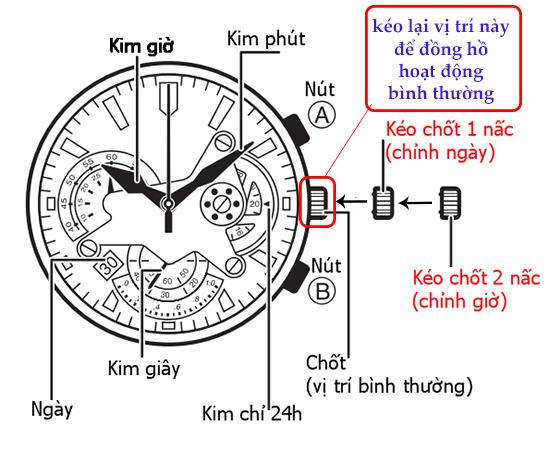
c. Damage to the watch has occurred
If your watch does not fall into the above 2 cases, there may be a problem inside the watch. In this case, you should not handle it at home by yourself, but you should have the watch checked to determine the error, promptly correct and repair.
See more:
>> Didn't my new watch work? Causes and solutions.
>> How to properly use the Automatic mechanical watch
>> What is an automatic movement?
Understanding the iPhone LL / A code is essential. Discover what country it comes from, where the iPhone is made, and how to utilize this code effectively!
Learn how to exit Kids Home mode on Samsung devices, even when you
Discover effective strategies to deal with being blocked on Zalo by a lover. Explore insights into the emotional impacts of being blocked in a relationship.
Discover the talent behind the movie Saigon In The Rain and analyze its emotional depth. Are young dreams portrayed accurately?
Discover the origin of your iPhone with TA / A code. Understand its quality and warranty policies.
Discover solutions for 16 common errors on Zalo! This guide covers causes and quick fixes to ensure a smooth experience on the app.
Are you busy and don’t want to be disturbed by Zalo message alerts? Follow these simple steps to turn off vibration and message alerts for Zalo on both iPhone and Android devices.
Zalo Media Box provides useful information to Zalo users. Learn what Zalo Media Box is and how to delete or block messages from Zalo Official Account for a better experience!
Discover everything about the iPhone KH / A code, its origin, and whether it is a reliable choice for users. This article offers insights into the iPhone and its market codes.
Acer CineCrystal LED Backlight technology enhances display quality on Acer laptops. Learn about its features, advantages, and disadvantages to make informed decisions.
Discover the Mi Home app essential for managing devices in the Xiaomi ecosystem. Learn about its features, download process, and how to create an account!
EVKey is a popular Vietnamese typing software with many outstanding features. Learn how to download and use EVKey efficiently on Windows and Mac.
Learn about the significance of the J/A code on your iPhone, including its market relevance and the countries involved in its production.
Discover how to check for hidden iCloud on your iPhone and iPad effortlessly. Learn the effective methods to uncover hidden iCloud and secure your device.
Hybrid Watches merge the aesthetics of mechanical watches with the functionalities of smartwatches. Discover their features, advantages, and disadvantages in detail.




