The Best Diets for Heart Health

In addition to regular exercise and not smoking, diet is one of the best ways to protect your heart. Here are the best diets for heart health.
Remote meetings can feel chaotic—missed action items, unclear notes, and wasted time. But Krisp can change all that. This AI-powered meeting assistant offers a host of productivity-boosting features and makes virtual collaboration easy, all for free.
Table of Contents
Background noise in online meetings is always distracting, especially when you are trying to focus on important discussions. That's where Krisp comes in . It offers a desktop solution for both Mac and Windows users.
Krisp creates virtual audio devices on your computer, such as the Krisp Microphone and Krisp Speaker. This approach is particularly useful because it integrates with virtually any online meeting application. Simply select these virtual devices in your meeting application settings and you're ready to go.
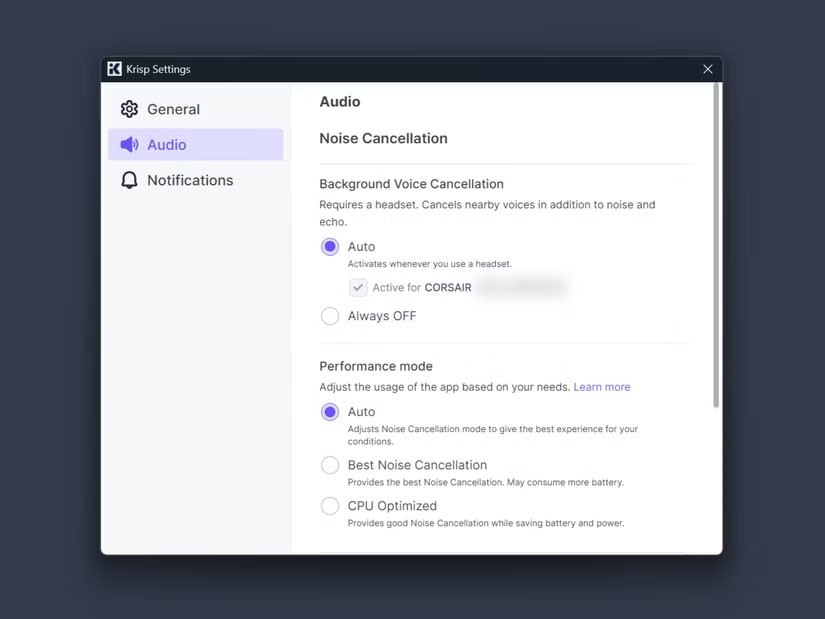
The free plan includes 60 minutes of noise cancellation per day, which is enough for a typical meeting. In testing, it effectively filtered out common distractions like traffic noise, keyboard clicks, fan noise, and some background chatter for both your audio and that of other participants.
Note : If your daily meetings exceed the 1-hour limit, Krisp offers a Pro plan starting at $8/month with an annual subscription. While the free plan will suit most people’s needs, the extended coverage may be worth considering if you have back-to-back meetings throughout the day.
Taking detailed notes in meetings often means missing important parts of the conversation. Krisp's built-in AI note-taking feature captures every detail while you focus on the topic with your colleagues.
Unlike some meeting assistants that rely on bots joining your calls—which can be annoying—Krisp works in the background. It records and archives your meetings without your apparent presence. The best part is that it's completely free, so everyone on your team can access it.
Krisp offers flexible recording options to suit a variety of needs. You can choose to transcribe conversations, record audio using voice memos, or take screenshots during meetings—though screen recordings are limited to Pro and Business subscribers. All recordings are securely stored in the cloud for later access.
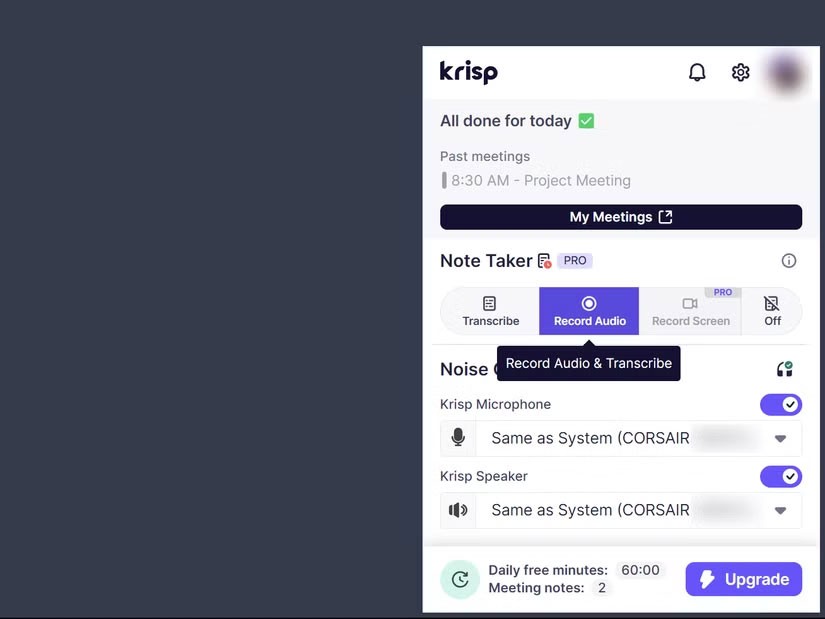
Krisp stores all meeting history for 7 days on the free plan, so when you need to review what was discussed or share information with team members who couldn't attend, you can easily access your AI-generated recordings and notes from your Krisp dashboard.
This approach to meeting documentation mirrors what Zoom 's upgraded AI companion is trying to achieve, but with one key difference: Krisp keeps things simple.
Long meetings can generate pages of minutes, making it difficult to extract key information later. Krisp provides AI-generated meeting summaries that distill hour-long discussions into easy-to-understand key points.
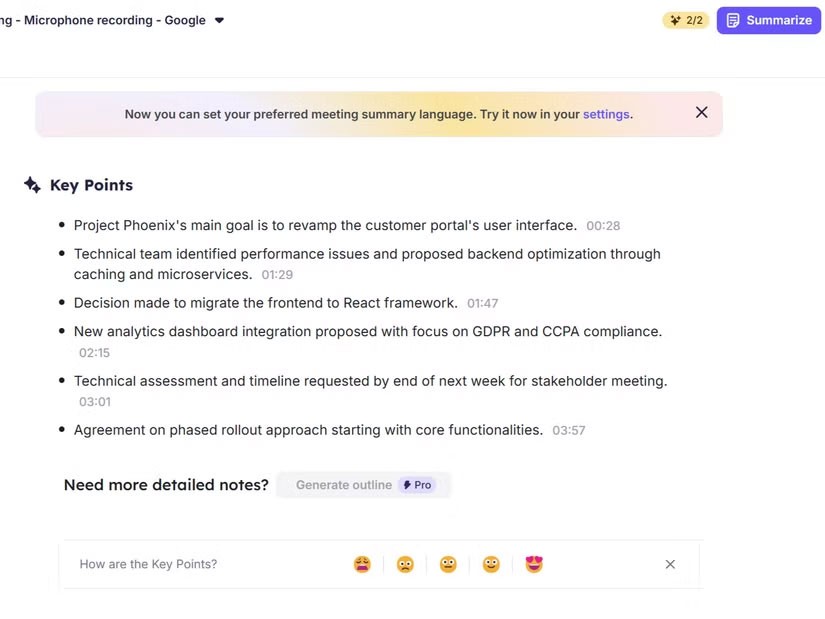
The free plan allows two AI-generated summaries per day. These summaries are useful when you need to quickly recall important things before your next meeting.
These AI summaries save a lot of time compared to manually going through long transcripts. While other AI meeting assistants may offer similar features, Krisp’s AI-generated summaries seem to be more accurate. However, like any AI tool, you should double-check important details in the full transcript when necessary.
Keeping track of meeting commitments can be just as difficult as participating in discussions. Krisp solves this common pain point by automatically parsing conversations and extracting action items.
Action items help organize your to-do list. The free plan allows two sets of AI-generated action items per day. The AI is surprisingly good at figuring out what needs to be done and who is responsible for each task.
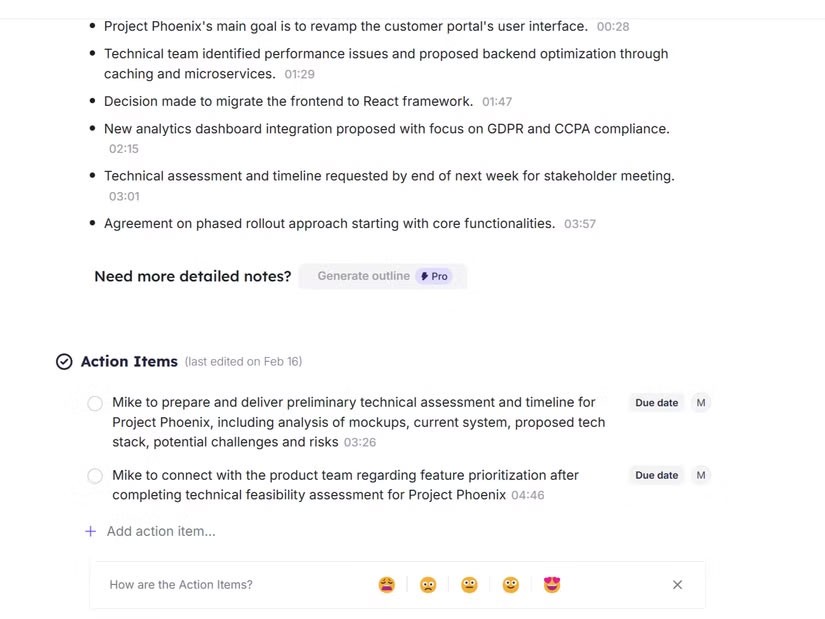
Once extracted, you can further organize these items by setting priorities and due dates, so everyone knows what they need to deliver and when.
Every team has its own vocabulary—project names, technical terms, and industry acronyms that standard AIs might misinterpret. Krisp has a custom vocabulary feature that allows teams to build a shared dictionary of industry-specific terminology.
The platform allows you to add up to 750 industry-specific terms to your workspace for accurate transcription in every meeting. This is useful when discussing proprietary product names or technical terms that are often confusing to transcription tools.
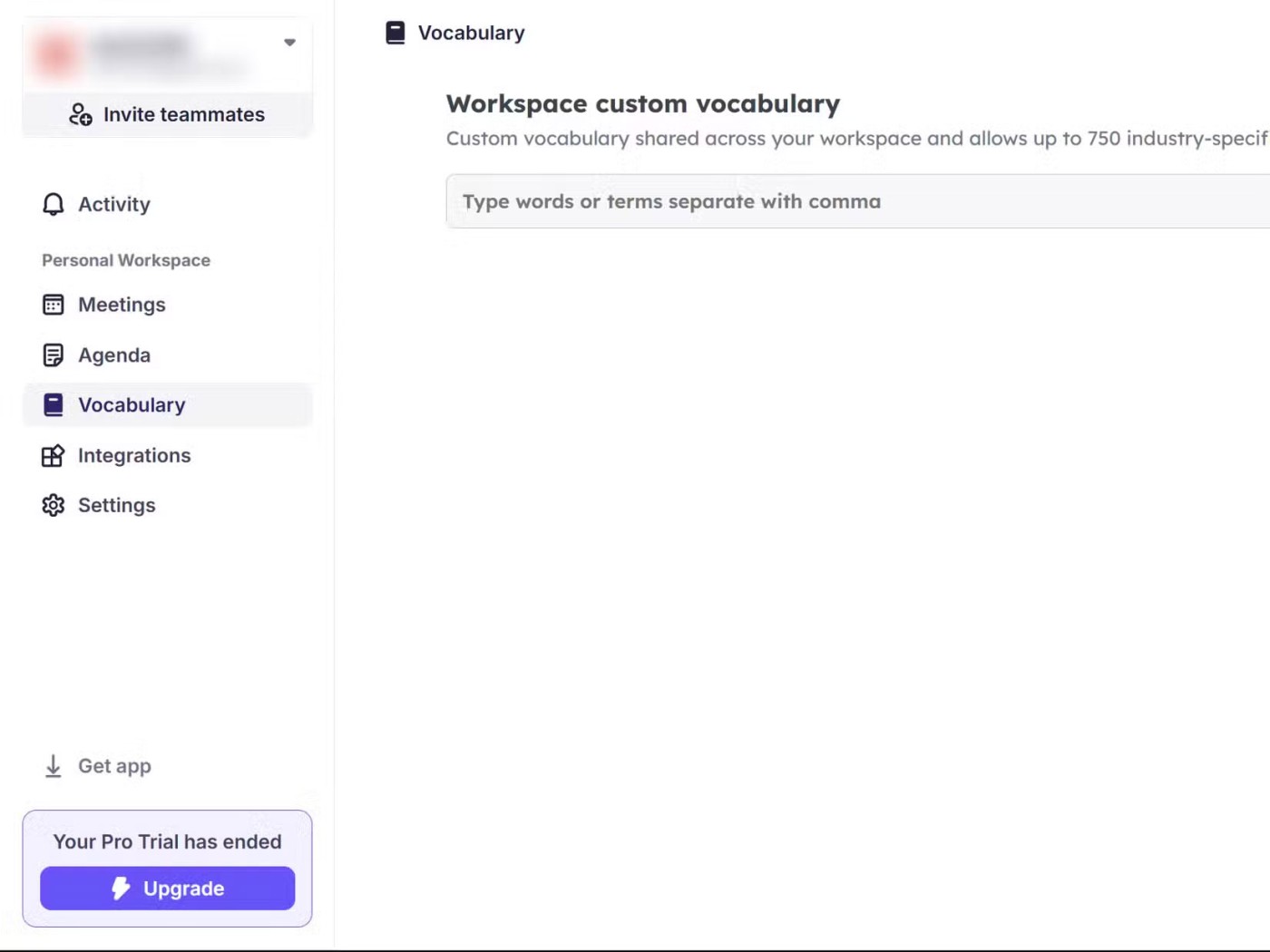
Adding terms is simple; just enter your favorite words separated by commas in the custom vocabulary section. Once added, these terms will be automatically recognized in meetings for every team member.
With its free plan and thoughtful feature set, Krisp might convince you to stop using your phone for video calls and switch to your PC for a more productive remote work experience.
In addition to regular exercise and not smoking, diet is one of the best ways to protect your heart. Here are the best diets for heart health.
Diet is important to our health. Yet most of our meals are lacking in these six important nutrients.
At first glance, AirPods look just like any other true wireless earbuds. But that all changed when a few little-known features were discovered.
In this article, we will guide you how to regain access to your hard drive when it fails. Let's follow along!
Dental floss is a common tool for cleaning teeth, however, not everyone knows how to use it properly. Below are instructions on how to use dental floss to clean teeth effectively.
Building muscle takes time and the right training, but its something anyone can do. Heres how to build muscle, according to experts.
The third trimester is often the most difficult time to sleep during pregnancy. Here are some ways to treat insomnia in the third trimester.
There are many ways to lose weight without changing anything in your diet. Here are some scientifically proven automatic weight loss or calorie-burning methods that anyone can use.
Apple has introduced iOS 26 – a major update with a brand new frosted glass design, smarter experiences, and improvements to familiar apps.
Yoga can provide many health benefits, including better sleep. Because yoga can be relaxing and restorative, its a great way to beat insomnia after a busy day.
The flower of the other shore is a unique flower, carrying many unique meanings. So what is the flower of the other shore, is the flower of the other shore real, what is the meaning and legend of the flower of the other shore?
Craving for snacks but afraid of gaining weight? Dont worry, lets explore together many types of weight loss snacks that are high in fiber, low in calories without making you try to starve yourself.
Prioritizing a consistent sleep schedule and evening routine can help improve the quality of your sleep. Heres what you need to know to stop tossing and turning at night.
Adding a printer to Windows 10 is simple, although the process for wired devices will be different than for wireless devices.
You want to have a beautiful, shiny, healthy nail quickly. The simple tips for beautiful nails below will be useful for you.













