The Best Diets for Heart Health

In addition to regular exercise and not smoking, diet is one of the best ways to protect your heart. Here are the best diets for heart health.
Many people charge their phones overnight so they're ready to use again in the morning. However, while it may seem beneficial to charge your battery to 100% while you're sleeping, it's actually damaging to your battery and shortening its lifespan.
Table of Contents
Why shouldn't you charge your phone overnight? The main reason is that doing so can damage the battery's lifespan and generate too much heat, which can be a safety hazard if left unattended.
Your battery degrades fastest when you regularly charge it above 80% and let it go below 20%. Your device works best at 50% charge.
Charging for long periods of time can also cause heat, which naturally degrades your battery and can be a safety hazard. That’s why you shouldn’t leave your device under your pillow. The lack of airflow means the battery can become damaged and increase the risk of fire. Also, consider that your phone isn’t the only thing that gets hot when you use it: Your charger and cable also get hot and pose a safety risk. This is especially true if it’s not an official charger; third-party chargers are much cheaper but can be unsafe.
Avoid exposing your phone to any extreme conditions. Temperatures below 32°F (0℃) and above 158°F (70℃) will cause Li-Ion batteries to deteriorate more quickly. Don’t sunbathe with a hot phone next to you, and don’t leave your phone in your car on a hot or cold day.
Your phone battery can’t overcharge. Manufacturers have built-in protections to prevent this. But when you charge it to 100%, it “trickle charges,” which means it charges just enough to make up for the amount of power your device uses by default. When you charge it to 100% and leave it plugged in, you’re over-exerting your battery, forcing it to use power when it doesn’t need to.
Smartphones and tablets use a variation of Li-Ion batteries called lithium-ion polymer (Li-Poly). These batteries are generally safer, smaller, and charge faster. However, the rules for Li-Poly battery life are the same as for any Li-Ion battery. It all depends on how the lithium battery actually works. When you charge it, you move ions between layers. Overcharging or undercharging will reduce the integrity of the battery cell because stuffing too much Lithium into one layer increases the internal resistance.
So how is phone battery life determined? Manufacturers specify smartphone battery life in terms of “charge cycles.” A cycle is defined as charging the battery from 0 to 100% and then discharging it back to 0%. The expected number of charge cycles tells you how many full cycles the battery can handle before it starts to lose significant capacity.
Avoid overcharging to extend battery life. Charges and partial discharges combined to 100% count as a single full cycle. By charging and partially discharging from 20 to 80%, you can achieve 1,000 or more full cycles before the capacity is significantly reduced. That's about 3 years of daily charging.
So how do you take care of your smartphone battery? Most of us have bad smartphone charging habits, like sleeping with our phones plugged in. Luckily, it doesn’t take much time or effort to break these habits.
You can extend your battery life by reducing how often you charge it. Less charging means fewer cycles, which prolongs the life of your device. Reducing screen timeout and lowering brightness settings will have the biggest impact.
Additionally, most smartphones have battery-saving options; for example, the iPhone has a Low Power Mode for devices that are at 20% or below. These modes rarely have a negative impact on your experience using the device. They also include Screen Time on iOS, which can give you downtime schedules and app limits to encourage better habits.
Contrary to popular belief, connecting to Bluetooth and Wi-Fi doesn't use much battery. However, turning off GPS and cellular data can significantly reduce battery drain on most devices.
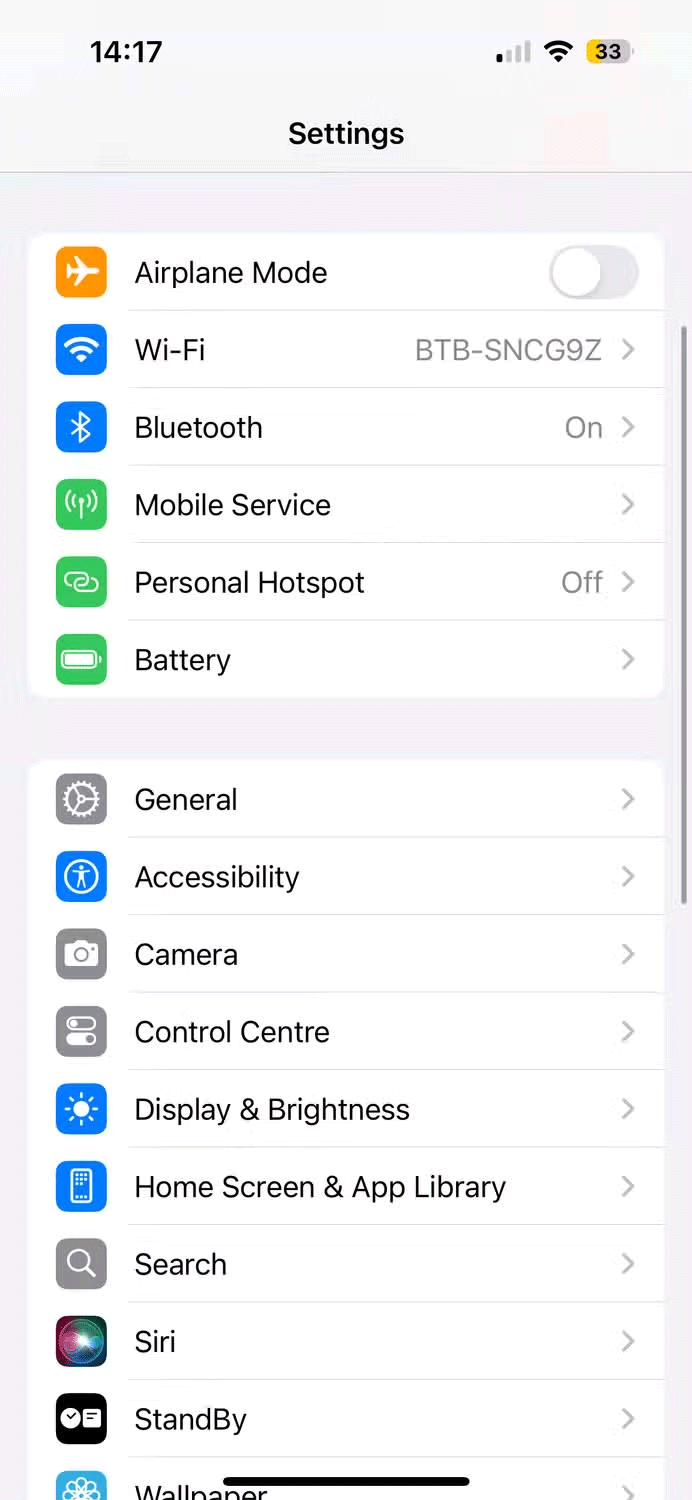

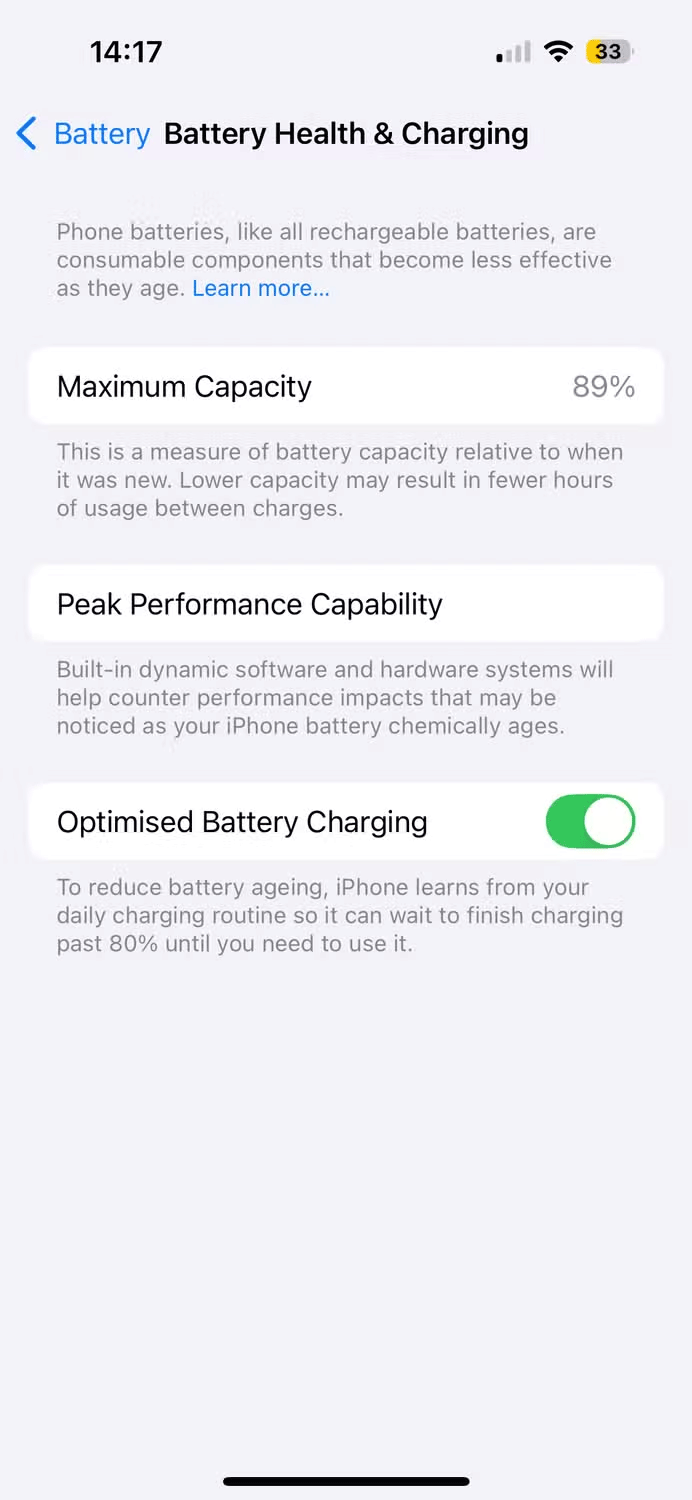
Companies rarely allow you to drain your battery to its full capacity. However, your screen will still display 100% when it reaches its maximum allowed capacity. There is one surefire way to keep your device from charging past the recommended 80%: Keep a close eye on it.
But that’s not ideal. That’s why Apple introduced Optimized Battery Charging with iOS 13 by default. This smart feature recognizes your charging patterns, so if you leave your phone charging for long periods of time regularly—even overnight—it will charge up to 80%. Then it will start charging back up to 100% just before it asks you to unplug it.
You can turn this feature on and off by going to Settings > Battery > Battery Health & Charging > Optimized Battery Charging . This screen will also show you the maximum capacity compared to when your device was new, giving you up-to-date information about battery degradation.
You also shouldn't use your device for high-intensity activities while it's charging. In fact, many people do. However, doing so regularly can cause irreparable damage.
This is similar to overclocking your PC's CPU. Consider the impact of running too many applications at once: Your device will heat up and not function properly. This will also add to the "trickle charging" effect. Watching YouTube videos or taking your favorite game to the next level while plugged in may be tempting, but it's not worth the negative impact on your battery.
Of course, this depends on how long you plan to use your smartphone. Regularly using apps while charging will slow down your phone significantly by the second year. So if you want to keep your phone for a long time, don't use apps while charging.
However, checking messages or emails is fine. Just don't do anything that uses a lot of energy.
Here are some simple tips to help you extend the battery life of your smartphone.
In the short term, you may not notice much of a difference. But you'll be glad your phone still lasts all day on a single charge.
In addition to regular exercise and not smoking, diet is one of the best ways to protect your heart. Here are the best diets for heart health.
Diet is important to our health. Yet most of our meals are lacking in these six important nutrients.
At first glance, AirPods look just like any other true wireless earbuds. But that all changed when a few little-known features were discovered.
In this article, we will guide you how to regain access to your hard drive when it fails. Let's follow along!
Dental floss is a common tool for cleaning teeth, however, not everyone knows how to use it properly. Below are instructions on how to use dental floss to clean teeth effectively.
Building muscle takes time and the right training, but its something anyone can do. Heres how to build muscle, according to experts.
The third trimester is often the most difficult time to sleep during pregnancy. Here are some ways to treat insomnia in the third trimester.
There are many ways to lose weight without changing anything in your diet. Here are some scientifically proven automatic weight loss or calorie-burning methods that anyone can use.
Apple has introduced iOS 26 – a major update with a brand new frosted glass design, smarter experiences, and improvements to familiar apps.
Yoga can provide many health benefits, including better sleep. Because yoga can be relaxing and restorative, its a great way to beat insomnia after a busy day.
The flower of the other shore is a unique flower, carrying many unique meanings. So what is the flower of the other shore, is the flower of the other shore real, what is the meaning and legend of the flower of the other shore?
Craving for snacks but afraid of gaining weight? Dont worry, lets explore together many types of weight loss snacks that are high in fiber, low in calories without making you try to starve yourself.
Prioritizing a consistent sleep schedule and evening routine can help improve the quality of your sleep. Heres what you need to know to stop tossing and turning at night.
Adding a printer to Windows 10 is simple, although the process for wired devices will be different than for wireless devices.
You want to have a beautiful, shiny, healthy nail quickly. The simple tips for beautiful nails below will be useful for you.













