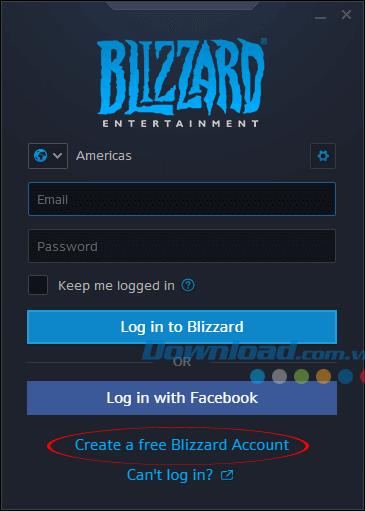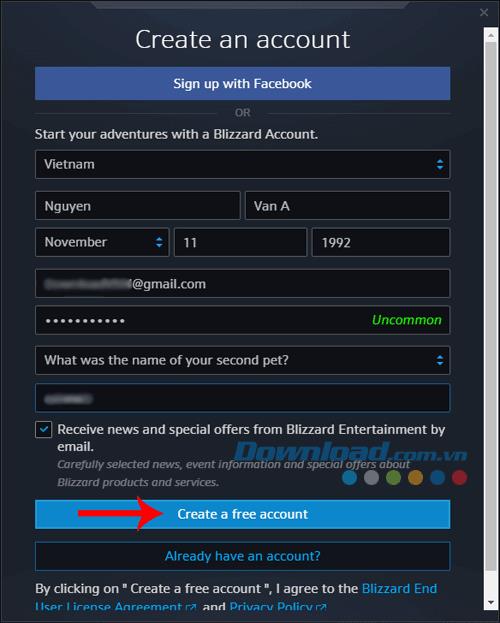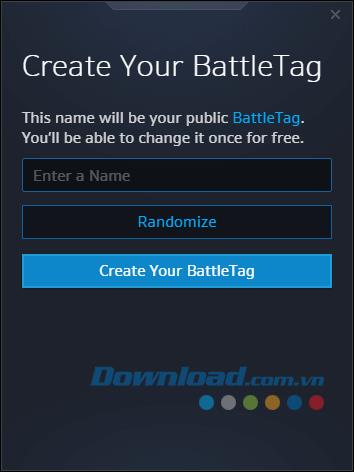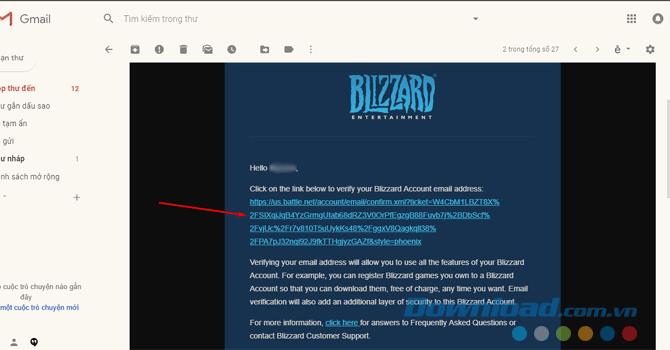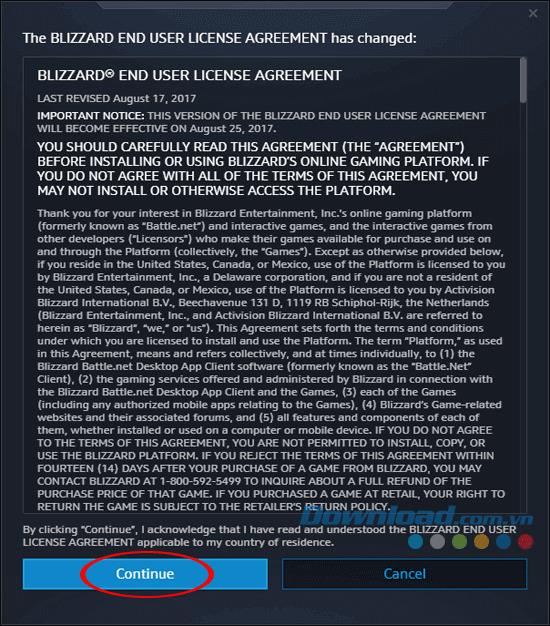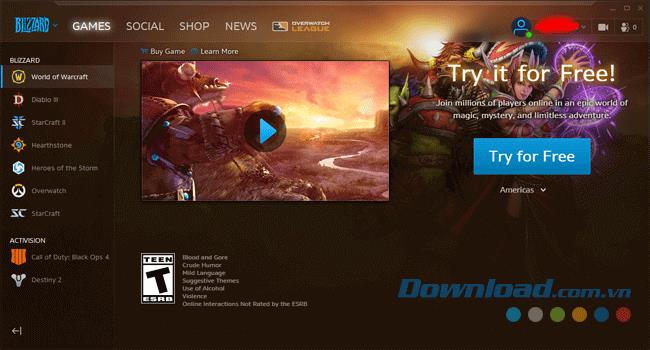Battle.net, the gaming support software from Blizzard Entertainment , aims to help gamers solve the problem of having too many launchers for many games, combining all games in one launcher panel, so you can open more game in just one interface.
It's like Steam , you just buy or download free games on it and the list of games will appear, in just one window, different from the desktop full of launchers of each game genre, but first of all To do that, you must have a Battle.net account.
Here are instructions for registering a Battle.net account with a few simple steps, please take a look to know how to register for a Battle.net account.
Battle.net
Instructions for registering a Battle.net account
Step 1: Click the download button above and Download Battle.net, after performing the installation of Battle.net, please start the software. Select Create a free Blizzard Account.
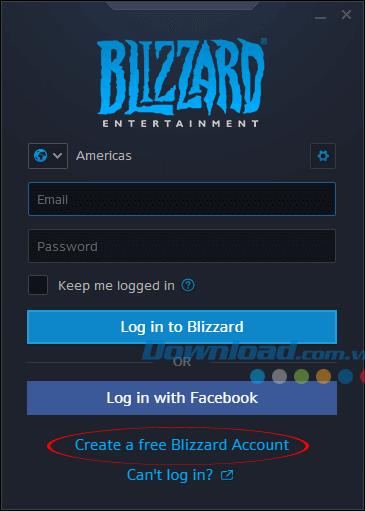
Step 2: Then select the country of Vietnam, Enter your full name, choose the date of birth, email address, password, note your password must be created with lowercase letters, numbers, uppercase, characters especially. When seen Uncommon is
Then choose your own question and answer, tick Receive news and special offers from Blizzard Entertainment by email and click Create a free account.
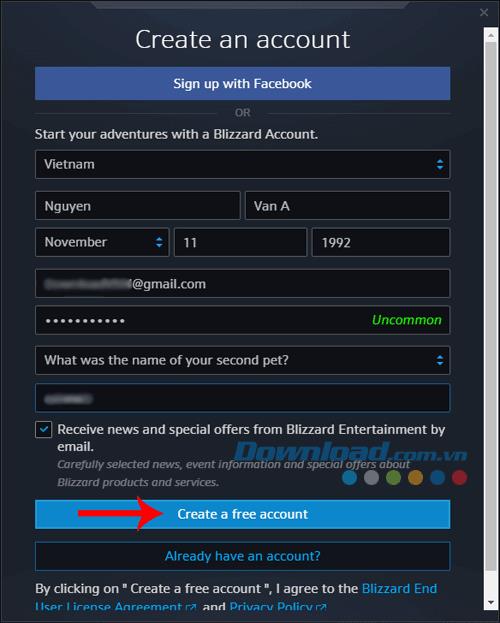
Next is the nickname, this name will be displayed publicly to other users, click Randomize to let the system choose a name for you, or you write your own name and click Create Your BattleTag.
Note: You can only change this name once for free.
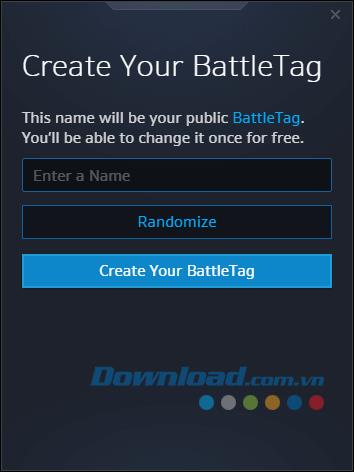
After activating the email, go to the main mailbox and you will immediately see Blizzard Entertainment mail sent to you. Click on the longest blue line to confirm your email.
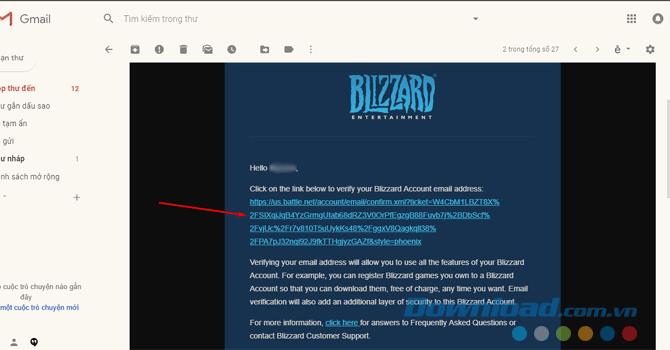
When the Email Address Verified message appears with the email address, click Continue to account management.

Then log into Battle.net , you will immediately see the long term terms of Blizzard Entertainment, just read and press Continue to be.
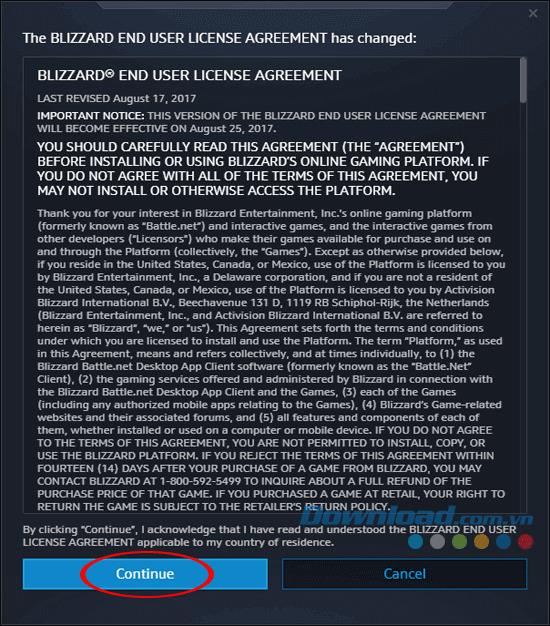
Done, now you can buy game products from Blizzard Entertainment and experience it. Familiar titles like Starcraft , Starcraft 2 , World of Warcraft , Diablo 3 , Overwatch ... and most recently Call Of Duty : Black Ops 4.
There is also a Diablo II Remastered game that Blizzard Entertainment released for free for gamers, please refer to the article How to download Diablo II Remastered for free.
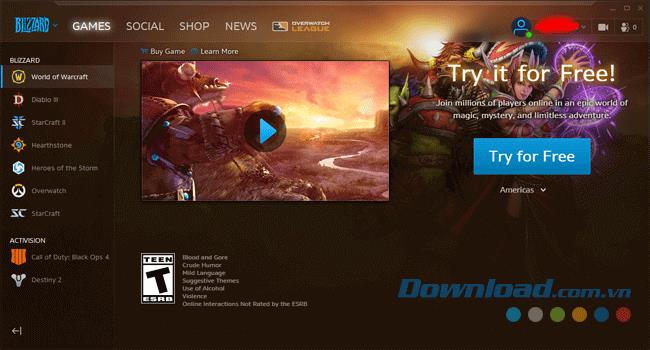
Above is a guide to creating a Battle.net account on your computer, with Battle.net, you can not only install, update or fix game errors. Battle.net also allows players to access the latest information about the deals from the company.
In addition, you can participate in forums, receive support from the Blizzard gaming community, change information about the detailed versions for each of its products.