11 Fun Mobile Games to Play Without the Internet
There are many games that you can enjoy without Wi-Fi connection or data usage. If you are looking for such offline games then this article is for you.
Do you own a tablet or a hybrid device running on Windows 8.1? Are you eager to dive into some entertaining games without making any purchases? The Windows Store boasts a variety of free and paid games, some of which are exceptionally engaging. Here’s a comprehensive list of 7 free games that you can delightfully play today, spanning multiple genres including racing, platformers, and sports.

Asphalt 8: Airborne stands out as one of the most popular arcade racing games available for Windows 8.1. This game features over 47 high-performance luxury cars, including iconic models like Lamborghini Veneno and Bugatti Veyron.
With nine exotic locations and new game modes, such as Infected and Drift Gate, Asphalt 8 offers an engaging racing experience for players. The intuitive controls enhance gameplay, though some in-app purchases may be involved to unlock all features.
Download: Asphalt 8: Airborne

Inspired by the beloved movie, Despicable Me: Minion Rush allows players to embody a Minion, participating in hilarious challenges, dodging obstacles, collecting bananas, and combating villains.
Venture through familiar settings like Gru's Lab and unlock exciting power-ups to customize your game. The game fosters competition, making it ideal for casual gamers seeking a fun experience.
Download: Despicable Me: Minion Rush

As one of the most captivating physics-based driving games, Hill Climb Racing invites players to help the character Newton Bill conquer the moon's highest hills.
Users can explore various unique climbing terrains and upgrade their vehicles by collecting coins and executing daring tricks.
Download: Hill Climb Racing

GT Racing 2: The Real Car Experience is recognized for its realism. Featuring 67 cars across 13 tracks, players can engage in 1400 events using one of four available camera views, including an interior view for added immersion.
The game also includes a multiplayer mode, allowing players to compete against friends globally. Be aware that it offers optional in-app purchases as well.
Download: GT Racing 2: The Real Car Experience
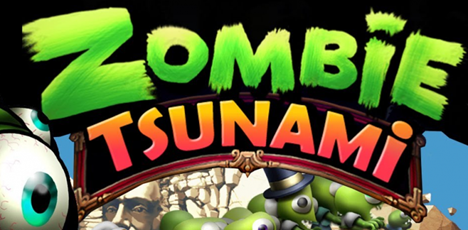
Zombie Tsunami takes players on a thrilling adventure controlling a horde of zombies. Your objective is to collect as many "treats" as possible while overcoming various obstacles.
This game includes over 300 missions across nine global locations, and provides numerous upgrades and bonuses to enhance gameplay.
Download: Zombie Tsunami

Fifa 15: Ultimate Team offers soccer fans a chance to manage one of 500 teams from 30 real leagues. Customize your team’s play style and formations, and indulge in trading players to create your dream lineup.
While the game is free to play, certain features do require in-app purchases to unlock the full scope of this thrilling soccer experience.
Download: FIFA 15 Ultimate Team

Cut the Rope is an engaging puzzle game where the goal is to cut ropes at strategic moments to feed the adorable monster named Om Nom.
Players can unlock up to 275 levels by collecting gold stars and discovering hidden prizes. This award-winning game, however, offers a limited trial experience, as full access requires in-app purchases.
Download: Cut The Rope
The games listed above are just a glimpse into the fantastic selection available for free on Windows 8.1. If you have any other engaging titles to recommend, please share your thoughts in the comments section below!
There are many games that you can enjoy without Wi-Fi connection or data usage. If you are looking for such offline games then this article is for you.
Whether you play on PC, mobile, or console, here's how to find some of your favorite free games—including blockbusters and hidden gems.
Tired of the frustrating Edge Browser "Profile Error" popping up every launch? Follow our step-by-step guide to solving Edge Browser "Profile Error" permanently with quick, reliable fixes for the latest versions. No tech skills needed!
Tired of Microsoft Edge Precision Driver compatibility glitches? Get step-by-step solutions to restore smooth performance, fix lag, and optimize your setup. Proven fixes for the latest Edge versions.
Discover step-by-step ways to customize the Microsoft Edge new tab page. Personalize shortcuts, backgrounds, content, and more for a tailored browsing experience. Boost productivity today!
Struggling with Microsoft Edge YouTube error like black screen and lag? Discover step-by-step fixes for smooth playback. Clear cache, toggle hardware acceleration, and more – ultimate guide to resolve black screen and lag issues fast.
Master how to completely uninstall Microsoft Edge from Windows 11 in 2026. Step-by-step, no-trace removal for gamers seeking max performance. Say goodbye to bloatware!
Discover how to reset Microsoft Edge to default settings in 2026 effortlessly. Fix crashes, slowdowns, and pop-ups with proven step-by-step methods for a fresh, blazing-fast browser.
Tired of Microsoft Edge "Certificate Not Trusted" warnings blocking your browsing? Discover proven troubleshooting Microsoft Edge "Certificate Not Trusted" warnings steps to resolve SSL errors securely and regain smooth access. Works on latest Edge versions.
Discover how to safely remove your Microsoft Edge profile and personal data without risks. Our expert guide ensures a clean slate while protecting your important info – perfect for privacy pros!
Discover simple, step-by-step instructions on how to change Microsoft Edge home page and startup settings. Customize your browser for a faster, personalized experience today!
Tired of Microsoft Edge update errors crashing your Windows 11 browsing? This ultimate guide delivers proven, step-by-step fixes for common issues like 0x80070005, stuck updates, and more. Update Edge effortlessly today!
Struggling with "This Site is Not Secure" error in Edge? Discover step-by-step fixes to restore secure browsing instantly. Clear cache, update certs, and more—no tech skills needed!
Tired of the frustrating Microsoft Edge "404 Not Found" error? Discover quick, proven fixes to resolve 404 errors in Edge browser. Step-by-step guide with latest tips for smooth browsing.
Tired of Microsoft Edge "Out of Memory" error crashing your streaming sessions? Get step-by-step fixes to resolve it fast, boost performance, and stream smoothly without interruptions. Updated with the latest tips.
Struggling with Troubleshooting Microsoft Edge "Cortana and Copilot" AI? Get proven fixes for crashes, unresponsiveness, and errors in the latest Edge versions. Restore your AI assistant effortlessly!
Struggling with the Edge Browser "Clock Behind" error on Windows 11? Discover proven, step-by-step fixes to sync your clock, clear caches, and restore smooth browsing. Quick solutions that work!















BenIndividual -
Totally agree! I never knew the store had such great free games. Just my style since I'm kind of broke right now, lol!
Alex Learn -
If you’re looking for something interactive, try "Neverwinter." It’s more involved than most!
GamerGal99 -
Wow, good to know there are so many free options! I usually stick to the store. Are the graphics good in these games
Hannah W. -
I’ve tried some of these games already and they are pretty awesome! Especially the adventure ones. Can't wait to explore more
SunnySky -
This list made my day! I’ve been cooped up for too long. Which game has the best storyline
Hillary G. -
Played a couple of these while on break yesterday. Hilarious how much time I lost! Gonna share this with my friends
Mike N. -
Just got "Real Pool 3D" and I’m hooked! Thank you for this awesome list of free games. Any other game recommendations similar to this
Mark_86 -
Hey everyone, can anyone help? I’m locked out of my store account and can’t download these games
Tommy86 -
Thanks for the recommendations! I was looking for something new to play during my breaks. What are the best multiplayer options from this list
Chloe Q. -
Nice article! I am curious though, do you have any recommendations for games that don’t require an internet connection? Need something offline!
Mike The Gamer -
Just downloaded a couple of the games mentioned here. Can't wait to dive in and see what all the fuss is about!
David H. -
The variety is nice, but does anyone know if these games run smoothly on older laptops? Mine’s a bit ancient
SarahT21 -
I'm really digging the free games on Windows 8.1. It's awesome to have quality games without spending a dime. Anyone tried "Candy Crush Saga"? Would love to hear your thoughts
Giga Gamer -
I'd love to see more in-depth reviews on these games. Also, are there any hidden gems in the store I should know about?
James V. -
These are all great picks! I love "Minecraft" personally. Is it available in the Windows store for free
PetLover88 -
Super helpful list! I've been looking for some distraction while working from home. Any recommendations for quick play games?
CoolKid2023 -
Just discovered "Asphalt 8" thanks to this list! It's such a thrill ride. Thanks for putting it together
John Smith -
Great list! I've played a couple of these games on my Windows 8.1 and they are really fun. Especially the puzzle ones! Thanks for sharing
Jessica Lyn -
I love how you included a variety of genres. It really caters to everyone! Any chance you'll do a similar list for Windows 10
Quang vn -
This right here saves me so much money! I was debating whether I should upgrade my PC or not. Thanks for the guidance!
AnnaLi -
This is just what I needed! I’m hoping for more games like "Mahjong Solitaire." Those keep me entertained for hours
Luna Star -
I appreciate you sharing these! It’s hard to find quality free games, so this is a treasure! Do you plan on doing updates?
Lucy Playful -
As a casual gamer, I really appreciate this list! I found "Microsoft Solitaire Collection" to be super relaxing. Have you tried it
FluffyCat 999 -
OMG! I just downloaded "Bubble Shooter!" So much nostalgia from my childhood. Thank you for reminding me