Hair Bob 2020 Summer: 80 beautiful trendy cuts

2020 summer bob haircuts most beautiful and trendy worn by the stars and proposed by famous hairdressers. Lots of images and ideas to inspire you!
Quick view
2. Which types of HD TVs include?
3. How to choose a suitable TV?
HD TV (short for High Definition) means high definition television, the current standard for home televisions. If you upgrade a screen with standard definition to HD, it means that you will have a television with increased detail and clarity.

The experience quality and display capabilities on HD TVs will be higher than conventional standards such as PAL, SECAM or NTSC, which were popular in late 2000 and are now almost no longer produced.
Many of us still often confused Television HD TV with HD resolution. However, if understood correctly, an HD television is a television with high definition. It includes TVs with HD, Full HD, Ultra HD 4K or even up to 8K resolutions. In particular, the two most popular types of HD TVs today are probably TVs with HD resolution and Full HD resolution.
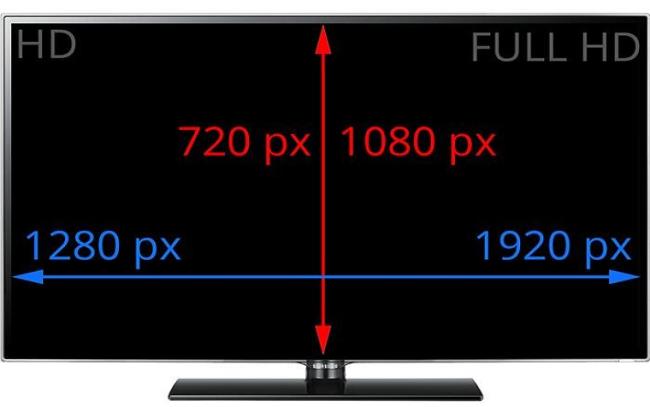
With standard HD resolution, there are 2 types:
The type with 1366 horizontal pixels and 768 vertical pixels (also known as HD 1366x768 ) has 1,049,088 pixels.
The 1280 horizontal and 720 vertical pixels (also known as HD 1280x720 ) with 921,600 pixels are less common.
Full HD screen resolution will have 1920 horizontal pixels and 1080 vertical pixels on a TV screen, Full HD will have 2 times the definition of HD.
TV with 4K resolution provides 4 times more detail than Full HD, and 4K is currently the highest resolution widely available on the market under the name Ultra HD or Ultra HD 4K.
If compared to the same screen size, the higher the resolution a television has, the sharper and more detailed the display will be.
Nowadays, the picture quality displayed on television has been upgraded much more, manufacturers have launched a variety of new television lines to meet each customer's needs. Accordingly, standing in front of the product matrix also makes customers more confused and confused in choosing to buy a television.
Most TV channels broadcast content in SD quality (720x576 - almost half of HD) and a few other HD channels, so if you and your family just stop at the need to watch TV and want to save more money then choose HD TV. A small screen TV with HD resolution will be a perfectly reasonable choice.
However, if my family has a lot of needs to buy Internet TV / Smart TV to watch YouTube or watch videos from other applications, or sources of high definition movies or watch big screen TV, you should consider choosing. higher definition televisions.

For devices with large screens such as televisions, the HD resolution may not meet the entertainment needs, watching movies with better quality, TV with Full HD resolution may be chosen. On a TV with a size of 32 - 39 inches or a bit larger than 40 - 50 inches , with 2 times the sharpness of HD, Full HD will reduce the phenomenon of pitting, squares on the big screen, thereby for smoother and clearer display quality.
Only stop if those standards are enough to satisfy you. If you want to own a TV with a vivid, refreshing screen to enjoy movies with the same quality as the cinema, the TV with 4K resolution is a great choice. 4K TVs will be suitable for TVs with large screens of over 40, 50 inches or more . With 4 times the definition of Full HD, 4K TVs are capable of displaying beautiful and true to every small detail. For users to enjoy quality as seen directly to the naked eye, immersing in a more engaging world of entertainment.
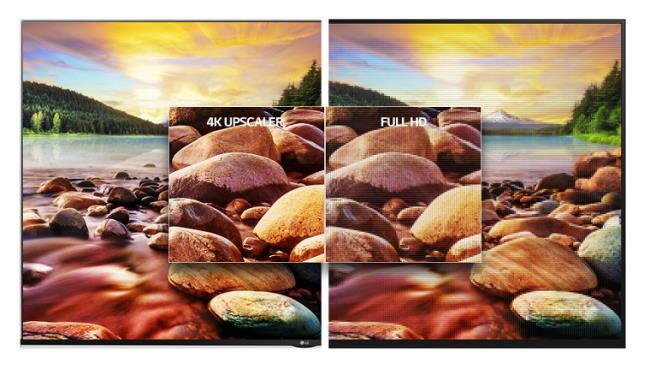
See more:
How much TV viewing distance is reasonable?
How to arrange TV in the house so that it is reasonable
Above are some things to know about HD TV as well as a few advice on how to choose a suitable type of HD TV. Hopefully the above article will be useful to you in choosing to buy products for your home.
2020 summer bob haircuts most beautiful and trendy worn by the stars and proposed by famous hairdressers. Lots of images and ideas to inspire you!
Many hairstyles for straight hair to be copied and the tutorials to learn how to make them in a few simple steps. Here are the most beautiful hairstyles.
Does eating durian while breastfeeding affect breast milk taste or cause digestive issues? Find out whether nursing mothers should eat durian.
Learn how to replicate Renée Zellweger’s beautiful makeup from the BAFTAs, featuring useful tips and a list of products for an elegant and luminous look.
Discover the best washing machine brands such as Hitachi, Candy, Midea, Beko, and Whirlpool with our detailed reviews. WebTech360 helps you choose the best washing machine that suits your needs.
Available in the Vietnamese market since 2001, Darling TV is gradually becoming familiar to users. Discover if Darling TV is good and durable, alongside the top 3 models worth buying.
Deciding whether to buy a Hitachi or Samsung refrigerator is challenging, as both brands are synonymous with quality and luxury.
Discover how to effectively use the Toshiba AW-A800SV washing machine control panel with our detailed guide!
WebTech360 provides simple steps for updating software on your Toshiba Smart TV to enhance performance and access new features.
Are longans harmful for pregnant women? Discover safe consumption practices for longan during pregnancy and the potential risks involved.
Discover the trendy men
Learn how to use Skype on your Smart TV TCL for seamless communication. This guide covers installation, login, camera connection, and more.
Learn how to bookmark websites on your Skyworth Smart TV for easy access to your favorite content with WebTech360.
When running a newly purchased refrigerator, you notice the sides heating up, raising concerns about a potential fault. This article from WebTech360 provides insights into this phenomenon.
Discover why buying a Panasonic refrigerator could be the right choice for you. Learn about its advantages, technologies, and energy efficiency.
Error code 0xc0000098 in Windows causes a blue screen error on startup. The ACPI.sys driver is often to blame, especially on unsupported versions of Windows 11 like 23H2 or 22H2 or Windows 10.
In some cases, sometimes you start your computer in Safe Mode and the computer freezes. So how to fix the error in this case, please refer to the article below of WebTech360.
Snipping Tool is a powerful photo and video capture tool on Windows. However, this tool sometimes has some errors, such as constantly displaying on the screen.
Every network has a router to access the Internet, but not everyone knows how to make the router work better. In this article, we will introduce some router tips to help speed up the wireless connection in the network.
If the results seem slower than expected, don't be too quick to blame your ISP - mistakes when performing the test can skew your numbers.
In the article below, we will introduce and guide you to learn about the concept of QoS - Quality of Service on router devices.
Windows has a built-in Credential Manager, but it's not what you think it is—and certainly not a replacement for a password manager.
Microsoft charges for its official codecs and doesn't include them in Windows 10. However, you can get them for free without pulling out your credit card and spending $0.99.
While having trouble accessing files and folders can be frustrating, don't panic—with a few simple tweaks, you can regain access to your system.
After creating a USB boot to install Windows, users should check the USB boot's performance to see if it was created successfully or not.
Although Windows Storage Sense efficiently deletes temporary files, some types of data are permanent and continue to accumulate.
You can turn off Windows 11 background apps to optimize performance, save battery and reduce RAM consumption.
When a computer, mobile device, or printer tries to connect to a Microsoft Windows computer over a network, for example, the error message network path was not found — Error 0x80070035 may appear.
We can block Internet access for any application or software on the computer, while other programs can still access the network. The following article will guide readers on how to disable Internet access for software and applications on Windows.
Instead of paying $30 for a year of security updates, keep Windows 10 safe until 2030 with this simple solution.




























