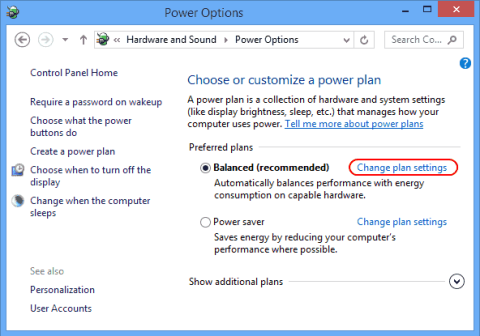How to turn off automatic screen brightness adjustment on Android
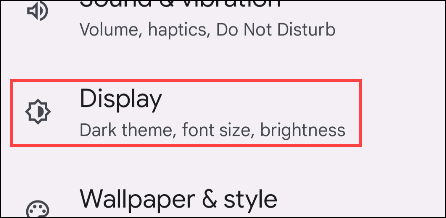
The presence of a light sensor system has helped the screen on Android phones automatically adjust the brightness to suit the surrounding environment.