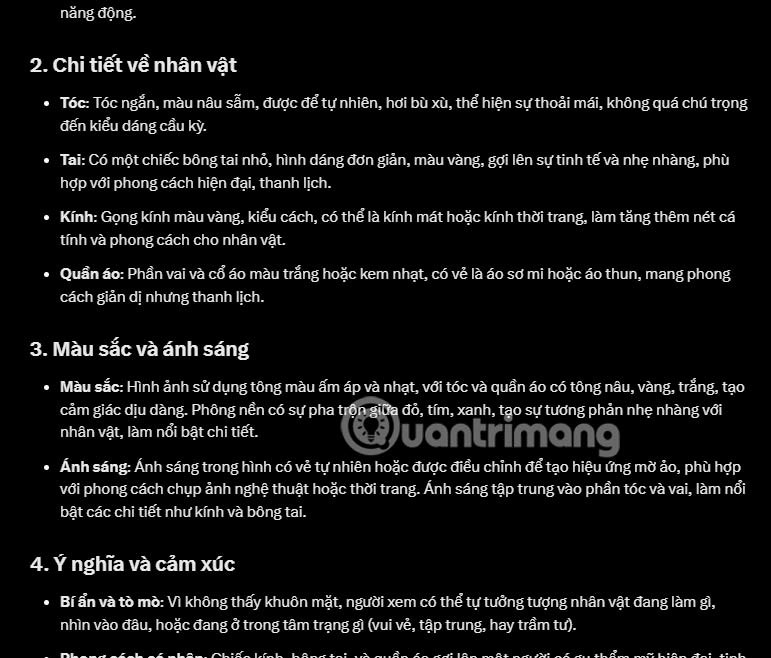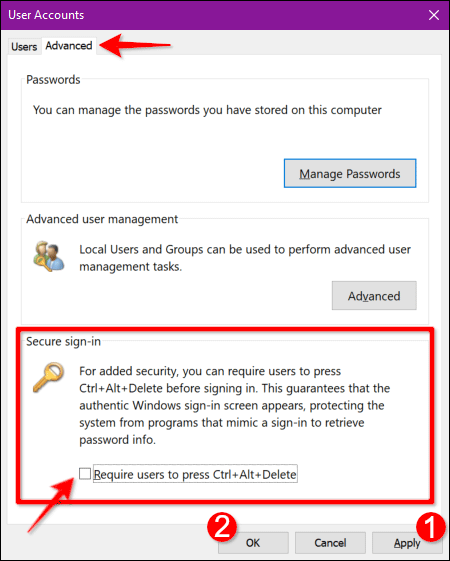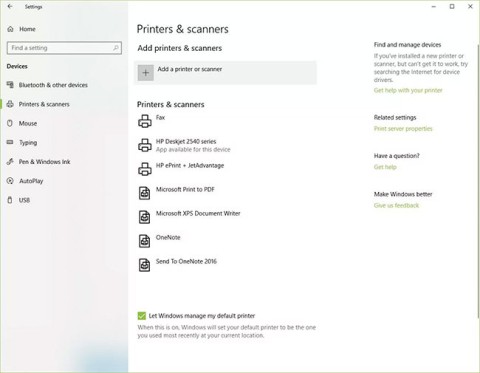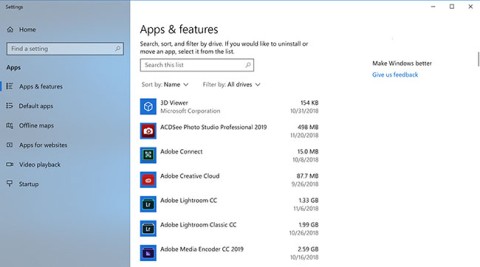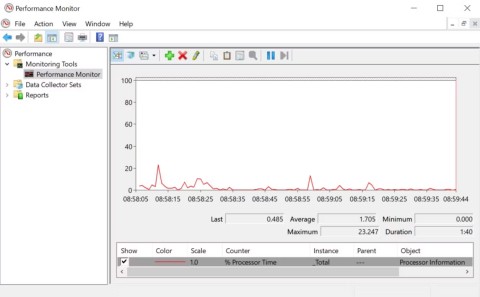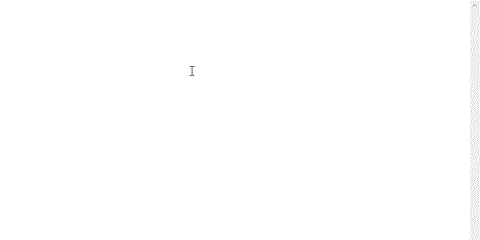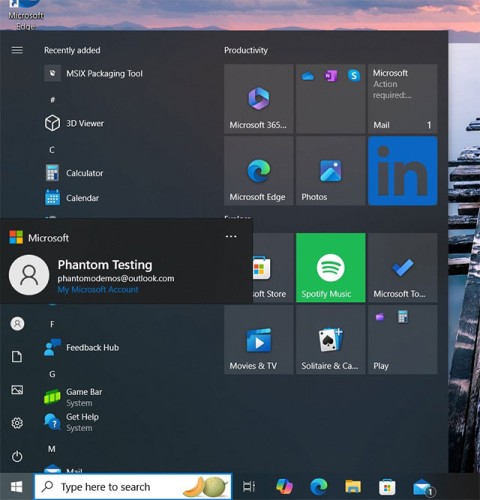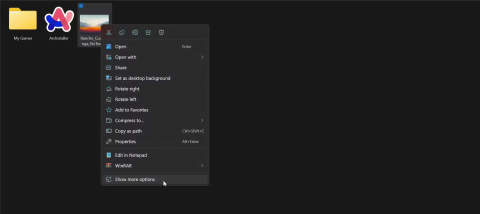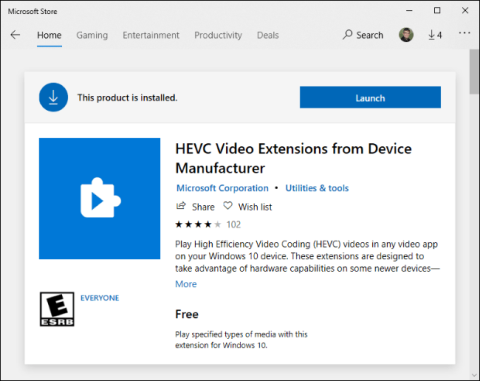The screen is too bright or too dark, which affects the browsing process, watching movies, listening to music on the computer. Such a long day will affect your eyesight. So it's best to adjust the screen brightness to suit your eyes.
On Windows 10, the built-in Adaptive Brightness feature automatically adjusts the screen brightness according to the surroundings, but many people still want to customize it according to their own preferences. So invite you to refer to the 4 ways below, to adjust to suit yourself.
4 ways to change the screen brightness on Windows 10
1. Use keyboard shortcuts
On the laptop keyboard, there is a shortcut to adjust the screen brightness, depending on the laptop model, the location will be different. You only need to find the sun symbol, usually on the row of function keys from F1 - F12 or the arrow keys up, down, right, left . In some Asus and Dell laptops, you must use the Fn + key combination with the sun icon to increase or decrease the screen brightness.

2. In the Settings section
Click the Start Menu icon , select Settings or Windows + I.

In the Settings section , click System.

On the Display tab , look to the right to see the Brightness Level bar . Drag this bar to adjust the screen brightness as you like.

3. Use Action Center
Click the Action Center icon in the bottom right corner of the screen. Navigate to the sun icon, click on it to adjust the screen brightness. Here, there will be 5 levels: 0%, 25%, 50%, 75% and 100% to change the screen brightness accordingly.

4. In Power Options
Click on the battery icon, then click on the sun icon . Then adjust the screen brightness accordingly.

Or right-click the battery icon , choose Power Options.

At Power Options , scroll to the bottom to adjust the screen brightness in the Screen Brightness bar .

With 4 ways above, you can easily adjust the screen brightness to suit your eyes.
I wish you successful implementation!