How to quickly update WinRAR in just 4 steps
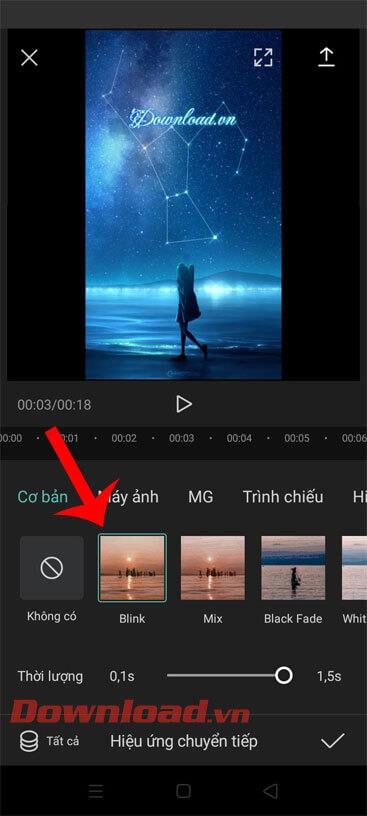
How to quickly update WinRAR in just 4 steps. Updating WinRAR regularly will help you take advantage of the latest features of this famous decompression software.
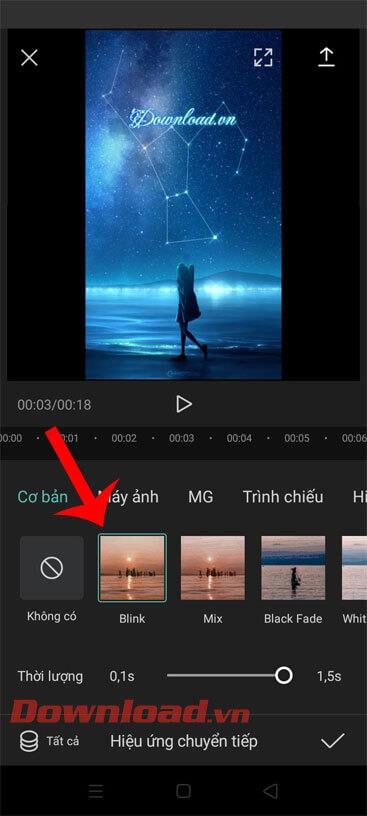
How to quickly update WinRAR in just 4 steps. Updating WinRAR regularly will help you take advantage of the latest features of this famous decompression software.

Deleting the original file after compressing with WinRAR saves disk space for the computer.

WinRAR after a long time will use a lot of temporary files, junk files make your computer system run much slower. So how to fix and delete all temporary files WinRAR?
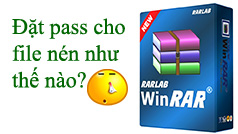
When downloading documents or games from the internet, we often encounter cases where the downloaded file is in a self-extracting format (* .exe) or has a password protected? So how are they made? What software to use to do it?