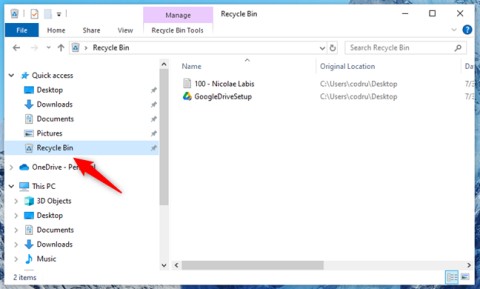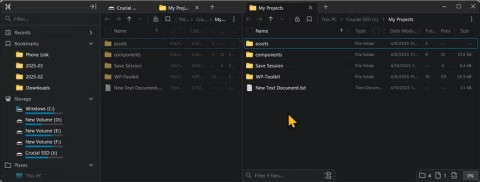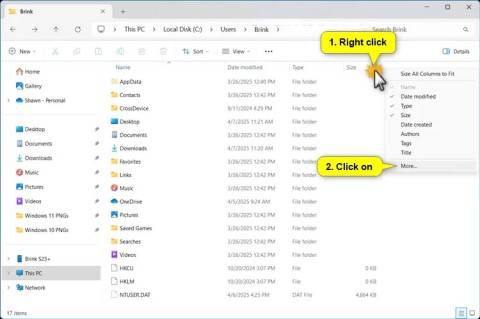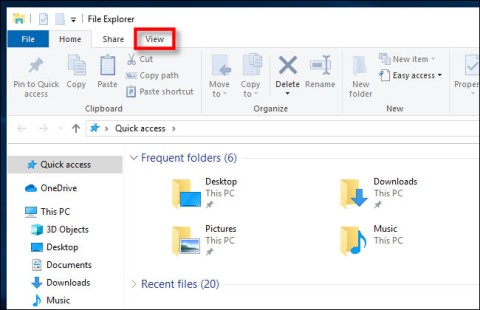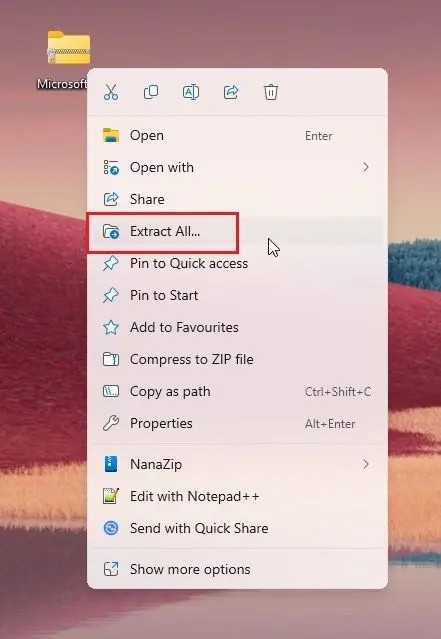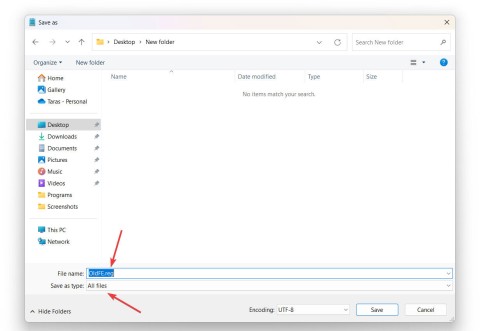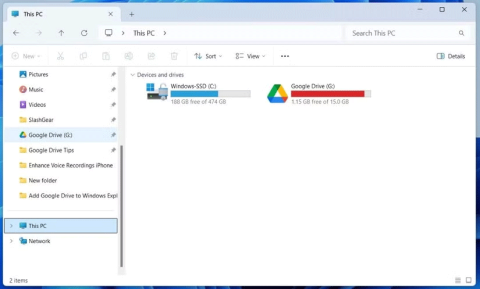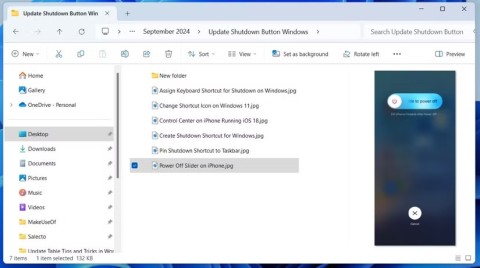5 File Explorer Search Tricks You Need to Know
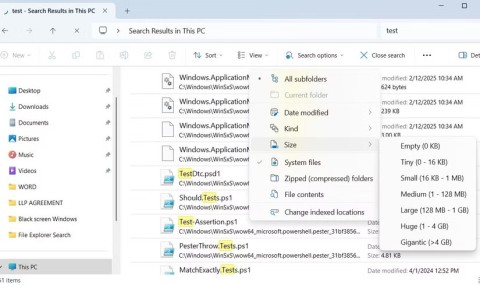
Imagine being able to instantly find any file on your computer with just a few keystrokes! File Explorer offers powerful search tricks that make locating files a breeze.