How to remove Edit with Paint option in Windows 11
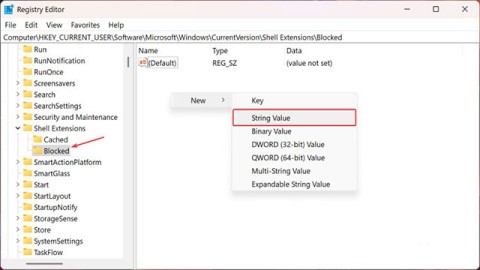
In fact, the process is the same as removing the Edit with Notepad or Edit with Photos options.
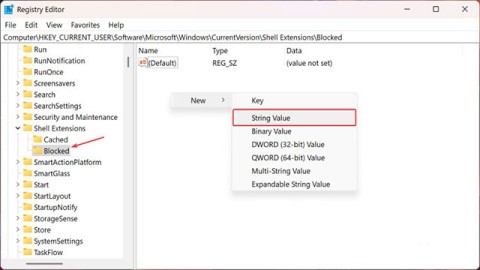
In fact, the process is the same as removing the Edit with Notepad or Edit with Photos options.
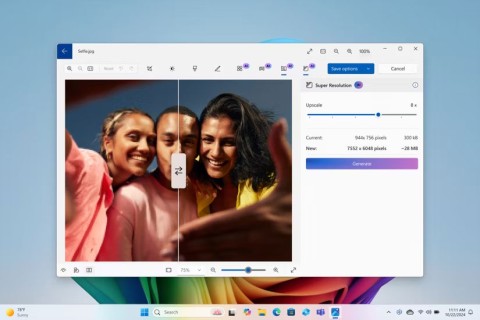
The latest updates to this photo and graphics editor introduce Generative AI features, showing that the app can still be relevant today.
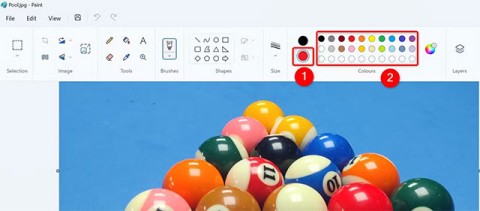
If your photos contain sensitive content that you don't want others to see, hide those parts of the content using the tools at your disposal. You can use the built-in tools available on your Windows 11 PC to do this.
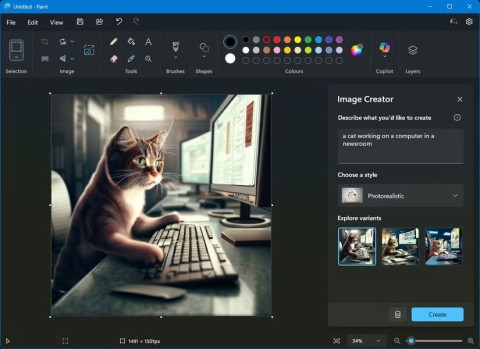
Recent advances in AI have transformed Paint from a basic drawing program into a surprisingly powerful and versatile image editing application.

Although not ideal, the article will show you how to edit basic screenshots via MS Paint. This is especially useful when you are using a friend's or someone's computer and can't install anything.