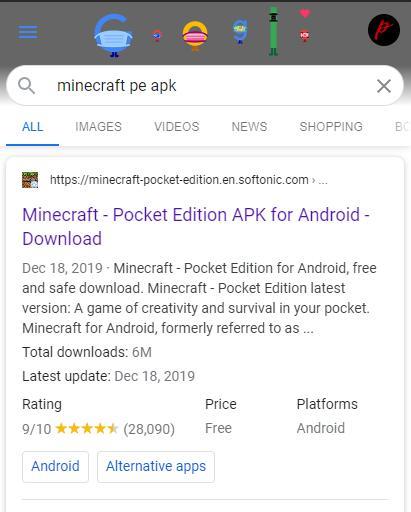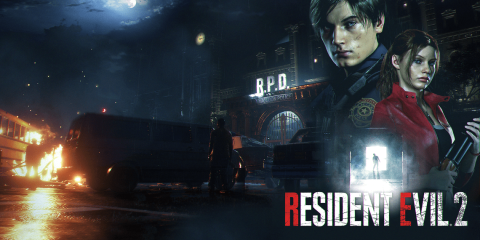Refer to Top 5 Best Offline PC Games 2023

As a game enthusiast, you should definitely not miss the top 5 best PC Offline Game titles. Explore with WebTech360 in the article below
Toolkit Math is an effective software to support Mathematics in Grades 6, 7, 8 and 9. Allows students to perform calculations on expressions, factor analysis, polynomials, solve equations, and graph extremely quickly. However, many children still do not know how to use this Math learning software? Which syntax to use to solve mathematical forms?
So invite the children to refer to the following article to know how to use Toolkit Math software, quickly improve their Secondary Math Math skills for themselves:
Step 1: After installing Toolkit Math on the computer, double-click the TIM.EXE file to launch the Secondary Math Learning software.
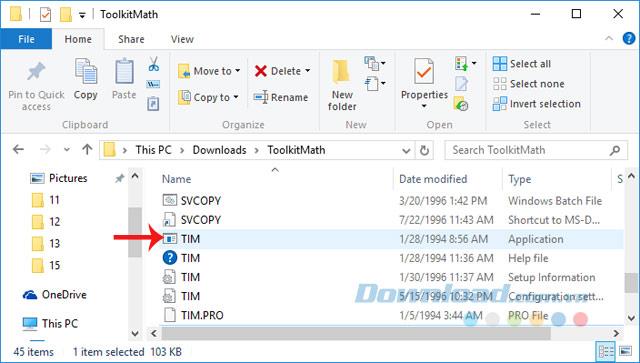
Step 2: Interface Toolkit for Interactive Mathematics (Toolkit Math) appears, click on the Algebra Tools box in the middle to get started.
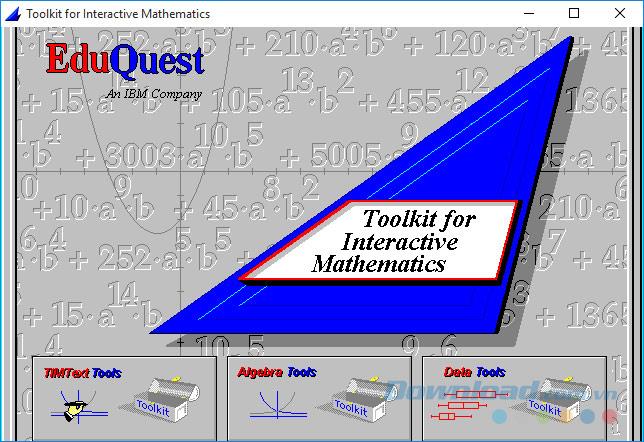
Step 3: The interface of Toolkit Math includes the following functions:
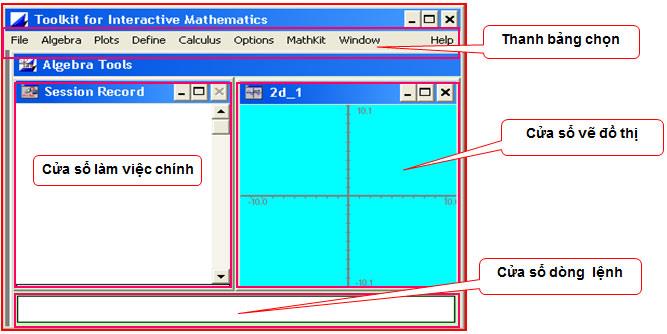
Step 4: Now students can solve problems, calculate and graph maths. But need to master the basic calculation commands, as well as advanced below:
1. Calculate simple expressions
Method 1: By the command prompt
Syntax: Simplify <expression to shorten>
Note: The symbols of the operations used in the software are exactly the same as in spreadsheet programs. Add (+), Subtract (-), Multiply (*), Divide (/), exponential (^), percent (%).
Method 2: By the menu
Click on Algebra tab , choose Simplify . Then type the expression to calculate, and then click OK .
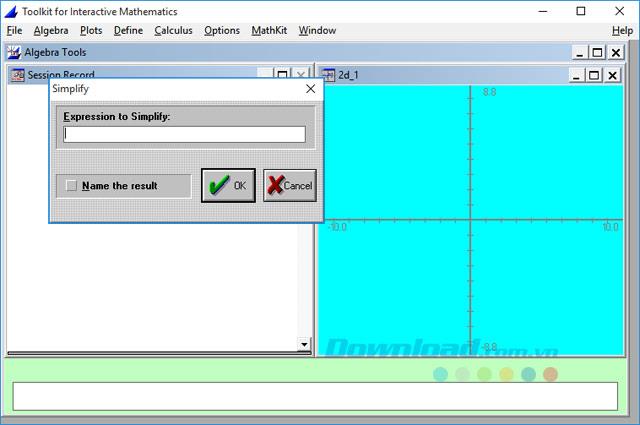
2. Simple graphing
Method 1: By the command prompt
Syntax: Plot y = <function of x>
Method 2: By the menu
Click the Plots tab > 2D> Graph Function . Then type the expression containing x to graph and click OK .
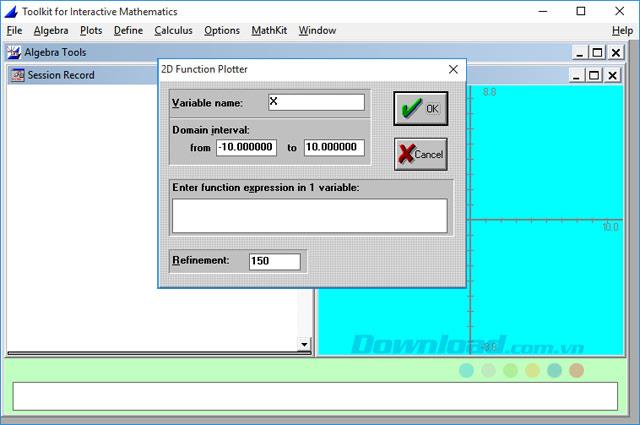
1. Algebraic expression
The Simplify command is also used for calculations with complex, algebraic expressions: Simplify <Expressions>
2. Calculate with polynomials
Syntax: Expand <Math expression>
Execute the Expand command from the menu bar: Click the Algebra tab > Expand , type the expression you want to count into the Expression to Expand box, and click OK.
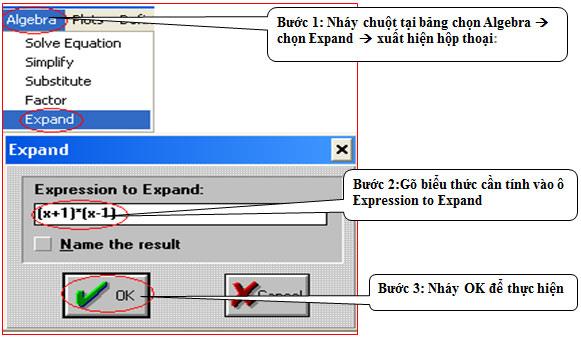
3. Solve algebraic equations
Statement: Solve <equation> <variable name>
4. Definition of polynomials and function graphs
A polynomial definition is a symbol (function name) used to assign any polynomial. Then, use this function's name in calculating or graphing.
Statement: Make <function name> <polynomial> Once a polynomial has been defined we can use the Graph command to graph.
Hopefully this article will help you master the basic operations, to quickly get familiar with this Math Toolkit Math solving software!
I wish you successful implementation!
As a game enthusiast, you should definitely not miss the top 5 best PC Offline Game titles. Explore with WebTech360 in the article below
Are you looking to play an attractive open world game that allows you to experience the vast world? WebTech360 would like to introduce you to the top best open world games.
If you have a passion for the highly realistic and attractive game genre, let's join WebTech360 to refer to the top 6 best PC role-playing games below!
Shooting game, becoming a sniper, you definitely can't miss the following sniper games for PC. Let's find out with WebTech360!
You think that no game can make it difficult for you? If yes, let's check if the top of the most difficult games in the world will make you give up or not!
If you want to fix your computer lag or slowness when playing games, let's join WebTech360 to refer to the top 6 best PC game acceleration software!
If you want to fix your computer lag or slowness when playing games, let's join WebTech360 to refer to the top 6 best PC game acceleration software!
If you are passionate about fighting games to survive, then WebTech360 will summarize the top 6 best survival games for PC and mobile through this article!
Gaming has become a familiar and very popular recreational activity. WebTech360 will share Android games to reduce stress the more you play, the more you like it
Many people do not know well how to download Minecraft on phones and computers for free. Therefore, everyone please follow the article below!
Let's explore the best Moba game on PC with WebTech360 to try to choose the right one for your own preferences right through this article.
Horror games always bring a sense of suspense. So, the following article will introduce more best horror games on PC, phone!
Devil May Cry 5 still receives warm attention from players. Read WebTech360's Devil May Cry 5 review to find out!
If you want to challenge with a game with confusing content, WebTech360 will introduce games with "bad" storylines but still worth playing in this article!
Let's learn with WebTech360 the 6 most popular game genres today. With all genres will bring you a very interesting experience.
WebTech360 will help you re-experience those childhood games, namely the top 5 best immortal "Intense Childhood" PC games of all time.
We present to you the top best pet games for Android. Let's go back to childhood with these hot games!
Naraka: Bladepoint was born, bearing the style of the Battle Royal series but following the hack and slash gameplay instead of shooting.
WebTech360 would like to introduce to you the top 5 games worth playing during the break, so you can connect with friends without worrying about the distance.
Lost Ark gives users the ultimate online gaming experience, especially those who love the ARPG genre.