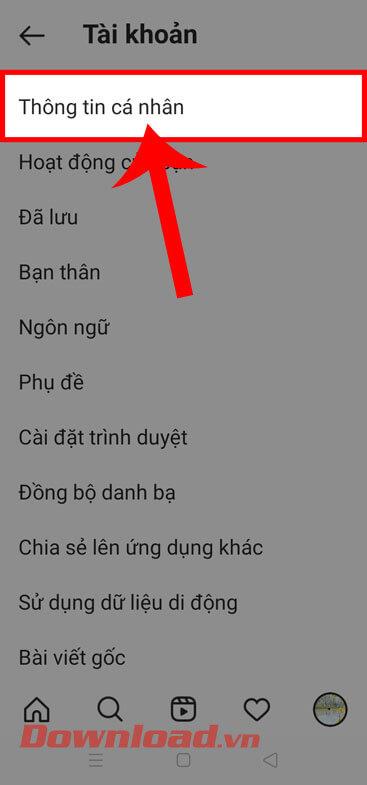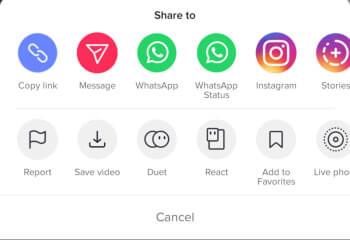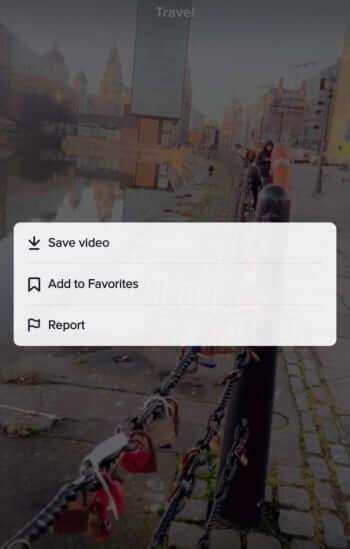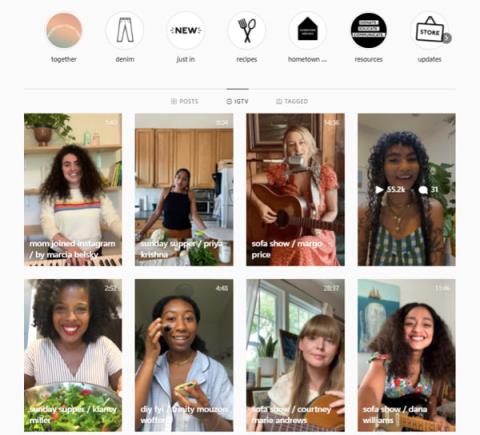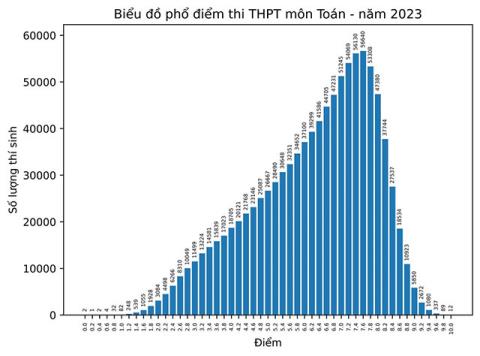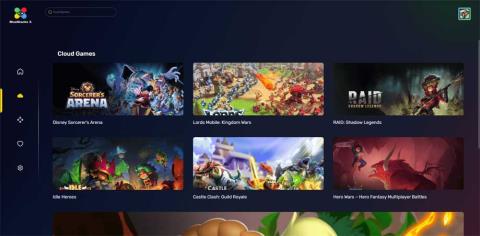What is a code on TikTok? What is the code on TikTok? How to use TikTok? Let's find out with WebTech360!
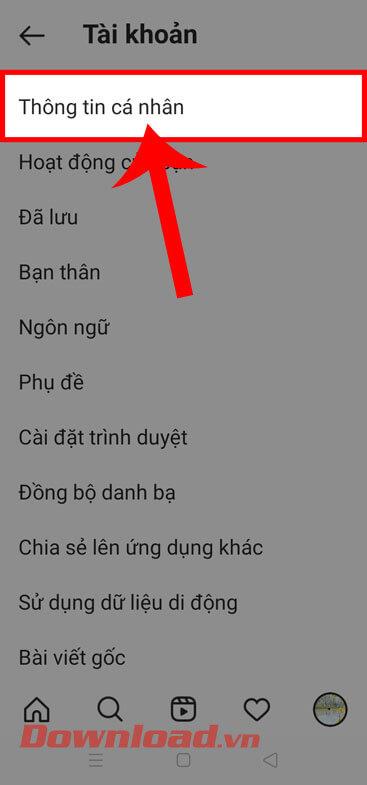
What is TikTok?
TikTok is almost like Snapchat but with more creativity. It allows users to make a 15-second short film using a series of tools such as lip-syncing, animation and special effects, combining music from famous songs to create a complete movie scene.
TikTok has provided the tools with which even inexperienced filmmakers can create a polished, engaging video. Users can then share the work via social networks with hashtags.
TikTok is developed by a company from China - Bytedance. To date there are millions of active users every month in more than 150 countries.
Tips for using TikTok effectively
Take advantage of TikTok's Share button to do many things
The Share button is present on most social networks & applications. You click Share when you want your friends to see something you like or hate. However, the Share button on TikTok can do more than that. First, it gives you the option to download videos you want to watch offline. On the other hand, you can click the Share icon to save the video as a GIF image. This is a useful option because many short Tik Tok videos look great when played over and over as GIFs. You can also create Live Photos.
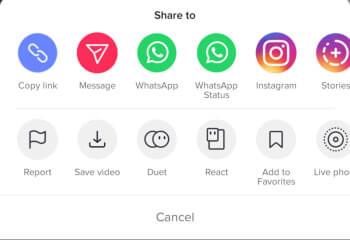
The last great feature in the Share menu on TikTok is the Duet option. If you find a video you like, you can duet with your friends if you want.
Quick action
You can actually access some of TikTok's core features without having to go into the menu. When watching a Tik Tok video, hold your finger anywhere on the screen to open Quick Actions. It allows you to quickly save videos, add favorites or content types you don't care about so TikTok doesn't show them in the Home tab.
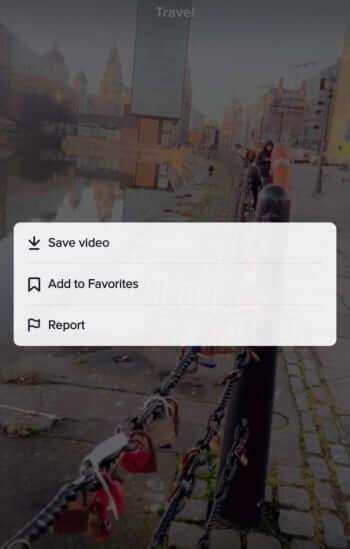
Use TikCodes to connect other users
TikTok has its own version of QR codes. You can use it to connect with other users. TikCode looks like a circular QR code surrounding your profile picture. To create a TikCode, go to your profile page and press the Code button (located above, to the right of your avatar). It will show your code. You can directly give this code to others or save & share it via social networks or messaging apps. If someone gives them their code and wants you to scan it, tap the Scan button located below the TikCode screen. You will then be taken to their profile page.
Personal settings
Privacy is always a factor that needs to be considered when uploading personal videos to the Internet. To access the Tik Tok Account Privacy and Safety menu, you need to open the Profile page > tap the 3-dot icon in the top right corner of the screen. This will open the Privacy and Settings menu . Here, you will see the second option: Privacy and Safety in the Account section . This is where you can control all your privacy settings and keep yourself as safe as possible when using TikTok.
How to change and reset TikTok password
How to change TikTok password
- Open the TikTok app on your device.
- Navigate to your account profile.
- Touch the hamburger icon to open Settings & Privacy - Settings & privacy.
- Select Manage account - Manage account.
- Tap Password . This application will send a 6-digit authentication code to the smartphone where you registered TikTok.
- Enter the authentication code in the field provided. This action will take you to the password change screen. Here, you can enter a new password.
How to reset TikTok password
If you forget your password, you need to reset it to regain access to your account. To do this, follow these steps:
- Open the TikTok app on your phone and go to the login page.
- Select Use phone / email / username .
- Choose to sign in with email or username.
- Tap Forgot password? .
- Select the desired account ownership authentication method (phone number or email address).
- Enter the 6-digit code sent to your phone number or email address.
- Enter the password you want and tap Log in .
- The password will be changed and automatically log you into TikTok.
What is a code on TikTok? What is the code on TikTok? How to use TikTok? Let's find out with WebTech360!
How to post videos to TikTok Stories
TikTok released the Stories feature in March 2022, similar to Snapchat, Instagram and Facebook.
Like other social media platforms, TikTok allows audiences to view Stories for 24 hours. They will appear on the For You page like regular TikTok videos. You can also like and leave public comments on other people's Stories. This makes TikTok Stories different from other platforms.
How to post a TikTok Story
If you're looking to add something to your TikTok Story, do the following:
- Make sure you have updated TikTok to the latest version on your device.
- Go to profile page. You will see a blue circle with a white plus sign next to your account's profile picture.
- Tap the blue circle. The first impression of the TikTok Stories screen is no different from the regular TikTok posting interface, except for the addition of a Quick option at the bottom of the screen. You can also switch between Photo and Video , depending on what you want to post to the Story .
- Take photos/videos or upload files from the camera folder, add desired effects and sounds.
- Post a clip to Story on TikTok by tapping the Post to Story button . It's done!
Feel free to do everything you can
You want your TikTok video to shine, meaning it's about more than just recording and capturing special moments in everyday life. Take some time to sketch out ideas or things to do for the new clip. You can practice dancing, practice singing or create a script for a 15-second movie. Then, confidently press the record button. To use the timer feature, go to the video recording screen and look for the small clock icon. Select the amount of time you want to set the timer before starting the recording, then press Start Countdown .
So, you know what TikTok is and how to use it most effectively. Hope the article is useful to you.